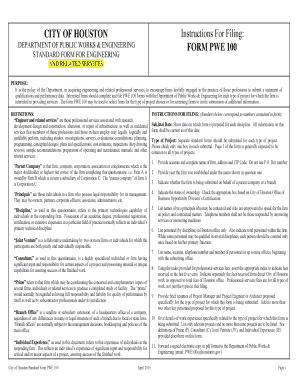
Pwe 100 City Houston Standard 2015-2026


What is the Pwe 100 City Houston Standard
The Pwe 100 City Houston Standard is a specific form used in the City of Houston for various administrative and regulatory purposes. It serves as a guideline for processes related to public works and engineering projects. This standard ensures compliance with city regulations and helps maintain consistency in project submissions. It is crucial for contractors, engineers, and other stakeholders involved in city projects to understand the requirements outlined in this form.
How to use the Pwe 100 City Houston Standard
Using the Pwe 100 City Houston Standard involves several key steps. First, it is essential to review the form thoroughly to understand the specific requirements for your project. Next, gather all necessary documentation and information needed to complete the form accurately. After filling out the form, it should be submitted according to the guidelines provided by the city. This may include electronic submission or physical delivery to the appropriate city department.
Steps to complete the Pwe 100 City Houston Standard
Completing the Pwe 100 City Houston Standard requires careful attention to detail. Follow these steps for successful completion:
- Obtain the latest version of the Pwe 100 form from the City of Houston's official resources.
- Read the instructions carefully to understand all requirements and sections of the form.
- Gather all necessary supporting documents, such as project plans and specifications.
- Fill out the form accurately, ensuring all information is complete and correct.
- Review the completed form for any errors or omissions before submission.
- Submit the form through the designated method, whether online or in person.
Legal use of the Pwe 100 City Houston Standard
The legal use of the Pwe 100 City Houston Standard is governed by city regulations and compliance requirements. It is crucial for users to ensure that the form is completed in accordance with the law to avoid any legal complications. Proper use of this form helps facilitate project approvals and ensures that all necessary permits are obtained. Understanding the legal implications of the information provided on the form is essential for all parties involved.
Required Documents
When completing the Pwe 100 City Houston Standard, certain documents are typically required to support the submission. These may include:
- Project plans and specifications that outline the scope of work.
- Proof of insurance and bonding, if applicable.
- Any relevant permits or prior approvals from city departments.
- Documentation of compliance with city regulations and standards.
Form Submission Methods
The Pwe 100 City Houston Standard can be submitted through various methods, depending on the requirements set by the City of Houston. Common submission methods include:
- Online submission through the city's official portal.
- Mailing the completed form to the appropriate city department.
- In-person submission at designated city offices.
Who Issues the Form
The Pwe 100 City Houston Standard is issued by the City of Houston's Public Works and Engineering Department. This department oversees the administration of the form and ensures it meets the necessary regulatory standards. For any questions or clarifications regarding the form, individuals can contact the department directly for assistance.
Quick guide on how to complete pwe 100 city houston standard
Effortlessly prepare Pwe 100 City Houston Standard on any gadget
Digital document management has become increasingly popular among businesses and individuals. It offers a perfect eco-friendly substitute for conventional printed and signed documents, as you can easily locate the correct form and securely save it online. airSlate SignNow provides you with all the tools necessary to create, edit, and electronically sign your papers quickly without delays. Manage Pwe 100 City Houston Standard on any gadget with airSlate SignNow’s Android or iOS applications and enhance any document-related process today.
How to modify and electronically sign Pwe 100 City Houston Standard with minimal effort
- Locate Pwe 100 City Houston Standard and click on Get Form to begin.
- Use the tools available to fill out your form.
- Emphasize important sections of the documents or obscure sensitive information with tools that airSlate SignNow provides specifically for that purpose.
- Generate your signature using the Sign tool, which takes only seconds and holds the same legal validity as a traditional wet ink signature.
- Review the details and click the Done button to save your modifications.
- Choose how you prefer to send your form, via email, SMS, or invitation link, or download it to your computer.
Forget about lost or misplaced files, tedious form searching, or errors that require printing new document copies. airSlate SignNow manages all your document handling needs in just a few clicks from any preferred device. Modify and electronically sign Pwe 100 City Houston Standard to ensure excellent communication at any stage of your form preparation process with airSlate SignNow.
Create this form in 5 minutes or less
Find and fill out the correct pwe 100 city houston standard
Create this form in 5 minutes!
How to create an eSignature for the pwe 100 city houston standard
The best way to generate an eSignature for a PDF document online
The best way to generate an eSignature for a PDF document in Google Chrome
How to generate an eSignature for signing PDFs in Gmail
The way to create an eSignature from your smart phone
How to create an eSignature for a PDF document on iOS
The way to create an eSignature for a PDF file on Android OS
People also ask
-
What is the tx 100 form and why is it important?
The tx 100 form is a crucial document used for various business transactions and legal processes. Understanding how to complete and submit this form correctly is important to ensure compliance and avoid delays.
-
How can airSlate SignNow help me with the tx 100 form?
With airSlate SignNow, you can easily fill out, sign, and manage your tx 100 form online. Our platform streamlines the document workflow, making it simple to collaborate and ensure all necessary signatures are obtained quickly.
-
What features does airSlate SignNow offer for managing the tx 100 form?
airSlate SignNow provides features such as customizable templates, real-time tracking, and secure eSigning for the tx 100 form. These tools help you optimize the entire process from preparation to final submission.
-
Is airSlate SignNow cost-effective for handling the tx 100 form?
Yes, airSlate SignNow offers competitive pricing plans, making it a cost-effective solution for managing the tx 100 form. You can choose a plan that fits your business needs without sacrificing quality or functionality.
-
Can I integrate airSlate SignNow with other applications for the tx 100 form?
Absolutely! airSlate SignNow integrates seamlessly with a variety of applications, allowing you to sync data and manage the tx 100 form alongside your existing tools. This flexibility enhances your overall productivity and ensures a smooth workflow.
-
Are there security features in airSlate SignNow for the tx 100 form?
Yes, airSlate SignNow prioritizes security by offering features such as encryption, secure storage, and compliance with industry standards. This ensures that your tx 100 form and other sensitive documents are safe from unauthorized access.
-
How can I get started with airSlate SignNow for the tx 100 form?
Getting started with airSlate SignNow for the tx 100 form is easy. Simply sign up for an account, explore our user-friendly interface, and access the template for the tx 100 form to begin your document management journey.
Get more for Pwe 100 City Houston Standard
Find out other Pwe 100 City Houston Standard
- Sign Iowa Doctors LLC Operating Agreement Online
- Sign Illinois Doctors Affidavit Of Heirship Secure
- Sign Maryland Doctors Quitclaim Deed Later
- How Can I Sign Maryland Doctors Quitclaim Deed
- Can I Sign Missouri Doctors Last Will And Testament
- Sign New Mexico Doctors Living Will Free
- Sign New York Doctors Executive Summary Template Mobile
- Sign New York Doctors Residential Lease Agreement Safe
- Sign New York Doctors Executive Summary Template Fast
- How Can I Sign New York Doctors Residential Lease Agreement
- Sign New York Doctors Purchase Order Template Online
- Can I Sign Oklahoma Doctors LLC Operating Agreement
- Sign South Dakota Doctors LLC Operating Agreement Safe
- Sign Texas Doctors Moving Checklist Now
- Sign Texas Doctors Residential Lease Agreement Fast
- Sign Texas Doctors Emergency Contact Form Free
- Sign Utah Doctors Lease Agreement Form Mobile
- Sign Virginia Doctors Contract Safe
- Sign West Virginia Doctors Rental Lease Agreement Free
- Sign Alabama Education Quitclaim Deed Online