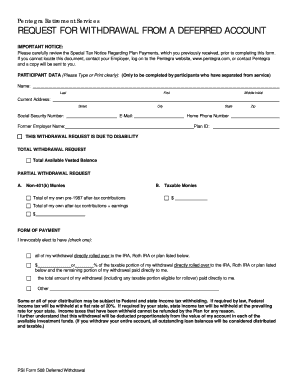
Pentegra Retirement Services REQUEST for WITHDRAWAL from a 401ksave Form


Understanding the Pentegra Retirement Services Request for Withdrawal from a 401ksave
The Pentegra Retirement Services Request for Withdrawal from a 401ksave is a formal document that allows individuals to withdraw funds from their 401(k) retirement savings plan. This form is essential for those looking to access their retirement savings for various reasons, such as retirement, hardship, or other financial needs. Understanding the purpose and implications of this form is crucial for anyone considering a withdrawal, as it involves navigating specific regulations and potential tax consequences.
Steps to Complete the Pentegra Retirement Services Request for Withdrawal from a 401ksave
Completing the Pentegra Retirement Services Request for Withdrawal from a 401ksave involves several key steps to ensure accuracy and compliance. First, gather all necessary personal information, including your Social Security number and account details. Next, clearly indicate the amount you wish to withdraw and the reason for the withdrawal. It is also important to review any associated fees or penalties that may apply. Once the form is filled out, ensure that you sign and date it before submitting it to the appropriate department within Pentegra.
Legal Use of the Pentegra Retirement Services Request for Withdrawal from a 401ksave
The legal use of the Pentegra Retirement Services Request for Withdrawal from a 401ksave is governed by federal regulations, including the Employee Retirement Income Security Act (ERISA). This act outlines the rights of participants in retirement plans and the procedures for accessing funds. To ensure the withdrawal is legally valid, it is essential to comply with all requirements set forth by Pentegra and to provide accurate information on the form. Additionally, understanding the tax implications of the withdrawal is vital, as improper handling can lead to penalties.
Required Documents for the Pentegra Retirement Services Request for Withdrawal from a 401ksave
When submitting the Pentegra Retirement Services Request for Withdrawal from a 401ksave, certain documents may be required to process your request efficiently. Typically, you will need to provide a copy of your identification, such as a driver’s license or passport, along with any supporting documentation that justifies your withdrawal reason. This may include financial statements or proof of hardship. Ensuring that all required documents are included will help expedite the processing of your request.
Form Submission Methods for the Pentegra Retirement Services Request for Withdrawal from a 401ksave
The Pentegra Retirement Services Request for Withdrawal from a 401ksave can be submitted through various methods to accommodate different preferences. Common submission methods include online submission via the Pentegra portal, mailing the completed form to the designated address, or delivering it in person to a Pentegra office. Each method has its own processing times, so it is advisable to choose the one that best fits your timeline and needs.
Eligibility Criteria for the Pentegra Retirement Services Request for Withdrawal from a 401ksave
Eligibility to withdraw funds using the Pentegra Retirement Services Request for Withdrawal from a 401ksave is subject to specific criteria. Generally, participants must meet certain conditions, such as reaching retirement age, experiencing financial hardship, or having left their employer. It is important to review the eligibility requirements outlined by Pentegra to determine if your situation qualifies for a withdrawal. Understanding these criteria can help prevent delays or denials in processing your request.
Quick guide on how to complete pentegra retirement services request for withdrawal from a 401ksave
Prepare Pentegra Retirement Services REQUEST FOR WITHDRAWAL FROM A 401ksave effortlessly on any device
Digital document management has gained popularity among businesses and users alike. It serves as an ideal eco-friendly substitute for traditional printed and signed documents, allowing you to access the correct form and securely store it online. airSlate SignNow provides you with all the necessary tools to create, edit, and eSign your documents quickly without any delays. Handle Pentegra Retirement Services REQUEST FOR WITHDRAWAL FROM A 401ksave on any platform using airSlate SignNow Android or iOS applications and simplify any document-related tasks today.
The easiest way to edit and eSign Pentegra Retirement Services REQUEST FOR WITHDRAWAL FROM A 401ksave without any hassle
- Obtain Pentegra Retirement Services REQUEST FOR WITHDRAWAL FROM A 401ksave and then click Get Form to begin.
- Utilize the tools we provide to complete your form.
- Emphasize important sections of the documents or obscure sensitive information with tools that airSlate SignNow offers specifically for this purpose.
- Create your eSignature with the Sign tool, which takes just a few seconds and carries the same legal significance as a conventional wet ink signature.
- Verify all the information and then click on the Done button to save your changes.
- Select how you would like to distribute your form, whether by email, text message (SMS), invitation link, or by downloading it to your computer.
Eliminate concerns about lost or misplaced files, tedious form searches, or mistakes that necessitate printing new document copies. airSlate SignNow fulfills your document management needs in just a few clicks from any device of your choice. Edit and eSign Pentegra Retirement Services REQUEST FOR WITHDRAWAL FROM A 401ksave and ensure effective communication at every stage of the form preparation process with airSlate SignNow.
Create this form in 5 minutes or less
Create this form in 5 minutes!
How to create an eSignature for the pentegra retirement services request for withdrawal from a 401ksave
The way to generate an electronic signature for a PDF document online
The way to generate an electronic signature for a PDF document in Google Chrome
The way to generate an eSignature for signing PDFs in Gmail
How to create an electronic signature right from your smart phone
The best way to make an eSignature for a PDF document on iOS
How to create an electronic signature for a PDF on Android OS
People also ask
-
What is the primary benefit of using airSlate SignNow for 401ksave?
The primary benefit of using airSlate SignNow for 401ksave is the ability to efficiently manage your 401k documentation through an easy-to-use platform. This streamlines the signing process, reduces paper use, and ensures your documents are securely stored. By choosing airSlate SignNow, you can save time and improve workflow efficiency for your 401k-related transactions.
-
How does airSlate SignNow integrate with 401ksave services?
airSlate SignNow integrates seamlessly with various 401ksave services, allowing for efficient document management and eSigning. These integrations enhance collaboration and enable users to manage their 401k documents without switching between multiple applications. This interoperability signNowly reduces the time spent on administrative tasks related to 401ksave.
-
Is there a free trial available for airSlate SignNow's 401ksave features?
Yes, airSlate SignNow offers a free trial that allows users to explore its 401ksave features. This trial provides an opportunity to experience the platform's capabilities without any financial commitment. Users can sign up to see how airSlate SignNow can enhance their efficiency in managing 401k documents.
-
What are the pricing options for using airSlate SignNow for 401ksave?
airSlate SignNow offers various pricing plans tailored to your 401ksave needs, depending on the size of your organization and required features. This flexibility ensures that you can select a plan that best suits your budget while benefiting from an efficient eSigning solution. Each plan provides essential tools to streamline your 401k documentation processes.
-
How secure is airSlate SignNow for handling 401ksave documents?
airSlate SignNow prioritizes security, implementing key measures to protect your 401ksave documents during transmission and storage. With encryption protocols and secure access controls, you can rest assured that your sensitive 401k data is safe and confidential. Compliance with industry standards further enhances the security of your eSigning experience.
-
Can airSlate SignNow be used on mobile devices for 401ksave?
Yes, airSlate SignNow is fully optimized for mobile devices, enabling users to manage their 401ksave documents on the go. This mobile capability allows you to send and eSign documents anytime and anywhere, increasing convenience for you and your clients. Whether you’re in the office or traveling, airSlate SignNow keeps your 401k processes streamlined.
-
What features does airSlate SignNow offer specifically for 401ksave?
airSlate SignNow offers a range of features tailored for 401ksave, including customizable templates, automated workflows, and real-time tracking of document statuses. These tools help to simplify the eSigning process for 401k documents and enhance your overall productivity. By utilizing these features, you can ensure a seamless experience in managing 401ksave-related transactions.
Get more for Pentegra Retirement Services REQUEST FOR WITHDRAWAL FROM A 401ksave
Find out other Pentegra Retirement Services REQUEST FOR WITHDRAWAL FROM A 401ksave
- Sign Oregon Business Operations LLC Operating Agreement Now
- Sign Utah Business Operations LLC Operating Agreement Computer
- Sign West Virginia Business Operations Rental Lease Agreement Now
- How To Sign Colorado Car Dealer Arbitration Agreement
- Sign Florida Car Dealer Resignation Letter Now
- Sign Georgia Car Dealer Cease And Desist Letter Fast
- Sign Georgia Car Dealer Purchase Order Template Mobile
- Sign Delaware Car Dealer Limited Power Of Attorney Fast
- How To Sign Georgia Car Dealer Lease Agreement Form
- How To Sign Iowa Car Dealer Resignation Letter
- Sign Iowa Car Dealer Contract Safe
- Sign Iowa Car Dealer Limited Power Of Attorney Computer
- Help Me With Sign Iowa Car Dealer Limited Power Of Attorney
- Sign Kansas Car Dealer Contract Fast
- Sign Kansas Car Dealer Agreement Secure
- Sign Louisiana Car Dealer Resignation Letter Mobile
- Help Me With Sign Kansas Car Dealer POA
- How Do I Sign Massachusetts Car Dealer Warranty Deed
- How To Sign Nebraska Car Dealer Resignation Letter
- How Can I Sign New Jersey Car Dealer Arbitration Agreement