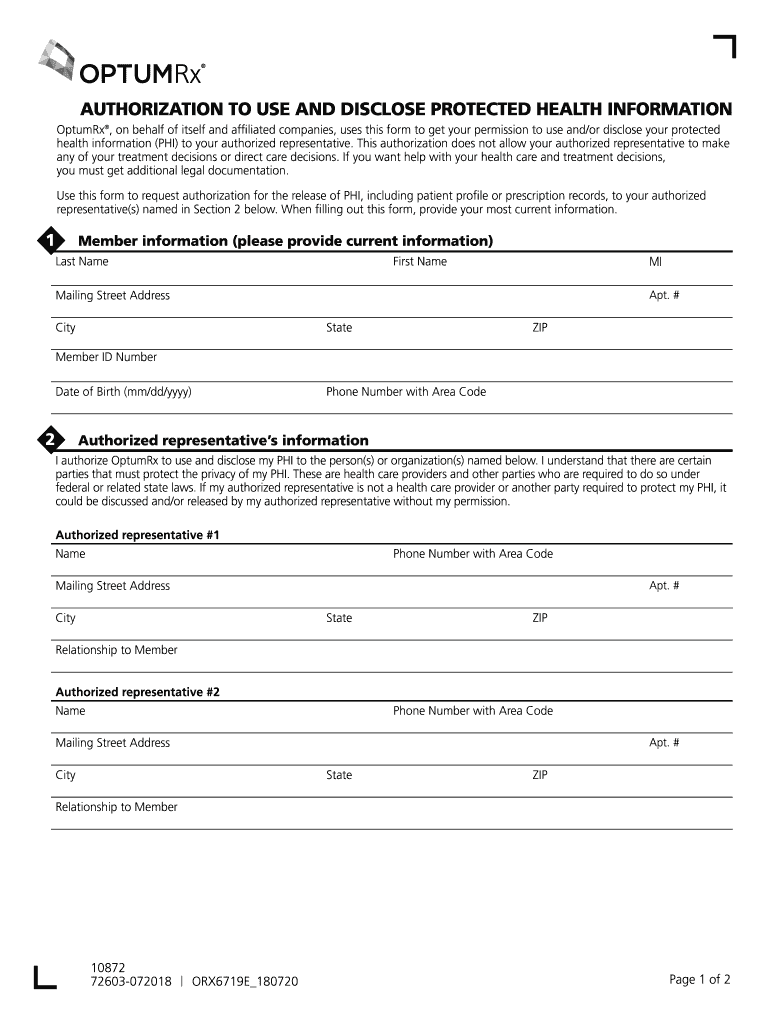
Get the AUTHORIZATION to USE and DISCLOSE pdfFiller Form


Understanding the authorization use disclose form
The authorization use disclose form is a crucial document that allows individuals or entities to grant permission for the use and sharing of their personal information. This form is essential in various contexts, including healthcare, legal, and financial sectors. By completing this form, individuals ensure that their data can be utilized in a manner that aligns with their consent, protecting their privacy while facilitating necessary transactions or communications.
Steps to complete the authorization use disclose form
Completing the authorization use disclose form involves several key steps to ensure accuracy and compliance:
- Gather necessary information: Collect all relevant personal data, such as name, address, and contact details.
- Specify the purpose: Clearly state the reason for the authorization, outlining how the information will be used.
- Identify the parties involved: List all individuals or organizations authorized to access the information.
- Sign and date: Ensure that the form is signed and dated by the individual granting authorization to validate the document.
Legal use of the authorization use disclose form
The legal validity of the authorization use disclose form hinges on compliance with applicable laws and regulations. In the United States, this includes adherence to privacy laws such as HIPAA for healthcare-related disclosures and the Fair Credit Reporting Act for financial information. It is crucial that the form meets specific legal standards to ensure that the authorization is recognized by courts and other entities, safeguarding both the disclosing party and the individual whose information is being shared.
Key elements of the authorization use disclose form
Several key elements must be included in the authorization use disclose form to ensure its effectiveness:
- Clear identification: Full name and contact information of the individual granting authorization.
- Detailed description: A comprehensive explanation of what information is being authorized for use and disclosure.
- Timeframe: Specify the duration for which the authorization is valid.
- Revocation clause: Include information on how the individual can revoke their authorization at any time.
Examples of using the authorization use disclose form
The authorization use disclose form can be utilized in various scenarios, including:
- Healthcare: Patients may authorize healthcare providers to share medical records with specialists.
- Financial services: Clients can permit banks to disclose financial information to third-party advisors.
- Legal matters: Individuals may allow attorneys to access personal documents for case preparation.
Disclosure requirements for the authorization use disclose form
When completing the authorization use disclose form, it is essential to understand the disclosure requirements that apply. These may include:
- Informed consent: The individual must be fully informed about what they are authorizing.
- Specificity: The form should specify exactly what information is being disclosed and to whom.
- Compliance with regulations: Ensure that all disclosures comply with relevant federal and state laws.
Quick guide on how to complete get the authorization to use and disclose pdffiller
Effortlessly Create Get The AUTHORIZATION TO USE AND DISCLOSE PDFfiller on Any Device
Online document management has become increasingly popular among businesses and individuals. It offers an excellent eco-friendly substitute to conventional printed and signed paperwork, allowing you to obtain the correct form and securely store it online. airSlate SignNow provides all the necessary tools to create, edit, and electronically sign your documents swiftly without delays. Handle Get The AUTHORIZATION TO USE AND DISCLOSE PDFfiller on any platform with airSlate SignNow's Android or iOS applications and streamline any document-related process today.
The easiest way to edit and electronically sign Get The AUTHORIZATION TO USE AND DISCLOSE PDFfiller effortlessly
- Find Get The AUTHORIZATION TO USE AND DISCLOSE PDFfiller and click on Obtain Form to begin.
- Use the tools available to fill out your document.
- Emphasize important sections of your documents or censor sensitive information with tools that airSlate SignNow provides specifically for this purpose.
- Generate your electronic signature using the Sign feature, which takes moments and carries the same legal validity as a conventional wet ink signature.
- Review all the details and click on the Complete button to save your modifications.
- Choose how you wish to send your form: via email, SMS, or invitation link, or download it to your computer.
Eliminate concerns about lost or misplaced documents, tedious form searches, or errors that necessitate printing new copies. airSlate SignNow addresses all your document administration needs in just a few clicks from any device you choose. Edit and electronically sign Get The AUTHORIZATION TO USE AND DISCLOSE PDFfiller to ensure exceptional communication throughout your document preparation process with airSlate SignNow.
Create this form in 5 minutes or less
Create this form in 5 minutes!
How to create an eSignature for the get the authorization to use and disclose pdffiller
The best way to generate an electronic signature for your PDF online
The best way to generate an electronic signature for your PDF in Google Chrome
The way to generate an electronic signature for signing PDFs in Gmail
The way to make an electronic signature from your smartphone
The way to make an electronic signature for a PDF on iOS
The way to make an electronic signature for a PDF file on Android
People also ask
-
What is the importance of authorization use disclose in electronic signing?
Authorization use disclose is crucial in electronic signing as it ensures that all parties understand how their data will be used and shared. This transparency builds trust and compliance with legal standards, making it essential for businesses using airSlate SignNow.
-
How does airSlate SignNow handle authorization use disclose for eSignatures?
airSlate SignNow implements robust authorization use disclose protocols to inform users about the handling of their data. Each document signed through our platform includes clear disclosures on how authorization will be utilized, ensuring compliance and peace of mind.
-
What pricing plans does airSlate SignNow offer for eSigning services?
airSlate SignNow offers a range of pricing plans designed to fit various business needs. Each plan includes features that support proper authorization use disclose, ensuring your organization stays compliant while enjoying the benefits of efficient document signing.
-
Can airSlate SignNow integrate with other software for better authorization use disclose management?
Yes, airSlate SignNow integrates seamlessly with various software tools to enhance authorization use disclose management. This ensures that your workflows are streamlined and compliant, helping you maintain control over how authorization is communicated to users.
-
What features enhance the security of authorization use disclose in airSlate SignNow?
airSlate SignNow features advanced security measures that protect the integrity of authorization use disclose. These include encryption, access controls, and audit trails, ensuring that all data handling meets legal standards and user trust is upheld.
-
How does airSlate SignNow support the tracking of authorization use disclose?
With airSlate SignNow, you can easily track authorization use disclose through our comprehensive reporting tools. These tools provide insights into who has authorized documents and how their data has been used, promoting accountability within your organization.
-
What benefits does airSlate SignNow provide when it comes to authorization use disclose?
Using airSlate SignNow for authorization use disclose brings numerous benefits, including enhanced compliance, improved customer trust, and streamlined document workflows. This allows you to focus on your core business while ensuring that all eSigning processes are transparent and secure.
Get more for Get The AUTHORIZATION TO USE AND DISCLOSE PDFfiller
Find out other Get The AUTHORIZATION TO USE AND DISCLOSE PDFfiller
- Electronic signature Oklahoma Hold Harmless (Indemnity) Agreement Free
- Electronic signature Rhode Island Hold Harmless (Indemnity) Agreement Myself
- Electronic signature California Toll Manufacturing Agreement Now
- How Do I Electronic signature Kansas Toll Manufacturing Agreement
- Can I Electronic signature Arizona Warranty Deed
- How Can I Electronic signature Connecticut Warranty Deed
- How To Electronic signature Hawaii Warranty Deed
- Electronic signature Oklahoma Warranty Deed Myself
- Can I Electronic signature Texas Warranty Deed
- How To Electronic signature Arkansas Quitclaim Deed
- Electronic signature Washington Toll Manufacturing Agreement Simple
- Can I Electronic signature Delaware Quitclaim Deed
- Electronic signature Iowa Quitclaim Deed Easy
- Electronic signature Kentucky Quitclaim Deed Safe
- Electronic signature Maine Quitclaim Deed Easy
- How Can I Electronic signature Montana Quitclaim Deed
- How To Electronic signature Pennsylvania Quitclaim Deed
- Electronic signature Utah Quitclaim Deed Now
- How To Electronic signature West Virginia Quitclaim Deed
- Electronic signature Indiana Postnuptial Agreement Template Later