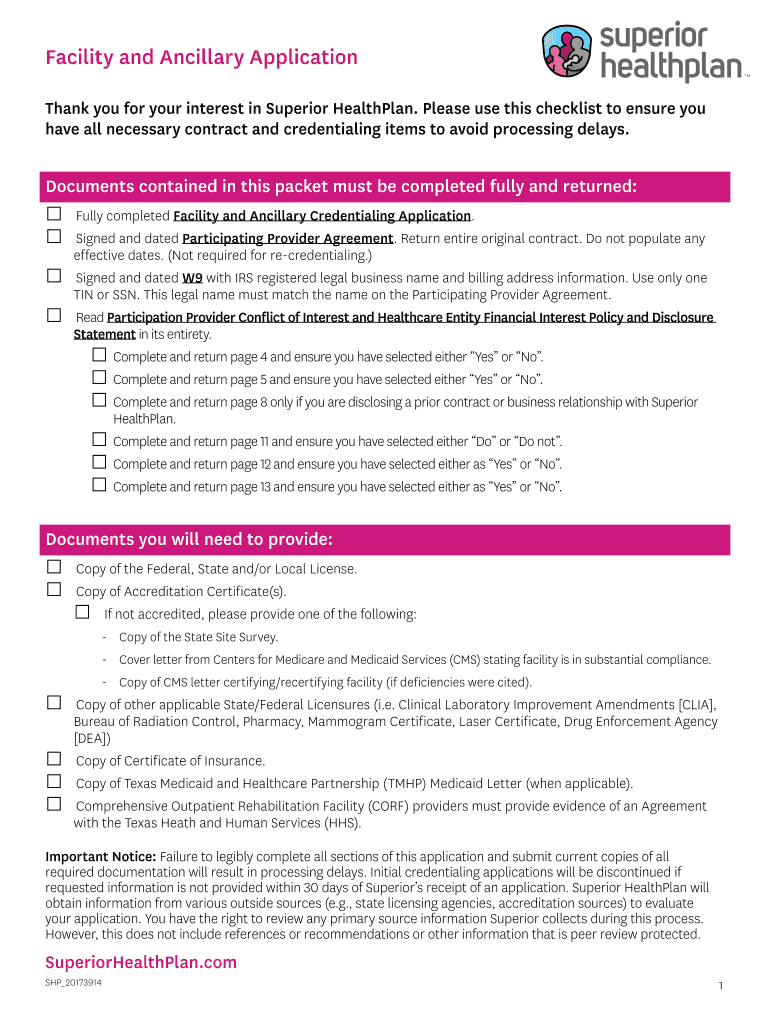
Facility Ancillary Application Form


What is the Facility Ancillary Application
The Facility Ancillary Application is a crucial document used in the healthcare sector, specifically for health plans and facilities. This application serves to request ancillary services that support the primary healthcare services provided to patients. Ancillary services may include diagnostic tests, rehabilitation, and other supportive care that enhances patient outcomes. Understanding the purpose and function of this application is vital for healthcare providers and administrators to ensure compliance and efficient processing of requests.
Steps to complete the Facility Ancillary Application
Completing the Facility Ancillary Application involves several key steps to ensure accuracy and compliance. First, gather all necessary information, including patient details and the specific ancillary services requested. Next, fill out the application form carefully, ensuring that all fields are completed accurately. It is important to review the application for any errors before submission. Finally, submit the application through the designated method, whether online or by mail, and keep a copy for your records.
Legal use of the Facility Ancillary Application
The legal use of the Facility Ancillary Application is governed by various healthcare regulations and compliance standards. It is essential that the application is filled out truthfully and accurately to prevent any legal repercussions. Compliance with federal and state laws, such as HIPAA, is mandatory to protect patient information and ensure that the ancillary services requested are justified and necessary for the patient's care. Legal validity is also enhanced by using a reliable platform for submission that ensures data security and integrity.
Required Documents
When submitting the Facility Ancillary Application, certain documents may be required to support the request. These typically include:
- Patient identification details, such as insurance information
- Medical records or notes from the primary care provider
- Any previous authorizations for similar services
- Documentation of the medical necessity for the requested ancillary services
Having these documents ready can expedite the approval process and ensure that all necessary information is provided to the reviewing body.
Form Submission Methods
The Facility Ancillary Application can be submitted through various methods, depending on the health plan or facility's requirements. Common submission methods include:
- Online Submission: Many health plans offer a secure online portal for submitting applications, which is often the fastest method.
- Mail Submission: Applications can be printed and mailed to the appropriate address provided by the health plan.
- In-Person Submission: Some facilities may allow for in-person submission, which can be beneficial for immediate assistance.
Choosing the right submission method can impact the processing time of the application.
Eligibility Criteria
Eligibility for the Facility Ancillary Application typically depends on several factors, including the patient's insurance coverage and the specific ancillary services requested. Patients must be enrolled in a health plan that covers the requested services, and the services must be deemed medically necessary by a healthcare provider. Additionally, the facility providing the ancillary services must be accredited and in-network with the patient's insurance plan to ensure coverage and reimbursement.
Quick guide on how to complete facility ancillary application
Prepare Facility Ancillary Application effortlessly on any device
Digital document management has gained popularity among businesses and individuals alike. It offers a perfect environmentally friendly alternative to traditional printed and signed paper documents, as you can find the appropriate form and safely store it online. airSlate SignNow equips you with all the necessary tools to create, modify, and eSign your documents swiftly without any holdups. Manage Facility Ancillary Application on any device with airSlate SignNow apps for Android or iOS and streamline any document-related process today.
The simplest way to alter and eSign Facility Ancillary Application with ease
- Find Facility Ancillary Application and click Get Form to begin.
- Utilize the tools we provide to fill out your form.
- Emphasize important sections of your documents or obscure sensitive information with features that airSlate SignNow offers specifically for that purpose.
- Create your signature using the Sign tool, which takes mere seconds and holds the same legal validity as a conventional wet ink signature.
- Review all the details and then click on the Done button to confirm your edits.
- Select how you wish to send your form, whether by email, SMS, or invitation link, or download it to your computer.
Say goodbye to lost or misplaced documents, frustrating form searches, or errors that necessitate printing new copies. airSlate SignNow meets your document management needs in just a few clicks from your chosen device. Edit and eSign Facility Ancillary Application and ensure effective communication throughout your form preparation journey with airSlate SignNow.
Create this form in 5 minutes or less
Create this form in 5 minutes!
How to create an eSignature for the facility ancillary application
The best way to generate an electronic signature for your PDF in the online mode
The best way to generate an electronic signature for your PDF in Chrome
The way to generate an electronic signature for putting it on PDFs in Gmail
The way to make an electronic signature from your smart phone
The way to make an electronic signature for a PDF on iOS devices
The way to make an electronic signature for a PDF file on Android OS
People also ask
-
What is superior ancillary fill in airSlate SignNow?
Superior ancillary fill refers to the additional features and capabilities provided by airSlate SignNow that enhance your document management experience. These features allow for smoother collaboration, improved workflows, and better integration with your existing systems. By utilizing superior ancillary fill, businesses can streamline their processes and increase efficiency.
-
How does airSlate SignNow offer superior ancillary fill compared to other platforms?
airSlate SignNow stands out due to its user-friendly interface, extensive features, and competitive pricing, all contributing to superior ancillary fill. Unlike many other platforms, airSlate provides customizable solutions that cater to various business needs, ensuring a tailored experience. This commitment to user needs results in higher satisfaction and productivity.
-
Is pricing for airSlate SignNow competitive for its superior ancillary fill features?
Yes, the pricing for airSlate SignNow is designed to be cost-effective, especially considering the superior ancillary fill features offered. Businesses can select from different plans that fit their budget while gaining access to advanced functionalities. This makes it a valuable investment for companies aiming to enhance their document management without breaking the bank.
-
What benefits does superior ancillary fill provide to small businesses?
Superior ancillary fill benefits small businesses by providing tools that streamline document workflows and improve efficiency. With features like template creation, bulk signing, and real-time collaboration, small teams can enhance productivity and reduce time spent on administrative tasks. This ultimately leads to better resource management and faster turnaround times.
-
Can I integrate airSlate SignNow with other tools to enhance my superior ancillary fill experience?
Absolutely! airSlate SignNow offers extensive integrations with various third-party applications, allowing you to enhance the superior ancillary fill experience. By connecting with tools such as CRM systems, project management software, and other essential applications, you can create seamless workflows that align with your business processes.
-
What types of customers benefit most from superior ancillary fill?
Businesses of all sizes can benefit from superior ancillary fill, particularly those that rely heavily on document management and e-signatures. Industries such as real estate, healthcare, and finance find that the enhanced features provided by airSlate SignNow meet their stringent requirements for compliance and efficiency. This versatility makes it suitable for a wide range of customers.
-
How secure is the data when using airSlate SignNow's superior ancillary fill features?
Data security is a top priority at airSlate SignNow, and their superior ancillary fill features are designed with robust security measures. The platform employs end-to-end encryption, secure data storage, and compliant practices to protect user information. Businesses can trust that their sensitive documents are handled safely throughout the signing process.
Get more for Facility Ancillary Application
Find out other Facility Ancillary Application
- Electronic signature Alaska Refund Request Form Later
- How Can I Electronic signature Texas Customer Return Report
- How Do I Electronic signature Florida Reseller Agreement
- Electronic signature Indiana Sponsorship Agreement Free
- Can I Electronic signature Vermont Bulk Sale Agreement
- Electronic signature Alaska Medical Records Release Mobile
- Electronic signature California Medical Records Release Myself
- Can I Electronic signature Massachusetts Medical Records Release
- How Do I Electronic signature Michigan Medical Records Release
- Electronic signature Indiana Membership Agreement Easy
- How Can I Electronic signature New Jersey Medical Records Release
- Electronic signature New Mexico Medical Records Release Easy
- How Can I Electronic signature Alabama Advance Healthcare Directive
- How Do I Electronic signature South Carolina Advance Healthcare Directive
- eSignature Kentucky Applicant Appraisal Form Evaluation Later
- Electronic signature Colorado Client and Developer Agreement Later
- Electronic signature Nevada Affiliate Program Agreement Secure
- Can I Electronic signature Pennsylvania Co-Branding Agreement
- Can I Electronic signature South Dakota Engineering Proposal Template
- How Do I Electronic signature Arizona Proforma Invoice Template