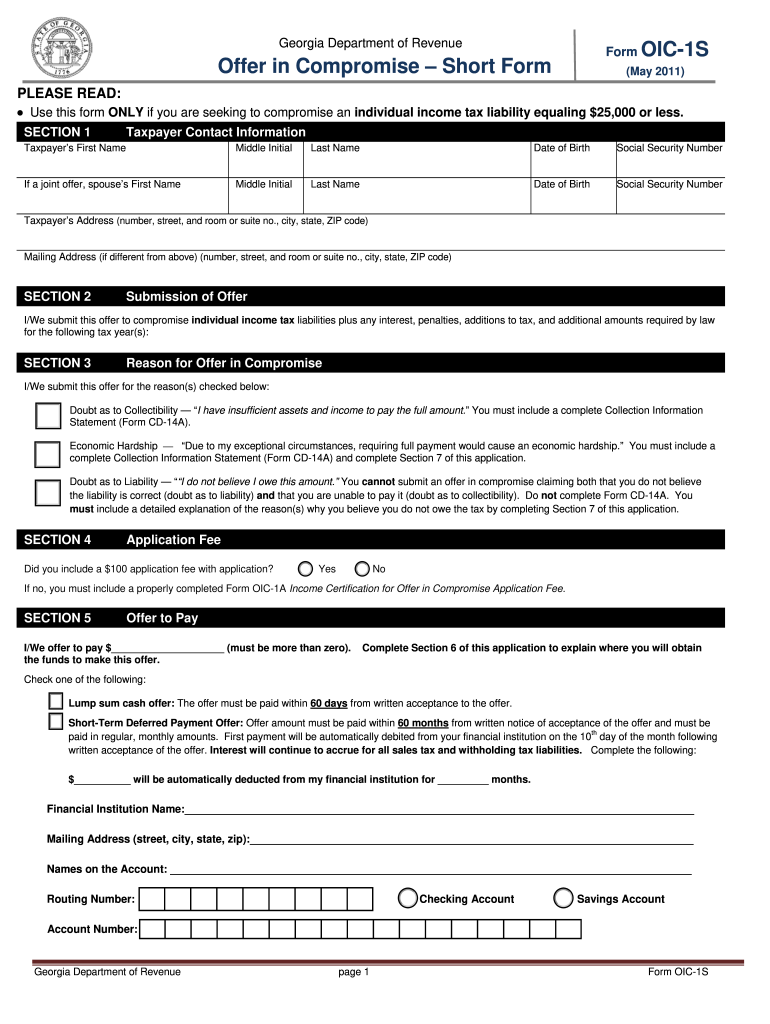
Offer in Compromise Short Form Form OIC 1S Etax Dor Ga


Understanding the Offer In Compromise Short Form
The Offer In Compromise Short Form, also known as Form OIC 1S, is a tax relief option provided by the Georgia Department of Revenue. It allows taxpayers to settle their tax debts for less than the full amount owed. This form is particularly beneficial for individuals who may be facing financial hardships and cannot pay their tax liabilities in full. By submitting this form, taxpayers can negotiate a lower tax amount based on their financial situation, making it a vital tool for managing tax obligations effectively.
Steps to Complete the Offer In Compromise Short Form
Completing the Offer In Compromise Short Form involves several key steps to ensure accuracy and compliance. First, gather all necessary financial documents, including income statements, expense reports, and asset information. Next, fill out the form with precise details about your financial situation, including your ability to pay and any special circumstances. After completing the form, review it thoroughly for any errors or omissions. Finally, submit the form to the Georgia Department of Revenue along with any required documentation. Ensuring that all information is accurate will help facilitate a smoother review process.
Eligibility Criteria for the Offer In Compromise Short Form
To qualify for the Offer In Compromise Short Form, taxpayers must meet specific eligibility criteria set by the Georgia Department of Revenue. Generally, applicants should demonstrate an inability to pay their tax debt in full due to financial hardship. This may include factors such as unemployment, medical expenses, or other significant financial burdens. Additionally, taxpayers must be current with all tax filings and not have any pending tax disputes. Meeting these criteria is essential for the acceptance of the offer and can significantly impact the outcome of the application.
Required Documents for Submission
When submitting the Offer In Compromise Short Form, several documents are required to support your application. These typically include proof of income, such as pay stubs or tax returns, documentation of monthly expenses, and information regarding any assets owned. It is crucial to provide comprehensive and accurate documentation to substantiate your financial claims. Failure to include required documents may delay the review process or result in denial of the offer.
Form Submission Methods
Taxpayers have various options for submitting the Offer In Compromise Short Form. The form can be submitted online through the Georgia Department of Revenue's electronic filing system, which offers a convenient and efficient method for application. Alternatively, taxpayers may choose to submit the form by mail, ensuring that all required documents are included. In-person submissions are also an option, allowing for direct interaction with department representatives. Each submission method has its benefits, and taxpayers should choose the one that best suits their needs.
Legal Use of the Offer In Compromise Short Form
The Offer In Compromise Short Form is legally recognized as a valid means for settling tax debts under specific circumstances. To ensure that the offer is legally binding, it must comply with all applicable state and federal regulations regarding tax settlements. This includes adhering to the guidelines set forth by the Georgia Department of Revenue and demonstrating a genuine inability to pay the full tax amount. Understanding the legal implications of submitting this form can help taxpayers navigate the process more effectively and avoid potential pitfalls.
Quick guide on how to complete offer in compromise short form form oic 1s etax dor ga
Accomplish Offer In Compromise Short Form Form OIC 1S Etax Dor Ga seamlessly on any gadget
Digital document management has become increasingly popular among businesses and individuals. It serves as a perfect eco-friendly alternative to conventional printed and signed documents, allowing you to access the appropriate form and securely store it online. airSlate SignNow provides all the resources necessary to create, modify, and electronically sign your documents swiftly without any hold-ups. Manage Offer In Compromise Short Form Form OIC 1S Etax Dor Ga on any gadget with airSlate SignNow Android or iOS applications and enhance any document-centric workflow today.
How to alter and electronically sign Offer In Compromise Short Form Form OIC 1S Etax Dor Ga effortlessly
- Locate Offer In Compromise Short Form Form OIC 1S Etax Dor Ga and click Get Form to initiate.
- Utilize the tools we offer to complete your document.
- Emphasize relevant parts of the documents or obscure sensitive details with tools specifically designed for that purpose by airSlate SignNow.
- Generate your electronic signature using the Sign tool, which takes seconds and holds the same legal validity as a traditional ink signature.
- Review all the information and click on the Done button to save your changes.
- Choose how you would prefer to send your form, whether by email, text message (SMS), or invitation link, or download it to your computer.
Eliminate concerns about lost or misplaced documents, tedious form searching, or errors that require reprinting new document copies. airSlate SignNow fulfills your document management needs in just a few clicks from any device of your choice. Modify and electronically sign Offer In Compromise Short Form Form OIC 1S Etax Dor Ga and ensure outstanding communication at every stage of the form preparation process with airSlate SignNow.
Create this form in 5 minutes or less
Create this form in 5 minutes!
How to create an eSignature for the offer in compromise short form form oic 1s etax dor ga
How to create an eSignature for your Offer In Compromise Short Form Form Oic 1s Etax Dor Ga online
How to create an electronic signature for your Offer In Compromise Short Form Form Oic 1s Etax Dor Ga in Chrome
How to generate an eSignature for putting it on the Offer In Compromise Short Form Form Oic 1s Etax Dor Ga in Gmail
How to make an electronic signature for the Offer In Compromise Short Form Form Oic 1s Etax Dor Ga from your mobile device
How to generate an electronic signature for the Offer In Compromise Short Form Form Oic 1s Etax Dor Ga on iOS
How to create an eSignature for the Offer In Compromise Short Form Form Oic 1s Etax Dor Ga on Android
People also ask
-
What is the dor form wc and how can airSlate SignNow help?
The dor form wc is a document used for workers' compensation claims in various jurisdictions. With airSlate SignNow, you can easily eSign and send the dor form wc, streamlining the process for both employers and employees.
-
How does airSlate SignNow ensure the security of my dor form wc?
Security is a top priority for airSlate SignNow. We implement industry-standard encryption and data protection measures to ensure that your dor form wc and other sensitive documents are safe during transmission and storage.
-
What features does airSlate SignNow offer for managing dor form wc?
airSlate SignNow provides features like customizable templates, automatic reminders, and secure storage to help you manage your dor form wc effectively. These tools enhance productivity and ensure that important documents are never lost or overlooked.
-
Is there a free trial available for airSlate SignNow to use with the dor form wc?
Yes, airSlate SignNow offers a free trial that allows you to explore all features, including those related to the dor form wc. This gives you the opportunity to evaluate how our solution can benefit your document management processes.
-
Can I integrate airSlate SignNow with other software when handling dor form wc?
Absolutely! airSlate SignNow integrates seamlessly with various applications, including CRM and project management tools, which can be beneficial for managing the dor form wc. These integrations help maintain workflow efficiency and enhance collaboration.
-
What payment plans are available for airSlate SignNow when using dor form wc?
airSlate SignNow offers flexible pricing plans to cater to different business needs. These plans include monthly and annual subscriptions, allowing you to choose the one that best fits your budget while using features related to the dor form wc.
-
How does eSigning the dor form wc save time and resources?
eSigning the dor form wc with airSlate SignNow eliminates the need for printing, scanning, and mailing physical documents. This not only accelerates the approval process but also reduces operational costs, making it a cost-effective solution for businesses.
Get more for Offer In Compromise Short Form Form OIC 1S Etax Dor Ga
- Fillable online subp 010 deposition subpoena for form
- Fmcsa form mcs 150b combined motor carrier identification report and hm permit application application for usdot number
- Inspection district office mido faa form
- Inspection authorization renewal course online ia renewal form
- Fill free fillable wisconsin dnr form 3400 220 dsa pdf
- Epa printable form 8500 27
- C304 ticket booklet application massgov mass form
- Da 4836 form
Find out other Offer In Compromise Short Form Form OIC 1S Etax Dor Ga
- How To eSign Tennessee Real Estate Business Associate Agreement
- eSign Michigan Sports Cease And Desist Letter Free
- How To eSign Wisconsin Real Estate Contract
- How To eSign West Virginia Real Estate Quitclaim Deed
- eSign Hawaii Police Permission Slip Online
- eSign New Hampshire Sports IOU Safe
- eSign Delaware Courts Operating Agreement Easy
- eSign Georgia Courts Bill Of Lading Online
- eSign Hawaii Courts Contract Mobile
- eSign Hawaii Courts RFP Online
- How To eSign Hawaii Courts RFP
- eSign Hawaii Courts Letter Of Intent Later
- eSign Hawaii Courts IOU Myself
- eSign Hawaii Courts IOU Safe
- Help Me With eSign Hawaii Courts Cease And Desist Letter
- How To eSign Massachusetts Police Letter Of Intent
- eSign Police Document Michigan Secure
- eSign Iowa Courts Emergency Contact Form Online
- eSign Kentucky Courts Quitclaim Deed Easy
- How To eSign Maryland Courts Medical History