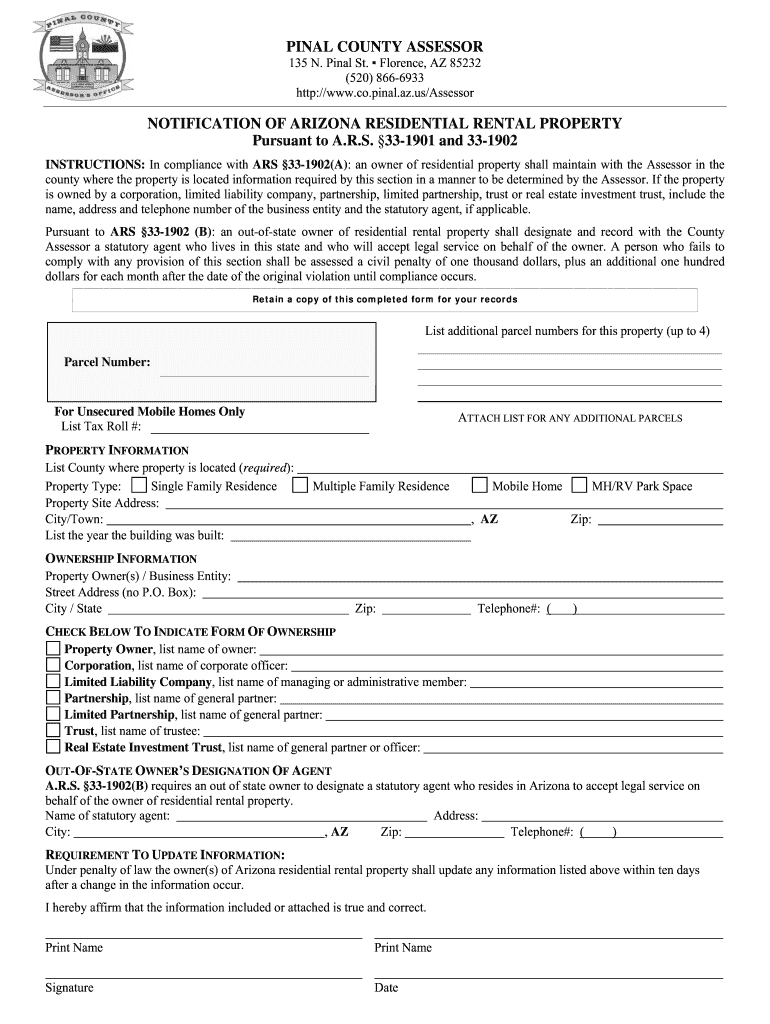
Pinal County Property Tax Lookup Form


What is the Pinal County Property Tax Lookup
The Pinal County Property Tax Lookup is a tool designed to help residents and property owners in Pinal County, Arizona, access detailed information about property taxes associated with specific parcels. This lookup provides essential data, including property assessments, tax rates, and payment history. Users can search for properties by parcel number, address, or owner name, allowing for efficient access to property records and tax obligations.
How to Use the Pinal County Property Tax Lookup
Using the Pinal County Property Tax Lookup is straightforward. Begin by visiting the official Pinal County Assessor's website. Enter the required search criteria, such as the parcel number or property address, into the designated fields. Once the search is initiated, the system will display relevant property information, including the assessed value, tax rate, and payment status. This tool is user-friendly and designed to provide quick access to property tax information.
Steps to Complete the Pinal County Property Tax Lookup
To effectively complete the Pinal County Property Tax Lookup, follow these steps:
- Access the Pinal County Assessor's website.
- Locate the property tax lookup tool on the homepage.
- Input the parcel number, property address, or owner name in the search fields.
- Click the search button to retrieve property details.
- Review the displayed information, including tax assessments and payment history.
Key Elements of the Pinal County Property Tax Lookup
The Pinal County Property Tax Lookup includes several key elements that are crucial for understanding property tax obligations. These elements typically encompass:
- Parcel Information: Details about the specific property, including its location and size.
- Assessed Value: The value determined by the assessor, which is used to calculate property taxes.
- Tax Rate: The current rate applied to the assessed value for tax calculation.
- Payment History: Records of past payments, including any outstanding balances.
Legal Use of the Pinal County Property Tax Lookup
The Pinal County Property Tax Lookup is legally recognized as a valid source of property information. It can be used by property owners to verify their tax obligations, assess property values for financial decisions, and ensure compliance with local tax laws. Additionally, real estate professionals may utilize this tool to assist clients in understanding property tax implications during transactions.
Examples of Using the Pinal County Property Tax Lookup
There are various scenarios in which the Pinal County Property Tax Lookup can be beneficial:
- A homeowner checking their property tax assessment to prepare for tax payments.
- A prospective buyer researching property taxes before purchasing a home.
- A real estate agent using the lookup to provide clients with accurate property tax information.
Quick guide on how to complete pinal county property registration form
Thoroughly Review Your Documents with Pinal County Property Tax Lookup
Negotiating agreements, managing listings, organizing calls, and conducting viewings—realtors and real estate professionals shift between numerous duties each day. Many of these tasks involve extensive paperwork, such as Pinal County Property Tax Lookup, that must be filled out quickly and accurately.
airSlate SignNow is a comprehensive solution that allows real estate experts to reduce the paperwork load and concentrate more on their clients’ goals throughout the entire negotiation process, helping them secure the most favorable terms in the transaction.
Instructions to complete Pinal County Property Tax Lookup using airSlate SignNow:
- Access the Pinal County Property Tax Lookup page or utilize our library’s search capabilities to locate the document you require.
- Click on Get form—you will be redirected to the editor right away.
- Begin filling in the form by selecting fillable fields and entering your information into them.
- Add new text and modify its settings if needed.
- Select the Sign option in the upper toolbar to create your signature.
- Explore additional features used to annotate and enhance your form, such as drawing, highlighting, adding shapes, and more.
- Go to the note tab and include comments regarding your document.
- Conclude the process by downloading, sharing, or emailing your form to your designated users or entities.
Eliminate paper entirely and optimize the homebuying process with our user-friendly and powerful solution. Experience enhanced convenience when signing Pinal County Property Tax Lookup and other real estate documents online. Try our solution today!
Create this form in 5 minutes or less
FAQs
-
How do I fill out the ICSI registration form?
Online Registration for CS Foundation | Executive | ProfessionalCheck this site
-
I have created a registration form in HTML. When someone fills it out, how do I get the filled out form sent to my email?
Are you assuming that the browser will send the email? That is not the way it is typically done. You include in your registration form a and use PHP or whatever on the server to send the email. In PHP it is PHP: mail - Manual But if you are already on the server it seems illogical to send an email. Just register the user immediately.
Create this form in 5 minutes!
How to create an eSignature for the pinal county property registration form
How to create an eSignature for the Pinal County Property Registration Form online
How to generate an eSignature for the Pinal County Property Registration Form in Chrome
How to generate an electronic signature for putting it on the Pinal County Property Registration Form in Gmail
How to make an eSignature for the Pinal County Property Registration Form straight from your smartphone
How to create an eSignature for the Pinal County Property Registration Form on iOS
How to make an eSignature for the Pinal County Property Registration Form on Android OS
People also ask
-
What is a Pinal County parcel search?
A Pinal County parcel search is a tool that allows users to locate and retrieve information about property parcels within Pinal County. By using this service, you can access details such as ownership, property boundaries, and valuation, making it essential for real estate transactions and property assessments.
-
How can airSlate SignNow assist with Pinal County parcel searches?
While airSlate SignNow primarily focuses on document signing solutions, it can facilitate the process of signing documents related to Pinal County parcel searches. By simplifying the eSigning process, you can quickly finalize agreements, contracts, or offers associated with parcel transactions in Pinal County.
-
What features does airSlate SignNow offer for document management in Pinal County?
airSlate SignNow includes features such as customizable templates, secure cloud storage, and easy document tracking. These functionalities can enhance your experience when dealing with documents related to a Pinal County parcel search, ensuring you have everything organized and accessible.
-
Is there a cost associated with using airSlate SignNow for Pinal County parcel search documents?
airSlate SignNow offers a range of pricing plans designed to fit different budgets. Depending on your needs, you can choose a plan that allows for efficient handling of documents tied to your Pinal County parcel search while enjoying cost-effective solutions for your business.
-
Can I integrate airSlate SignNow with other software for Pinal County parcel searches?
Yes, airSlate SignNow supports integrations with various software platforms, enabling you to streamline your workflow. By connecting with tools such as CRM systems or document management software, you can enhance the efficiency of processing documents related to your Pinal County parcel search.
-
What are the benefits of using airSlate SignNow for real estate transactions in Pinal County?
Using airSlate SignNow simplifies the real estate transaction process in Pinal County by allowing you to send, manage, and eSign documents seamlessly. This not only saves time but also improves accuracy and security, crucial for successful transactions that involve Pinal County parcel searches.
-
How secure is airSlate SignNow for handling documents related to Pinal County parcel searches?
airSlate SignNow takes security seriously, employing advanced encryption and compliance standards to protect your documents. This makes it a reliable solution for managing sensitive information associated with your Pinal County parcel search and related transactions.
Get more for Pinal County Property Tax Lookup
Find out other Pinal County Property Tax Lookup
- How To eSignature West Virginia Legal Quitclaim Deed
- eSignature West Virginia Legal Lease Agreement Template Online
- eSignature West Virginia Legal Medical History Online
- eSignature Maine Lawers Last Will And Testament Free
- eSignature Alabama Non-Profit Living Will Free
- eSignature Wyoming Legal Executive Summary Template Myself
- eSignature Alabama Non-Profit Lease Agreement Template Computer
- eSignature Arkansas Life Sciences LLC Operating Agreement Mobile
- eSignature California Life Sciences Contract Safe
- eSignature California Non-Profit LLC Operating Agreement Fast
- eSignature Delaware Life Sciences Quitclaim Deed Online
- eSignature Non-Profit Form Colorado Free
- eSignature Mississippi Lawers Residential Lease Agreement Later
- How To eSignature Mississippi Lawers Residential Lease Agreement
- Can I eSignature Indiana Life Sciences Rental Application
- eSignature Indiana Life Sciences LLC Operating Agreement Fast
- eSignature Kentucky Life Sciences Quitclaim Deed Fast
- Help Me With eSignature Georgia Non-Profit NDA
- How Can I eSignature Idaho Non-Profit Business Plan Template
- eSignature Mississippi Life Sciences Lease Agreement Myself