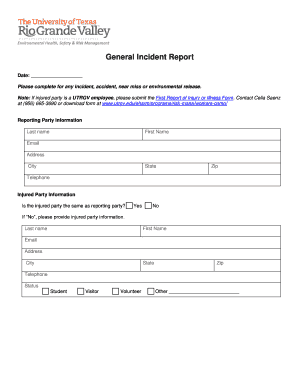
General Incident Form


What is the General Incident
The general incident template is a formal document used to report incidents that occur in various settings, such as workplaces, educational institutions, or public spaces. This template serves as a structured way to capture essential details about the incident, including the date, time, location, individuals involved, and a description of what transpired. Utilizing a general incident form helps organizations maintain accurate records, comply with legal requirements, and improve safety protocols.
How to Use the General Incident
Using the general incident template involves several straightforward steps. First, gather all necessary information related to the incident, including witness statements and any relevant documentation. Next, fill out the template by providing clear and concise details in each section. Ensure that all parties involved, including witnesses, have the opportunity to review the completed form before submission. Finally, submit the form to the appropriate authority within your organization for further action and record-keeping.
Steps to Complete the General Incident
Completing the general incident form requires careful attention to detail. Follow these steps for effective completion:
- Begin by entering the date and time of the incident.
- Specify the location where the incident occurred.
- List the names and contact information of all individuals involved, including witnesses.
- Provide a detailed description of the incident, focusing on factual information.
- Include any immediate actions taken in response to the incident.
- Sign and date the form to validate the information provided.
Legal Use of the General Incident
The general incident template can serve as a legally binding document if completed correctly. To ensure its legal standing, it must meet specific requirements, such as obtaining signatures from involved parties and adhering to relevant regulations. The document should be stored securely and made accessible for review by authorized personnel. Compliance with laws such as the Occupational Safety and Health Administration (OSHA) regulations is essential for maintaining legal validity.
Key Elements of the General Incident
Several key elements are essential for a comprehensive general incident template. These include:
- Date and Time: When the incident occurred.
- Location: Where the incident took place.
- Individuals Involved: Names and roles of all parties.
- Description: A clear account of the incident.
- Actions Taken: Immediate responses to the incident.
- Signatures: Required signatures to validate the report.
Examples of Using the General Incident
There are various scenarios in which the general incident template can be utilized, including:
- Reporting workplace accidents or injuries.
- Documenting incidents of harassment or discrimination.
- Recording safety violations or near misses.
- Capturing incidents in educational settings, such as bullying or accidents.
Quick guide on how to complete general incident
Effortlessly prepare General Incident on any device
Digital document management has become increasingly popular among businesses and individuals. It offers an ideal environmentally friendly alternative to conventional printed and signed documents, allowing you to locate the necessary form and securely store it online. airSlate SignNow equips you with all the tools required to create, modify, and electronically sign your documents swiftly without delays. Manage General Incident on any device using the airSlate SignNow Android or iOS applications and simplify any document-related procedure today.
How to modify and electronically sign General Incident with ease
- Obtain General Incident and click Access Form to begin.
- Utilize the tools we provide to complete your document.
- Emphasize important sections of the documents or redact sensitive information using the tools that airSlate SignNow specifically offers for this purpose.
- Create your electronic signature using the Sign tool, which takes seconds and has the same legal validity as a conventional wet ink signature.
- Review the details and click on the Finish button to save your changes.
- Choose how you want to share your form, via email, text (SMS), or an invitation link, or download it to your computer.
Say goodbye to lost or mislaid documents, tedious form searching, or mistakes that necessitate printing new copies. airSlate SignNow meets your document management needs in just a few clicks from your preferred device. Edit and electronically sign General Incident to ensure excellent communication at every stage of your form preparation process with airSlate SignNow.
Create this form in 5 minutes or less
Create this form in 5 minutes!
How to create an eSignature for the general incident
The way to create an electronic signature for a PDF online
The way to create an electronic signature for a PDF in Google Chrome
How to create an eSignature for signing PDFs in Gmail
How to make an eSignature right from your smartphone
The best way to create an eSignature for a PDF on iOS
How to make an eSignature for a PDF on Android
People also ask
-
What is a general incident template?
A general incident template is a standardized document used to report and manage incidents in various business scenarios. It streamlines the documentation process, ensuring that all necessary information is captured promptly and accurately. Using a general incident template can signNowly enhance your incident management efficiency.
-
How can I create a general incident template with airSlate SignNow?
Creating a general incident template with airSlate SignNow is simple and user-friendly. You can start by selecting a pre-made template or designing your own from scratch using our intuitive editor. Customize fields as needed, and you’ll have a professional general incident template ready to use in no time.
-
What are the benefits of using a general incident template?
Using a general incident template ensures consistency and clarity in incident reporting. It minimizes errors by providing a clear structure, allowing your team to focus on resolving incidents effectively. This can lead to improved communication and faster response times across your organization.
-
Is there a cost associated with using the general incident template in airSlate SignNow?
airSlate SignNow offers various pricing plans, which include access to customizable templates like the general incident template. We provide flexible pricing options to suit businesses of all sizes, ensuring you have a cost-effective solution for managing your documents and incidents.
-
Can I integrate the general incident template with other tools?
Yes, airSlate SignNow allows you to integrate your general incident template with various third-party applications seamlessly. This includes popular project management and communication tools, enabling you to streamline your workflow and improve incident management processes within your existing systems.
-
What features does airSlate SignNow provide for managing a general incident template?
airSlate SignNow provides robust features for managing your general incident template, including eSignature capabilities, automated workflows, and template customization. You can track document progress in real-time and ensure compliance with industry standards. These features enhance efficiency and reduce administrative burdens.
-
How secure is my data when using the general incident template?
Data security is a top priority at airSlate SignNow. When using the general incident template, your information is protected with advanced encryption protocols and secure cloud storage. We also comply with international data protection regulations, ensuring your sensitive data remains confidential and safe.
Get more for General Incident
Find out other General Incident
- eSignature South Dakota Education Confidentiality Agreement Later
- eSignature South Carolina Education Executive Summary Template Easy
- eSignature Michigan Doctors Living Will Simple
- How Do I eSignature Michigan Doctors LLC Operating Agreement
- How To eSignature Vermont Education Residential Lease Agreement
- eSignature Alabama Finance & Tax Accounting Quitclaim Deed Easy
- eSignature West Virginia Education Quitclaim Deed Fast
- eSignature Washington Education Lease Agreement Form Later
- eSignature Missouri Doctors Residential Lease Agreement Fast
- eSignature Wyoming Education Quitclaim Deed Easy
- eSignature Alaska Government Agreement Fast
- How Can I eSignature Arizona Government POA
- How Do I eSignature Nevada Doctors Lease Agreement Template
- Help Me With eSignature Nevada Doctors Lease Agreement Template
- How Can I eSignature Nevada Doctors Lease Agreement Template
- eSignature Finance & Tax Accounting Presentation Arkansas Secure
- eSignature Arkansas Government Affidavit Of Heirship Online
- eSignature New Jersey Doctors Permission Slip Mobile
- eSignature Colorado Government Residential Lease Agreement Free
- Help Me With eSignature Colorado Government Medical History