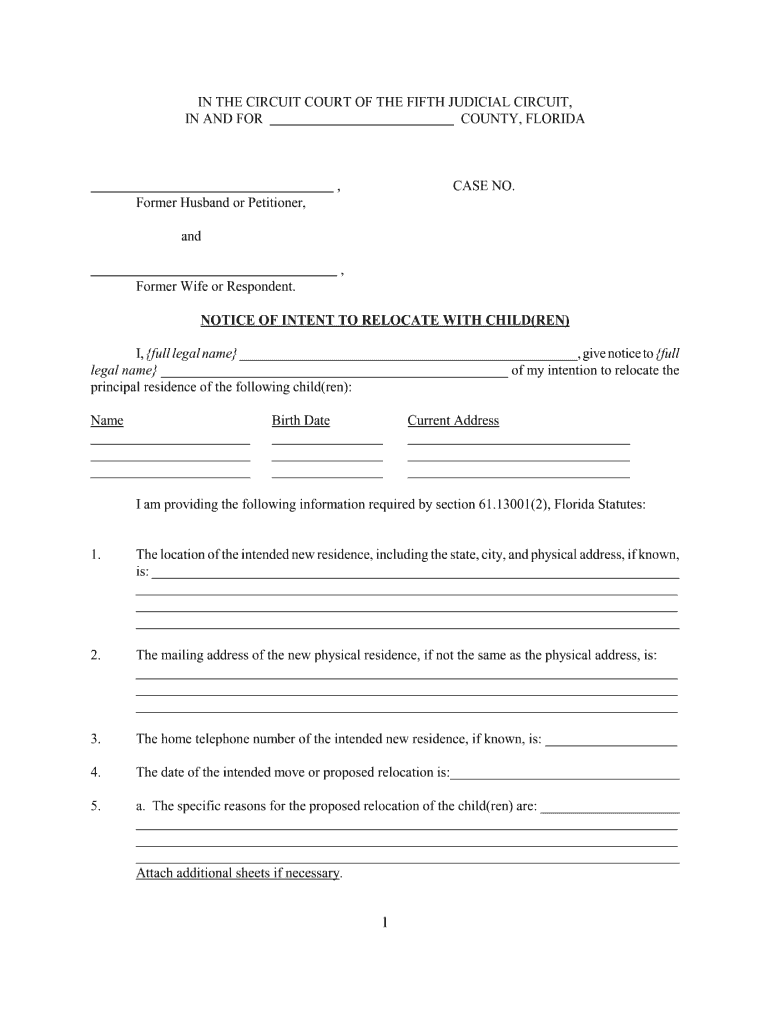
Florida Notice Intent Form


What is the Florida Notice Intent
The Florida Notice of Intent to Relocate is a legal document that notifies other parties, typically in custody cases, about a parent's intention to move with a child. This form is essential for maintaining transparency and ensuring that all parties are informed of significant changes that may affect custody arrangements. The notice must comply with Florida law, which requires specific information to be included, such as the proposed new address, the reasons for the relocation, and the anticipated date of the move.
How to use the Florida Notice Intent
To effectively use the Florida Notice of Intent to Relocate, begin by filling out the form accurately with all required details. It is crucial to provide clear information regarding the relocation, including the new address and reasons for the move. After completing the form, serve it to all relevant parties, which may include the other parent and any involved legal representatives. This ensures that everyone is aware of the intended relocation and can respond appropriately if necessary.
Steps to complete the Florida Notice Intent
Completing the Florida Notice of Intent to Relocate involves several steps:
- Obtain the official form from a reliable source.
- Fill in your current address and the proposed new address.
- Provide the date of the intended move and the reasons for the relocation.
- Include any additional information that may be relevant to the other parties.
- Sign and date the form to validate it.
- Serve the completed notice to all required parties.
Key elements of the Florida Notice Intent
The key elements of the Florida Notice of Intent to Relocate include:
- Current Address: Your existing residence.
- New Address: The address to which you intend to relocate.
- Reason for Relocation: A brief explanation of why you are moving.
- Date of Move: When you plan to relocate.
- Signature: Your signature to confirm the information provided.
Legal use of the Florida Notice Intent
The legal use of the Florida Notice of Intent to Relocate is critical in custody and visitation matters. This form serves to protect the rights of all parties involved by ensuring that they are informed of changes that may impact custody arrangements. Failure to provide this notice can lead to legal repercussions, including potential penalties or modifications to existing custody agreements. It is advisable to consult with a legal professional to ensure compliance with all legal requirements.
Examples of using the Florida Notice Intent
Examples of using the Florida Notice of Intent to Relocate include:
- A parent relocating to a different city for a job opportunity.
- A custodial parent moving closer to family support for childcare.
- A situation where a parent wishes to move out of state for personal reasons.
In each case, the notice must be served to the other parent and any relevant parties to maintain transparency and uphold legal obligations.
Quick guide on how to complete notice of intent to relocate third judicial circuit form
Finalize and submit your Florida Notice Intent swiftly
Comprehensive tools for digital document interchange and approval are essential for optimizing processes and the ongoing enhancement of your forms. When handling legal documents and signing a Florida Notice Intent, the appropriate signature solution can save you considerable time and resources with every submission.
Locate, complete, modify, sign, and distribute your legal documents with airSlate SignNow. This platform provides everything necessary to create efficient document submission procedures. Its vast library of legal forms and user-friendly interface can assist you in acquiring your Florida Notice Intent quickly, and the editor featuring our signature capability will enable you to finalize and authorize it instantly.
Sign your Florida Notice Intent in a few straightforward steps
- Search for the Florida Notice Intent you require in our library using the search function or catalog pages.
- Examine the form details and view it to ensure it meets your needs and state regulations.
- Click Get form to access it for modifications.
- Fill out the form utilizing the comprehensive toolbar.
- Verify the information you've entered and click the Sign button to endorse your document.
- Select one of three options to insert your signature.
- Complete the editing process and save the file, then download it to your device or share it immediately.
Enhance each phase of your document preparation and approval with airSlate SignNow. Experience a more effective online solution that considers every aspect of managing your paperwork.
Create this form in 5 minutes or less
FAQs
-
Can I print a notice of intent form to homeschool in Nevada, fill it out, and turn it in?
It's best to ask homeschoolers in your state. Every state has different laws. What works in one may not work in another.This looks like the information you need: Notice of Intent (NOI)
-
How can I fill out Google's intern host matching form to optimize my chances of receiving a match?
I was selected for a summer internship 2016.I tried to be very open while filling the preference form: I choose many products as my favorite products and I said I'm open about the team I want to join.I even was very open in the location and start date to get host matching interviews (I negotiated the start date in the interview until both me and my host were happy.) You could ask your recruiter to review your form (there are very cool and could help you a lot since they have a bigger experience).Do a search on the potential team.Before the interviews, try to find smart question that you are going to ask for the potential host (do a search on the team to find nice and deep questions to impress your host). Prepare well your resume.You are very likely not going to get algorithm/data structure questions like in the first round. It's going to be just some friendly chat if you are lucky. If your potential team is working on something like machine learning, expect that they are going to ask you questions about machine learning, courses related to machine learning you have and relevant experience (projects, internship). Of course you have to study that before the interview. Take as long time as you need if you feel rusty. It takes some time to get ready for the host matching (it's less than the technical interview) but it's worth it of course.
-
How do I fill out the form of DU CIC? I couldn't find the link to fill out the form.
Just register on the admission portal and during registration you will get an option for the entrance based course. Just register there. There is no separate form for DU CIC.
-
In Taiwan, why do they always backdate one's date of birth by eleven years? I noticed that when I had to fill out some official forms to get my driver's license.
They are not back dating their birth years. They are actually writing their birth years using the Republic of China Calendar. 1912 was the first year of the founding of the Republic of China. Therefore, 1912 was Year 1 of the Republic of China.As you might know, the Republic of China retreated to Taiwan in 1949. In Taiwan, people still write their birth dates on official documents using the Republic of China Calendar. A person born on 1 January, 1970, would write one’s birth date as the 59th year of the Republic of China, January, 1.
Create this form in 5 minutes!
How to create an eSignature for the notice of intent to relocate third judicial circuit form
How to create an eSignature for your Notice Of Intent To Relocate Third Judicial Circuit Form in the online mode
How to generate an eSignature for the Notice Of Intent To Relocate Third Judicial Circuit Form in Google Chrome
How to generate an electronic signature for signing the Notice Of Intent To Relocate Third Judicial Circuit Form in Gmail
How to create an electronic signature for the Notice Of Intent To Relocate Third Judicial Circuit Form right from your smartphone
How to make an eSignature for the Notice Of Intent To Relocate Third Judicial Circuit Form on iOS
How to generate an electronic signature for the Notice Of Intent To Relocate Third Judicial Circuit Form on Android OS
People also ask
-
What is a Florida Notice Intent and why is it important?
A Florida Notice Intent is a formal document that informs relevant parties of the intention to take a specific action, such as filing a claim or contesting a decision. It is crucial for ensuring compliance with state laws and protecting your legal rights. Using airSlate SignNow, you can easily prepare and eSign your Florida Notice Intent documents, making the process hassle-free.
-
How does airSlate SignNow help with creating a Florida Notice Intent?
airSlate SignNow provides a user-friendly platform to create and customize your Florida Notice Intent. With our templates and eSignature features, you can efficiently draft, send, and sign your documents in just a few clicks, ensuring you meet all legal requirements.
-
What are the pricing options for airSlate SignNow when filing a Florida Notice Intent?
airSlate SignNow offers flexible pricing plans to suit different business needs, starting from a basic plan to premium options. Each plan comes with essential features for managing documents, including the ability to create and eSign Florida Notice Intent, ensuring you get the best value for your investment.
-
Can I integrate airSlate SignNow with other applications for managing Florida Notice Intent?
Yes, airSlate SignNow integrates seamlessly with various applications such as Google Drive, Dropbox, and CRM systems. This allows you to manage your Florida Notice Intent documents alongside your other business operations, streamlining your workflow and enhancing productivity.
-
What benefits does airSlate SignNow offer for businesses dealing with Florida Notice Intent?
By using airSlate SignNow for your Florida Notice Intent, businesses gain access to an easy-to-use interface, secure cloud storage, and compliance with legal regulations. This not only speeds up the process of document handling but also ensures that all signatures are legally binding and secure.
-
Is airSlate SignNow secure for handling Florida Notice Intent documents?
Absolutely! airSlate SignNow employs advanced security measures, including encryption and secure cloud storage, to protect your Florida Notice Intent documents. You can trust that your sensitive information is safeguarded while you manage your legal documents.
-
How quickly can I send and receive my Florida Notice Intent using airSlate SignNow?
With airSlate SignNow, you can send and receive your Florida Notice Intent documents almost instantly. The platform is designed for efficiency, allowing you to eSign and share your documents with relevant parties without unnecessary delays.
Get more for Florida Notice Intent
Find out other Florida Notice Intent
- How To Integrate Sign in Banking
- How To Use Sign in Banking
- Help Me With Use Sign in Banking
- Can I Use Sign in Banking
- How Do I Install Sign in Banking
- How To Add Sign in Banking
- How Do I Add Sign in Banking
- How Can I Add Sign in Banking
- Can I Add Sign in Banking
- Help Me With Set Up Sign in Government
- How To Integrate eSign in Banking
- How To Use eSign in Banking
- How To Install eSign in Banking
- How To Add eSign in Banking
- How To Set Up eSign in Banking
- How To Save eSign in Banking
- How To Implement eSign in Banking
- How To Set Up eSign in Construction
- How To Integrate eSign in Doctors
- How To Use eSign in Doctors