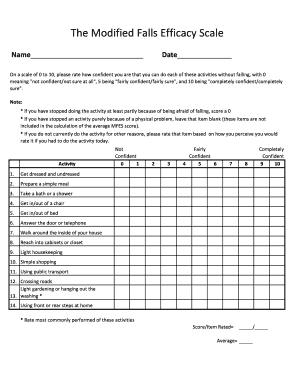
Modified Falls Scale Form


What is the Modified Falls Efficacy Scale
The Modified Falls Efficacy Scale is a tool designed to assess an individual's confidence in performing various activities without falling. This scale is especially useful for older adults or those at risk of falls, as it helps identify areas where support or intervention may be necessary. The scale consists of a series of statements regarding daily activities, and respondents rate their confidence in these activities on a numerical scale. This quantitative assessment allows healthcare providers to tailor interventions and monitor improvements over time.
How to Use the Modified Falls Efficacy Scale
Using the Modified Falls Efficacy Scale involves several straightforward steps. First, the individual should read each statement carefully, which typically includes activities such as walking in the house or going out to shop. Next, they will rate their confidence in performing each activity on a scale from one to ten, where one indicates no confidence and ten indicates complete confidence. After completing the scale, the scores can be compiled to provide a comprehensive overview of the individual's perceived efficacy in preventing falls. This information can then be utilized by healthcare professionals to develop personalized fall prevention strategies.
Steps to Complete the Modified Falls Efficacy Scale
Completing the Modified Falls Efficacy Scale is a simple process that can be done in a few steps:
- Gather the necessary materials, including a printed or digital copy of the scale.
- Find a quiet and comfortable space to reflect on the questions.
- Read each statement carefully and consider your confidence level for each activity.
- Assign a score from one to ten for each statement based on your confidence.
- Once completed, review your scores and consider discussing them with a healthcare provider for further insights.
Legal Use of the Modified Falls Efficacy Scale
The Modified Falls Efficacy Scale can be utilized legally in various healthcare settings, particularly in assessments related to fall risk management. For the results to be considered valid, it is essential that the scale is administered and interpreted by qualified professionals. Additionally, maintaining confidentiality and adhering to privacy regulations, such as HIPAA, is crucial when handling personal health information derived from the scale. Proper documentation and storage of the completed forms ensure compliance with legal standards.
Key Elements of the Modified Falls Efficacy Scale
Several key elements characterize the Modified Falls Efficacy Scale, making it an effective assessment tool:
- Activity Statements: The scale includes a range of activities that reflect daily living tasks.
- Confidence Rating: Respondents provide a numerical score that quantifies their confidence in performing each activity.
- Scoring System: The total score can indicate overall confidence levels and highlight specific areas of concern.
- Validation: The scale is based on research and has been validated for use in various populations.
Examples of Using the Modified Falls Efficacy Scale
Healthcare providers can employ the Modified Falls Efficacy Scale in various scenarios, including:
- Conducting initial assessments for older adults entering rehabilitation programs.
- Monitoring progress in fall prevention interventions over time.
- Identifying specific activities that may require additional support or training.
- Facilitating discussions with patients about their fall risks and confidence levels.
Quick guide on how to complete modified falls scale
Effortlessly Prepare Modified Falls Scale on Any Device
Managing documents online has become increasingly favored by both businesses and individuals. It offers a perfect eco-friendly substitute for traditional printed and signed paperwork, allowing you to access the correct form and securely store it online. airSlate SignNow equips you with all the necessary tools to create, modify, and electronically sign your documents swiftly without any holdups. Handle Modified Falls Scale on any device using the airSlate SignNow apps for Android or iOS and simplify any document-related process today.
How to Modify and eSign Modified Falls Scale with Ease
- Obtain Modified Falls Scale and click on Get Form to begin.
- Utilize the provided tools to complete your form.
- Emphasize relevant sections of the documents or obscure sensitive information using tools that airSlate SignNow specifically offers for that purpose.
- Create your eSignature using the Sign tool, which takes mere seconds and has the same legal validity as a conventional wet ink signature.
- Review the information and click on the Done button to save your changes.
- Choose how you wish to send your form—via email, text message (SMS), invitation link, or download it to your computer.
Eliminate concerns about lost or misplaced documents, tedious form searching, or errors that necessitate printing new document copies. airSlate SignNow fulfills your document management needs in just a few clicks from your preferred device. Edit and eSign Modified Falls Scale and ensure outstanding communication throughout the form preparation process with airSlate SignNow.
Create this form in 5 minutes or less
Create this form in 5 minutes!
How to create an eSignature for the modified falls scale
How to make an electronic signature for a PDF file in the online mode
How to make an electronic signature for a PDF file in Chrome
The best way to create an electronic signature for putting it on PDFs in Gmail
The way to make an electronic signature straight from your smartphone
The best way to generate an eSignature for a PDF file on iOS devices
The way to make an electronic signature for a PDF document on Android
People also ask
-
What is the falls efficacy scale form and how does it work?
The falls efficacy scale form is a tool used to assess an individual's confidence in performing daily activities without the risk of falling. This form helps healthcare professionals gauge the fear of falling, which is crucial for creating personalized care plans. By using the falls efficacy scale form, organizations can improve patient outcomes and enhance safety.
-
Can I easily integrate the falls efficacy scale form into my existing systems?
Yes, airSlate SignNow allows for seamless integration of the falls efficacy scale form into various platforms. Our solution supports multiple integrations such as Google Drive, Dropbox, and more, making it easy to combine and utilize the form within your pre-established workflows. This adaptability ensures that your team can efficiently implement the scale form.
-
What are the key features of the falls efficacy scale form in airSlate SignNow?
Key features of the falls efficacy scale form within airSlate SignNow include customizable templates, electronic signature capabilities, and automated workflows. These features streamline the completion and management of the form, thus saving time and improving efficiency. Additionally, the user-friendly interface ensures that anyone can navigate the process effortlessly.
-
Is the falls efficacy scale form suitable for all types of healthcare providers?
Absolutely! The falls efficacy scale form is designed to be flexible and applicable for various healthcare settings, including hospitals, clinics, and home care environments. By utilizing this form, providers can assess their patients' confidence levels, regardless of the type of service they offer. This broad applicability makes it an essential tool for enhancing patient care.
-
What benefits does the falls efficacy scale form offer organizations?
Organizations using the falls efficacy scale form can benefit from improved patient assessments and enhanced safety measures. By identifying areas of concern, healthcare providers can tailor interventions more effectively, leading to increased patient satisfaction. Furthermore, the streamlined process of using airSlate SignNow saves time and resources, making it a cost-effective solution.
-
How can the falls efficacy scale form help improve patient outcomes?
The falls efficacy scale form directly contributes to improved patient outcomes by identifying patients at risk of falling. By assessing their confidence levels, healthcare providers can implement proactive measures that address these fears. This proactive approach can lead to a signNow reduction in fall-related incidents and foster a safer environment for patients.
-
What is the pricing structure for using the falls efficacy scale form on airSlate SignNow?
The pricing structure for utilizing the falls efficacy scale form on airSlate SignNow is competitively designed to provide excellent value. We offer various plans that cater to different organizational sizes and needs, ensuring that you only pay for what you require. For specific pricing details, please visit our website or contact our sales team.
Get more for Modified Falls Scale
- California public works payroll reporting form instructions 1980
- Rd instruction 1940 q exhibit a 1 form
- Tpcbc scholarship form
- Gc 400a1 schedule a receipts dividends california courts courts ca form
- Submittal form template
- What does a 1008 form look like
- Application form for nainital bank atm card branch name br
- Landownerownership change form the purpose of this
Find out other Modified Falls Scale
- How To eSignature Michigan Disclosure Notice
- How To Electronic signature Ohio Product Defect Notice
- Electronic signature California Customer Complaint Form Online
- Electronic signature Alaska Refund Request Form Later
- How Can I Electronic signature Texas Customer Return Report
- How Do I Electronic signature Florida Reseller Agreement
- Electronic signature Indiana Sponsorship Agreement Free
- Can I Electronic signature Vermont Bulk Sale Agreement
- Electronic signature Alaska Medical Records Release Mobile
- Electronic signature California Medical Records Release Myself
- Can I Electronic signature Massachusetts Medical Records Release
- How Do I Electronic signature Michigan Medical Records Release
- Electronic signature Indiana Membership Agreement Easy
- How Can I Electronic signature New Jersey Medical Records Release
- Electronic signature New Mexico Medical Records Release Easy
- How Can I Electronic signature Alabama Advance Healthcare Directive
- How Do I Electronic signature South Carolina Advance Healthcare Directive
- eSignature Kentucky Applicant Appraisal Form Evaluation Later
- Electronic signature Colorado Client and Developer Agreement Later
- Electronic signature Nevada Affiliate Program Agreement Secure