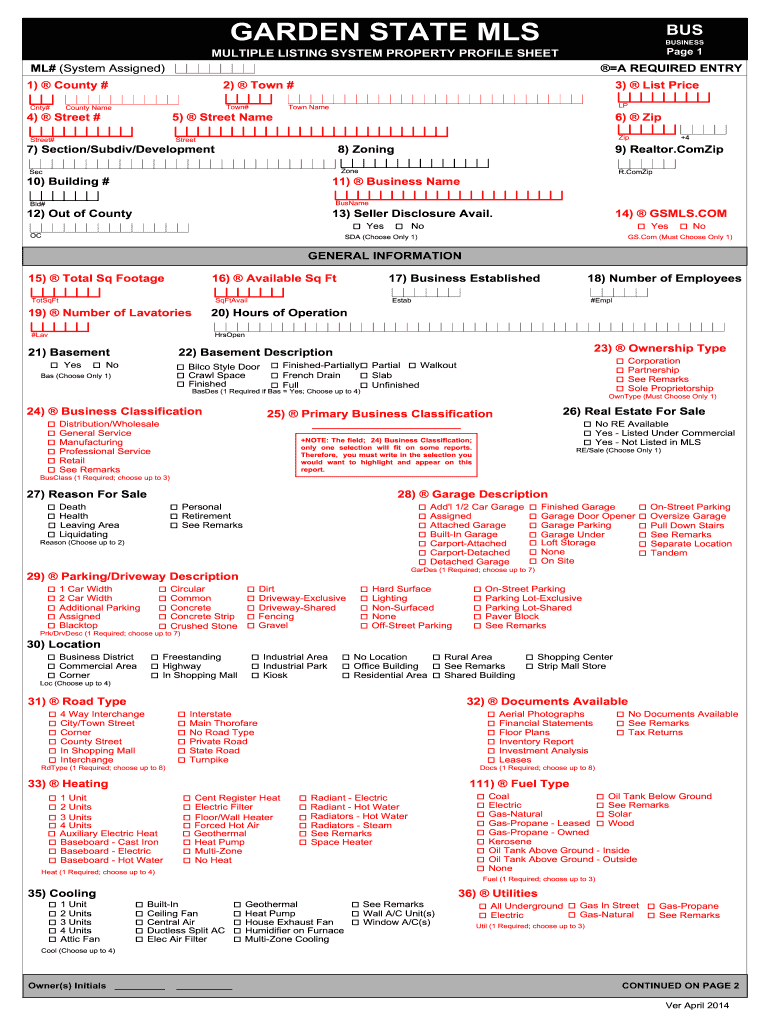
Gsmls Forms 2011-2026


What is the Gsmls Forms
The Gsmls forms are essential documents used by real estate professionals in the Garden State MLS (Multiple Listing Service) to facilitate transactions involving property listings, sales, and leases. These forms are designed to ensure compliance with legal standards and to streamline the process of buying and selling real estate. Each form contains specific information pertinent to the transaction, including details about the property, buyer, and seller, as well as terms of the agreement.
How to use the Gsmls Forms
Using Gsmls forms involves several steps to ensure that all necessary information is accurately captured. First, access the forms through the Gsmls member login portal. Once logged in, select the appropriate form based on the type of transaction. Fill in the required fields, ensuring that all information is complete and accurate. After completing the form, it can be electronically signed by all parties involved. Utilizing a compliant eSignature tool, like airSlate SignNow, ensures that the signatures are legally binding and secure.
Legal use of the Gsmls Forms
For Gsmls forms to be legally valid, they must adhere to specific regulations governing real estate transactions in the United States. This includes having all necessary signatures from involved parties and ensuring that the forms contain accurate descriptions of the property, including its address, price, and transaction dates. Additionally, electronic signatures must be obtained using compliant tools that meet eSignature laws, ensuring the integrity and security of the documents.
Steps to complete the Gsmls Forms
Completing Gsmls forms involves a systematic approach to ensure accuracy and compliance. Follow these steps:
- Log in to the Gsmls member portal using your credentials.
- Select the appropriate form for your transaction.
- Fill in all required fields with accurate information.
- Review the form for completeness and accuracy.
- Use a compliant eSignature tool to obtain signatures from all parties.
- Save and store the completed form securely for future reference.
Key elements of the Gsmls Forms
Key elements of Gsmls forms include essential details that must be accurately filled out to ensure the document's validity. These elements typically consist of:
- Property description, including address and type.
- Buyer and seller information, including names and contact details.
- Transaction details, such as sale price and terms.
- Signature lines for all parties involved.
- Dates indicating when the agreement was signed.
How to obtain the Gsmls Forms
Gsmls forms can be obtained directly through the Gsmls member login portal. Members can access a library of forms tailored for various real estate transactions. Once logged in, navigate to the forms section, where you can view, select, and download the necessary forms for your specific needs. It is important to ensure that you are using the most current version of each form to maintain compliance with industry standards.
Quick guide on how to complete garden state mls fillable out online form
Ensure Accuracy on Gsmls Forms
In the realm of real estate, professionals juggle numerous tasks daily, from negotiating agreements to managing listings and coordinating calls and property showings. Many of these tasks involve a substantial amount of paperwork, such as Gsmls Forms, which need to be filled out on time and with great attention to detail.
airSlate SignNow is a comprehensive solution that enables real estate professionals to ease their documentation workload, allowing them to focus more on their clients' goals throughout the negotiating process and helping them secure optimal deal conditions.
Steps to fill out Gsmls Forms using airSlate SignNow:
- Navigate to the Gsmls Forms page or utilize our library's search options to locate what you need.
- Select Get form—you will be redirected to the editor instantly.
- Begin completing the document by selecting fillable fields and typing your information into them.
- Add additional text and modify its settings if necessary.
- Click on the Sign option in the upper toolbar to create your eSignature.
- Explore other functionalities available to mark up and enhance your form, such as drawing, highlighting, inserting shapes, and more.
- Select the note tab to include comments regarding your form.
- Conclude the process by downloading, sharing, or emailing your form to your designated recipients or organizations.
Bid farewell to paper permanently and streamline the homebuying process with our user-friendly and robust platform. Experience greater convenience when signNowing Gsmls Forms and other real estate documents online. Give our service a try!
Create this form in 5 minutes or less
FAQs
-
I'm trying to fill out a free fillable tax form. It won't let me click "done with this form" or "efile" which?
From https://www.irs.gov/pub/irs-utl/... (emphasis mine):DONE WITH THIS FORM — Select this button to save and close the form you are currently viewing and return to your 1040 form. This button is disabled when you are in your 1040 formSo, it appears, and without them mentioning it while you're working on it, that button is for all forms except 1040. Thank you to the other response to this question. I would never have thought of just clicking the Step 2 tab.
-
Is there a service that will allow me to create a fillable form on a webpage, and then email a PDF copy of each form filled out?
You can use Fill which is has a free forever plan.You can use Fill to turn your PDF document into an online document which can be completed, signed and saved as a PDF, online.You will end up with a online fillable PDF like this:w9 || FillWhich can be embedded in your website should you wish.InstructionsStep 1: Open an account at Fill and clickStep 2: Check that all the form fields are mapped correctly, if not drag on the text fields.Step 3: Save it as a templateStep 4: Goto your templates and find the correct form. Then click on the embed settings to grab your form URL.
-
How do I create a fillable HTML form online that can be downloaded as a PDF? I have made a framework for problem solving and would like to give people access to an online unfilled form that can be filled out and downloaded filled out.
Create PDF Form that will be used for download and convert it to HTML Form for viewing on your website.However there’s a lot of PDF to HTML converters not many can properly convert PDF Form including form fields. If you plan to use some calculations or validations it’s even harder to find one. Try PDFix Form Converter which works fine to me.
-
How do I fill out an Indian passport form online?
You need to be careful while filling up the Passport form online. If is better if you download the Passport form and fill it up offline. You can upload the form again after you completely fill it up. You can check the complete procedure to know : How to Apply for Indian Passport Online ?
-
How to decide my bank name city and state if filling out a form, if the bank is a national bank?
Somewhere on that form should be a blank for routing number and account number. Those are available from your check and/or your bank statements. If you can't find them, call the bank and ask or go by their office for help with the form. As long as those numbers are entered correctly, any error you make in spelling, location or naming should not influence the eventual deposit into your proper account.
-
What is the procedure for filling out the CPT registration form online?
CHECK-LIST FOR FILLING-UP CPT JUNE - 2017 EXAMINATION APPLICATION FORM1 - BEFORE FILLING UP THE FORM, PLEASE DETERMINE YOUR ELIGIBILITY AS PER DETAILS GIVEN AT PARA 1.3 (IGNORE FILLING UP THE FORM IN CASE YOU DO NOT COMPLY WITH THE ELIGIBILITY REQUIREMENTS).2 - ENSURE THAT ALL COLUMNS OF THE FORM ARE FILLED UP/SELECTED CORRECTLY AND ARE CORRECTLY APPEARING IN THE PDF.3 - CENTRE IS SELECTED CORRECTLY AND IS CORRECTLY APPEARING IN THE PDF. (FOR REFERENCE SEE APPENDIX-A).4 - MEDIUM OF THE EXAMINATION IS SELECTED CORRECTLY AND IS CORRECTLY APPEARING IN THE PDF.5 - THE SCANNED COPY OF THE DECLARATION UPLOADED PERTAINS TO THE CURRENT EXAM CYCLE.6 - ENSURE THAT PHOTOGRAPHS AND SIGNATURES HAVE BEEN AFFIXED (If the same are not appearing in the pdf) AT APPROPRIATE COLUMNS OF THE PRINTOUT OF THE EXAM FORM.7 - ADDRESS HAS BEEN RECORDED CORRECTLY AND IS CORRECTLY APPEARING IN THE PDF.8 - IN CASE THE PDF IS NOT CONTAINING THE PHOTO/SIGNATURE THEN CANDIDATE HAS TO GET THE DECLARATION SIGNED AND PDF IS GOT ATTESTED.9 - RETAIN A COPY OF THE PDF/FILLED-IN FORM FOR YOUR FUTURE REFERENCE.10 - IN CASE THE PHOTO/SIGN IS NOT APPEARING IN THE PDF, PLEASE TAKE ATTESTATIONS AND SEND THE PDF (PRINT OUT) OF THE ONLINE SUMBITTED EXAMINATION APPLICATION BY SPEED POST/REGISTERED POST ONLY.11 - KEEP IN SAFE CUSTODY THE SPEED POST/REGISTERED POST RECEIPT ISSUED BY POSTAL AUTHORITY FOR SENDING THE PDF (PRINT OUT) OF THE ONLINE SUMBITTED EXAMINATION APPLICATION FORM TO THE INSTITUTE/ RECEIPT ISSUED BY ICAI IN CASE THE APPLICATION IS DEPOSITED BY HAND.Regards,Scholar For CA089773 13131Like us on facebookScholar for ca,cma,cs https://m.facebook.com/scholarca...Sambamurthy Nagar, 5th Street, Kakinada, Andhra Pradesh 533003https://g.co/kgs/VaK6g0
Create this form in 5 minutes!
How to create an eSignature for the garden state mls fillable out online form
How to generate an electronic signature for your Garden State Mls Fillable Out Online Form online
How to make an eSignature for your Garden State Mls Fillable Out Online Form in Google Chrome
How to make an electronic signature for putting it on the Garden State Mls Fillable Out Online Form in Gmail
How to create an electronic signature for the Garden State Mls Fillable Out Online Form right from your mobile device
How to generate an electronic signature for the Garden State Mls Fillable Out Online Form on iOS
How to make an eSignature for the Garden State Mls Fillable Out Online Form on Android devices
People also ask
-
What is gsmls member login and how can it benefit me?
The gsmls member login provides you with secure access to the GSMLS platform, allowing you to manage your real estate transactions efficiently. By utilizing this login, members can access essential tools, resources, and support tailored specifically for real estate professionals. It's an essential feature that streamlines your workflow.
-
How do I create a gsmls member login account?
To create a gsmls member login account, visit the GSMLS website and look for the registration link. You will need to provide necessary information such as your email address and membership details. Once completed, you will receive a confirmation email with instructions to finish setting up your login credentials.
-
What features are included with the gsmls member login?
The gsmls member login includes access to a wide array of features such as real-time market data, customizable search tools, and integrated eSigning options with airSlate SignNow. These features are designed to enhance your productivity and improve the management of your listings and transactions.
-
Is there a fee associated with the gsmls member login?
The gsmls member login is typically included as part of your membership subscription to the Greater Southern MLS. Fees may vary based on your membership level, so it's advisable to check the GSMLS website or contact their support team for specific pricing details.
-
What integrations does the gsmls member login support?
The gsmls member login supports various integrations, including popular real estate CRM systems and tools like airSlate SignNow for electronic signatures. This seamless integration allows you to manage your documents efficiently while ensuring compliance and security.
-
Can I access airSlate SignNow through my gsmls member login?
Yes, you can access airSlate SignNow through your gsmls member login, enabling you to easily send and eSign documents directly from the MLS platform. This integration simplifies your workflow, ensuring you can handle all necessary paperwork without switching platforms.
-
What support is available for gsmls member login issues?
If you encounter any issues with your gsmls member login, support is available through the GSMLS help desk or by signNowing out to their customer service team. They can assist with account recovery, technical difficulties, and provide guidance on maximizing your membership benefits.
Get more for Gsmls Forms
- Statement of claimant or other person form 2002
- How to fill mental medical source statement 2002 form
- Descargar form ssa 7162 ocr sm en word 2004
- Bpqy request form
- Social security 721 form fillable 2005
- Application for the social security card us department of state form
- Social security form ssa 3288 5 2007 ef 5 2007
- Social security administration toe 420 form approved omb no
Find out other Gsmls Forms
- Sign Oregon Construction Emergency Contact Form Easy
- Sign Rhode Island Construction Business Plan Template Myself
- Sign Vermont Construction Rental Lease Agreement Safe
- Sign Utah Construction Cease And Desist Letter Computer
- Help Me With Sign Utah Construction Cease And Desist Letter
- Sign Wisconsin Construction Purchase Order Template Simple
- Sign Arkansas Doctors LLC Operating Agreement Free
- Sign California Doctors Lease Termination Letter Online
- Sign Iowa Doctors LLC Operating Agreement Online
- Sign Illinois Doctors Affidavit Of Heirship Secure
- Sign Maryland Doctors Quitclaim Deed Later
- How Can I Sign Maryland Doctors Quitclaim Deed
- Can I Sign Missouri Doctors Last Will And Testament
- Sign New Mexico Doctors Living Will Free
- Sign New York Doctors Executive Summary Template Mobile
- Sign New York Doctors Residential Lease Agreement Safe
- Sign New York Doctors Executive Summary Template Fast
- How Can I Sign New York Doctors Residential Lease Agreement
- Sign New York Doctors Purchase Order Template Online
- Can I Sign Oklahoma Doctors LLC Operating Agreement