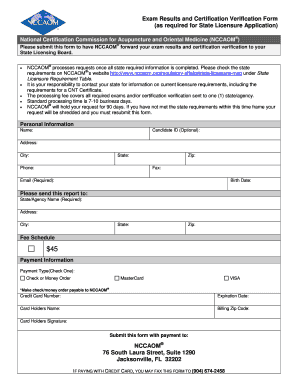
Exam Results and Certification Verification Form Nccaom 2014


What is the Exam Results And Certification Verification Form Nccaom
The Exam Results and Certification Verification Form NCCAOM is an essential document used to verify the results of examinations administered by the National Certification Commission for Acupuncture and Oriental Medicine. This form is crucial for individuals seeking to confirm their certification status, particularly when applying for licensure or employment in the field of acupuncture and Oriental medicine. It serves as an official record that validates the completion of necessary examinations and the attainment of certification.
How to use the Exam Results And Certification Verification Form Nccaom
Using the Exam Results and Certification Verification Form NCCAOM involves several straightforward steps. First, ensure you have the correct version of the form, which can be obtained from the NCCAOM website or relevant institutions. Next, fill out the required fields accurately, including your personal information and details about the examinations taken. Once completed, the form can be submitted electronically or via mail, depending on the specific requirements set by the institution requesting the verification.
Steps to complete the Exam Results And Certification Verification Form Nccaom
Completing the Exam Results and Certification Verification Form NCCAOM requires careful attention to detail. Follow these steps:
- Obtain the form from the official NCCAOM website.
- Fill in your personal information, including your name, address, and contact details.
- Provide details about the examinations you have taken, including dates and scores.
- Sign and date the form to authenticate it.
- Submit the form as instructed, either online or by mail.
Legal use of the Exam Results And Certification Verification Form Nccaom
The legal use of the Exam Results and Certification Verification Form NCCAOM is governed by regulations that ensure its authenticity and validity. When filled out correctly and submitted, it serves as a legally binding document that can be used in various professional contexts, such as job applications or licensing processes. Compliance with eSignature laws, such as ESIGN and UETA, is essential when submitting the form electronically to ensure it holds legal weight.
Key elements of the Exam Results And Certification Verification Form Nccaom
Several key elements are vital to the Exam Results and Certification Verification Form NCCAOM. These include:
- Personal identification details of the applicant.
- Specific examination details, including dates and scores.
- Signature of the applicant, which verifies the information provided.
- Submission instructions, indicating how and where to send the form.
Examples of using the Exam Results And Certification Verification Form Nccaom
Examples of using the Exam Results and Certification Verification Form NCCAOM include scenarios where a candidate applies for state licensure or seeks employment in acupuncture clinics. Employers may request this verification to confirm the applicant's qualifications and ensure they meet the necessary standards for practice. Additionally, educational institutions may require this form for students seeking to transfer credits or continue their education in related fields.
Quick guide on how to complete exam results and certification verification form nccaom
Complete Exam Results And Certification Verification Form Nccaom effortlessly on any device
Online document management has become increasingly favored by organizations and individuals. It serves as an ideal eco-friendly alternative to traditional printed and signed documents, allowing you to obtain the necessary form and securely store it online. airSlate SignNow equips you with all the tools required to create, edit, and eSign your documents swiftly without delays. Manage Exam Results And Certification Verification Form Nccaom on any platform with airSlate SignNow Android or iOS applications and enhance any document-related procedure today.
How to alter and eSign Exam Results And Certification Verification Form Nccaom without hassle
- Locate Exam Results And Certification Verification Form Nccaom and then click Get Form to begin.
- Utilize the tools we offer to complete your document.
- Emphasize relevant sections of your documents or mask sensitive details with tools that airSlate SignNow provides specifically for that use.
- Create your signature using the Sign tool, which takes seconds and holds the same legal validity as a conventional wet ink signature.
- Review all the details and then click on the Done button to save your changes.
- Choose how you want to send your form, via email, SMS, or invitation link, or download it to your computer.
Eliminate worries about lost or misplaced files, tedious form searching, or errors that require printing new document copies. airSlate SignNow meets your document management requirements in just a few clicks from any device you choose. Alter and eSign Exam Results And Certification Verification Form Nccaom and ensure outstanding communication at any point in the form preparation process with airSlate SignNow.
Create this form in 5 minutes or less
Create this form in 5 minutes!
How to create an eSignature for the exam results and certification verification form nccaom
The best way to create an eSignature for a PDF in the online mode
The best way to create an eSignature for a PDF in Chrome
The best way to create an eSignature for putting it on PDFs in Gmail
How to generate an electronic signature from your smart phone
The way to generate an eSignature for a PDF on iOS devices
How to generate an electronic signature for a PDF file on Android OS
People also ask
-
What is the Exam Results And Certification Verification Form Nccaom?
The Exam Results And Certification Verification Form Nccaom is a crucial document for verifying your exam results and certification status with NCCAOM. It serves as official evidence of your qualifications, ensuring that potential employers can easily confirm your credentials.
-
How can I use airSlate SignNow to verify my NCCAOM exam results?
With airSlate SignNow, you can easily send and eSign the Exam Results And Certification Verification Form Nccaom. Our platform simplifies the process, allowing you to complete and submit the form digitally, streamlining your verification process.
-
Is there a fee associated with the Exam Results And Certification Verification Form Nccaom?
While there may be fees charged by NCCAOM for processing your Exam Results And Certification Verification Form, airSlate SignNow offers cost-effective solutions for sending and signing documents. Visit our pricing page to learn about our affordable plans designed for your needs.
-
What features does airSlate SignNow offer for document signing?
airSlate SignNow provides a range of features for document signing, including templates, automatic reminders, and secure storage. These features make it ideal for managing documents like the Exam Results And Certification Verification Form Nccaom efficiently and securely.
-
Can I integrate airSlate SignNow with other software for managing NCCAOM documentation?
Yes, airSlate SignNow supports various integrations, allowing you to connect with tools you already use for managing your NCCAOM documentation. This flexibility enhances your efficiency when processing the Exam Results And Certification Verification Form Nccaom along with other related documents.
-
How does airSlate SignNow ensure the security of my Exam Results And Certification Verification Form Nccaom?
airSlate SignNow employs advanced security protocols, including encryption and multi-factor authentication, to protect your documents, such as the Exam Results And Certification Verification Form Nccaom. Your data is safe with us as we prioritize confidentiality and compliance.
-
What benefits do I gain by using airSlate SignNow for my NCCAOM forms?
Using airSlate SignNow for your NCCAOM forms, including the Exam Results And Certification Verification Form Nccaom, provides convenience, speed, and reliability. It allows you to sign documents electronically, reducing turnaround time and enhancing your workflow.
Get more for Exam Results And Certification Verification Form Nccaom
Find out other Exam Results And Certification Verification Form Nccaom
- How To Electronic signature Indiana Courts Cease And Desist Letter
- How Can I Electronic signature New Jersey Sports Purchase Order Template
- How Can I Electronic signature Louisiana Courts LLC Operating Agreement
- How To Electronic signature Massachusetts Courts Stock Certificate
- Electronic signature Mississippi Courts Promissory Note Template Online
- Electronic signature Montana Courts Promissory Note Template Now
- Electronic signature Montana Courts Limited Power Of Attorney Safe
- Electronic signature Oklahoma Sports Contract Safe
- Electronic signature Oklahoma Sports RFP Fast
- How To Electronic signature New York Courts Stock Certificate
- Electronic signature South Carolina Sports Separation Agreement Easy
- Electronic signature Virginia Courts Business Plan Template Fast
- How To Electronic signature Utah Courts Operating Agreement
- Electronic signature West Virginia Courts Quitclaim Deed Computer
- Electronic signature West Virginia Courts Quitclaim Deed Free
- Electronic signature Virginia Courts Limited Power Of Attorney Computer
- Can I Sign Alabama Banking PPT
- Electronic signature Washington Sports POA Simple
- How To Electronic signature West Virginia Sports Arbitration Agreement
- Electronic signature Wisconsin Sports Residential Lease Agreement Myself