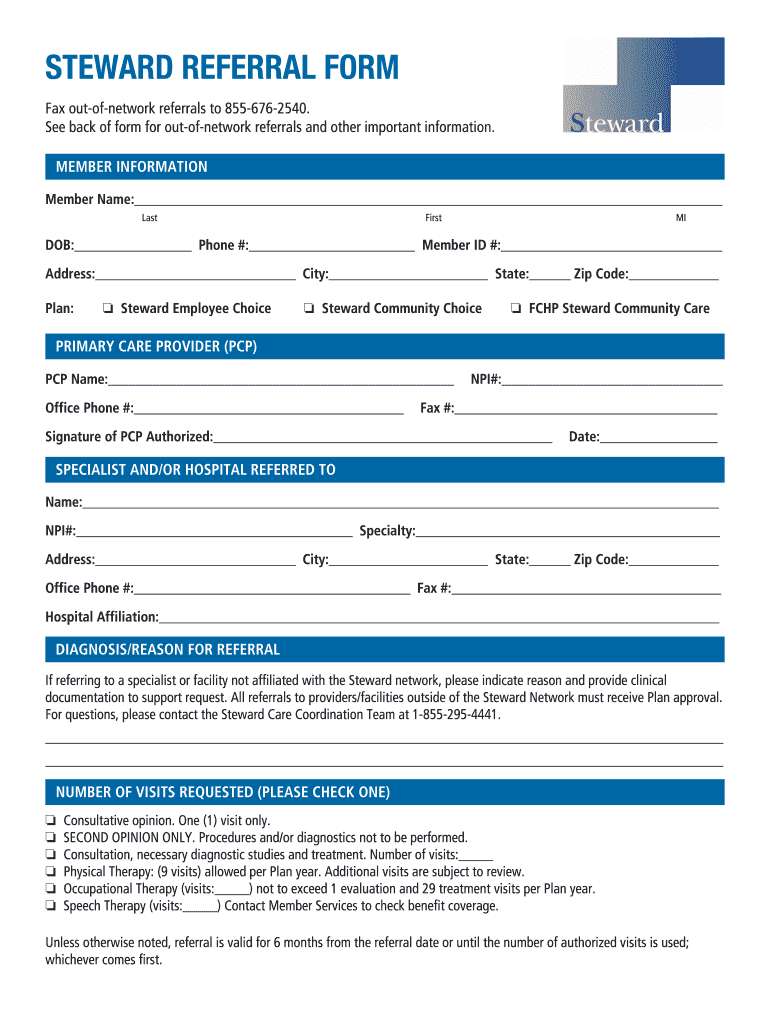
Steward Referral Form


What is the Steward Referral
The steward referral is a formal document used in the healthcare sector to facilitate the transfer of patient care responsibilities. It serves as a communication tool between healthcare providers, ensuring that patients receive appropriate care and services. This form is particularly important in managing transitions between different levels of care, such as from a hospital to a rehabilitation facility or home care. By documenting the referral process, healthcare professionals can ensure continuity of care and improve patient outcomes.
How to Use the Steward Referral
Using the steward referral involves several key steps to ensure it is completed accurately and effectively. First, the referring provider must fill out the form with pertinent patient information, including medical history and specific needs. Next, the form should be submitted to the receiving provider, who will review the details and determine the appropriate course of action. It is essential to maintain clear communication throughout this process to address any questions or concerns that may arise. Utilizing digital tools, such as eSigning platforms, can streamline this process and enhance efficiency.
Steps to Complete the Steward Referral
Completing the steward referral requires attention to detail and adherence to specific guidelines. The following steps outline the process:
- Gather necessary patient information, including demographics and medical history.
- Clearly outline the reason for the referral and any specific services required.
- Ensure all required signatures are obtained, which may include the patient’s consent.
- Submit the completed form to the designated healthcare provider.
- Follow up to confirm receipt and discuss next steps in the patient's care plan.
Legal Use of the Steward Referral
The steward referral must comply with various legal requirements to be considered valid. In the United States, it is essential to adhere to regulations such as the Health Insurance Portability and Accountability Act (HIPAA), which protects patient privacy. Additionally, the referral should include all necessary information to fulfill legal obligations, such as obtaining informed consent from the patient. Ensuring compliance with these laws not only protects patient rights but also safeguards healthcare providers from potential legal issues.
Key Elements of the Steward Referral
Several key elements must be included in the steward referral to ensure its effectiveness and compliance. These elements include:
- Patient identification details, such as name, date of birth, and contact information.
- Medical history relevant to the referral, including current diagnoses and treatments.
- Specific services requested from the receiving provider.
- Signatures of the referring provider and, if applicable, the patient or their legal representative.
- Date of the referral to establish a timeline for care.
Examples of Using the Steward Referral
Steward referrals can be utilized in various healthcare scenarios. For instance, if a primary care physician identifies a patient needing specialized treatment, they may issue a steward referral to a specialist. Another example is when a hospital discharges a patient who requires ongoing rehabilitation; the hospital may provide a referral to a rehabilitation center. These examples illustrate how steward referrals facilitate coordinated care and enhance patient management across different healthcare settings.
Quick guide on how to complete steward referral
Effortlessly prepare Steward Referral on any device
Digital document management has become increasingly popular among companies and individuals. It offers a perfect environmentally-friendly alternative to traditional printed and signed paperwork, allowing you to obtain the correct form and securely keep it online. airSlate SignNow supplies you with all the tools necessary to create, edit, and electronically sign your documents swiftly without delays. Manage Steward Referral on any device using airSlate SignNow's Android or iOS applications and enhance any document-focused task today.
How to alter and electronically sign Steward Referral with ease
- Find Steward Referral and then click Get Form to begin.
- Utilize the tools we offer to complete your form.
- Emphasize pertinent sections of the documents or conceal sensitive information with tools that airSlate SignNow offers specifically for that purpose.
- Create your electronic signature using the Sign tool, which takes seconds and carries the same legal validity as a conventional wet ink signature.
- Review the details and then click on the Done button to save your changes.
- Select how you want to send your form, via email, text message (SMS), or invitation link, or download it to your computer.
Eliminate issues with lost or misplaced documents, tedious form searches, or errors that require reprinting new copies. airSlate SignNow meets all your document management needs in just a few clicks from any device you choose. Edit and electronically sign Steward Referral and ensure excellent communication at any stage of the form preparation process with airSlate SignNow.
Create this form in 5 minutes or less
Create this form in 5 minutes!
How to create an eSignature for the steward referral
The best way to create an eSignature for a PDF document online
The best way to create an eSignature for a PDF document in Google Chrome
The best way to generate an eSignature for signing PDFs in Gmail
How to generate an electronic signature straight from your smart phone
The way to generate an eSignature for a PDF document on iOS
How to generate an electronic signature for a PDF document on Android OS
People also ask
-
What is a steward referral in the context of airSlate SignNow?
A steward referral is a specific recommendation or endorsement within the airSlate SignNow community. It helps users connect with trusted individuals or organizations that can assist them in maximizing the platform’s features, enhancing their eSigning experience.
-
How does airSlate SignNow's pricing work for steward referrals?
airSlate SignNow offers competitive pricing plans that cater to different business needs. With a steward referral, potential customers can often access exclusive discounts or promotional offers that make the service even more cost-effective.
-
What features does airSlate SignNow offer that are beneficial for steward referrals?
airSlate SignNow includes features such as customizable templates, in-app signature requests, and integrations with popular tools. These features facilitate a seamless signing process, ensuring that steward referrals can easily manage their documents.
-
How can I benefit from a steward referral with airSlate SignNow?
A steward referral provides access to personalized support and insights about airSlate SignNow's functionalities. This guidance can help users optimize their use of the platform, leading to increased efficiency in document management and eSigning processes.
-
Are there any specific integrations for steward referrals in airSlate SignNow?
Yes, airSlate SignNow offers a variety of integrations with popular applications like Google Drive, Salesforce, and Dropbox. These integrations allow steward referrals to streamline their workflow, making it easier to manage documents across different platforms.
-
Can I share my steward referral experience with airSlate SignNow?
Absolutely! Sharing your steward referral experience helps others in the community understand the benefits of using airSlate SignNow. Testimonials and feedback can also contribute to the continuous improvement of the platform.
-
Is there support available for steward referrals using airSlate SignNow?
Yes, airSlate SignNow provides extensive customer support for all users, including those connected through steward referrals. This support includes video tutorials, live chat assistance, and a comprehensive FAQ section to address any queries.
Get more for Steward Referral
Find out other Steward Referral
- eSign Utah Outsourcing Services Contract Computer
- How Do I eSign Maryland Interview Non-Disclosure (NDA)
- Help Me With eSign North Dakota Leave of Absence Agreement
- How To eSign Hawaii Acknowledgement of Resignation
- How Can I eSign New Jersey Resignation Letter
- How Do I eSign Ohio Resignation Letter
- eSign Arkansas Military Leave Policy Myself
- How To eSign Hawaii Time Off Policy
- How Do I eSign Hawaii Time Off Policy
- Help Me With eSign Hawaii Time Off Policy
- How To eSign Hawaii Addressing Harassement
- How To eSign Arkansas Company Bonus Letter
- eSign Hawaii Promotion Announcement Secure
- eSign Alaska Worksheet Strengths and Weaknesses Myself
- How To eSign Rhode Island Overtime Authorization Form
- eSign Florida Payroll Deduction Authorization Safe
- eSign Delaware Termination of Employment Worksheet Safe
- Can I eSign New Jersey Job Description Form
- Can I eSign Hawaii Reference Checking Form
- Help Me With eSign Hawaii Acknowledgement Letter