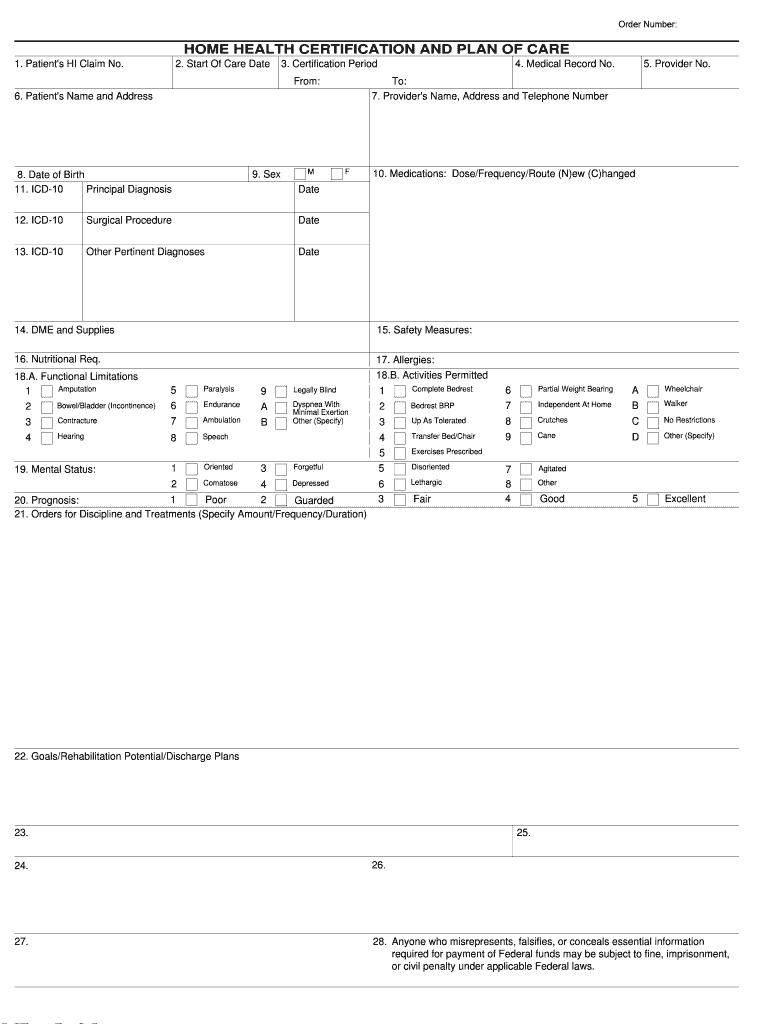
Home Health Certification Form


What is the Home Health Certification
The home health certification is a formal document that verifies a health care provider's qualifications to deliver home health services. This certification ensures that the provider meets specific standards set by regulatory bodies, which may vary by state. It typically includes the provider's credentials, training, and compliance with health regulations. This certification is essential for gaining trust from patients and their families, as well as for billing purposes with insurance companies and government programs like Medicare and Medicaid.
How to obtain the Home Health Certification
Obtaining home health certification generally involves several steps. First, applicants must complete the necessary training and education requirements, which often include courses in health care practices and regulations. After completing the educational component, candidates typically need to pass a certification exam. Once certified, providers must submit an application to their state health department or relevant regulatory authority, including proof of training and examination results. Each state may have different requirements, so it is important to check local regulations for specific guidelines.
Steps to complete the Home Health Certification
Completing the home health certification involves a series of structured steps:
- Complete required educational courses in home health care.
- Pass the certification examination, which tests knowledge of health care regulations and practices.
- Gather necessary documentation, including proof of training and exam results.
- Submit an application to the appropriate state authority, along with the required documentation and fees.
- Await approval from the state, which may involve an inspection or review of practices.
Legal use of the Home Health Certification
The legal use of home health certification is crucial for compliance with federal and state regulations. This certification allows providers to operate legally and receive reimbursement from Medicare and Medicaid. It is essential for maintaining patient safety and ensuring that care is delivered by qualified professionals. Providers must adhere to the regulations outlined in their certification to avoid penalties or loss of certification, which can impact their ability to serve patients.
Key elements of the Home Health Certification
Key elements of the home health certification include:
- Verification of the provider's educational background and training.
- Proof of successful completion of a certification exam.
- Compliance with state and federal health care regulations.
- Documentation of ongoing education and training to maintain certification.
- Adherence to ethical standards and practices in patient care.
Eligibility Criteria
Eligibility criteria for obtaining home health certification typically include:
- Completion of a recognized training program in home health care.
- Successful passage of a certification exam.
- Background checks to ensure no criminal history that would disqualify the applicant.
- Compliance with any state-specific requirements, which may include additional training or experience.
Application Process & Approval Time
The application process for home health certification involves submitting an application to the appropriate state authority along with supporting documents. The approval time can vary significantly based on the state and the completeness of the application. Generally, applicants can expect a processing time of several weeks to a few months. It is advisable to check with the state health department for specific timelines and any potential delays in processing applications.
Quick guide on how to complete home health certification
Effortlessly Prepare Home Health Certification on Any Device
The management of online documents has become increasingly popular among businesses and individuals. It serves as an ideal eco-friendly alternative to conventional printed and signed documents, enabling you to access the appropriate form and securely store it online. airSlate SignNow equips you with all the necessary tools to create, edit, and electronically sign your documents quickly without delays. Handle Home Health Certification on any device using airSlate SignNow's Android or iOS apps and enhance any document-centric process today.
Easily Modify and eSign Home Health Certification
- Find Home Health Certification and click Get Form to begin.
- Utilize the tools available to fill out your form.
- Emphasize important sections of the documents or redact sensitive information with the specialized tools provided by airSlate SignNow.
- Create your electronic signature using the Sign feature, which takes mere seconds and holds the same legal standing as a traditional handwritten signature.
- Review the details and then click the Done button to save your changes.
- Select your preferred method to deliver your form, whether by email, SMS, invitation link, or download it to your computer.
Eliminate concerns about lost or misplaced documents, cumbersome form navigation, or errors requiring new document copies. airSlate SignNow addresses your document management needs within a few clicks from any device of your choice. Edit and electronically sign Home Health Certification to ensure efficient communication throughout your form preparation process with airSlate SignNow.
Create this form in 5 minutes or less
Create this form in 5 minutes!
How to create an eSignature for the home health certification
The best way to generate an electronic signature for a PDF document in the online mode
The best way to generate an electronic signature for a PDF document in Chrome
The way to generate an eSignature for putting it on PDFs in Gmail
How to make an electronic signature right from your mobile device
The way to make an eSignature for a PDF document on iOS devices
How to make an electronic signature for a PDF on Android devices
People also ask
-
What is home health care certification online?
Home health care certification online refers to the digital process of obtaining certification to provide home health care services. This type of certification ensures that professionals meet industry standards and regulations while allowing them to enhance their skills from the comfort of their homes.
-
How do I get home health care certification online?
To get home health care certification online, you typically need to complete a training program and pass a certification exam. Many online platforms offer comprehensive courses that cover essential topics, enabling you to become a certified provider of home health care services.
-
What are the costs associated with home health care certification online?
The costs for home health care certification online can vary signNowly based on the course provider. Prices generally include course materials, training sessions, and exam fees, with many affordable options available to fit different budgets.
-
What are the benefits of obtaining home health care certification online?
Obtaining home health care certification online provides several benefits, including flexibility in learning and the ability to advance your career. Online certification also allows you to acquire essential skills that improve the quality of care you can provide to patients.
-
Are home health care certification online programs accredited?
Many home health care certification online programs are accredited by recognized organizations, ensuring they meet specific educational standards. It’s vital to choose a program with proper accreditation to ensure your certification is recognized in the industry.
-
Can I integrate my home health care certification online with other health management tools?
Yes, some home health care certification online programs offer integrations with health management software and electronic health records (EHR). These integrations can simplify the management of patient data and enhance the quality of care you provide.
-
How long does it take to complete home health care certification online?
The time required to complete home health care certification online varies by program, but many can be finished in just a few weeks. Self-paced courses allow you to study on your schedule, making it easier to balance education with other commitments.
Get more for Home Health Certification
Find out other Home Health Certification
- Electronic signature Iowa Insurance LLC Operating Agreement Secure
- Help Me With Electronic signature Kansas Insurance Living Will
- Electronic signature Insurance Document Kentucky Myself
- Electronic signature Delaware High Tech Quitclaim Deed Online
- Electronic signature Maine Insurance Quitclaim Deed Later
- Electronic signature Louisiana Insurance LLC Operating Agreement Easy
- Electronic signature West Virginia Education Contract Safe
- Help Me With Electronic signature West Virginia Education Business Letter Template
- Electronic signature West Virginia Education Cease And Desist Letter Easy
- Electronic signature Missouri Insurance Stock Certificate Free
- Electronic signature Idaho High Tech Profit And Loss Statement Computer
- How Do I Electronic signature Nevada Insurance Executive Summary Template
- Electronic signature Wisconsin Education POA Free
- Electronic signature Wyoming Education Moving Checklist Secure
- Electronic signature North Carolina Insurance Profit And Loss Statement Secure
- Help Me With Electronic signature Oklahoma Insurance Contract
- Electronic signature Pennsylvania Insurance Letter Of Intent Later
- Electronic signature Pennsylvania Insurance Quitclaim Deed Now
- Electronic signature Maine High Tech Living Will Later
- Electronic signature Maine High Tech Quitclaim Deed Online