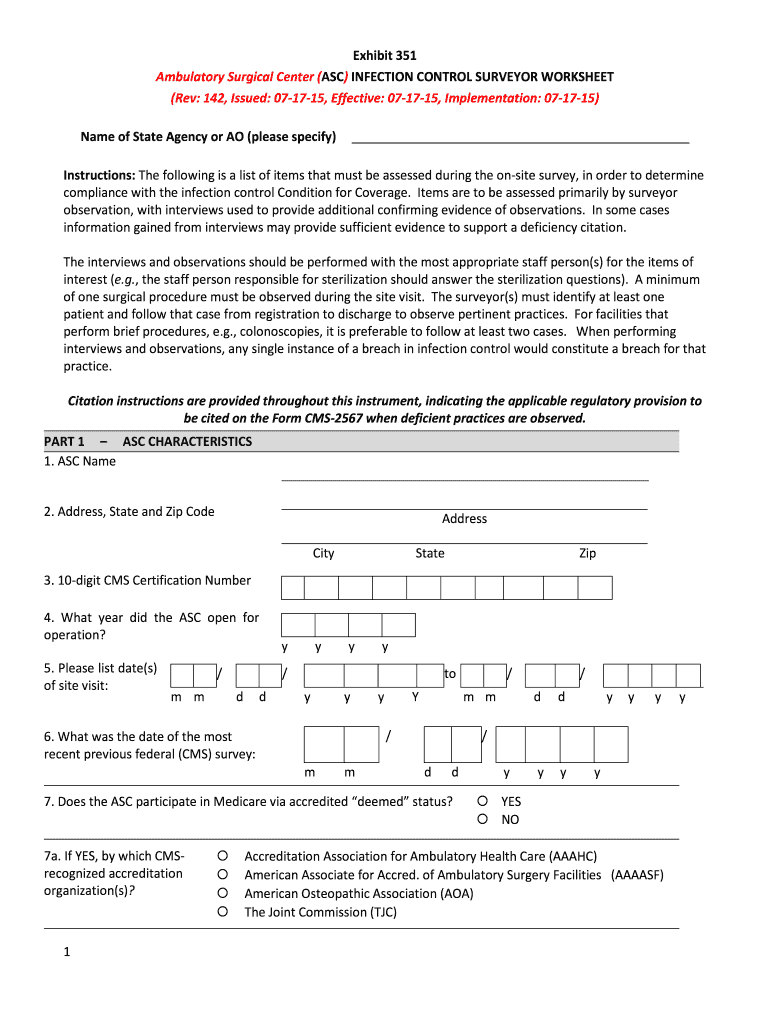
Cms Infection Control Worksheet Form


What is the CMS Infection Control Worksheet?
The CMS Infection Control Worksheet is a vital tool used by healthcare facilities to assess and ensure compliance with infection control standards set by the Centers for Medicare & Medicaid Services (CMS). This worksheet helps organizations identify potential areas of risk and implement necessary measures to protect patients and staff from infections. It serves as a comprehensive guide, outlining key practices and protocols essential for maintaining a safe healthcare environment.
How to Use the CMS Infection Control Worksheet
Using the CMS Infection Control Worksheet involves several steps to ensure thorough completion. First, healthcare facilities should gather relevant data regarding their current infection control practices. Next, users should systematically review each section of the worksheet, answering questions and documenting findings based on established protocols. It is essential to involve a multidisciplinary team in this process to capture diverse perspectives and expertise. Finally, the completed worksheet should be used to develop action plans for addressing identified gaps in infection control practices.
Steps to Complete the CMS Infection Control Worksheet
Completing the CMS Infection Control Worksheet requires a structured approach. Follow these steps:
- Gather necessary documentation, including policies and procedures related to infection control.
- Review each section of the worksheet carefully, ensuring that all questions are answered accurately.
- Engage relevant staff members to provide insights and validate the information collected.
- Identify areas of non-compliance or improvement and document these findings.
- Develop an action plan to address any identified issues, assigning responsibilities and timelines for implementation.
Key Elements of the CMS Infection Control Worksheet
The CMS Infection Control Worksheet includes several key elements that are crucial for effective infection control. These elements typically encompass:
- Assessment of current infection control policies and procedures.
- Evaluation of staff training and education regarding infection prevention.
- Review of surveillance data related to infection rates within the facility.
- Analysis of environmental controls and cleaning protocols.
- Assessment of patient care practices that may impact infection control.
Legal Use of the CMS Infection Control Worksheet
The legal use of the CMS Infection Control Worksheet is grounded in compliance with federal regulations governing healthcare practices. Facilities must ensure that the worksheet is completed accurately and maintained as part of their compliance documentation. This worksheet can serve as evidence of a facility's commitment to infection control standards during audits or inspections by regulatory bodies. Adhering to the guidelines set forth in the worksheet is essential for mitigating legal risks associated with infection outbreaks.
Examples of Using the CMS Infection Control Worksheet
Healthcare facilities can utilize the CMS Infection Control Worksheet in various scenarios. For instance, a nursing home may use the worksheet to evaluate its infection control measures following an outbreak of a contagious disease. Similarly, an outpatient clinic may implement the worksheet as part of its routine quality assurance assessments. These examples illustrate how the worksheet can guide facilities in identifying weaknesses and enhancing their infection prevention strategies.
Quick guide on how to complete cms infection control worksheet
Effortlessly Prepare Cms Infection Control Worksheet on Any Device
Digital document management has gained traction among businesses and individuals. It serves as an ideal eco-friendly alternative to conventional printed and signed documents, allowing you to access the correct form and securely keep it online. airSlate SignNow provides all the tools necessary to create, modify, and eSign your documents promptly without any hold-ups. Manage Cms Infection Control Worksheet on any platform using airSlate SignNow Android or iOS applications and streamline any document-related task today.
How to Modify and eSign Cms Infection Control Worksheet with Ease
- Locate Cms Infection Control Worksheet and select Get Form to begin.
- Utilize the tools we offer to fill out your form.
- Highlight essential sections of your documents or redact sensitive information using the tools that airSlate SignNow provides specifically for that purpose.
- Create your eSignature using the Sign feature, which takes just seconds and holds the same legal validity as a conventional handwritten signature.
- Review the details and click on the Done button to save your changes.
- Select how you wish to send your form, via email, text message (SMS), or invitation link, or download it to your computer.
Eliminate the worry of lost or misplaced documents, tiresome form searches, or mistakes requiring reprinting of new document copies. airSlate SignNow fulfills your document management needs in just a few clicks from any device you prefer. Modify and eSign Cms Infection Control Worksheet to ensure exceptional communication at every step of your form preparation journey with airSlate SignNow.
Create this form in 5 minutes or less
Create this form in 5 minutes!
How to create an eSignature for the cms infection control worksheet
The best way to generate an electronic signature for your PDF document online
The best way to generate an electronic signature for your PDF document in Google Chrome
The way to make an electronic signature for signing PDFs in Gmail
How to make an electronic signature straight from your smart phone
The way to make an electronic signature for a PDF document on iOS
How to make an electronic signature for a PDF document on Android OS
People also ask
-
What is the CMS infection control worksheet?
The CMS infection control worksheet is a vital tool designed to assist healthcare facilities in implementing effective infection control practices. It provides a structured approach to evaluating and managing infection risks. Utilizing this worksheet can help organizations meet compliance standards and improve patient safety.
-
How does airSlate SignNow support the CMS infection control worksheet?
airSlate SignNow streamlines the process of filling out and electronically signing the CMS infection control worksheet. Our platform allows users to easily customize the worksheet, collect necessary signatures, and store documents securely. This efficiency enhances adherence to infection control guidelines while saving time.
-
What are the pricing options for airSlate SignNow?
airSlate SignNow offers flexible pricing plans to cater to businesses of all sizes. Whether you need a basic plan for small teams or an advanced solution for larger organizations, we have options that include features specifically designed for managing documents like the CMS infection control worksheet. Contact us for details on pricing tailored to your needs.
-
Can I integrate airSlate SignNow with other software?
Yes, airSlate SignNow offers seamless integrations with various software applications. This includes popular tools used in healthcare settings, enhancing the workflow related to the CMS infection control worksheet. Our integration capabilities ensure a smooth transition and centralized management of your documents.
-
What security measures are in place for document management?
AirSlate SignNow prioritizes security, incorporating encryption and secure access protocols to protect your documents, including the CMS infection control worksheet. Our platform complies with industry standards to ensure that sensitive information remains confidential and secure at all times.
-
How does airSlate SignNow enhance collaboration on the CMS infection control worksheet?
The collaborative features of airSlate SignNow allow multiple team members to work on the CMS infection control worksheet simultaneously. Users can leave comments, share feedback, and make adjustments in real-time, fostering a cooperative environment. This ensures that all stakeholders are aligned in their infection control efforts.
-
Is there customer support available for airSlate SignNow users?
Absolutely! AirSlate SignNow provides comprehensive customer support to assist users with any inquiries, including those related to the CMS infection control worksheet. Our support team is ready to help you navigate the platform and maximize its features for your organization.
Get more for Cms Infection Control Worksheet
Find out other Cms Infection Control Worksheet
- Electronic signature Indiana Sponsorship Agreement Free
- Can I Electronic signature Vermont Bulk Sale Agreement
- Electronic signature Alaska Medical Records Release Mobile
- Electronic signature California Medical Records Release Myself
- Can I Electronic signature Massachusetts Medical Records Release
- How Do I Electronic signature Michigan Medical Records Release
- Electronic signature Indiana Membership Agreement Easy
- How Can I Electronic signature New Jersey Medical Records Release
- Electronic signature New Mexico Medical Records Release Easy
- How Can I Electronic signature Alabama Advance Healthcare Directive
- How Do I Electronic signature South Carolina Advance Healthcare Directive
- eSignature Kentucky Applicant Appraisal Form Evaluation Later
- Electronic signature Colorado Client and Developer Agreement Later
- Electronic signature Nevada Affiliate Program Agreement Secure
- Can I Electronic signature Pennsylvania Co-Branding Agreement
- Can I Electronic signature South Dakota Engineering Proposal Template
- How Do I Electronic signature Arizona Proforma Invoice Template
- Electronic signature California Proforma Invoice Template Now
- Electronic signature New York Equipment Purchase Proposal Now
- How Do I Electronic signature New York Proforma Invoice Template