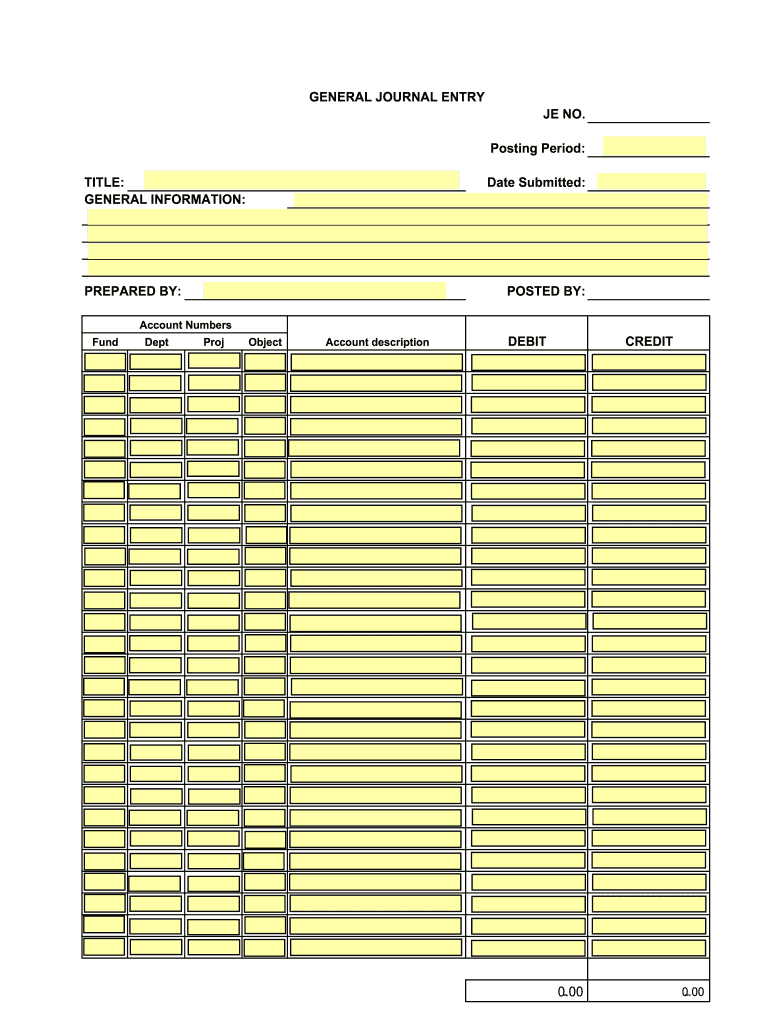
Journal Entry Template PDF Form


What is the Journal Entry Template Pdf
The journal entry template pdf serves as a structured document designed to facilitate the recording of financial transactions in a consistent format. This template is particularly useful for accountants, businesses, and individuals who need to maintain accurate financial records. It typically includes sections for the date, account names, debit and credit amounts, and a brief description of the transaction. Utilizing a standardized format helps ensure that all necessary information is captured, making it easier to track financial activities over time.
Key elements of the Journal Entry Template Pdf
Understanding the key elements of a journal entry template pdf is essential for accurate record-keeping. The primary components include:
- Date: The date when the transaction occurred.
- Account Titles: The names of the accounts affected by the transaction.
- Debit and Credit Columns: Spaces to record the amounts debited and credited to each account.
- Description: A brief explanation of the transaction to provide context.
- Reference Number: A unique identifier for tracking purposes.
These elements ensure clarity and consistency in financial reporting, allowing users to easily review and understand their entries.
Steps to complete the Journal Entry Template Pdf
Completing the journal entry template pdf involves several straightforward steps:
- Gather Information: Collect all necessary details about the transaction, including dates, amounts, and account names.
- Fill in the Date: Write the date of the transaction in the designated field.
- Enter Account Titles: Identify and input the appropriate account names in the template.
- Record Amounts: Input the debit and credit amounts in their respective columns, ensuring they balance.
- Add a Description: Provide a brief explanation of the transaction for future reference.
- Review for Accuracy: Double-check all entries for correctness before finalizing.
Following these steps helps ensure that the journal entries are accurate and compliant with accounting standards.
Legal use of the Journal Entry Template Pdf
Using the journal entry template pdf legally requires adherence to specific accounting principles and regulations. It is essential to ensure that all entries are truthful and accurately reflect financial transactions. In the United States, compliance with Generally Accepted Accounting Principles (GAAP) is crucial for businesses. Additionally, maintaining proper documentation of each entry can protect against legal issues and audits. Using a reliable platform, like airSlate SignNow, can help ensure that the completed documents meet legal standards for electronic signatures and secure storage.
How to use the Journal Entry Template Pdf
To effectively use the journal entry template pdf, follow these guidelines:
- Access the Template: Obtain the journal entry template pdf from a trusted source.
- Fill It Out: Complete the template with accurate information as outlined in the previous steps.
- Save and Store: Save the completed document securely, ensuring it is easily accessible for future reference.
- Share as Necessary: If required, share the completed journal entry with relevant stakeholders, such as accountants or auditors.
Using the template correctly enhances the efficiency of financial record-keeping and ensures compliance with applicable regulations.
Examples of using the Journal Entry Template Pdf
Examples of utilizing the journal entry template pdf can illustrate its practical applications. Common scenarios include:
- Recording Sales Transactions: Documenting income from sales by debiting cash and crediting sales revenue.
- Expense Tracking: Recording expenses such as rent or utilities by debiting the expense account and crediting cash or accounts payable.
- Adjusting Entries: Making year-end adjustments to account for accrued expenses or revenues.
These examples demonstrate how the journal entry template can be adapted to various financial activities, ensuring accurate and organized record-keeping.
Quick guide on how to complete journal entry template pdf
Easily Prepare Journal Entry Template Pdf on Any Device
Online document handling has become increasingly popular among organizations and individuals. It offers an ideal environmentally friendly substitute for traditional printed and signed documents, as you can find the necessary form and store it securely online. airSlate SignNow provides all the tools required to create, edit, and electronically sign your documents swiftly without any holdups. Manage Journal Entry Template Pdf across any device using the airSlate SignNow applications for Android or iOS, and simplify your document-related processes today.
How to Edit and Electronically Sign Journal Entry Template Pdf with Ease
- Find Journal Entry Template Pdf and click on Get Form to begin.
- Utilize the tools we offer to complete your form.
- Highlight important sections of your documents or obscure sensitive information with tools specifically provided by airSlate SignNow for that purpose.
- Create your electronic signature using the Sign feature, which only takes seconds and holds the same legal validity as a conventional wet ink signature.
- Review the information and click on the Done button to apply your changes.
- Select your preferred method to send your form, whether by email, SMS, invite link, or download it to your computer.
No more worries about lost or misfiled documents, tedious form searches, or mistakes that require new paper copies. airSlate SignNow meets all your document management needs in just a few clicks from any device you choose. Edit and electronically sign Journal Entry Template Pdf to ensure excellent communication at every stage of your form preparation with airSlate SignNow.
Create this form in 5 minutes or less
Create this form in 5 minutes!
How to create an eSignature for the journal entry template pdf
The best way to make an eSignature for your PDF in the online mode
The best way to make an eSignature for your PDF in Chrome
The way to generate an electronic signature for putting it on PDFs in Gmail
The best way to generate an electronic signature from your smart phone
How to make an electronic signature for a PDF on iOS devices
The best way to generate an electronic signature for a PDF file on Android OS
People also ask
-
What is a blank journal entry template and how can it be used?
A blank journal entry template is a pre-designed format that helps users record their thoughts, experiences, or daily activities. It serves as a starting point for personal reflection, goal-setting, or creative writing. By using a blank journal entry template, you can streamline the journaling process, making it more efficient and enjoyable.
-
How much does a blank journal entry template cost with airSlate SignNow?
The cost of using a blank journal entry template with airSlate SignNow varies depending on your subscription plan. We offer flexible pricing options tailored to different business needs, ensuring that you only pay for what you use. For detailed pricing information, visit our website or contact our sales team.
-
What are the key features of the blank journal entry template offered by airSlate SignNow?
The blank journal entry template from airSlate SignNow includes several key features such as customizable fields, easy formatting options, and the ability to integrate multimedia elements. Additionally, our templates are designed to be user-friendly and accessible on various devices, making it easy to journal anytime, anywhere.
-
Can I customize the blank journal entry template to suit my needs?
Yes, you can fully customize the blank journal entry template to fit your personal style or specific journaling requirements. Our user-friendly interface allows you to modify text, change layouts, and even incorporate images. This flexibility ensures that your journaling experience is uniquely yours.
-
What are the benefits of using airSlate SignNow’s blank journal entry template?
Using airSlate SignNow’s blank journal entry template offers numerous benefits, including improved organization, enhanced creativity, and time savings. The ready-made format helps you focus on content rather than layout, allowing you to express your thoughts more freely. Plus, the electronic format ensures your entries are safe and easily retrievable.
-
Is the blank journal entry template compatible with other tools?
Yes, the blank journal entry template from airSlate SignNow is designed to integrate seamlessly with various other tools and applications. This compatibility ensures that you can easily connect your journaling efforts with your overall productivity workflow. Whether you use document management systems, or cloud storage services, you can integrate them with our template.
-
How does using a blank journal entry template improve my journaling habit?
Using a blank journal entry template can signNowly enhance your journaling habit by providing structure and consistency. The template simplifies the process, making it less intimidating for new journalers and more engaging for seasoned writers. With a clear format to follow, you're more likely to maintain a regular journaling routine.
Get more for Journal Entry Template Pdf
Find out other Journal Entry Template Pdf
- How To eSignature Kentucky Government Warranty Deed
- eSignature Mississippi Government Limited Power Of Attorney Myself
- Can I eSignature South Dakota Doctors Lease Agreement Form
- eSignature New Hampshire Government Bill Of Lading Fast
- eSignature Illinois Finance & Tax Accounting Purchase Order Template Myself
- eSignature North Dakota Government Quitclaim Deed Free
- eSignature Kansas Finance & Tax Accounting Business Letter Template Free
- eSignature Washington Government Arbitration Agreement Simple
- Can I eSignature Massachusetts Finance & Tax Accounting Business Plan Template
- Help Me With eSignature Massachusetts Finance & Tax Accounting Work Order
- eSignature Delaware Healthcare / Medical NDA Secure
- eSignature Florida Healthcare / Medical Rental Lease Agreement Safe
- eSignature Nebraska Finance & Tax Accounting Business Letter Template Online
- Help Me With eSignature Indiana Healthcare / Medical Notice To Quit
- eSignature New Jersey Healthcare / Medical Credit Memo Myself
- eSignature North Dakota Healthcare / Medical Medical History Simple
- Help Me With eSignature Arkansas High Tech Arbitration Agreement
- eSignature Ohio Healthcare / Medical Operating Agreement Simple
- eSignature Oregon Healthcare / Medical Limited Power Of Attorney Computer
- eSignature Pennsylvania Healthcare / Medical Warranty Deed Computer