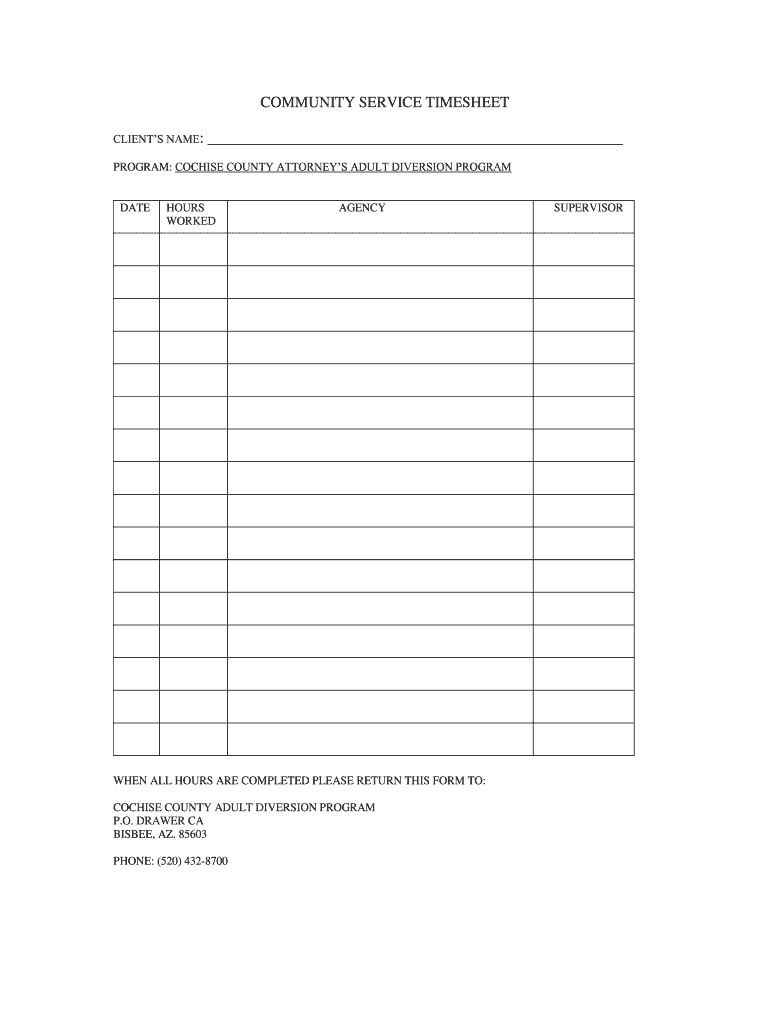
Community Service Timesheet Form


What is the Community Service Timesheet
The community service timesheet is a document used to record hours worked by individuals fulfilling community service obligations. This form is essential for tracking participation in community service activities, ensuring that the hours are accurately documented for both the individual and the organization overseeing the service. It typically includes fields for the date, description of the service performed, total hours worked, and signatures from supervisors or coordinators to validate the information.
How to Use the Community Service Timesheet
Using the community service timesheet involves several straightforward steps. First, ensure you have the correct template, which may be available in PDF or digital formats. Next, fill in your personal information, including your name and contact details. As you complete your community service hours, record each session, detailing the date, type of service, and hours worked. Once completed, submit the timesheet to the relevant authority for verification and approval. This process helps maintain transparency and accountability in community service programs.
Steps to Complete the Community Service Timesheet
Completing the community service timesheet requires careful attention to detail. Follow these steps:
- Obtain the community service timesheet template from your organization or online.
- Enter your personal information at the top of the form.
- For each service session, fill in the date, description of the activity, and total hours worked.
- Have a supervisor or coordinator sign the timesheet to validate your hours.
- Review the completed timesheet for accuracy before submission.
Legal Use of the Community Service Timesheet
The community service timesheet serves as a legal document that can be used in various contexts, such as court proceedings or compliance with community service requirements. For it to be legally binding, it must be accurately completed and signed by an authorized representative. Additionally, it should comply with relevant laws regarding electronic signatures, ensuring that it meets the standards set by ESIGN and UETA in the United States.
Key Elements of the Community Service Timesheet
Several key elements are essential for a valid community service timesheet. These include:
- Personal Information: The name and contact details of the individual completing the service.
- Date of Service: The specific dates when the community service was performed.
- Description of Service: A brief summary of the activities undertaken during each session.
- Total Hours: The cumulative hours worked for each service session.
- Signatures: Required signatures from supervisors or coordinators to authenticate the timesheet.
Examples of Using the Community Service Timesheet
Community service timesheets are commonly used in various scenarios, such as:
- Individuals completing court-ordered community service.
- Students fulfilling service-learning requirements for school.
- Volunteers tracking their hours for non-profit organizations.
- Employees participating in corporate social responsibility initiatives.
Quick guide on how to complete community service timesheet
Complete Community Service Timesheet with ease on any device
Digital document management has become increasingly favored by companies and individuals alike. It serves as an ideal eco-friendly substitute for conventional printed and signed materials, enabling you to obtain the correct form and securely store it online. airSlate SignNow equips you with all the necessary tools to create, edit, and electronically sign your documents swiftly without any hold-ups. Manage Community Service Timesheet on any device using airSlate SignNow's Android or iOS applications and enhance any document-centric process today.
How to edit and eSign Community Service Timesheet with minimal effort
- Locate Community Service Timesheet and then click Get Form to begin.
- Utilize the tools we provide to complete your form.
- Highlight important sections of the documents or redact sensitive information with tools that airSlate SignNow specifically offers for that purpose.
- Generate your signature using the Sign tool, which takes seconds and carries the same legal validity as a conventional wet ink signature.
- Verify the details and then click on the Done button to save your changes.
- Choose your preferred method to send your form, whether by email, SMS, or invite link, or download it to your computer.
Eliminate the hassles of lost or misfiled documents, tedious form retrieval, or mistakes that necessitate printing new document copies. airSlate SignNow manages all your document needs in just a few clicks from any device you prefer. Modify and eSign Community Service Timesheet and guarantee effective communication throughout your form preparation journey with airSlate SignNow.
Create this form in 5 minutes or less
Create this form in 5 minutes!
How to create an eSignature for the community service timesheet
The way to create an electronic signature for your PDF in the online mode
The way to create an electronic signature for your PDF in Chrome
How to generate an electronic signature for putting it on PDFs in Gmail
The best way to make an eSignature straight from your smart phone
The best way to create an electronic signature for a PDF on iOS devices
The best way to make an eSignature for a PDF document on Android OS
People also ask
-
What is a service time sheet, and how can it benefit my business?
A service time sheet is a tool that helps businesses track time spent on various tasks and projects. It allows for more accurate billing, better resource allocation, and insights into employee productivity. By implementing a service time sheet, you can enhance your operational efficiency and streamline your invoicing process.
-
How does airSlate SignNow simplify the management of service time sheets?
airSlate SignNow simplifies the management of service time sheets by providing a user-friendly platform for digital document management and esigning. You can easily create, customize, and send time sheets for signatures, which helps accelerate the approval process. This feature not only saves time but also ensures that your service time sheets are securely stored and easily accessible.
-
Is airSlate SignNow a cost-effective solution for managing service time sheets?
Yes, airSlate SignNow is designed to be a cost-effective solution for managing service time sheets. With flexible pricing plans, you can choose the one that best suits your business size and needs. The savings on paper and printing costs, along with the speed of the eSigning process, make it a wise investment for any organization.
-
Can I integrate airSlate SignNow with other tools I use for my service time sheets?
Absolutely! airSlate SignNow offers integration options with various tools and software applications, making it easier to manage your service time sheets. Whether you use project management, accounting, or CRM software, the integrations allow for streamlined workflows and centralized data management.
-
What features does airSlate SignNow offer for service time sheets?
airSlate SignNow includes features such as customizable templates for service time sheets, automated reminders for signatures, and real-time status tracking of documents. Additionally, it provides a secure cloud storage option for easy access and retrieval of past time sheets, ensuring you never lose important records.
-
How can I ensure compliance when using digital service time sheets?
To ensure compliance when using digital service time sheets, airSlate SignNow maintains industry-standard security measures and complies with regulations such as eSignature laws. The platform also provides audit trails and document history, which helps in maintaining accountability and compliance during audits.
-
What is the typical turnaround time for getting service time sheets signed with airSlate SignNow?
The typical turnaround time for getting service time sheets signed with airSlate SignNow is signNowly quicker compared to traditional methods. Most signatures can be obtained in just a few minutes, allowing you to move forward with projects and invoicing without unnecessary delays. This speed can greatly enhance your business operations.
Get more for Community Service Timesheet
Find out other Community Service Timesheet
- Electronic signature Michigan Government LLC Operating Agreement Online
- How To Electronic signature Minnesota Government Lease Agreement
- Can I Electronic signature Minnesota Government Quitclaim Deed
- Help Me With Electronic signature Mississippi Government Confidentiality Agreement
- Electronic signature Kentucky Finance & Tax Accounting LLC Operating Agreement Myself
- Help Me With Electronic signature Missouri Government Rental Application
- Can I Electronic signature Nevada Government Stock Certificate
- Can I Electronic signature Massachusetts Education Quitclaim Deed
- Can I Electronic signature New Jersey Government LLC Operating Agreement
- Electronic signature New Jersey Government Promissory Note Template Online
- Electronic signature Michigan Education LLC Operating Agreement Myself
- How To Electronic signature Massachusetts Finance & Tax Accounting Quitclaim Deed
- Electronic signature Michigan Finance & Tax Accounting RFP Now
- Electronic signature Oklahoma Government RFP Later
- Electronic signature Nebraska Finance & Tax Accounting Business Plan Template Online
- Electronic signature Utah Government Resignation Letter Online
- Electronic signature Nebraska Finance & Tax Accounting Promissory Note Template Online
- Electronic signature Utah Government Quitclaim Deed Online
- Electronic signature Utah Government POA Online
- How To Electronic signature New Jersey Education Permission Slip