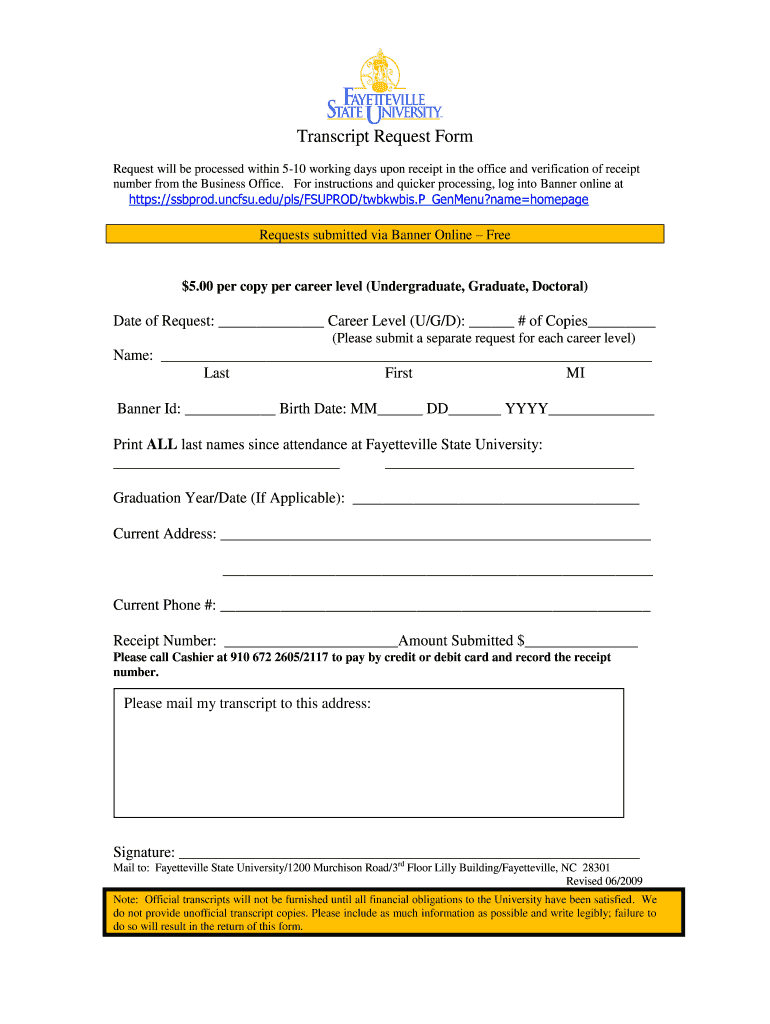
Fayetteville State University Transcript Request Form


What is the Fayetteville State University Transcript Request
The Fayetteville State University transcript request is a formal process that allows students and alumni to obtain their academic records. These transcripts provide a comprehensive overview of a student’s coursework, grades, and degree status. They are essential for various purposes, such as applying for jobs, furthering education, or transferring to another institution. Understanding the specifics of this request ensures that individuals can efficiently navigate the process and obtain the necessary documentation.
How to use the Fayetteville State University Transcript Request
Using the Fayetteville State University transcript request involves a few straightforward steps. First, individuals must access the university's official website or the self-service banner portal. Here, they will find the transcript request form, which can typically be completed online. After filling out the required fields, including personal information and the type of transcript needed, users can submit the form electronically. It is important to ensure that all information is accurate to avoid delays in processing.
Steps to complete the Fayetteville State University Transcript Request
Completing the Fayetteville State University transcript request requires careful attention to detail. Follow these steps:
- Visit the Fayetteville State University website and navigate to the transcript request section.
- Log in to the self-service banner using your UNCFSU banner ID.
- Select the type of transcript you need, whether official or unofficial.
- Fill out the required personal information, including your name, date of birth, and contact details.
- Specify the delivery method, which may include electronic delivery or mail.
- Review the information for accuracy before submission.
- Submit the request and keep a record of the confirmation for your reference.
Legal use of the Fayetteville State University Transcript Request
The Fayetteville State University transcript request is legally recognized when completed according to established guidelines. Electronic transcripts are considered valid under the ESIGN Act, UETA, and other relevant laws, provided they meet specific criteria. This includes the use of secure electronic signatures and proper authentication methods. Ensuring compliance with these legal frameworks is essential for the transcript to be accepted by employers and educational institutions.
Required Documents
When submitting a transcript request, certain documents may be necessary to verify identity and eligibility. Commonly required documents include:
- A valid photo ID, such as a driver's license or passport.
- Proof of enrollment or graduation, if applicable.
- Any previous names used during enrollment, if different from the current name.
Having these documents ready can help streamline the request process and ensure that the transcript is processed without unnecessary delays.
Who Issues the Form
The Fayetteville State University transcript request form is issued by the university's registrar's office. This office is responsible for maintaining student records and ensuring that transcripts are accurate and up-to-date. For any inquiries or assistance with the request process, individuals can contact the registrar's office directly. They provide guidance on how to complete the form and any additional steps that may be necessary.
Quick guide on how to complete fayetteville state university transcript form
Complete Fayetteville State University Transcript Request effortlessly on any device
Online document management has gained popularity among businesses and individuals. It offers an ideal eco-friendly alternative to traditional printed and signed papers, as you can easily locate the correct form and securely store it online. airSlate SignNow provides you with all the tools necessary to create, edit, and electronically sign your documents quickly without delays. Manage Fayetteville State University Transcript Request on any device using airSlate SignNow's Android or iOS applications and enhance any document-centric process today.
The easiest way to edit and electronically sign Fayetteville State University Transcript Request without hassle
- Find Fayetteville State University Transcript Request and click Get Form to begin.
- Utilize the tools we offer to fill out your form.
- Highlight important sections of your documents or redact sensitive information with tools that airSlate SignNow provides specifically for that purpose.
- Create your eSignature using the Sign tool, which takes only seconds and carries the same legal validity as a conventional wet ink signature.
- Review all the information and then click on the Done button to save your changes.
- Choose how you wish to send your form, whether by email, SMS, invite link, or download it to your computer.
Eliminate the hassle of lost or misplaced files, tedious form searching, or mistakes that necessitate printing new document copies. airSlate SignNow addresses your document management needs with just a few clicks from any device you prefer. Edit and electronically sign Fayetteville State University Transcript Request and maintain seamless communication at every step of the form preparation process with airSlate SignNow.
Create this form in 5 minutes or less
FAQs
-
How do you fill in a State University of New York at Oswego transcript request?
In all USA institutes all aspiring foreigner students are required to submit their academic record of their native country, endorsed by the school or college in original and these documents shall be NOT be returned.If you are applying for pre-college / pre-university courses, you will submit your school records. If applying for post graduate courses then submit your marks list of your graduated course.Transcript = Marks list, academic records (certificates of class performance) these are the documents which you need to take from your college i.e. take duplicate mark sheets or take color photocopies & get it endorsed by your school or college, and submit it in YOUR school / college LOGO sealed envelope.Sometimes, they may not accept color photocopies also, in such case, go back to your school or college and take duplicate marks sheet / qualifying exam completion certificate get it endorsed by the school or college and then submit.Remember : Be careful = Do not submit your ORIGINALs for they will NOT BE RETURNED.
-
How to decide my bank name city and state if filling out a form, if the bank is a national bank?
Somewhere on that form should be a blank for routing number and account number. Those are available from your check and/or your bank statements. If you can't find them, call the bank and ask or go by their office for help with the form. As long as those numbers are entered correctly, any error you make in spelling, location or naming should not influence the eventual deposit into your proper account.
-
How can you contact someone that is experienced in filling out a transcript of Tax Return Form 4506-T?
You can request a transcript online at Get Transcript. That should be easier and quicker than filling out the form. Otherwise any US tax professional should be able to help you.
Create this form in 5 minutes!
How to create an eSignature for the fayetteville state university transcript form
How to generate an eSignature for the Fayetteville State University Transcript Form in the online mode
How to create an electronic signature for the Fayetteville State University Transcript Form in Chrome
How to create an eSignature for signing the Fayetteville State University Transcript Form in Gmail
How to generate an eSignature for the Fayetteville State University Transcript Form straight from your smart phone
How to create an eSignature for the Fayetteville State University Transcript Form on iOS
How to make an eSignature for the Fayetteville State University Transcript Form on Android OS
People also ask
-
How can I initiate a Fayetteville State University transcript request using airSlate SignNow?
To initiate a Fayetteville State University transcript request, simply upload your transcript request form into airSlate SignNow. From there, you can fill out the necessary information, eSign the document, and send it directly to the university. This streamlined digital process saves you time and ensures your request is submitted correctly.
-
What is the cost associated with a Fayetteville State University transcript request via airSlate SignNow?
Using airSlate SignNow to submit your Fayetteville State University transcript request is cost-effective, as the platform offers various pricing plans. Basic plans are available at a low monthly rate, ideal for students making occasional requests. Plus, you get access to additional features that simplify document management, saving you both money and time.
-
What advantages does airSlate SignNow provide for Fayetteville State University transcript requests?
AirSlate SignNow provides numerous advantages for Fayetteville State University transcript requests, including a user-friendly interface and quick eSigning capabilities. The platform ensures efficient submission, helping you avoid delays. Additionally, with real-time status updates, you can track your request and receive notifications once it's processed.
-
Are there integrations available for managing Fayetteville State University transcript requests with airSlate SignNow?
Yes, airSlate SignNow features integrations with various applications that enhance the management of Fayetteville State University transcript requests. You can connect your account with popular tools like Google Drive and Dropbox, allowing easy access to your documents. These integrations streamline the process and help keep all your important paperwork organized.
-
Is there customer support available for issues related to Fayetteville State University transcript requests?
Absolutely! AirSlate SignNow offers dedicated customer support to assist you with any issues related to your Fayetteville State University transcript request. You can signNow out through live chat, email, or phone to get expert help. Our support team is committed to ensuring that your experience with the platform is smooth and successful.
-
Can I save my Fayetteville State University transcript request forms on airSlate SignNow?
Yes, airSlate SignNow allows you to save your Fayetteville State University transcript request forms securely in the cloud. This feature helps you keep all your important documents accessible anytime, anywhere. You can also easily retrieve and reuse your forms for future transcript requests, making the process even more efficient.
-
How secure is my information when submitting a Fayetteville State University transcript request through airSlate SignNow?
Your information is very secure when submitting a Fayetteville State University transcript request through airSlate SignNow. The platform utilizes advanced encryption and secure storage methods to protect your personal data. You can trust that your sensitive information will be kept confidential and safe throughout the entire process.
Get more for Fayetteville State University Transcript Request
Find out other Fayetteville State University Transcript Request
- Help Me With Electronic signature Colorado High Tech Form
- How To Electronic signature Indiana Insurance Document
- Can I Electronic signature Virginia Education Word
- How To Electronic signature Louisiana Insurance Document
- Can I Electronic signature Florida High Tech Document
- Can I Electronic signature Minnesota Insurance PDF
- How Do I Electronic signature Minnesota Insurance Document
- How To Electronic signature Missouri Insurance Form
- How Can I Electronic signature New Jersey Insurance Document
- How To Electronic signature Indiana High Tech Document
- How Do I Electronic signature Indiana High Tech Document
- How Can I Electronic signature Ohio Insurance Document
- Can I Electronic signature South Dakota Insurance PPT
- How Can I Electronic signature Maine Lawers PPT
- How To Electronic signature Maine Lawers PPT
- Help Me With Electronic signature Minnesota Lawers PDF
- How To Electronic signature Ohio High Tech Presentation
- How Can I Electronic signature Alabama Legal PDF
- How To Electronic signature Alaska Legal Document
- Help Me With Electronic signature Arkansas Legal PDF