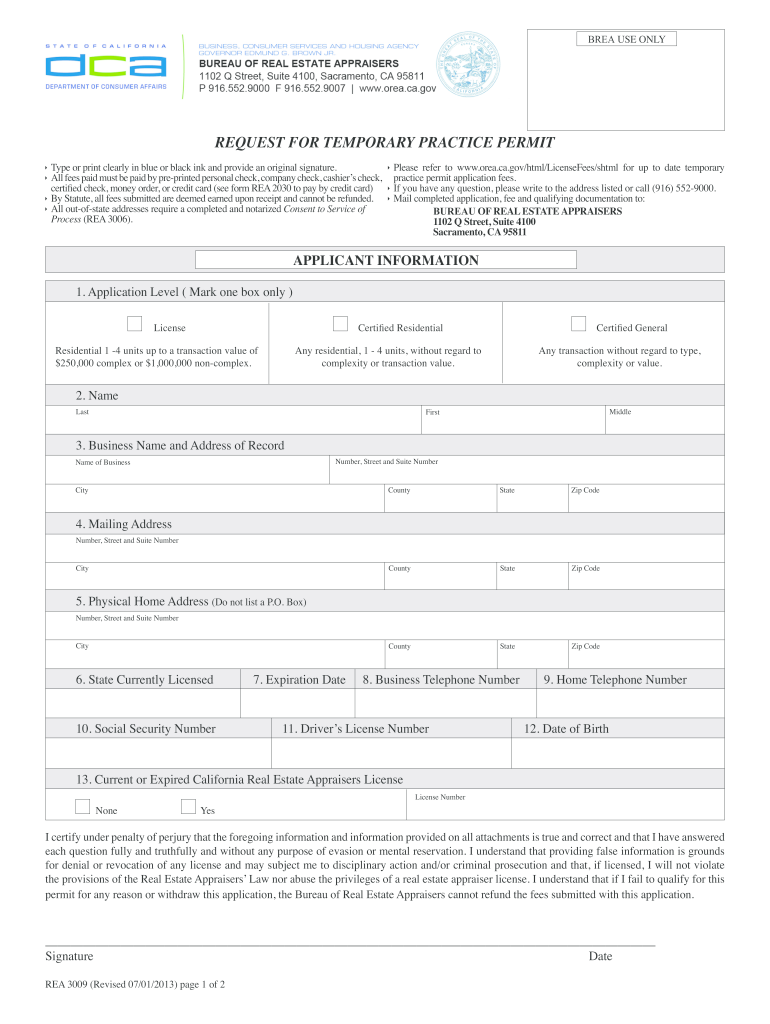
Orea Schedule a Fillable 2013


What is the Orea Schedule A Fillable
The Orea Schedule A Fillable is a specific form used in real estate transactions, particularly in the context of Ontario's real estate market. This form is designed to facilitate the completion of various disclosures required during the sale or purchase of a property. It allows users to input information digitally, ensuring accuracy and efficiency in the documentation process. The fillable format enhances user experience by enabling easy edits and quick submissions, which is essential in today’s fast-paced environment.
How to Use the Orea Schedule A Fillable
Using the Orea Schedule A Fillable is straightforward. First, download the form from a reliable source. Once you have the form, open it in a compatible PDF reader that supports fillable fields. Begin by entering the required information, such as property details, parties involved, and any necessary disclosures. Ensure that all fields are completed accurately to avoid delays. After filling out the form, save it and follow the submission guidelines provided by your real estate agent or legal advisor.
Steps to Complete the Orea Schedule A Fillable
Completing the Orea Schedule A Fillable involves several key steps:
- Download the fillable form from a trusted source.
- Open the form in a compatible PDF reader.
- Fill in the necessary information, including property details and disclosures.
- Review the completed form for accuracy.
- Save the document securely on your device.
- Submit the form according to the instructions provided by your real estate professional.
Legal Use of the Orea Schedule A Fillable
The Orea Schedule A Fillable is legally recognized when filled out correctly and submitted in accordance with local regulations. To ensure its validity, it is crucial to comply with all relevant laws governing real estate transactions in your area. This includes providing accurate information and obtaining necessary signatures from all parties involved. Utilizing a trusted electronic signature platform can further enhance the legal standing of the completed document.
Key Elements of the Orea Schedule A Fillable
Several key elements are essential when filling out the Orea Schedule A Fillable:
- Property Information: Details about the property being bought or sold.
- Buyer and Seller Information: Names and contact information of all parties involved.
- Disclosure Statements: Any necessary disclosures about the property’s condition or history.
- Signatures: Required signatures from all parties to validate the form.
Examples of Using the Orea Schedule A Fillable
The Orea Schedule A Fillable can be utilized in various scenarios, including:
- Residential property sales, where disclosures about the property's condition are required.
- Commercial real estate transactions, which may involve more complex disclosures.
- Real estate leases, where terms and conditions need to be clearly outlined.
Quick guide on how to complete orea schedule a fillable
Set Up Orea Schedule A Fillable Effortlessly on Any Gadget
Digital document management has gained traction among businesses and individuals. It offers an excellent eco-friendly substitute to traditional printed and signed materials, enabling you to obtain the necessary form and securely keep it online. airSlate SignNow equips you with all the tools required to create, modify, and electronically sign your documents quickly without delays. Manage Orea Schedule A Fillable on any gadget with airSlate SignNow Android or iOS applications and simplify any document-related task today.
The Easiest Method to Modify and Electronically Sign Orea Schedule A Fillable with Ease
- Obtain Orea Schedule A Fillable and click Get Form to begin.
- Utilize the tools we offer to complete your form.
- Emphasize important parts of your documents or obscure sensitive data with tools that airSlate SignNow provides specifically for that purpose.
- Create your electronic signature using the Sign tool, which takes just seconds and carries the same legal validity as a conventional handwritten signature.
- Review the details and click on the Done button to save your modifications.
- Select how you wish to deliver your form, via email, SMS, or invitation link, or download it to your computer.
Say goodbye to lost or misplaced files, tedious form hunting, or mistakes that necessitate printing new document copies. airSlate SignNow addresses all your document management requirements in just a few clicks from a device of your preference. Alter and electronically sign Orea Schedule A Fillable and ensure excellent communication at every stage of your form preparation process with airSlate SignNow.
Create this form in 5 minutes or less
Find and fill out the correct orea schedule a fillable
Create this form in 5 minutes!
How to create an eSignature for the orea schedule a fillable
The way to generate an electronic signature for your PDF in the online mode
The way to generate an electronic signature for your PDF in Chrome
The way to generate an electronic signature for putting it on PDFs in Gmail
The way to create an electronic signature from your smart phone
The best way to make an electronic signature for a PDF on iOS devices
The way to create an electronic signature for a PDF file on Android OS
People also ask
-
What is the process to orea schedule a fillable document using airSlate SignNow?
To orea schedule a fillable document with airSlate SignNow, simply log in to your account, select 'Create a Template', and upload your document. You can then add fillable fields for signatures, dates, and other required information. Once configured, you can send it for signing immediately or schedule it for later.
-
How does pricing work for the orea schedule a fillable feature?
airSlate SignNow offers competitive pricing plans that include the capability to orea schedule a fillable document. Depending on your needs, you can choose from monthly or annual subscriptions that provide different levels of access and additional features. Check our pricing page for detailed information on each plan.
-
What benefits does using airSlate SignNow provide for scheduling fillable documents?
Using airSlate SignNow to orea schedule a fillable document streamlines your signing process, allowing for improved efficiency and reduced turnaround time. You can pre-fill information, add multiple signers, and create templates for repetitive tasks. This not only saves time but also enhances collaboration across teams.
-
Can I integrate airSlate SignNow with other software for fillable document scheduling?
Yes, airSlate SignNow offers seamless integrations with popular software such as Salesforce, Google Drive, and Microsoft Office. By integrating these tools, you can easily orea schedule a fillable document and automate workflows. This streamlines the entire process, allowing you to focus on what matters most.
-
Is it possible to customize fillable fields when I orea schedule a fillable document?
Absolutely! When you orea schedule a fillable document with airSlate SignNow, you can customize every aspect of the fillable fields. This includes setting field types such as text boxes, checkboxes, and dropdowns, which will ensure that the document meets your specific requirements.
-
What security measures does airSlate SignNow provide for fillable documents?
airSlate SignNow prioritizes the security of your documents. When you orea schedule a fillable document, you benefit from bank-level encryption and secure data storage. Additionally, you have the option to enable multi-factor authentication and access controls to ensure that only authorized users can view or sign the documents.
-
How can I track the status of a fillable document scheduled with airSlate SignNow?
Once you orea schedule a fillable document, airSlate SignNow provides real-time tracking features. You can check the signing status, see who has viewed the document, and send reminders to signers directly from the dashboard. This keeps you informed every step of the way.
Get more for Orea Schedule A Fillable
- Adversary complaint form
- Sf 429 form
- Rule to show cause form new jersey 2008
- City of rockville single family houses form
- Rosalie pratt memorial scholarship lmxac org lmxac form
- Precision drilling apply online form
- Www uslegalforms comform library201674 healthhealth examination certificate public schools of north
- Card dispute form guaranty trust bank ltdplease n
Find out other Orea Schedule A Fillable
- eSign Mississippi General Power of Attorney Template Free
- How Can I eSignature New Mexico Letter of Intent
- Can I eSign Colorado Startup Business Plan Template
- eSign Massachusetts Startup Business Plan Template Online
- eSign New Hampshire Startup Business Plan Template Online
- How To eSign New Jersey Startup Business Plan Template
- eSign New York Startup Business Plan Template Online
- eSign Colorado Income Statement Quarterly Mobile
- eSignature Nebraska Photo Licensing Agreement Online
- How To eSign Arizona Profit and Loss Statement
- How To eSign Hawaii Profit and Loss Statement
- How To eSign Illinois Profit and Loss Statement
- How To eSign New York Profit and Loss Statement
- How To eSign Ohio Profit and Loss Statement
- How Do I eSign Ohio Non-Compete Agreement
- eSign Utah Non-Compete Agreement Online
- eSign Tennessee General Partnership Agreement Mobile
- eSign Alaska LLC Operating Agreement Fast
- How Can I eSign Hawaii LLC Operating Agreement
- eSign Indiana LLC Operating Agreement Fast