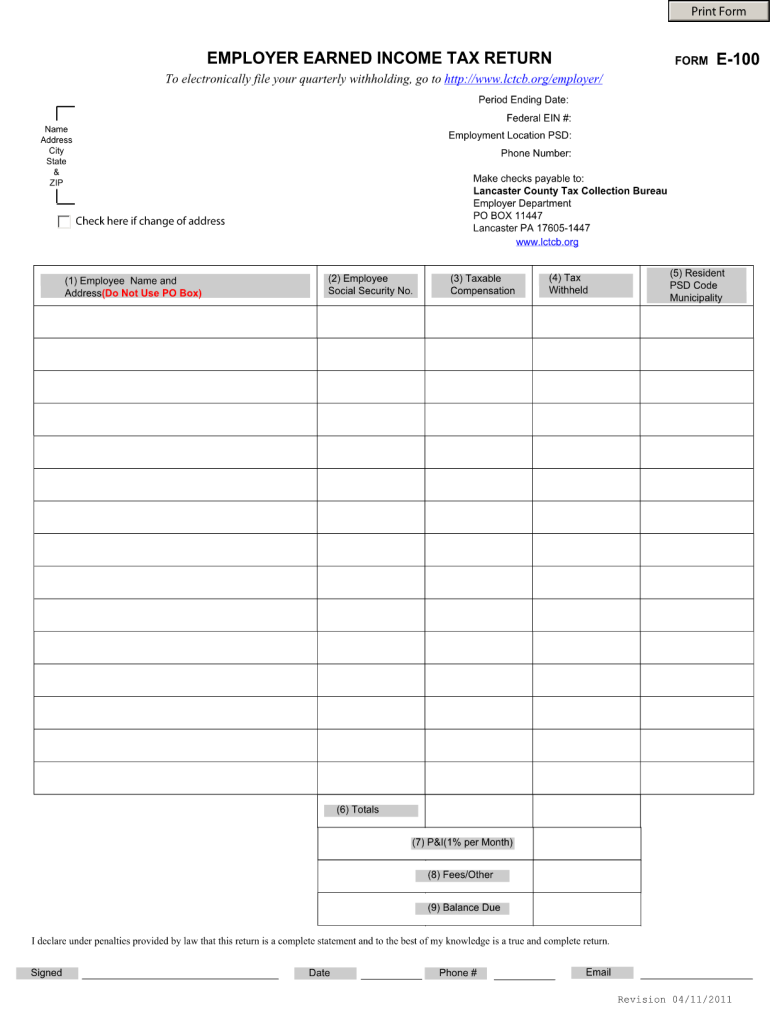
Lancaster Local Income Tax Return Form 2011-2026


What is the Lancaster Local Income Tax Return Form
The Lancaster Local Income Tax Return Form, often referred to as the LCTCB form, is a crucial document for residents and businesses operating within Lancaster County, Pennsylvania. This form is used to report local income taxes owed to the Lancaster County Tax Collection Bureau (LCTCB). It ensures that individuals and entities comply with local tax regulations, contributing to the funding of community services and infrastructure.
Steps to Complete the Lancaster Local Income Tax Return Form
Completing the Lancaster Local Income Tax Return Form involves several key steps to ensure accuracy and compliance. First, gather all necessary financial documents, including W-2s, 1099s, and any other income statements. Next, accurately fill out the form by entering your personal information, including your name, address, and Social Security number. Report all sources of income, and calculate the total tax owed based on the applicable local tax rates. Finally, review the form for any errors, sign it, and submit it by the designated deadline.
Legal Use of the Lancaster Local Income Tax Return Form
The Lancaster Local Income Tax Return Form must be used in accordance with local tax laws and regulations. This form serves as an official record of income and taxes owed, making it essential for legal compliance. Accurate completion and timely submission are necessary to avoid penalties and ensure that your tax obligations are met. The form is legally binding, and any discrepancies could lead to audits or legal repercussions.
Form Submission Methods
There are several methods for submitting the Lancaster Local Income Tax Return Form. Taxpayers can file the form online through the LCTCB's official website, ensuring a quick and efficient process. Alternatively, individuals may choose to mail the completed form to the appropriate address or submit it in person at designated tax offices. Each method has its own guidelines and deadlines, so it is important to choose the one that best suits your needs.
Required Documents
To complete the Lancaster Local Income Tax Return Form accurately, certain documents are required. These typically include:
- W-2 forms from employers
- 1099 forms for additional income sources
- Records of any deductions or credits claimed
- Identification documents, such as a driver's license or Social Security number
Having these documents ready will streamline the completion process and help ensure that all income is reported correctly.
Filing Deadlines / Important Dates
Filing deadlines for the Lancaster Local Income Tax Return Form are critical to avoid penalties. Typically, the form must be submitted by April 15 of each year. However, if this date falls on a weekend or holiday, the deadline may be extended. It is advisable to check the LCTCB's official announcements for any updates regarding filing deadlines or changes due to unforeseen circumstances.
Quick guide on how to complete lancaster local tax paper form
Optimize your HR processes with Lancaster Local Income Tax Return Form Template
Every HR expert understands the importance of maintaining employees’ records organized and orderly. With airSlate SignNow, you gain access to an extensive collection of state-specific labor documents that signNowly simplify the retrieval, management, and storage of all employment-related paperwork in one location. airSlate SignNow can assist you in overseeing Lancaster Local Income Tax Return Form management from start to finish, with robust editing and eSignature tools available whenever you require them. Improve your precision, document safety, and eliminate minor manual mistakes with just a few clicks.
The optimal method to modify and eSign Lancaster Local Income Tax Return Form:
- Choose the appropriate state and look for the form you need.
- Open the form page and then click Get Form to begin editing it.
- Wait for Lancaster Local Income Tax Return Form to load in the editor and follow the prompts that indicate required fields.
- Input your information or add additional fillable fields to the document.
- Utilize our tools and features to customize your form as needed: annotate, redact sensitive information, and create an eSignature.
- Thoroughly review your document for errors before proceeding with its submission.
- Click Done to save changes and download your form.
- Alternatively, send your documents directly to your recipients and gather signatures and information.
- Securely store completed documents in your airSlate SignNow account and access them whenever you wish.
Employing a flexible eSignature solution is vital when managing Lancaster Local Income Tax Return Form. Make even the most intricate workflows as seamless as possible with airSlate SignNow. Start your free trial today to discover what you can achieve with your department.
Create this form in 5 minutes or less
FAQs
-
What happens to all of the paper forms you fill out for immigration and customs?
Years ago I worked at document management company. There is cool software that can automate aspects of hand-written forms. We had an airport as a customer - they scanned plenty and (as I said before) this was several years ago...On your airport customs forms, the "boxes" that you 'need' to write on - are basically invisible to the scanner - but are used because then us humans will tend to write neater and clearer which make sit easier to recognize with a computer. Any characters with less than X% accuracy based on a recognition engine are flagged and shown as an image zoomed into the particular character so a human operator can then say "that is an "A". This way, you can rapidly go through most forms and output it to say - an SQL database, complete with link to original image of the form you filled in.If you see "black boxes" at three corners of the document - it is likely set up for scanning (they help to identify and orient the page digitally). If there is a unique barcode on the document somewhere I would theorize there is an even higher likelihood of it being scanned - the document is of enough value to be printed individually which costs more, which means it is likely going to be used on the capture side. (I've noticed in the past in Bahamas and some other Caribbean islands they use these sorts of capture mechanisms, but they have far fewer people entering than the US does everyday)The real answer is: it depends. Depending on each country and its policies and procedures. Generally I would be surprised if they scanned and held onto the paper. In the US, they proably file those for a set period of time then destroy them, perhaps mining them for some data about travellers. In the end, I suspect the "paper-to-data capture" likelihood of customs forms ranges somewhere on a spectrum like this:Third world Customs Guy has paper to show he did his job, paper gets thrown out at end of shift. ------> We keep all the papers! everything is scanned as you pass by customs and unique barcodes identify which flight/gate/area the form was handed out at, so we co-ordinate with cameras in the airport and have captured your image. We also know exactly how much vodka you brought into the country. :)
-
How do you fill out tax forms?
I strongly recommend purchasing a tax program, Turbo tax, H&R block etc.These programs will ask you questions and they will fill out the forms for you.You just print it out and mail it in. (with a check, if you owe anything)I used to use an accountant but these programs found more deductions.
-
How do I fill a W-9 Tax Form out?
Download a blank Form W-9To get started, download the latest Form W-9 from the IRS website at https://www.irs.gov/pub/irs-pdf/.... Check the date in the top left corner of the form as it is updated occasionally by the IRS. The current revision should read (Rev. December 2014). Click anywhere on the form and a menu appears at the top that will allow you to either print or save the document. If the browser you are using doesn’t allow you to type directly into the W-9 then save the form to your desktop and reopen using signNow Reader.General purposeThe general purpose of Form W-9 is to provide your correct taxpayer identification number (TIN) to an individual or entity (typically a company) that is required to submit an “information return” to the IRS to report an amount paid to you, or other reportable amount.U.S. personForm W-9 should only be completed by what the IRS calls a “U.S. person”. Some examples of U.S. persons include an individual who is a U.S. citizen or a U.S. resident alien. Partnerships, corporations, companies, or associations created or organized in the United States or under the laws of the United States are also U.S. persons.If you are not a U.S. person you should not use this form. You will likely need to provide Form W-8.Enter your informationLine 1 – Name: This line should match the name on your income tax return.Line 2 – Business name: This line is optional and would include your business name, trade name, DBA name, or disregarded entity name if you have any of these. You only need to complete this line if your name here is different from the name on line 1. See our related blog, What is a disregarded entity?Line 3 – Federal tax classification: Check ONE box for your U.S. federal tax classification. This should be the tax classification of the person or entity name that is entered on line 1. See our related blog, What is the difference between an individual and a sole proprietor?Limited Liability Company (LLC). If the name on line 1 is an LLC treated as a partnership for U.S. federal tax purposes, check the “Limited liability company” box and enter “P” in the space provided. If the LLC has filed Form 8832 or 2553 to be taxed as a corporation, check the “Limited liability company” box and in the space provided enter “C” for C corporation or “S” for S corporation. If it is a single-member LLC that is a disregarded entity, do not check the “Limited liability company” box; instead check the first box in line 3 “Individual/sole proprietor or single-member LLC.” See our related blog, What tax classification should an LLC select?Other (see instructions) – This line should be used for classifications that are not listed such as nonprofits, governmental entities, etc.Line 4 – Exemptions: If you are exempt from backup withholding enter your exempt payee code in the first space. If you are exempt from FATCA reporting enter your exemption from FATCA reporting code in the second space. Generally, individuals (including sole proprietors) are not exempt from backup withholding. See the “Specific Instructions” for line 4 shown with Form W-9 for more detailed information on exemptions.Line 5 – Address: Enter your address (number, street, and apartment or suite number). This is where the requester of the Form W-9 will mail your information returns.Line 6 – City, state and ZIP: Enter your city, state and ZIP code.Line 7 – Account numbers: This is an optional field to list your account number(s) with the company requesting your W-9 such as a bank, brokerage or vendor. We recommend that you do not list any account numbers as you may have to provide additional W-9 forms for accounts you do not include.Requester’s name and address: This is an optional section you can use to record the requester’s name and address you sent your W-9 to.Part I – Taxpayer Identification Number (TIN): Enter in your taxpayer identification number here. This is typically a social security number for an individual or sole proprietor and an employer identification number for a company. See our blog, What is a TIN number?Part II – Certification: Sign and date your form.For additional information visit w9manager.com.
-
How do I fill out an income tax form?
The Indian Income-Tax department has made the process of filing of income tax returns simplified and easy to understand.However, that is applicable only in case where you don’t have incomes under different heads. Let’s say, you are earning salary from a company in India, the company deducts TDS from your salary. In such a scenario, it’s very easy to file the return.Contrary to this is the scenario, where you have income from business and you need to see what all expenses you can claim as deduction while calculating the net taxable income.You can always signNow out to a tax consultant for detailed review of your tax return.
-
How do you fill out a 1040EZ tax form?
The instructions are available here 1040EZ (2014)
-
How do I fill out tax form 4972?
Here are the line by line instructions Page on irs.gov, if you still are having problems, I suggest you contact a US tax professional to complete the form for you.
-
How do I fill out 2013 tax forms?
I hate when people ask a question, then rather than answer, someone jumps in and tells them they don't need to know--but today, I will be that guy, because this is serious.Why oh why do you think you can do this yourself?Two things to consider:People who get a masters degree in Accounting then go get a CPA then start doing taxes--only then do some of them start specializing in international accounting. I've taught Accounting at the college-level, have taken tax classes beyond that, and wouldn't touch your return.Tax professionals generally either charge by the form or by the hour. Meaning you can sit and do this for 12 hours, or you can pay a CPA by the hour to do it, or you can go to an H&R Block that has flat rates and will do everything but hit Send for free. So why spend 12 hours doing it incorrectly, destined to worry about the IRS putting you in jail, bankrupting you, or deporting you for the next decade when you can get it done professionally for $200-$300?No, just go get it done right.
Create this form in 5 minutes!
How to create an eSignature for the lancaster local tax paper form
How to make an electronic signature for the Lancaster Local Tax Paper Form online
How to generate an eSignature for your Lancaster Local Tax Paper Form in Google Chrome
How to create an eSignature for signing the Lancaster Local Tax Paper Form in Gmail
How to generate an electronic signature for the Lancaster Local Tax Paper Form right from your mobile device
How to make an electronic signature for the Lancaster Local Tax Paper Form on iOS
How to generate an eSignature for the Lancaster Local Tax Paper Form on Android OS
People also ask
-
What is lctcb login and how do I access it?
The lctcb login is the gateway for users to access their airSlate SignNow accounts. By visiting the official SignNow website, you can enter your credentials at the lctcb login page. If you encounter any issues, make sure to check your internet connection and verify your username and password.
-
What features are available after lctcb login?
Once you complete your lctcb login, you can utilize a variety of features including electronic signatures, document templates, and collaboration tools. These features are designed to streamline the document signing process and enhance productivity for your business. Explore our dashboard to discover all the functionalities available to you.
-
Is there a free trial available for lctcb login?
Yes, airSlate SignNow offers a free trial that allows you to explore the services after completing your lctcb login. This trial includes access to key features, enabling you to assess how well our platform meets your business needs. Sign up today and experience the benefits without any initial investment.
-
Can I integrate other applications with my lctcb login?
Absolutely! After your lctcb login, you can integrate airSlate SignNow with various productivity tools like Google Drive, Dropbox, and CRM software. These integrations facilitate seamless workflows and enable you to manage your documents efficiently within your existing software environment.
-
What is the pricing structure after lctcb login?
airSlate SignNow offers a tiered pricing structure designed to fit different business sizes and needs. Once you've logged in at lctcb, you can choose from various plans, each providing unique features and capabilities. Detailed pricing information is available on our website after your lctcb login.
-
How can I reset my password for lctcb login?
If you need to reset your password for the lctcb login, simply click on the 'Forgot Password?' link on the login page. Follow the prompts to enter your email address associated with your account, and you will receive instructions to create a new password. This ensures your account remains secure while giving you access to your documents.
-
What benefits does airSlate SignNow provide for businesses after lctcb login?
After your lctcb login, businesses can enjoy several benefits including enhanced efficiency, reduced turnaround times for signatures, and improved document management capabilities. Our user-friendly platform allows employees to focus on core tasks rather than getting bogged down by paperwork. Embrace modern solutions to elevate your business operations.
Get more for Lancaster Local Income Tax Return Form
- Washington driving record form
- Llc 2 form
- Mv2300 form
- Wwwalexdemerycombr form
- Instructions for fcc 314 application for consent to transition fcc form
- Interment rights certificate fill online printable form
- Order for copies of land entry files land entry files form
- Gsa 3689 employees service agreement for receipt of a relocation incentive form
Find out other Lancaster Local Income Tax Return Form
- How To Sign Texas Education Profit And Loss Statement
- Sign Vermont Education Residential Lease Agreement Secure
- How Can I Sign Washington Education NDA
- Sign Wisconsin Education LLC Operating Agreement Computer
- Sign Alaska Finance & Tax Accounting Purchase Order Template Computer
- Sign Alaska Finance & Tax Accounting Lease Termination Letter Free
- Can I Sign California Finance & Tax Accounting Profit And Loss Statement
- Sign Indiana Finance & Tax Accounting Confidentiality Agreement Later
- Sign Iowa Finance & Tax Accounting Last Will And Testament Mobile
- Sign Maine Finance & Tax Accounting Living Will Computer
- Sign Montana Finance & Tax Accounting LLC Operating Agreement Computer
- How Can I Sign Montana Finance & Tax Accounting Residential Lease Agreement
- Sign Montana Finance & Tax Accounting Residential Lease Agreement Safe
- How To Sign Nebraska Finance & Tax Accounting Letter Of Intent
- Help Me With Sign Nebraska Finance & Tax Accounting Letter Of Intent
- Sign Nebraska Finance & Tax Accounting Business Letter Template Online
- Sign Rhode Island Finance & Tax Accounting Cease And Desist Letter Computer
- Sign Vermont Finance & Tax Accounting RFP Later
- Can I Sign Wyoming Finance & Tax Accounting Cease And Desist Letter
- Sign California Government Job Offer Now