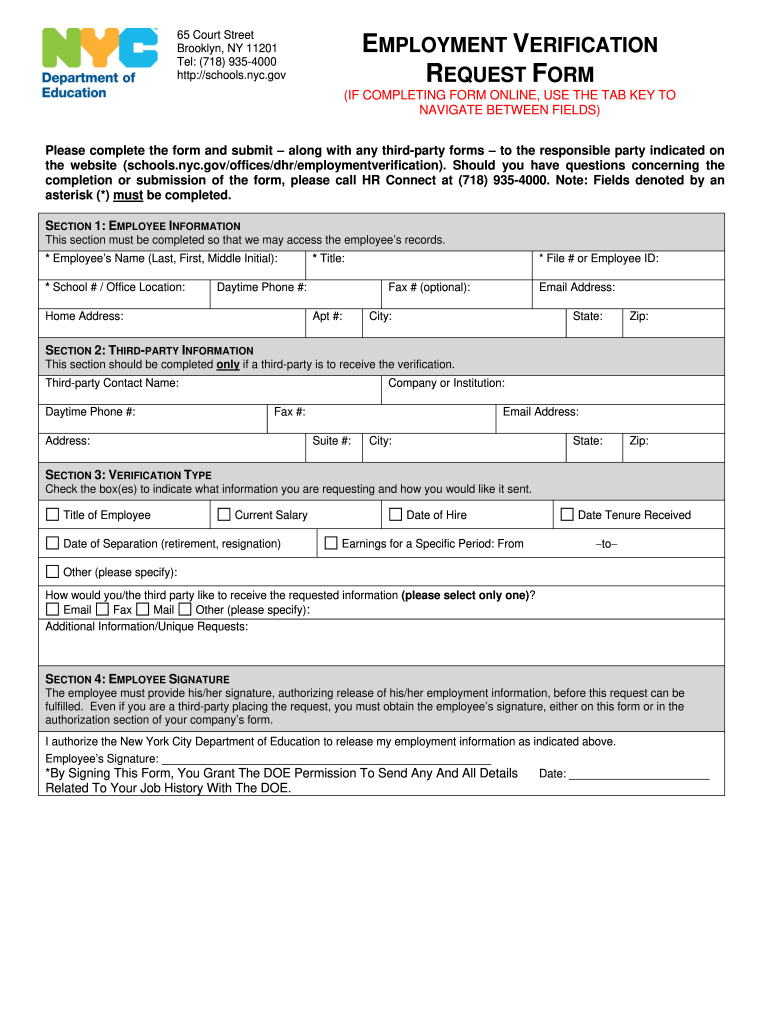
Nyc Employment Verification Form


What is the NYC Employment Verification?
The NYC employment verification form serves as an official document used to confirm an individual's employment status, job title, and salary information. This form is essential for various purposes, including applying for housing assistance, loans, or other benefits that require proof of income. The NYC Human Resources Administration (HRA) often requires this verification to assess eligibility for programs and services. The form must be completed accurately to ensure that the information provided is valid and reliable.
Steps to Complete the NYC Employment Verification
Completing the NYC employment verification form involves several key steps to ensure accuracy and compliance. Begin by gathering all necessary information, including the employee's full name, job title, and employment dates. Next, the employer must provide details regarding the employee's salary and any other relevant information. Once all fields are filled out, the form should be signed by an authorized representative of the employer. After signing, the completed form can be submitted electronically or in paper form, depending on the requirements of the requesting agency.
How to Obtain the NYC Employment Verification
To obtain the NYC employment verification form, individuals can visit the official NYC HRA website or contact their employer directly. Employers are typically responsible for providing this form upon request. It is important to ensure that the form is the most current version, as outdated forms may not be accepted by agencies. Additionally, some employers may have their own internal procedures for issuing employment verification, so it is advisable to follow those guidelines as well.
Key Elements of the NYC Employment Verification
The NYC employment verification form includes several key elements that must be accurately filled out. These elements typically consist of:
- Employee's full name and contact information
- Employer's name and contact information
- Job title and description of duties
- Employment start and end dates
- Salary information, including hourly rate or annual salary
- Signature of the employer or authorized representative
Ensuring that all these elements are correctly completed is crucial for the form's acceptance by the requesting agency.
Legal Use of the NYC Employment Verification
The NYC employment verification form is legally binding and must comply with relevant employment laws and regulations. Employers are required to provide truthful and accurate information on the form, as any discrepancies can lead to legal repercussions or penalties. The form serves as an official record of employment and income, and it may be used in various legal contexts, such as housing applications or financial transactions. Proper handling and submission of this form are essential to maintain its legal validity.
Form Submission Methods
The NYC employment verification form can be submitted through various methods, depending on the requirements of the requesting agency. Common submission methods include:
- Online submission via secure portals
- Mailing the completed form to the appropriate agency
- In-person delivery at designated locations
It is important to check the specific submission guidelines provided by the agency requesting the verification to ensure compliance and timely processing.
Quick guide on how to complete nyc employment verification
Effortlessly manage Nyc Employment Verification on any device
Digital document management has become increasingly favored by organizations and individuals alike. It offers an excellent environmentally friendly substitute to conventional printed and signed materials, allowing you to acquire the necessary form and securely retain it online. airSlate SignNow equips you with all the resources required to create, modify, and electronically sign your documents swiftly without interruptions. Handle Nyc Employment Verification on any device with airSlate SignNow mobile applications for Android or iOS and enhance any document-centric process today.
The easiest way to modify and electronically sign Nyc Employment Verification effortlessly
- Obtain Nyc Employment Verification and click on Get Form to begin.
- Utilize the tools available to complete your form.
- Emphasize pertinent sections of your documents or obscure sensitive details with tools specifically designed for that purpose by airSlate SignNow.
- Craft your signature using the Sign tool, which takes mere seconds and carries the same legal validity as a conventional handwritten signature.
- Review all the information and then click the Done button to preserve your modifications.
- Choose your preferred method of delivering your form, via email, SMS, or invitation link, or download it to your computer.
Put an end to lost or misfiled documents, tedious form searching, or errors that necessitate printing additional document copies. airSlate SignNow fulfills all your requirements in document management in just a few clicks from any chosen device. Modify and electronically sign Nyc Employment Verification and ensure excellent communication at every stage of the form preparation process with airSlate SignNow.
Create this form in 5 minutes or less
Create this form in 5 minutes!
How to create an eSignature for the nyc employment verification
The best way to create an electronic signature for a PDF document online
The best way to create an electronic signature for a PDF document in Google Chrome
How to generate an eSignature for signing PDFs in Gmail
The best way to generate an eSignature from your smart phone
The way to create an eSignature for a PDF document on iOS
The best way to generate an eSignature for a PDF file on Android OS
People also ask
-
What is the NYC HRA employment verification form?
The NYC HRA employment verification form is a crucial document used to verify an individual's employment status for access to various benefits. This form is essential for facilitating programs administered by the New York City Human Resources Administration. airSlate SignNow simplifies the process of completing and submitting this form digitally.
-
How can airSlate SignNow help with the NYC HRA employment verification form?
With airSlate SignNow, you can easily create, send, and eSign the NYC HRA employment verification form. Our platform streamlines the document management and signing process, ensuring quick turnaround times for your verification needs. Additionally, our user-friendly interface allows for effortless navigation and document handling.
-
What are the pricing plans for using airSlate SignNow for the NYC HRA employment verification form?
airSlate SignNow offers flexible pricing plans tailored to meet various business needs. Whether you're a small business or a large enterprise, our subscription options provide access to essential features for managing the NYC HRA employment verification form. You can choose a plan that best suits your budget and document volume.
-
Is it secure to use airSlate SignNow for sensitive documents like the NYC HRA employment verification form?
Yes, airSlate SignNow prioritizes security, ensuring that your sensitive documents, including the NYC HRA employment verification form, are protected. We employ industry-standard encryption and comply with data protection regulations to safeguard your information. You can trust us to manage your documents safely.
-
What features does airSlate SignNow offer for managing the NYC HRA employment verification form?
airSlate SignNow provides a plethora of features for managing the NYC HRA employment verification form, including eSigning, templates, and automated workflows. You can customize templates to fit your requirements, ensuring that all necessary information is collected accurately. Automated reminders also help ensure timely submission.
-
Can I integrate airSlate SignNow with other applications when handling the NYC HRA employment verification form?
Absolutely! airSlate SignNow supports various integrations with popular applications, enhancing your workflow when dealing with the NYC HRA employment verification form. You can connect with tools like Google Drive, Zapier, and others to streamline document management and ensure seamless operations.
-
What are the benefits of using airSlate SignNow for the NYC HRA employment verification form?
By using airSlate SignNow for the NYC HRA employment verification form, you can accelerate your document workflow, reduce manual errors, and improve efficiency. Our platform allows for quick digital signatures, ensuring that your documents are processed faster than traditional methods. This ultimately saves you time and resources.
Get more for Nyc Employment Verification
- Alfillableeformsforoverweightoverwidthpermits
- Fpi online form
- Ohio civil service application careers ohio form
- Lp4 resume writing form
- Ccd application for admission ce students only community ccd form
- Form 1199 207
- Fannie mae loan workout hierarchy form
- Animal foster application a pets wish rescue form
Find out other Nyc Employment Verification
- Can I eSignature Oregon Orthodontists LLC Operating Agreement
- How To eSignature Rhode Island Orthodontists LLC Operating Agreement
- Can I eSignature West Virginia Lawers Cease And Desist Letter
- eSignature Alabama Plumbing Confidentiality Agreement Later
- How Can I eSignature Wyoming Lawers Quitclaim Deed
- eSignature California Plumbing Profit And Loss Statement Easy
- How To eSignature California Plumbing Business Letter Template
- eSignature Kansas Plumbing Lease Agreement Template Myself
- eSignature Louisiana Plumbing Rental Application Secure
- eSignature Maine Plumbing Business Plan Template Simple
- Can I eSignature Massachusetts Plumbing Business Plan Template
- eSignature Mississippi Plumbing Emergency Contact Form Later
- eSignature Plumbing Form Nebraska Free
- How Do I eSignature Alaska Real Estate Last Will And Testament
- Can I eSignature Alaska Real Estate Rental Lease Agreement
- eSignature New Jersey Plumbing Business Plan Template Fast
- Can I eSignature California Real Estate Contract
- eSignature Oklahoma Plumbing Rental Application Secure
- How Can I eSignature Connecticut Real Estate Quitclaim Deed
- eSignature Pennsylvania Plumbing Business Plan Template Safe