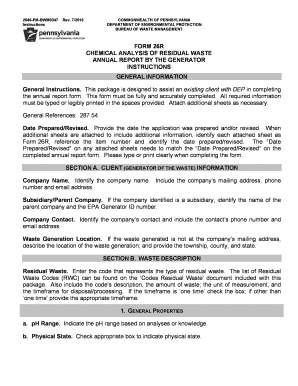
Dep Instructions 26r Form


What is the Dep Instructions 26r
The Dep Instructions 26r is a specific form used in Pennsylvania for reporting various environmental compliance matters. This form is essential for individuals and businesses that need to provide information related to their environmental practices, including waste management and pollution control. Understanding the purpose and requirements of the 26r form is crucial for compliance with state regulations.
How to use the Dep Instructions 26r
Using the Dep Instructions 26r involves several steps to ensure accurate completion and submission. First, gather all necessary information about your environmental practices, including data on waste generation and disposal methods. Next, carefully fill out the form, ensuring that all sections are completed accurately. After completing the form, review it for any errors or omissions before submission. It is advisable to keep a copy for your records.
Steps to complete the Dep Instructions 26r
Completing the Dep Instructions 26r requires a systematic approach:
- Collect relevant data regarding your environmental impact.
- Access the form through the Pennsylvania Department of Environmental Protection (DEP) website.
- Fill out the form, ensuring that all required fields are completed.
- Review the form for accuracy and completeness.
- Submit the form according to the specified submission methods.
Legal use of the Dep Instructions 26r
The legal use of the Dep Instructions 26r is governed by Pennsylvania state regulations. To be considered valid, the form must be completed in accordance with these regulations, ensuring that all information provided is truthful and accurate. Failure to comply with the legal requirements associated with the 26r form can result in penalties, including fines or other enforcement actions by the DEP.
Required Documents
When completing the Dep Instructions 26r, certain documents may be required to support the information provided. These documents can include:
- Records of waste generation and disposal.
- Environmental impact assessments.
- Previous compliance reports.
- Any relevant permits or licenses.
Form Submission Methods
The Dep Instructions 26r can be submitted through various methods, ensuring flexibility for users. Common submission methods include:
- Online submission via the Pennsylvania DEP website.
- Mailing a printed copy of the completed form to the appropriate DEP office.
- In-person submission at designated DEP locations.
Quick guide on how to complete dep instructions 26r
Effortlessly prepare Dep Instructions 26r on any device
Online document administration has become increasingly popular among businesses and individuals. It offers an ideal eco-friendly substitute for traditional printed and signed documents, allowing you to access the accurate form and securely store it online. airSlate SignNow provides all the tools necessary to swiftly create, edit, and eSign your documents without any delays. Manage Dep Instructions 26r on any platform using the airSlate SignNow Android or iOS applications and simplify any document-related task today.
The most efficient way to modify and eSign Dep Instructions 26r with ease
- Locate Dep Instructions 26r and click on Get Form to begin.
- Use the tools we offer to fill out your document.
- Emphasize important sections of your documents or obscure sensitive information with tools that airSlate SignNow specifically provides for this purpose.
- Create your eSignature using the Sign feature, which takes a matter of seconds and holds the same legal validity as a conventional wet ink signature.
- Verify all the information and click on the Done button to save your changes.
- Choose how you'd like to send your form, whether via email, SMS, or invitation link, or download it to your computer.
No more worries about lost or misplaced documents, tedious form searching, or mistakes that necessitate printing new document copies. airSlate SignNow meets all your document management needs in just a few clicks from any device you prefer. Edit and eSign Dep Instructions 26r to ensure effective communication at any stage of the form preparation process with airSlate SignNow.
Create this form in 5 minutes or less
Create this form in 5 minutes!
How to create an eSignature for the dep instructions 26r
The best way to create an eSignature for your PDF in the online mode
The best way to create an eSignature for your PDF in Chrome
The best way to generate an electronic signature for putting it on PDFs in Gmail
The best way to make an eSignature right from your smart phone
The way to generate an electronic signature for a PDF on iOS devices
The best way to make an eSignature for a PDF on Android OS
People also ask
-
What is form 26r pa, and how can it benefit my business?
Form 26r pa is a crucial document for businesses requiring formal signatures and approvals. Utilizing airSlate SignNow to manage form 26r pa can streamline your document workflow, reduce processing times, and enhance compliance, ensuring your business operates efficiently.
-
How does airSlate SignNow simplify the completion of form 26r pa?
With airSlate SignNow, you can easily create, send, and sign form 26r pa digitally. Our intuitive platform allows for quick editing and customizable fields, which means you can maintain control over your documents while ensuring they are completed accurately and efficiently.
-
What are the pricing options for using airSlate SignNow for form 26r pa?
AirSlate SignNow offers a variety of pricing plans to accommodate different business sizes and needs. Whether you opt for a basic plan or a premium option, you'll find cost-effective solutions that include unlimited access to form 26r pa processing and eSigning features.
-
Can I integrate airSlate SignNow with other tools for managing form 26r pa?
Yes, airSlate SignNow integrates seamlessly with various business tools and applications. This integration capability allows you to manage form 26r pa alongside your existing systems, whether it’s CRM, project management, or accounting software, enhancing your overall workflow.
-
Is airSlate SignNow secure for handling sensitive form 26r pa documents?
Absolutely! AirSlate SignNow prioritizes security by employing industry-standard encryption and secure servers. This ensures that all your form 26r pa documents are handled with the utmost protection against unauthorized access, keeping your sensitive information safe.
-
How does airSlate SignNow improve the turnaround time for form 26r pa?
By using airSlate SignNow, you can signNowly reduce the turnaround time for form 26r pa. The digital signing process eliminates physical document handling and allows for instant notifications, enabling you and your recipients to access and sign documents anywhere, anytime.
-
What features does airSlate SignNow offer for managing form 26r pa?
AirSlate SignNow provides a variety of features designed for efficient document management of form 26r pa. Key features include customizable templates, secure eSigning, progress tracking, automatic reminders, and a user-friendly interface that simplifies the entire process.
Get more for Dep Instructions 26r
- Form childhood disability
- United states citizen liberia visa application form
- Burkina faso tourist visa application burkina faso visa visahq form
- Mold remediation completion form
- Voluntary remediation program application 3 20 03 azdeq form
- Samples if guarantor form
- School nurse health assessment form
- Imm 5484 e document checklist form
Find out other Dep Instructions 26r
- Electronic signature Nevada Shareholder Agreement Template Easy
- Electronic signature Texas Shareholder Agreement Template Free
- Electronic signature Mississippi Redemption Agreement Online
- eSignature West Virginia Distribution Agreement Safe
- Electronic signature Nevada Equipment Rental Agreement Template Myself
- Can I Electronic signature Louisiana Construction Contract Template
- Can I eSignature Washington Engineering Proposal Template
- eSignature California Proforma Invoice Template Simple
- eSignature Georgia Proforma Invoice Template Myself
- eSignature Mississippi Proforma Invoice Template Safe
- eSignature Missouri Proforma Invoice Template Free
- Can I eSignature Mississippi Proforma Invoice Template
- eSignature Missouri Proforma Invoice Template Simple
- eSignature Missouri Proforma Invoice Template Safe
- eSignature New Hampshire Proforma Invoice Template Mobile
- eSignature North Carolina Proforma Invoice Template Easy
- Electronic signature Connecticut Award Nomination Form Fast
- eSignature South Dakota Apartment lease agreement template Free
- eSignature Maine Business purchase agreement Simple
- eSignature Arizona Generic lease agreement Free