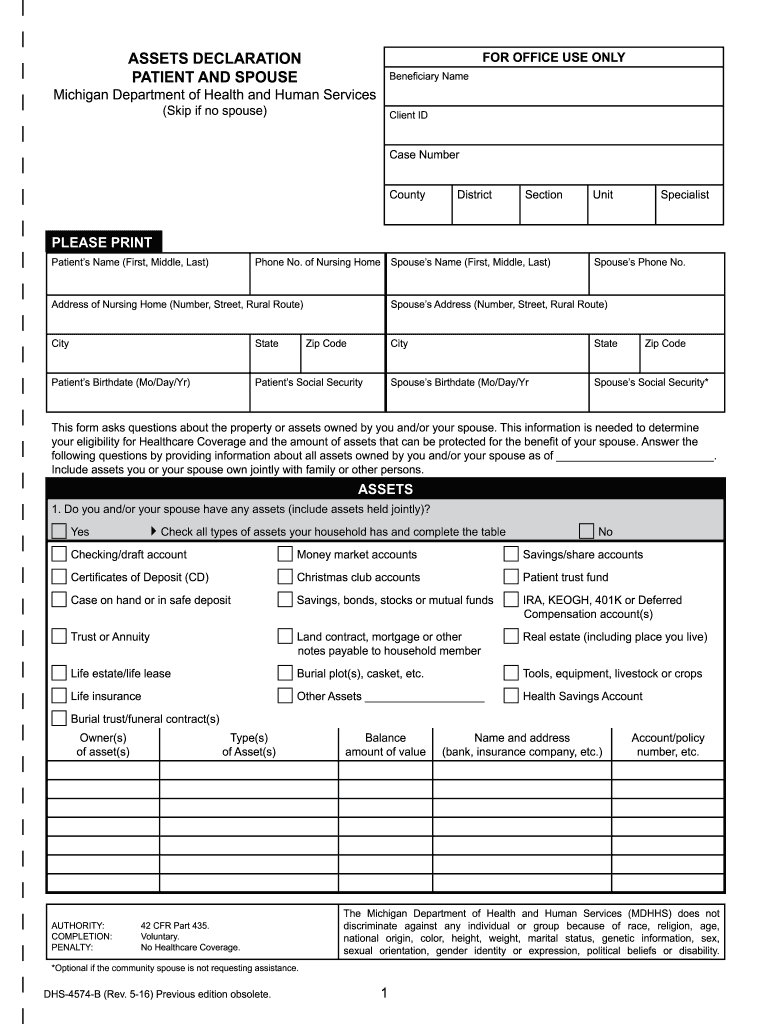
Michigan Dhs 4574 Form 2016-2026


What is the Michigan DHS 4574 Form
The Michigan DHS 4574 Form is an essential document used for various applications related to social services and assistance programs in the state of Michigan. This form is specifically designed to collect information necessary for determining eligibility for benefits, including financial assistance, food assistance, and medical assistance. Understanding the purpose and requirements of this form is crucial for applicants seeking support from the Michigan Department of Health and Human Services (MDHHS).
How to use the Michigan DHS 4574 Form
Using the Michigan DHS 4574 Form involves several steps to ensure accurate completion and submission. Applicants should first review the form to understand the required information, which may include personal identification details, income information, and household composition. After gathering the necessary documentation, individuals can fill out the form either digitally or on paper. It is important to provide truthful and complete information to avoid delays in processing. Once completed, the form can be submitted to the appropriate MDHHS office for review.
Steps to complete the Michigan DHS 4574 Form
Completing the Michigan DHS 4574 Form requires careful attention to detail. Follow these steps for successful completion:
- Gather all necessary documents, such as identification, income statements, and proof of residency.
- Carefully read each section of the form to understand what information is required.
- Fill out the form, ensuring that all information is accurate and complete.
- Review the form for any errors or omissions before submitting.
- Submit the completed form to your local MDHHS office by mail or in person.
Legal use of the Michigan DHS 4574 Form
The Michigan DHS 4574 Form must be used in accordance with state regulations and guidelines. It is legally binding, meaning that providing false information can lead to penalties, including denial of benefits or legal repercussions. Applicants should ensure they understand the legal implications of their submissions and maintain compliance with all relevant laws governing social services in Michigan.
Eligibility Criteria
Eligibility for benefits associated with the Michigan DHS 4574 Form is determined based on several factors. These may include income level, household size, and specific program requirements. Applicants should review the eligibility criteria outlined by the MDHHS to ensure they qualify for the assistance they are seeking. It is advisable to consult with a caseworker or visit the MDHHS website for detailed information on eligibility requirements.
Form Submission Methods
The Michigan DHS 4574 Form can be submitted through various methods to accommodate applicants' preferences. The submission options include:
- Online: If available, applicants may submit the form through the MDHHS online portal.
- Mail: Completed forms can be sent via postal service to the designated MDHHS office.
- In-Person: Applicants may also choose to submit the form directly at their local MDHHS office.
Key elements of the Michigan DHS 4574 Form
The Michigan DHS 4574 Form contains several key elements that applicants must complete. These include personal information such as name, address, and Social Security number, as well as details about household members and income sources. Additionally, the form may require information regarding expenses and other relevant financial data. Understanding these elements is vital for ensuring that the form is filled out accurately and comprehensively.
Quick guide on how to complete dhs 4574 b fillable 2016 2019 form
Utilize the simpler approach to handle your Michigan Dhs 4574 Form
The traditional methods for finalizing and approving documents consume an inordinate amount of time relative to modern paperwork management options. Previously, you had to search for the correct forms, print them, fill in all the information, and mail them. Now, you can find, fill out, and affirm your Michigan Dhs 4574 Form within a single browser tab using airSlate SignNow. Preparing your Michigan Dhs 4574 Form has never been more straightforward.
Steps to finalize your Michigan Dhs 4574 Form with airSlate SignNow
- Access the relevant category page and locate your state-specific Michigan Dhs 4574 Form. Alternatively, utilize the search bar.
- Ensure the version of the form is accurate by reviewing it.
- Click Obtain form to enter editing mode.
- Fill out your document with the necessary information using the editing functions.
- Review the completed information and select the Sign feature to endorse your form.
- Choose the most suitable method for creating your signature: generate it, sketch your signature, or upload an image of it.
- Click FINISHED to apply the changes.
- Download the file to your device or proceed to Sharing options to send it digitally.
Efficient online tools like airSlate SignNow facilitate the process of completing and submitting your forms. Try it to discover how quickly document management and approval tasks should truly be. You will save a considerable amount of time.
Create this form in 5 minutes or less
FAQs
-
How do I fill out the IGNOU admission form for the B.Sc in physics 2019 July session?
Now-a-days admission in IGNOU is very easy. Everything is online now.. you have to visit IGNOU website for the same. Go to admission section and follow step by step process to fill online application form.
-
How do I create a fillable HTML form online that can be downloaded as a PDF? I have made a framework for problem solving and would like to give people access to an online unfilled form that can be filled out and downloaded filled out.
Create PDF Form that will be used for download and convert it to HTML Form for viewing on your website.However there’s a lot of PDF to HTML converters not many can properly convert PDF Form including form fields. If you plan to use some calculations or validations it’s even harder to find one. Try PDFix Form Converter which works fine to me.
-
How many forms are filled out in the JEE Main 2019 to date?
You should wait till last date to get these type of statistics .NTA will release how much application is received by them.
-
How do I take admission in a B.Tech without taking the JEE Mains?
Admissions into B.Tech courses offered by engineering colleges in India is based on JEE Mains score and 12th percentile. Different private and government universities have already started B Tech admission 2019 procedure. However many reputed Private Colleges in India and colleges not affiliated with the Government colleges conduct state/region wise exams for admission or have their eligibility criterion set for admission.1. State Sponsored Colleges: These colleges have their state entrance exams for entry in such colleges. These colleges follow a particular eligibility criterion2. Private Colleges: These colleges either take admission on the basis of 10+2 score of the candidate or their respective entrance exam score. These colleges generally require students with Physics and Mathematics as compulsory subjects with minimum score requirement in each subject, as prescribed by them.3. Direct Admission: This lateral entry is introduced for students who want direct admission in 2nd year of their Bachelor’s course. However, there is an eligibility criterion for the same.Students should give as many entrance exams, to widen their possibility. College preference should always be based on certain factors like placement, faculty etc.
-
I made a mistake in filling the JEE 2016 application form. It got changed to B.Arch from B.Tech on clicking the review button. How to fix this ?
Yes in the correction window, it is editable. Infact all the options ( except change in exam center location and online to offline mode ) can be changed. This is for all those who might have done or will do some mistake. But the images correction is separate from data and if there is no problem with images (which JEE has not figured out) then you cannot change them in any case (not even in correction window).I have already done correction today (JEE mains 2016-17) so thought to complete my part.
-
How do I get a B Pharm admission at Jamia Hamdard University? Do I need to fill out a form or is it through NEET?
Both who have given NEET or not given NEET are eligible for applying for b pharm in Jamia Hamdard. You can apply for the course through the given link:Jamia Hamdard Admissions 2018://admissions.jamiahamdard.eduAdmission in b pharm in Jamia Hamdard is based upon the personal interview conducted by the officials. The call for the interview is based upon the of aggregate of marks in PCB.
Create this form in 5 minutes!
How to create an eSignature for the dhs 4574 b fillable 2016 2019 form
How to generate an electronic signature for your Dhs 4574 B Fillable 2016 2019 Form in the online mode
How to make an eSignature for the Dhs 4574 B Fillable 2016 2019 Form in Google Chrome
How to make an eSignature for putting it on the Dhs 4574 B Fillable 2016 2019 Form in Gmail
How to generate an eSignature for the Dhs 4574 B Fillable 2016 2019 Form from your smartphone
How to generate an electronic signature for the Dhs 4574 B Fillable 2016 2019 Form on iOS devices
How to generate an electronic signature for the Dhs 4574 B Fillable 2016 2019 Form on Android OS
People also ask
-
What is the employer application for airSlate SignNow?
The employer application for airSlate SignNow allows businesses to streamline their document management process. With its user-friendly interface, it enables companies to send and eSign documents quickly, ensuring that vital contracts and agreements are handled efficiently.
-
How does the pricing structure for the employer application work?
The pricing for the employer application is designed to accommodate businesses of all sizes. Plans vary based on the number of users and features needed, making it a cost-effective solution for managing document workflows. You can choose a plan that best fits your organization’s needs.
-
What features does the employer application offer?
The employer application includes features such as customizable templates, secure eSignature capabilities, and real-time tracking of document status. Additionally, it facilitates easy collaboration among team members, allowing multiple users to engage with the documents concurrently.
-
How can the employer application benefit our business?
Utilizing the employer application can signNowly improve your business’s efficiency by reducing the time spent on manual paperwork. Enhanced security features ensure that sensitive information remains protected while streamlining the document signing process, leading to faster turnaround times.
-
Is the employer application compatible with other software tools?
Yes, the employer application integrates seamlessly with various business software and tools, enhancing your existing workflows. This compatibility allows for an easy transfer of data and improved overall productivity, as teams can use airSlate SignNow alongside other platforms.
-
Can the employer application support multiple users?
Absolutely! The employer application is designed to support multiple users, allowing teams to collaborate efficiently. By enabling various team members to access and sign documents, it enhances teamwork and speeds up the overall document approval process.
-
How secure is the employer application?
The employer application prioritizes security with advanced encryption protocols and compliance with industry standards. This ensures that all documents remain confidential and are protected against unauthorized access, giving businesses peace of mind while handling sensitive documents.
Get more for Michigan Dhs 4574 Form
- Fl 285 responsive declaration to application to cancel set aside voluntary declaration of parentage or paternity judicial form
- Cr 112jv 792 form
- Gv 700 request to renew gun violence restraining order judicial council forms
- General case management order complex litigation docket cld form
- Application for appointment of counselwaiver of feespayment of costs juvenile form
- Judgment form fl 250
- Palm springs ca 92262 form
- Builders certification us department of housing and urban form
Find out other Michigan Dhs 4574 Form
- Help Me With eSignature North Carolina Bookkeeping Contract
- eSignature Georgia Gym Membership Agreement Mobile
- eSignature Michigan Internship Contract Computer
- Can I eSignature Nebraska Student Data Sheet
- How To eSignature Michigan Application for University
- eSignature North Carolina Weekly Class Evaluation Now
- eSignature Colorado Medical Power of Attorney Template Fast
- Help Me With eSignature Florida Medical Power of Attorney Template
- eSignature Iowa Medical Power of Attorney Template Safe
- eSignature Nevada Medical Power of Attorney Template Secure
- eSignature Arkansas Nanny Contract Template Secure
- eSignature Wyoming New Patient Registration Mobile
- eSignature Hawaii Memorandum of Agreement Template Online
- eSignature Hawaii Memorandum of Agreement Template Mobile
- eSignature New Jersey Memorandum of Agreement Template Safe
- eSignature Georgia Shareholder Agreement Template Mobile
- Help Me With eSignature Arkansas Cooperative Agreement Template
- eSignature Maryland Cooperative Agreement Template Simple
- eSignature Massachusetts Redemption Agreement Simple
- eSignature North Carolina Redemption Agreement Mobile