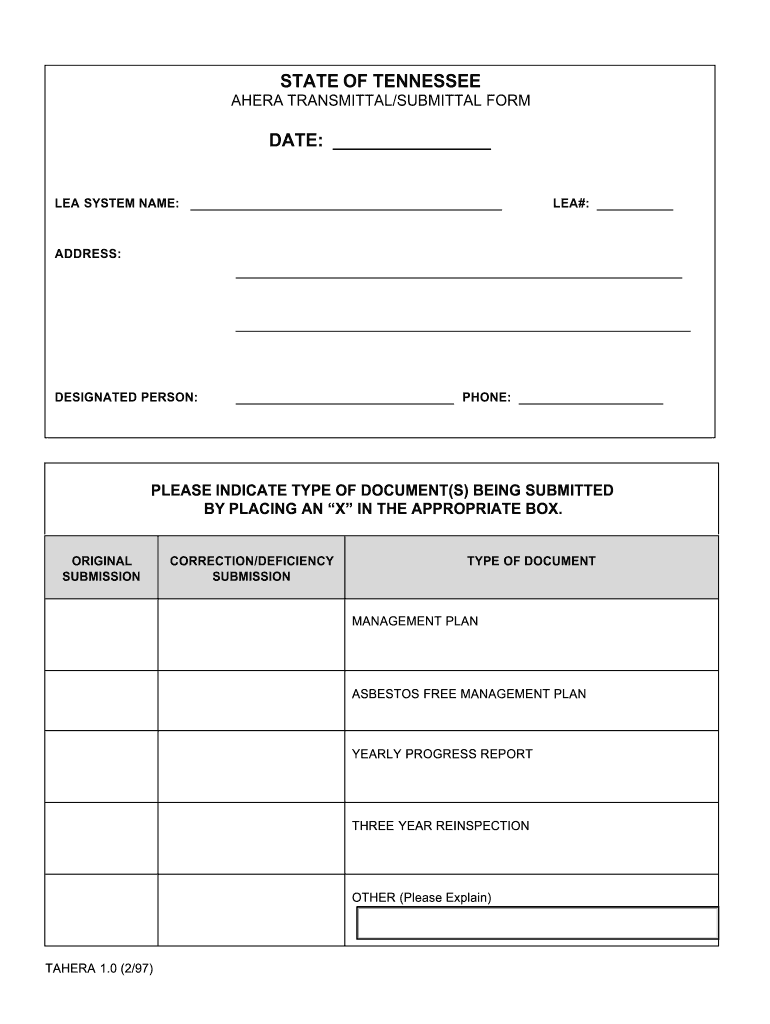
Ahera Inspection Forms


What are Ahera Inspection Forms?
Ahera inspection forms are essential documents used to comply with the Asbestos Hazard Emergency Response Act (AHERA). These forms are designed to facilitate the inspection and management of asbestos-containing materials in schools and other public buildings. The purpose of these forms is to ensure that schools and institutions adhere to federal regulations regarding asbestos management, thereby protecting the health and safety of students and staff. The forms typically include sections for identifying the location of asbestos, the condition of the material, and any necessary actions required for remediation.
How to Use Ahera Inspection Forms
Using Ahera inspection forms involves several steps to ensure compliance with regulatory standards. First, the designated inspector should thoroughly review the form to understand its requirements. Next, the inspector will conduct a physical inspection of the facility, documenting the presence and condition of any asbestos materials. It is crucial to fill out the form accurately, including details such as the type of asbestos, its location, and any observed damage. Once completed, the form should be submitted to the appropriate authorities, such as the school district or state agency responsible for asbestos management.
Steps to Complete Ahera Inspection Forms
Completing Ahera inspection forms requires a systematic approach to ensure accuracy and compliance. The following steps outline the process:
- Gather necessary information about the building, including blueprints and previous inspection reports.
- Conduct a thorough visual inspection of all areas, noting any suspected asbestos materials.
- Document findings on the form, specifying the type, location, and condition of each material.
- Include recommendations for any required actions, such as further testing or remediation.
- Review the completed form for accuracy before submission.
Legal Use of Ahera Inspection Forms
The legal use of Ahera inspection forms is governed by federal and state regulations that mandate their completion and submission. These forms serve as official documentation of compliance with AHERA, ensuring that schools and public buildings are monitored for asbestos hazards. Properly completed forms can protect institutions from legal liabilities and penalties associated with non-compliance. It is essential to follow all legal requirements when filling out and submitting these forms to maintain their validity.
State-Specific Rules for Ahera Inspection Forms
Each state may have specific rules and regulations regarding Ahera inspection forms. These rules can dictate the frequency of inspections, the qualifications required for inspectors, and additional documentation needed. For example, Washington State may have its own version of the Ahera inspector form for 2022 that aligns with state-specific requirements. It is important for inspectors and school administrators to be aware of these regulations to ensure compliance and avoid potential penalties.
Examples of Using Ahera Inspection Forms
Examples of using Ahera inspection forms can illustrate their practical application in various scenarios. For instance, a school undergoing renovations may require a thorough asbestos inspection before construction begins. The completed Ahera inspection form would document the presence of any asbestos and outline necessary remediation steps to ensure the safety of workers and students. Another example could involve a routine inspection of an older building, where the form is used to assess the condition of existing asbestos materials and determine if any immediate action is needed.
Quick guide on how to complete ahera inspection forms
Prepare Ahera Inspection Forms effortlessly on any device
Online document management has become popular among companies and individuals. It offers an excellent eco-friendly alternative to traditional printed and signed documents, allowing you to locate the appropriate form and securely store it online. airSlate SignNow equips you with all the tools you need to create, modify, and eSign your documents swiftly without delays. Manage Ahera Inspection Forms on any device using airSlate SignNow's Android or iOS applications and streamline any document-related process today.
How to modify and eSign Ahera Inspection Forms without any hassle
- Locate Ahera Inspection Forms and then click Get Form to begin.
- Utilize the tools we provide to complete your form.
- Emphasize pertinent sections of the documents or redact sensitive data with features that airSlate SignNow specifically offers for that purpose.
- Generate your signature using the Sign tool, which takes only seconds and carries the same legal validity as a conventional wet ink signature.
- Review the information and then click on the Done button to save your updates.
- Select your preferred delivery method for your form, whether by email, text message (SMS), invitation link, or download it to your PC.
Put aside the worry of lost or misplaced documents, tedious form navigation, or errors that necessitate printing new document copies. airSlate SignNow addresses your document management needs with just a few clicks from any device you prefer. Modify and eSign Ahera Inspection Forms and ensure excellent communication at any stage of the form preparation process with airSlate SignNow.
Create this form in 5 minutes or less
Create this form in 5 minutes!
How to create an eSignature for the ahera inspection forms
The best way to generate an eSignature for a PDF file online
The best way to generate an eSignature for a PDF file in Google Chrome
How to create an electronic signature for signing PDFs in Gmail
The way to create an eSignature right from your mobile device
How to create an eSignature for a PDF file on iOS
The way to create an eSignature for a PDF on Android devices
People also ask
-
What are AHERA inspection forms and why are they important?
AHERA inspection forms are essential documents used to report and manage the inspection of asbestos-containing materials in schools. These forms ensure compliance with federal regulations and help protect the health of students and staff by identifying potential hazards. Utilizing streamlined solutions like airSlate SignNow can enhance the efficiency of managing these important records.
-
How can airSlate SignNow assist with AHERA inspection forms?
AirSlate SignNow simplifies the process of filling out and signing AHERA inspection forms by providing an easy-to-use digital platform. You can create, send, and eSign these documents quickly, reducing paperwork and enhancing accuracy. This helps institutions maintain compliance and ensures timely record-keeping.
-
Is airSlate SignNow cost-effective for managing AHERA inspection forms?
Yes, airSlate SignNow is a cost-effective solution for managing AHERA inspection forms. It eliminates the need for physical paperwork and reduces administrative costs associated with printing and storing these forms. With flexible pricing plans, it can scale to meet the needs of any organization.
-
What features does airSlate SignNow offer for AHERA inspection forms?
AirSlate SignNow offers a range of features tailored for managing AHERA inspection forms, including templates for quick document creation, secure eSignatures, and real-time tracking of the signing process. Additionally, the platform provides cloud storage, making it easy to access and manage your inspection records from anywhere.
-
Can airSlate SignNow integrate with other tools for managing AHERA inspection forms?
Yes, airSlate SignNow seamlessly integrates with various productivity tools such as Google Workspace, Microsoft Office, and more. This allows you to streamline your workflow when managing AHERA inspection forms and ensures that your data syncs across platforms for maximum efficiency.
-
What are the benefits of using airSlate SignNow for AHERA inspection forms?
Using airSlate SignNow for AHERA inspection forms provides numerous benefits, including increased efficiency, improved compliance tracking, and enhanced security for sensitive documents. The platform's user-friendly interface ensures that all staff can easily navigate and complete essential inspections, ultimately leading to better workplace safety.
-
How secure are the AHERA inspection forms stored in airSlate SignNow?
Security is a top priority for airSlate SignNow. All AHERA inspection forms stored on the platform are protected by advanced encryption methods and comply with industry-standard privacy regulations. This ensures that your sensitive inspection data remains safe and accessible only to authorized personnel.
Get more for Ahera Inspection Forms
- Met 2 adj the comptroller of maryland form
- 51a209 form
- Nc242 form 1113273
- North carolina complaint in summary ejectment form online
- Advance directive for a natural death quotliving willquot north carolina ncmedsoc form
- Petition to sueappeal north carolina court system nccourts form
- Aoc cvm 303 form
- Ny tax quarterly sales form
Find out other Ahera Inspection Forms
- Electronic signature Montana Courts Limited Power Of Attorney Safe
- Electronic signature Oklahoma Sports Contract Safe
- Electronic signature Oklahoma Sports RFP Fast
- How To Electronic signature New York Courts Stock Certificate
- Electronic signature South Carolina Sports Separation Agreement Easy
- Electronic signature Virginia Courts Business Plan Template Fast
- How To Electronic signature Utah Courts Operating Agreement
- Electronic signature West Virginia Courts Quitclaim Deed Computer
- Electronic signature West Virginia Courts Quitclaim Deed Free
- Electronic signature Virginia Courts Limited Power Of Attorney Computer
- Can I Sign Alabama Banking PPT
- Electronic signature Washington Sports POA Simple
- How To Electronic signature West Virginia Sports Arbitration Agreement
- Electronic signature Wisconsin Sports Residential Lease Agreement Myself
- Help Me With Sign Arizona Banking Document
- How Do I Sign Arizona Banking Form
- How Can I Sign Arizona Banking Form
- How Can I Sign Arizona Banking Form
- Can I Sign Colorado Banking PPT
- How Do I Sign Idaho Banking Presentation