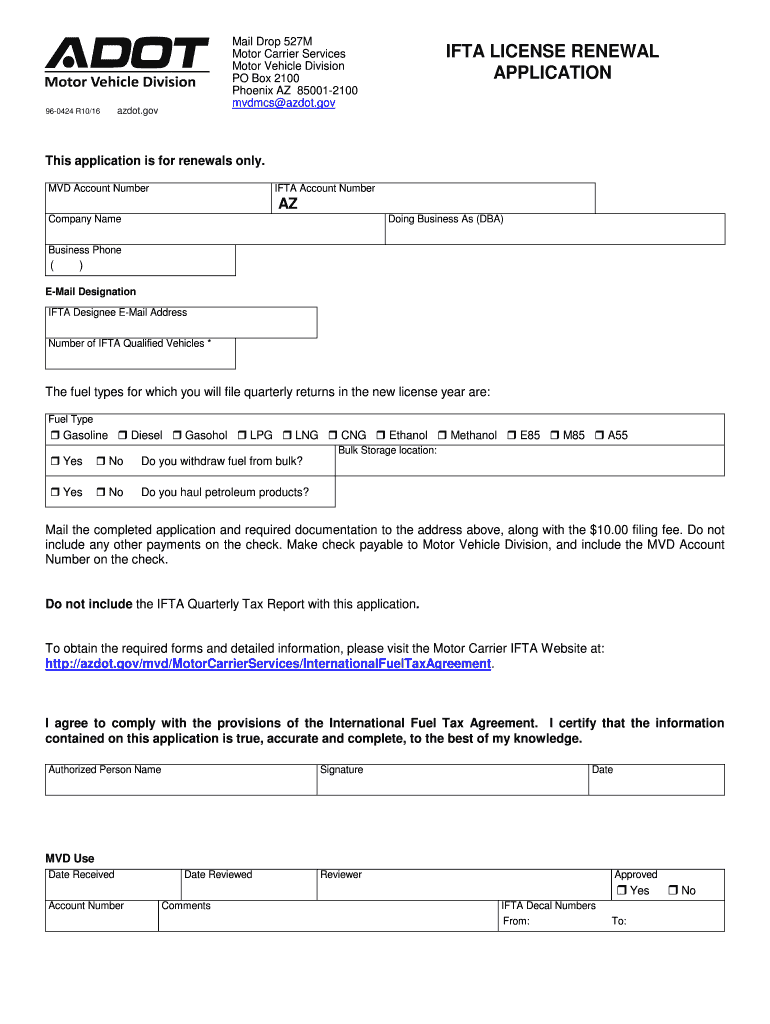
Az Ifta 2016-2026


What is the Arizona IFTA?
The Arizona International Fuel Tax Agreement (IFTA) is a cooperative agreement among U.S. states and Canadian provinces that simplifies the reporting of fuel use by motor carriers operating in multiple jurisdictions. This agreement allows carriers to file a single quarterly fuel tax report, rather than separate reports for each state or province in which they operate. The IFTA is designed to ensure that all jurisdictions receive their fair share of fuel tax revenue based on the miles driven within their borders.
Steps to Complete the Arizona IFTA
Completing the Arizona IFTA involves several key steps to ensure compliance and accuracy. First, gather all necessary documentation, including mileage records and fuel purchase receipts. Next, calculate the total miles driven in each jurisdiction and the total gallons of fuel purchased. After compiling this information, fill out the IFTA tax return form, ensuring that all entries are accurate and complete. Finally, submit the form by the designated deadline, either online or by mail, along with any required payment for taxes owed.
Required Documents for the Arizona IFTA
To successfully complete the Arizona IFTA, certain documents are essential. These include:
- Mileage records detailing the miles driven in each jurisdiction.
- Fuel purchase receipts for all fuel bought during the reporting period.
- The completed IFTA tax return form.
Keeping accurate and organized records is crucial for compliance and to facilitate the completion of the IFTA report.
Legal Use of the Arizona IFTA
The Arizona IFTA is legally binding and must be adhered to by all qualifying motor carriers. This agreement ensures that carriers pay the appropriate fuel taxes based on their usage across different jurisdictions. Compliance with IFTA regulations is essential to avoid penalties and ensure that all tax obligations are met. Failure to comply can result in audits, fines, and potential legal issues.
Form Submission Methods for the Arizona IFTA
Motor carriers have multiple options for submitting their Arizona IFTA forms. The most common methods include:
- Online submission through the Arizona Department of Transportation (ADOT) website.
- Mailing the completed form to the appropriate state agency.
- In-person submission at designated state offices.
Choosing the right submission method can streamline the process and ensure timely compliance with filing deadlines.
Penalties for Non-Compliance with the Arizona IFTA
Non-compliance with Arizona IFTA regulations can lead to various penalties. These may include fines, interest on unpaid taxes, and potential audits. Consistent failure to file or pay taxes can result in more severe consequences, such as suspension of operating privileges. It is important for carriers to stay informed about their obligations and adhere to all IFTA requirements to avoid these penalties.
Quick guide on how to complete az ifta
Effortlessly Prepare Az Ifta on Any Device
Digital document management has gained popularity among businesses and individuals. It serves as an ideal environmentally friendly substitute for traditional printed and signed documents, allowing you to access the required form and securely store it online. airSlate SignNow provides all the tools necessary to create, edit, and eSign your documents quickly without delays. Manage Az Ifta on any device using the airSlate SignNow Android or iOS applications and streamline any document-related process today.
How to Edit and eSign Az Ifta with Ease
- Find Az Ifta and click on Get Form to begin.
- Use the tools we provide to fill out your form.
- Highlight important sections of your documents or obscure sensitive information with tools that airSlate SignNow offers specifically for that purpose.
- Create your eSignature using the Sign tool, which takes mere seconds and holds the same legal validity as a conventional wet ink signature.
- Review the information and click on the Done button to save your changes.
- Select your preferred method to send your form, whether by email, SMS, invite link, or downloading it to your computer.
Say goodbye to lost or misplaced files, tedious form searching, or errors that require printing new document copies. airSlate SignNow meets your document management needs in just a few clicks from any device of your choice. Modify and eSign Az Ifta and ensure outstanding communication at any stage of the form preparation process with airSlate SignNow.
Create this form in 5 minutes or less
Find and fill out the correct az ifta
Create this form in 5 minutes!
How to create an eSignature for the az ifta
The way to create an eSignature for your PDF file in the online mode
The way to create an eSignature for your PDF file in Chrome
The best way to make an eSignature for putting it on PDFs in Gmail
How to create an eSignature from your smartphone
The best way to generate an electronic signature for a PDF file on iOS devices
How to create an eSignature for a PDF file on Android
People also ask
-
What is the 0424 vehicle renewal process with airSlate SignNow?
The 0424 vehicle renewal process using airSlate SignNow simplifies document handling by allowing you to eSign necessary forms electronically. This eliminates the need for physical signatures, making the renewal process faster and more efficient. With our platform, you can securely send and sign documents from anywhere, streamlining the workflow for vehicle renewals.
-
How much does airSlate SignNow cost for 0424 vehicle renewal?
airSlate SignNow offers competitive pricing plans designed to meet various business needs, including those focused on the 0424 vehicle renewal process. By exploring our subscription options, you can find a plan that fits your budget and usage requirements. Our cost-effective solutions ensure you get the best value for managing your vehicle renewal documents.
-
What features does airSlate SignNow provide for 0424 vehicle renewal?
For 0424 vehicle renewal, airSlate SignNow offers features such as document templates, electronic signatures, and real-time tracking. These tools enable users to create, send, and manage renewal documents effortlessly. Additionally, our platform ensures compliance with legal standards for electronic signatures, increasing trust and reliability in the process.
-
Are there integrations available for 0424 vehicle renewal?
Yes, airSlate SignNow seamlessly integrates with various applications, enhancing the 0424 vehicle renewal process. You can connect with popular software like CRM systems or cloud storage solutions to streamline your document management. These integrations help automate workflows and reduce time spent on administrative tasks related to vehicle renewals.
-
What are the benefits of using airSlate SignNow for 0424 vehicle renewal?
Using airSlate SignNow for 0424 vehicle renewal brings numerous benefits, including improved efficiency and reduced processing time. Our electronic signature solution allows multiple parties to sign documents quickly, eliminating delays associated with traditional signing methods. Additionally, the platform enhances document security and reduces the need for physical paperwork.
-
How secure is my information when processing 0424 vehicle renewal with airSlate SignNow?
Security is a priority at airSlate SignNow, especially when handling 0424 vehicle renewal documentation. Our platform employs advanced encryption technologies to protect all data transactions. This means that your documents and personal information are secure, ensuring peace of mind during the renewal process.
-
Can I track the status of my 0424 vehicle renewal documents?
Absolutely! airSlate SignNow provides real-time tracking for your 0424 vehicle renewal documents. You can easily monitor when a document is sent, viewed, and signed, allowing for better management and timely follow-ups. This feature ensures that nothing falls through the cracks during the renewal process.
Get more for Az Ifta
- Multistate riders and addenda form 3183 single family fannie mae uniform instrument
- Demand and notice of default on installment promissory note carrolllibrary form
- Towing contract with allstatepdffillercom form
- Utah retirement systems roth ira withdrawal urs form
- Tsp address change form
- Uben142 form
- Rollover form ctd01314
- Sep ira application form
Find out other Az Ifta
- How Can I Electronic signature Utah Legal Separation Agreement
- Electronic signature Arizona Plumbing Rental Lease Agreement Myself
- Electronic signature Alabama Real Estate Quitclaim Deed Free
- Electronic signature Alabama Real Estate Quitclaim Deed Safe
- Electronic signature Colorado Plumbing Business Plan Template Secure
- Electronic signature Alaska Real Estate Lease Agreement Template Now
- Electronic signature Colorado Plumbing LLC Operating Agreement Simple
- Electronic signature Arizona Real Estate Business Plan Template Free
- Electronic signature Washington Legal Contract Safe
- How To Electronic signature Arkansas Real Estate Contract
- Electronic signature Idaho Plumbing Claim Myself
- Electronic signature Kansas Plumbing Business Plan Template Secure
- Electronic signature Louisiana Plumbing Purchase Order Template Simple
- Can I Electronic signature Wyoming Legal Limited Power Of Attorney
- How Do I Electronic signature Wyoming Legal POA
- How To Electronic signature Florida Real Estate Contract
- Electronic signature Florida Real Estate NDA Secure
- Can I Electronic signature Florida Real Estate Cease And Desist Letter
- How Can I Electronic signature Hawaii Real Estate LLC Operating Agreement
- Electronic signature Georgia Real Estate Letter Of Intent Myself