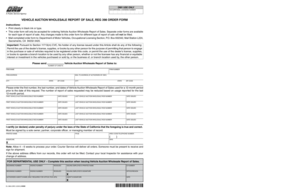
Reg 398 Form


What is the Reg 398
The Reg 398 form, also known as the DMV Report of Sale, is a critical document used in the state of California for reporting the sale of a vehicle. This form is essential for both buyers and sellers, as it officially records the transfer of ownership. By completing the Reg 398, sellers can protect themselves from future liabilities associated with the vehicle, while buyers can ensure that the title is properly transferred to their name.
How to use the Reg 398
Using the Reg 398 form involves several straightforward steps. First, the seller must fill out the form with accurate details about the vehicle, including its make, model, year, and Vehicle Identification Number (VIN). The seller should also provide their information and that of the buyer. Once completed, both parties should sign the document. The seller must then submit the form to the Department of Motor Vehicles (DMV) to finalize the sale and update the vehicle's title records.
Steps to complete the Reg 398
Completing the Reg 398 form requires careful attention to detail. Follow these steps:
- Obtain the Reg 398 form, available online or at DMV offices.
- Fill in the vehicle details, including make, model, year, and VIN.
- Provide the seller's and buyer's information, including names and addresses.
- Both parties must sign the form to validate the transaction.
- Submit the completed form to the DMV either online, by mail, or in person.
Legal use of the Reg 398
The Reg 398 form is legally binding when properly completed and submitted. It serves as proof of the sale and protects both parties by documenting the transfer of ownership. Compliance with state regulations is crucial, as failure to submit this form can lead to legal complications, including liability for any incidents involving the vehicle after the sale.
Key elements of the Reg 398
Several key elements must be included in the Reg 398 form for it to be valid:
- Accurate vehicle information: Make, model, year, and VIN.
- Seller's and buyer's names and addresses.
- Signatures of both the seller and buyer.
- Date of the sale.
Form Submission Methods
The Reg 398 form can be submitted through various methods. Individuals can choose to submit the form online via the DMV's website, send it by mail to the appropriate DMV office, or deliver it in person at a DMV location. Each method has its own processing times and requirements, so it's important to choose the one that best suits your needs.
Quick guide on how to complete reg 398
Complete Reg 398 effortlessly on any device
Digital document management has become a favored choice for businesses and individuals alike. It serves as an ideal eco-friendly substitute for traditional printed and signed documents, as you can obtain the appropriate form and securely store it online. airSlate SignNow offers you all the tools necessary to create, modify, and eSign your documents quickly without delays. Manage Reg 398 on any device with airSlate SignNow's Android or iOS applications and simplify any document-related process today.
The easiest way to edit and eSign Reg 398 with ease
- Find Reg 398 and click on Get Form to begin.
- Utilize the tools we offer to complete your form.
- Emphasize pertinent sections of the documents or redact sensitive information with tools that airSlate SignNow provides specifically for that purpose.
- Create your signature using the Sign tool, which takes mere seconds and carries the same legal significance as a conventional wet signature.
- Review all the information and click on the Done button to finalize your changes.
- Choose how you would like to send your form, by email, SMS, invitation link, or download it to your computer.
Say goodbye to lost or misplaced documents, time-consuming form searches, or mistakes that require printing new document copies. airSlate SignNow meets all your document management needs in just a few clicks from any device you prefer. Modify and eSign Reg 398 and ensure effective communication at every stage of your form preparation process with airSlate SignNow.
Create this form in 5 minutes or less
Create this form in 5 minutes!
How to create an eSignature for the reg 398
The way to generate an electronic signature for your PDF document in the online mode
The way to generate an electronic signature for your PDF document in Chrome
The way to make an electronic signature for putting it on PDFs in Gmail
How to create an electronic signature straight from your mobile device
The best way to make an electronic signature for a PDF document on iOS devices
How to create an electronic signature for a PDF document on Android devices
People also ask
-
What is reg 398 and how does it relate to electronic signatures?
Reg 398 refers to the regulatory framework governing electronic signatures. It ensures that eSignatures are legally binding when used in agreements and contracts. By using airSlate SignNow, you can confidently comply with reg 398, simplifying your signing processes while maintaining legal integrity.
-
How does airSlate SignNow ensure compliance with reg 398?
airSlate SignNow adheres to the guidelines set forth in reg 398 by employing secure and verified methods for capturing electronic signatures. Our platform utilizes advanced encryption and security measures to ensure that all signed documents meet legal standards. This way, you can trust that your documents are compliant with reg 398.
-
What are the pricing options for airSlate SignNow in relation to reg 398 features?
airSlate SignNow offers a variety of pricing plans that cater to different business needs, each designed to support compliance with reg 398. Our plans are cost-effective and provide access to features that streamline electronic signature workflows. With transparent pricing, you can choose a package that fits your budget while adhering to reg 398.
-
What key features does airSlate SignNow offer for meeting reg 398 requirements?
Key features of airSlate SignNow that support compliance with reg 398 include customizable templates, automated workflows, and detailed audit trails. These tools enable businesses to manage their signing processes efficiently while ensuring that all legal standards are met. This compliance is crucial to upholding the integrity of your documents.
-
What are the benefits of using airSlate SignNow under reg 398?
Using airSlate SignNow under reg 398 allows you to streamline document management with enhanced security and speed. The platform minimizes the time and effort spent on manual signatures, leading to faster transaction processing. Additionally, you gain access to an easy-to-use interface that meets all regulatory requirements.
-
Can airSlate SignNow integrate with other tools while still complying with reg 398?
Yes, airSlate SignNow offers seamless integrations with various tools and applications while maintaining compliance with reg 398. Whether you use CRM systems, project management tools, or cloud storage services, our platform ensures that integration does not compromise legal integrity. This flexibility enhances your operational efficiency without sacrificing compliance.
-
Is there customer support available for queries related to reg 398?
Absolutely! airSlate SignNow provides excellent customer support for any questions or concerns regarding reg 398. Our team is available to assist you with understanding compliance issues, using features, or resolving any technical difficulties you may encounter. We're dedicated to ensuring your experience with our platform is smooth and compliant.
Get more for Reg 398
Find out other Reg 398
- Help Me With eSignature Indiana Doctors Notice To Quit
- eSignature Ohio Education Purchase Order Template Easy
- eSignature South Dakota Education Confidentiality Agreement Later
- eSignature South Carolina Education Executive Summary Template Easy
- eSignature Michigan Doctors Living Will Simple
- How Do I eSignature Michigan Doctors LLC Operating Agreement
- How To eSignature Vermont Education Residential Lease Agreement
- eSignature Alabama Finance & Tax Accounting Quitclaim Deed Easy
- eSignature West Virginia Education Quitclaim Deed Fast
- eSignature Washington Education Lease Agreement Form Later
- eSignature Missouri Doctors Residential Lease Agreement Fast
- eSignature Wyoming Education Quitclaim Deed Easy
- eSignature Alaska Government Agreement Fast
- How Can I eSignature Arizona Government POA
- How Do I eSignature Nevada Doctors Lease Agreement Template
- Help Me With eSignature Nevada Doctors Lease Agreement Template
- How Can I eSignature Nevada Doctors Lease Agreement Template
- eSignature Finance & Tax Accounting Presentation Arkansas Secure
- eSignature Arkansas Government Affidavit Of Heirship Online
- eSignature New Jersey Doctors Permission Slip Mobile