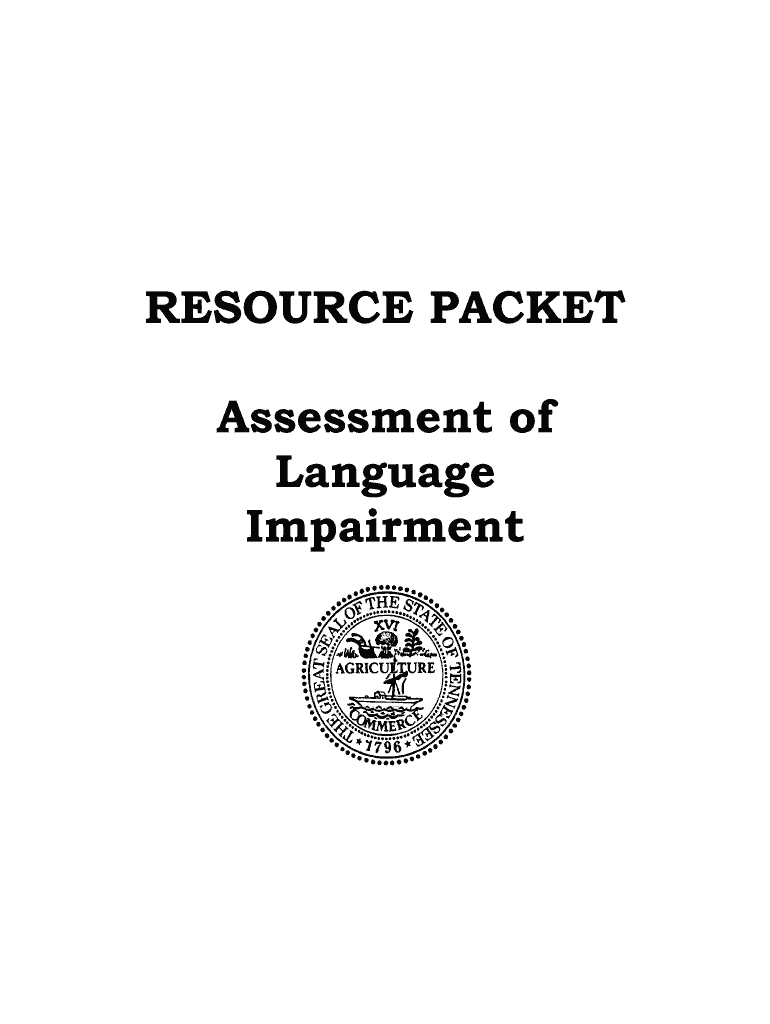
Tn Speech Language Resource Packet 2009-2026


What is the TN Speech Language Resource Packet
The TN Speech Language Resource Packet is a comprehensive document designed to assist educators and professionals in assessing and addressing speech and language impairments in students. This packet includes various tools, strategies, and resources tailored to meet the needs of individuals with language challenges. It serves as a guide for developing appropriate interventions and support systems for students, ensuring they receive the necessary assistance to thrive academically and socially.
How to Use the TN Speech Language Resource Packet
Using the TN Speech Language Resource Packet involves several steps to maximize its effectiveness. First, review the contents of the packet to familiarize yourself with the available resources. Next, identify the specific needs of the student being assessed. Utilize the assessment tools provided in the packet to gather data on the student’s speech and language skills. Based on the assessment results, implement the recommended strategies and interventions. Regularly monitor the student’s progress and adjust the approach as needed to ensure optimal outcomes.
Steps to Complete the TN Speech Language Resource Packet
Completing the TN Speech Language Resource Packet requires a systematic approach. Begin by gathering all necessary information about the student, including background details and previous assessments. Next, conduct a thorough evaluation using the packet's assessment tools. Document your findings accurately and refer to the suggested interventions tailored to the identified impairments. Collaborate with other professionals, such as special education teachers and speech-language pathologists, to create a comprehensive support plan. Finally, ensure that all documentation is completed and submitted according to the guidelines provided in the packet.
Legal Use of the TN Speech Language Resource Packet
The legal use of the TN Speech Language Resource Packet is governed by various regulations and guidelines that ensure the protection of student rights and confidentiality. It is essential to comply with the Family Educational Rights and Privacy Act (FERPA) when handling student information. Additionally, the packet must be used in accordance with state-specific educational laws and policies. Proper training and understanding of these legal frameworks are crucial for educators and professionals to effectively utilize the resource packet while safeguarding the interests of the students involved.
Key Elements of the TN Speech Language Resource Packet
Key elements of the TN Speech Language Resource Packet include assessment tools, intervention strategies, and documentation templates. The assessment tools are designed to evaluate various aspects of speech and language, while the intervention strategies provide guidance on how to support students effectively. Documentation templates help educators maintain accurate records of assessments, interventions, and progress monitoring. These elements work together to create a structured approach to addressing speech and language impairments in educational settings.
Examples of Using the TN Speech Language Resource Packet
Examples of using the TN Speech Language Resource Packet can vary depending on the specific needs of the student. For instance, an educator might use the packet to assess a student who struggles with articulation. After conducting the assessment, the educator can implement targeted exercises from the packet to improve the student's speech clarity. Another example involves using the packet to develop a communication plan for a student with language processing difficulties, ensuring that appropriate supports are in place to facilitate effective communication in the classroom.
Quick guide on how to complete resource packet assessment of language impairment form
Effortlessly Prepare Tn Speech Language Resource Packet on Any Device
Digital document management has become increasingly popular among businesses and individuals. It serves as an ideal eco-friendly alternative to traditional printed and signed documents, as you can access the necessary form and securely store it online. airSlate SignNow provides all the tools needed to create, edit, and electronically sign your documents quickly and efficiently. Handle Tn Speech Language Resource Packet using airSlate SignNow's Android or iOS applications and enhance your document-related processes today.
How to Edit and Electronically Sign Tn Speech Language Resource Packet with Ease
- Find Tn Speech Language Resource Packet and click on Get Form to begin.
- Make use of the tools we offer to complete your form.
- Emphasize important sections of the documents or obscure sensitive information with the tools provided by airSlate SignNow specifically for these purposes.
- Create your electronic signature using the Sign feature, which takes moments and carries the same legal validity as a conventional ink signature.
- Review all the information and click on the Done button to save your modifications.
- Choose how you want to send your form—via email, text message (SMS), or an invitation link, or download it to your computer.
Eliminate concerns about lost or misplaced documents, cumbersome form searches, or errors that necessitate reprinting. airSlate SignNow meets your document management needs in just a few clicks from any device of your choice. Edit and electronically sign Tn Speech Language Resource Packet to ensure excellent communication throughout your form preparation process with airSlate SignNow.
Create this form in 5 minutes or less
FAQs
-
How can I fill out Google's intern host matching form to optimize my chances of receiving a match?
I was selected for a summer internship 2016.I tried to be very open while filling the preference form: I choose many products as my favorite products and I said I'm open about the team I want to join.I even was very open in the location and start date to get host matching interviews (I negotiated the start date in the interview until both me and my host were happy.) You could ask your recruiter to review your form (there are very cool and could help you a lot since they have a bigger experience).Do a search on the potential team.Before the interviews, try to find smart question that you are going to ask for the potential host (do a search on the team to find nice and deep questions to impress your host). Prepare well your resume.You are very likely not going to get algorithm/data structure questions like in the first round. It's going to be just some friendly chat if you are lucky. If your potential team is working on something like machine learning, expect that they are going to ask you questions about machine learning, courses related to machine learning you have and relevant experience (projects, internship). Of course you have to study that before the interview. Take as long time as you need if you feel rusty. It takes some time to get ready for the host matching (it's less than the technical interview) but it's worth it of course.
-
How do I fill out the form of DU CIC? I couldn't find the link to fill out the form.
Just register on the admission portal and during registration you will get an option for the entrance based course. Just register there. There is no separate form for DU CIC.
-
I have a class lesson assessment form that I need to have filled out for 75 lessons. The form will be exactly the same except for the course number. How would you do this?
Another way would be to use the option of getting pre-filled answers with the course numbers entered. A custom URL is created and the form would collect the answers for all of the courses in the same spreadsheet. Not sure if that creates another problem for you, but you could sort OR filter the sheet once all the forms had been submitted. This is what the URL would look like for a Text Box https://docs.google.com/forms/d/1Ia6-paRijdUOn8U2L2H0bF1yujktcqgDsdBJQy2yO30/viewform?entry.14965048=COURSE+NUMBER+75 The nice thing about this is you can just change the part of the URL that Contains "COURSE+NUMBER+75" to a different number...SO for course number 1 it would be https://docs.google.com/forms/d/1Ia6-paRijdUOn8U2L2H0bF1yujktcqgDsdBJQy2yO30/viewform?entry.14965048=COURSE+NUMBER+1This is what the URL would look like for a Text Box radio button, same concept. https://docs.google.com/forms/d/1Ia6-paRijdUOn8U2L2H0bF1yujktcqgDsdBJQy2yO30/viewform?entry.14965048&entry.1934317001=Option+1 OR https://docs.google.com/forms/d/1Ia6-paRijdUOn8U2L2H0bF1yujktcqgDsdBJQy2yO30/viewform?entry.14965048&entry.1934317001=Option+6The Google Doc would look like this Quora pre-filled form I'm not sure if this helps at all or makes too complicated and prone to mistakes.
Create this form in 5 minutes!
How to create an eSignature for the resource packet assessment of language impairment form
How to create an eSignature for the Resource Packet Assessment Of Language Impairment Form in the online mode
How to make an eSignature for the Resource Packet Assessment Of Language Impairment Form in Chrome
How to make an eSignature for signing the Resource Packet Assessment Of Language Impairment Form in Gmail
How to make an electronic signature for the Resource Packet Assessment Of Language Impairment Form from your smartphone
How to create an eSignature for the Resource Packet Assessment Of Language Impairment Form on iOS
How to create an eSignature for the Resource Packet Assessment Of Language Impairment Form on Android devices
People also ask
-
What is the tn packet assessment impairment blank?
The tn packet assessment impairment blank is a standardized form used for assessing impairment in various contexts. It allows individuals to gather necessary information in a structured manner, enhancing the efficiency of the assessment process.
-
How can airSlate SignNow help with the tn packet assessment impairment blank?
airSlate SignNow provides a user-friendly platform for creating, sharing, and signing the tn packet assessment impairment blank electronically. This digital solution streamlines the completion and submission of forms, saving time and reducing paperwork.
-
Is there a cost associated with using the tn packet assessment impairment blank on airSlate SignNow?
Yes, while airSlate SignNow offers various pricing plans, the cost depends on the features you select. Affordable options are available that make it a cost-effective solution for utilizing the tn packet assessment impairment blank, enabling businesses to stay within budget.
-
What features does airSlate SignNow offer for the tn packet assessment impairment blank?
airSlate SignNow provides several features for the tn packet assessment impairment blank, including eSignature, document templates, and workflow automation. These features enhance usability, enabling users to process forms quickly and efficiently.
-
Can I integrate airSlate SignNow with other software for managing the tn packet assessment impairment blank?
Absolutely! airSlate SignNow offers integrations with various applications to help manage the tn packet assessment impairment blank seamlessly. This capability facilitates enhanced workflows and allows for better data management across platforms.
-
What are the benefits of using the tn packet assessment impairment blank within airSlate SignNow?
Using the tn packet assessment impairment blank within airSlate SignNow offers numerous benefits, including reduced turnaround times for document processing and improved accuracy. Additionally, the platform ensures that your documents are secure and compliant with industry regulations.
-
Who can benefit from using the tn packet assessment impairment blank?
Professionals such as healthcare providers, insurance adjusters, and legal practitioners can benefit from using the tn packet assessment impairment blank. The comprehensive format meets diverse needs, making it a versatile tool across different sectors.
Get more for Tn Speech Language Resource Packet
- Wwwirsgovpubirs pdf2021 form 4136 internal revenue service
- Wwwpdffillercom101249236 cd 57 s 2016 print2017 2021 form nh cd 57 s fill online printable fillable
- 2020 form irs 1042 t fill online printable fillable
- Wwwpdffillercom334677557 faxbackpdf fax backfillable online iowadot fax back sheet iowa department of form
- Ia 1120 form
- Are118 employee expense form form 2106 department of the
- Wwwsignnowcomfill and sign pdf form74752iowa retail permit application for
- 2021 form w 4sp employees withholding certificate spanish version
Find out other Tn Speech Language Resource Packet
- How To eSign Delaware Courts Form
- Can I eSign Hawaii Courts Document
- Can I eSign Nebraska Police Form
- Can I eSign Nebraska Courts PDF
- How Can I eSign North Carolina Courts Presentation
- How Can I eSign Washington Police Form
- Help Me With eSignature Tennessee Banking PDF
- How Can I eSignature Virginia Banking PPT
- How Can I eSignature Virginia Banking PPT
- Can I eSignature Washington Banking Word
- Can I eSignature Mississippi Business Operations Document
- How To eSignature Missouri Car Dealer Document
- How Can I eSignature Missouri Business Operations PPT
- How Can I eSignature Montana Car Dealer Document
- Help Me With eSignature Kentucky Charity Form
- How Do I eSignature Michigan Charity Presentation
- How Do I eSignature Pennsylvania Car Dealer Document
- How To eSignature Pennsylvania Charity Presentation
- Can I eSignature Utah Charity Document
- How Do I eSignature Utah Car Dealer Presentation