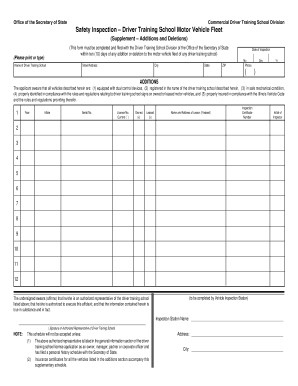
Office of the Secretary of State Commercial Driver Training School Division Safety Inspection Form


What is the Illinois inspection driver form?
The Illinois inspection driver form is a document utilized by individuals undergoing commercial driver training in the state of Illinois. This form is essential for ensuring that drivers meet the necessary safety standards and regulations set forth by the Office of the Secretary of State. It serves as a verification tool for both the training schools and the state to confirm that aspiring drivers have completed the required inspections and training protocols.
How to complete the Illinois inspection driver form
Completing the Illinois inspection driver form involves several key steps. First, ensure you have all necessary information, including personal details and training school information. Next, carefully fill out each section of the form, providing accurate data about your training and inspection results. It is crucial to review the form for any errors before submission. Finally, sign the form electronically or physically, depending on the submission method you choose.
Legal use of the Illinois inspection driver form
The Illinois inspection driver form is legally binding when completed according to state regulations. To ensure its legal standing, it must contain accurate information and the signature of the individual completing the form. Electronic signatures are permissible under U.S. law, provided they comply with the ESIGN and UETA acts. This means that using a reliable eSignature platform can help maintain the form's legal integrity.
State-specific rules for the Illinois inspection driver form
Illinois has specific rules governing the use of the inspection driver form. These regulations outline the requirements for driver training schools, including the qualifications of instructors and the standards for vehicle inspections. It is important for applicants to familiarize themselves with these rules to ensure compliance and avoid delays in the training process. Additionally, staying updated on any changes in state regulations will help maintain adherence to legal requirements.
Steps to submit the Illinois inspection driver form
Submitting the Illinois inspection driver form can be done through various methods. The primary options include online submission, mailing the completed form, or delivering it in person to the appropriate office. For online submissions, ensure you have a reliable internet connection and access to an eSignature tool. If mailing, use a secure envelope and consider tracking the delivery. In-person submissions may require an appointment, so checking ahead is advisable.
Key elements of the Illinois inspection driver form
The Illinois inspection driver form includes several key elements that must be accurately filled out. These elements typically consist of the applicant's personal information, details about the training institution, inspection results, and signatures. Each section plays a crucial role in verifying the applicant's readiness to obtain a commercial driver's license. Understanding these components can facilitate a smoother completion process.
Quick guide on how to complete office of the secretary of state commercial driver training school division safety inspection
Manage Office Of The Secretary Of State Commercial Driver Training School Division Safety Inspection effortlessly on any device
Digital document management has gained traction among companies and individuals alike. It serves as an ideal eco-friendly alternative to conventional printed and signed documents, enabling you to access the necessary forms and securely store them online. airSlate SignNow provides all the tools required to create, edit, and eSign your documents swiftly and without interruptions. Handle Office Of The Secretary Of State Commercial Driver Training School Division Safety Inspection across any platform using airSlate SignNow's Android or iOS applications and streamline any document-related task today.
How to edit and eSign Office Of The Secretary Of State Commercial Driver Training School Division Safety Inspection with ease
- Locate Office Of The Secretary Of State Commercial Driver Training School Division Safety Inspection and click Get Form to begin.
- Utilize the tools we offer to finish your document.
- Select critical sections of your documents or obscure sensitive data with tools specifically provided by airSlate SignNow for that purpose.
- Generate your eSignature using the Sign feature, which takes just seconds and holds the same legal validity as a conventional wet ink signature.
- Review the information and click on the Done button to save your changes.
- Choose your preferred method to send your form, whether by email, text message (SMS), invitation link, or download it to your computer.
Eliminate concerns about lost or misplaced paperwork, time-consuming form searches, or errors that necessitate printing new copies. airSlate SignNow meets all your document management requirements in just a few clicks from any device of your preference. Edit and eSign Office Of The Secretary Of State Commercial Driver Training School Division Safety Inspection to guarantee excellent communication at every stage of the form preparation process with airSlate SignNow.
Create this form in 5 minutes or less
Create this form in 5 minutes!
How to create an eSignature for the office of the secretary of state commercial driver training school division safety inspection
How to create an eSignature for your PDF file in the online mode
How to create an eSignature for your PDF file in Chrome
The best way to make an eSignature for putting it on PDFs in Gmail
The best way to generate an eSignature from your smartphone
How to generate an electronic signature for a PDF file on iOS devices
The best way to generate an eSignature for a PDF file on Android
People also ask
-
What is the Illinois inspection driver form?
The Illinois inspection driver form is a document required for various vehicle inspections within Illinois. This form helps ensure that all vehicles meet state safety standards and regulations. Completing this form accurately is essential for legal compliance and vehicle registration.
-
How can airSlate SignNow help with the Illinois inspection driver form?
AirSlate SignNow provides a streamlined solution for completing and eSigning the Illinois inspection driver form. Our platform allows users to easily fill out the form digitally, saving time and reducing paperwork. With our tools, you can efficiently manage document workflows and ensure compliance.
-
Is airSlate SignNow's service cost-effective for handling the Illinois inspection driver form?
Yes, airSlate SignNow offers competitive pricing that is cost-effective for businesses needing to manage the Illinois inspection driver form. Our subscription plans cater to different usage levels, ensuring that you only pay for what you need. Investing in our services can ultimately save you time and resources.
-
What features does airSlate SignNow offer for the Illinois inspection driver form?
AirSlate SignNow includes features such as document templates, eSignature capabilities, and real-time tracking, specifically for forms like the Illinois inspection driver form. Additionally, our platform allows for easy collaboration among team members, ensuring every detail is accounted for and processed promptly.
-
Can I use airSlate SignNow to integrate with other tools when managing the Illinois inspection driver form?
Absolutely! AirSlate SignNow offers seamless integrations with various business tools and applications. Whether you need to connect with CRM systems or workflow automation tools, our platform can enhance your management of the Illinois inspection driver form through its versatile integration options.
-
What are the benefits of using airSlate SignNow for the Illinois inspection driver form?
Using airSlate SignNow for the Illinois inspection driver form provides numerous benefits, including faster processing times and enhanced security for sensitive data. Our eSignature solution also ensures that your documents are legally binding, which is crucial for compliance. Additionally, our user-friendly interface helps simplify the process.
-
Is it secure to send the Illinois inspection driver form through airSlate SignNow?
Yes, it is highly secure to send the Illinois inspection driver form using airSlate SignNow. We employ advanced encryption methods to protect your documents and user information. You can trust that your sensitive data remains safe while using our platform for electronic signatures.
Get more for Office Of The Secretary Of State Commercial Driver Training School Division Safety Inspection
Find out other Office Of The Secretary Of State Commercial Driver Training School Division Safety Inspection
- eSignature New York Non-Profit LLC Operating Agreement Mobile
- How Can I eSignature Colorado Orthodontists LLC Operating Agreement
- eSignature North Carolina Non-Profit RFP Secure
- eSignature North Carolina Non-Profit Credit Memo Secure
- eSignature North Dakota Non-Profit Quitclaim Deed Later
- eSignature Florida Orthodontists Business Plan Template Easy
- eSignature Georgia Orthodontists RFP Secure
- eSignature Ohio Non-Profit LLC Operating Agreement Later
- eSignature Ohio Non-Profit LLC Operating Agreement Easy
- How Can I eSignature Ohio Lawers Lease Termination Letter
- Can I eSignature Ohio Lawers Lease Termination Letter
- Can I eSignature Oregon Non-Profit Last Will And Testament
- Can I eSignature Oregon Orthodontists LLC Operating Agreement
- How To eSignature Rhode Island Orthodontists LLC Operating Agreement
- Can I eSignature West Virginia Lawers Cease And Desist Letter
- eSignature Alabama Plumbing Confidentiality Agreement Later
- How Can I eSignature Wyoming Lawers Quitclaim Deed
- eSignature California Plumbing Profit And Loss Statement Easy
- How To eSignature California Plumbing Business Letter Template
- eSignature Kansas Plumbing Lease Agreement Template Myself