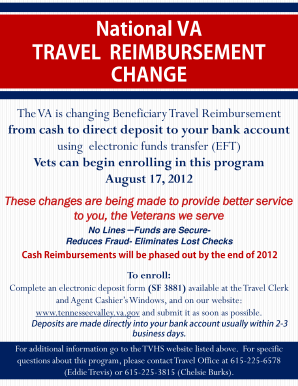
Va Travel Pay Direct Deposit Form


Understanding the VA Travel Pay Direct Deposit
The VA Travel Pay Direct Deposit is a convenient method for veterans to receive reimbursement for travel expenses incurred while attending VA appointments or events. This process allows payments to be directly deposited into a designated bank account, ensuring timely access to funds. Utilizing direct deposit minimizes the risk of lost checks and provides a secure way to manage finances. Veterans can easily set up or modify their direct deposit information through the VA’s online portal or by contacting their local VA office.
Steps to Complete the VA Travel Pay Direct Deposit
To successfully complete the VA Travel Pay Direct Deposit, follow these steps:
- Gather necessary information, including your bank account number and routing number.
- Log in to the VA’s online portal or visit your local VA office.
- Locate the section for travel reimbursement and direct deposit.
- Enter your bank account details accurately to avoid delays.
- Review your information for accuracy before submitting.
- Confirm your submission and keep a record of any confirmation number.
Required Documents for VA Travel Pay Direct Deposit
When setting up the VA Travel Pay Direct Deposit, certain documents may be required to verify your identity and banking information. These documents typically include:
- A completed VA travel reimbursement form.
- Proof of identity, such as a government-issued ID.
- Bank statements or a voided check to confirm your account details.
Ensuring that you have all necessary documentation ready can streamline the process and help avoid any potential issues.
Legal Use of the VA Travel Pay Direct Deposit
The VA Travel Pay Direct Deposit is governed by federal regulations that ensure the security and privacy of veterans' financial information. Compliance with these regulations is essential for both the VA and the veterans utilizing the service. The direct deposit system is designed to protect sensitive information and provide a reliable method for receiving funds. Veterans should be aware of their rights and responsibilities when using this service, including the importance of safeguarding their banking information.
Form Submission Methods for VA Travel Reimbursement
Veterans have multiple options for submitting their VA travel reimbursement forms. These methods include:
- Online submission through the VA’s secure portal.
- Mailing the completed form to the appropriate VA office.
- In-person submission at a local VA facility.
Choosing the most convenient submission method can help expedite the reimbursement process.
Examples of Using the VA Travel Pay Direct Deposit
The VA Travel Pay Direct Deposit can be particularly beneficial in various scenarios, such as:
- Attending medical appointments at VA facilities.
- Participating in VA-sponsored events or training sessions.
- Traveling for approved community care appointments.
Understanding these examples can help veterans recognize when they are eligible for travel reimbursement and the associated direct deposit benefits.
Quick guide on how to complete va travel reimbursement direct deposit form
Effortlessly Prepare Va Travel Pay Direct Deposit on Any Device
Digital document management has gained popularity among businesses and individuals alike. It offers an ideal eco-friendly alternative to conventional printed and signed papers, allowing you to locate the correct form and securely store it online. airSlate SignNow provides you with all the tools required to create, modify, and electronically sign your documents quickly without any delays. Handle Va Travel Pay Direct Deposit on any device with the airSlate SignNow Android or iOS applications and enhance any document-oriented workflow today.
How to Modify and Electronically Sign Va Travel Pay Direct Deposit with Ease
- Locate Va Travel Pay Direct Deposit and click Get Form to begin.
- Utilize the tools we offer to complete your form.
- Emphasize pertinent sections of the documents or obscure confidential information using tools that airSlate SignNow specifically provides for this purpose.
- Generate your electronic signature using the Sign feature, which takes only moments and holds the same legal validity as a traditional handwritten signature.
- Review all the details and then click the Done button to save your modifications.
- Choose your preferred method to submit your form, whether by email, SMS, or invitation link, or download it to your computer.
Purge your worries about lost or misplaced files, tedious form searches, or mistakes requiring new document copies. airSlate SignNow meets your document management needs in just a few clicks from any device you prefer. Modify and electronically sign Va Travel Pay Direct Deposit and guarantee excellent communication at any step of the form preparation process with airSlate SignNow.
Create this form in 5 minutes or less
FAQs
-
Is it fishy if a company wants you to fill out the direct deposit form before you receive any paper work about being hired?
Hi, To give a little more context, if you are worried about completing a direct deposit form, which should be for receiving remuneration of your wages, then request a your employment contract and tell them you will complete the direct deposit form after the employment has been received. Always be open and honest with a potential em0ployer and set parameters for your employment relationship from the get go. you would like to follow procedures. Every Employer will respect you more for that. I do not think it is fishy but a little odd
-
Why do ex-employers refuse to fill out the VA form 21-4192 for a vet?
VA Form 21–4192 is an application for disability benefits and like similar state benefits, it must be filled out by the veteran or by his or her qualified representative. This is a private, sensitive, legal document and every dot or dash in it can be critical, so must be accurate and verifiable.Employers have zero responsibility to fill out this form or furnish information for it, however, Social Security would have all the information required that the Department of Defense did not have. The veteran’s DD-214 is likely required, but does not furnish all the information required on the form.
-
How do I deposit a personal check written out to me to my online bank account without a direct deposit?
Dear M. Anonymous,Good question. It can be confusing when you are new to online banking (or to checking accounts in general), so I totally understand. For years, I used a local bank. I deposited checks by going to the physical bank. Once I was at the bank, I would give the check to the teller to deposit, or I would put the check (and deposit slip) in the slot outside. This was long before online banking had been invented.My local bank once made a serious mistake in my account, which I resolved after spending many hours at a bank executive’s desk. The executive could not figure out the problem, but I was able to see that it had been my bank’s error that had caused the discrepancy. This sour experience prompted me to look elsewhere for another bank. I decided to use a bank that is primarily online and that is connected with a world-class organization that also provides car and home insurance to U.S. military officers and their dependents. I had done my research long before I ever selected this organization for my banking and car and home insurance.I currently have a bank account at this organization’s excellent online bank based in San Antonio, Texas (I’m in the D.C. area), and the way I prefer to deposit checks to my bank is by regular mail.For a good long while, my bank had a contract with a UPS Store that could scan checks and deposit them electronically into someone’s bank account, but I always felt a little uneasy doing that, and only used this service a few times. It certainly did not feel too secure to have a non-bank-related person touch my checks. Eventually, my bank stopped offering that as an option. (I would love to know the back story of what prompted my bank to stop doing this.)There are at least six ways to deposit checks including using electronic means (see this WikiHow: How to Deposit Checks).PRO TIP: Of course, the best thing for you to do is to go on your bank’s website and find out their process. Their website might even have a generic deposit ticket you can print out if you want to mail it in.Below are the steps I take to deposit checks by mail to my online bank.Endorse the check (that is, write your signature on the back). Under your signature, write “Deposit to” and then write your bank account number. NOTE: Make sure the check is valid.Fill out a deposit ticket (these are included with your checkbook). If you don’t have paper checks or deposit slips, contact your bank to find out how to get one.Put both the endorsed check and deposit ticket in an envelope addressed to the bank. Seal the envelope. My bank provides me with preaddressed envelopes that do not need postage.MAIL the envelope.Wait a few days, and you should see that deposit showing up in your account online.—Sarah M. 9/12/2018ORIGINAL QUESTION: How do I deposit a personal check written out to me to my online bank account without a direct deposit?
-
How can I fill out Google's intern host matching form to optimize my chances of receiving a match?
I was selected for a summer internship 2016.I tried to be very open while filling the preference form: I choose many products as my favorite products and I said I'm open about the team I want to join.I even was very open in the location and start date to get host matching interviews (I negotiated the start date in the interview until both me and my host were happy.) You could ask your recruiter to review your form (there are very cool and could help you a lot since they have a bigger experience).Do a search on the potential team.Before the interviews, try to find smart question that you are going to ask for the potential host (do a search on the team to find nice and deep questions to impress your host). Prepare well your resume.You are very likely not going to get algorithm/data structure questions like in the first round. It's going to be just some friendly chat if you are lucky. If your potential team is working on something like machine learning, expect that they are going to ask you questions about machine learning, courses related to machine learning you have and relevant experience (projects, internship). Of course you have to study that before the interview. Take as long time as you need if you feel rusty. It takes some time to get ready for the host matching (it's less than the technical interview) but it's worth it of course.
-
How do I fill out the form of DU CIC? I couldn't find the link to fill out the form.
Just register on the admission portal and during registration you will get an option for the entrance based course. Just register there. There is no separate form for DU CIC.
-
What is the name of the legal travel document where you fill out a form and pay to enter a country?
Besides the form called a “visa” some countries that do not require a visa do require an alternative, sometimes called a “tourist card.”Some countries, such as Chile, require these only from people bearing a passport from a country, such as the USA, that requires a visa for visitors from that other country. Chile’s system is different now, but years ago, the fee exactly matched the the price the USA’s charged Chileans for a VISA. It was paid at a counter at the airport just before passport control.
Create this form in 5 minutes!
How to create an eSignature for the va travel reimbursement direct deposit form
How to make an electronic signature for your Va Travel Reimbursement Direct Deposit Form in the online mode
How to generate an eSignature for the Va Travel Reimbursement Direct Deposit Form in Google Chrome
How to generate an eSignature for signing the Va Travel Reimbursement Direct Deposit Form in Gmail
How to make an eSignature for the Va Travel Reimbursement Direct Deposit Form straight from your mobile device
How to make an eSignature for the Va Travel Reimbursement Direct Deposit Form on iOS devices
How to create an eSignature for the Va Travel Reimbursement Direct Deposit Form on Android devices
People also ask
-
What is the VA travel reimbursement form?
The VA travel reimbursement form is a document that veterans can use to claim reimbursement for travel expenses incurred while seeking medical care from the Department of Veterans Affairs. It ensures that veterans receive the compensation they deserve for their travel, making the process smoother and more efficient.
-
How can airSlate SignNow help with the VA travel reimbursement form?
airSlate SignNow simplifies the process of filling out and submitting the VA travel reimbursement form. With our electronic signature capabilities, you can easily eSign the form, ensuring faster processing and reducing the paperwork hassle.
-
What are the pricing options for using airSlate SignNow?
airSlate SignNow offers various pricing plans to accommodate different needs, starting with a free trial. Our competitive pricing ensures that you can efficiently manage your VA travel reimbursement form without breaking the bank, providing value for both individuals and businesses.
-
Are there any features specific to handling the VA travel reimbursement form?
Yes, airSlate SignNow provides tailored features for handling the VA travel reimbursement form, including customizable templates and automated reminders for submission. These features streamline the process and help ensure that veterans submit their forms on time.
-
How secure is the submission of the VA travel reimbursement form using airSlate SignNow?
airSlate SignNow prioritizes security, employing industry-standard encryption to protect your data while submitting the VA travel reimbursement form. You can trust that your sensitive information remains confidential and secure throughout the entire process.
-
Can I integrate airSlate SignNow with other software for managing the VA travel reimbursement form?
Absolutely! airSlate SignNow can seamlessly integrate with various software platforms, allowing you to manage your VA travel reimbursement form alongside other tools you use. This integration enhances workflow efficiency and data management.
-
What benefits can I expect from using airSlate SignNow for my VA travel reimbursement form?
By using airSlate SignNow for your VA travel reimbursement form, you gain access to faster processing times, easier document management, and the ability to track submissions status. These benefits lead to a more streamlined experience overall.
Get more for Va Travel Pay Direct Deposit
- Sickness notification form 257275507
- Ucu online admissions form
- Nwu uniprep application form 2022 closing date
- Company form 20
- Cebu port authority application for annual vehicle pass form
- Vakalat form karnataka pdf
- Vlak u snijegu pdf form
- Www ndis gov aumedia127change of circumstances form national disability insurance
Find out other Va Travel Pay Direct Deposit
- How Do I Electronic signature Connecticut Legal Document
- How To Electronic signature Delaware Legal Document
- How Can I Electronic signature Georgia Legal Word
- How Do I Electronic signature Alaska Life Sciences Word
- How Can I Electronic signature Alabama Life Sciences Document
- How Do I Electronic signature Idaho Legal Form
- Help Me With Electronic signature Arizona Life Sciences PDF
- Can I Electronic signature Colorado Non-Profit Form
- How To Electronic signature Indiana Legal Form
- How To Electronic signature Illinois Non-Profit Document
- Can I Electronic signature Kentucky Legal Document
- Help Me With Electronic signature New Jersey Non-Profit PDF
- Can I Electronic signature New Jersey Non-Profit Document
- Help Me With Electronic signature Michigan Legal Presentation
- Help Me With Electronic signature North Dakota Non-Profit Document
- How To Electronic signature Minnesota Legal Document
- Can I Electronic signature Utah Non-Profit PPT
- How Do I Electronic signature Nebraska Legal Form
- Help Me With Electronic signature Nevada Legal Word
- How Do I Electronic signature Nevada Life Sciences PDF