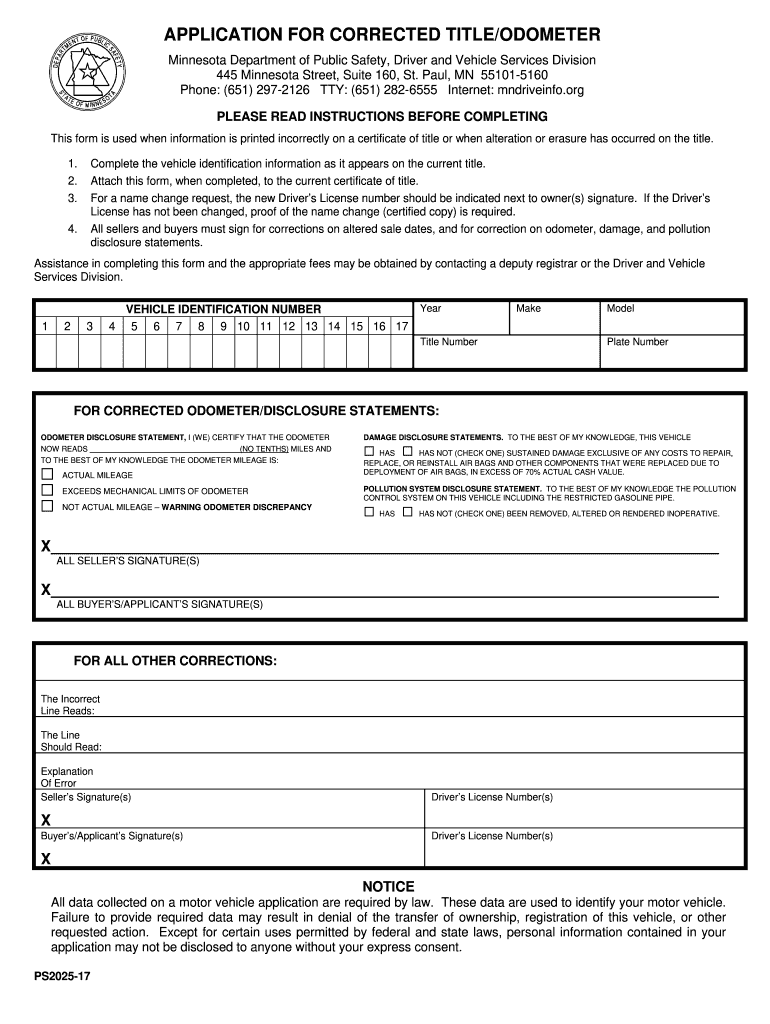
Mn Title Correction Form


What is the Mn Title Correction Form
The Minnesota title correction form is a legal document used to request changes to a vehicle title. This form is essential for correcting errors such as misspellings, incorrect odometer readings, or other inaccuracies that may appear on the title. The form ensures that the vehicle's ownership details are accurate and up to date, which is crucial for legal and administrative purposes.
How to Use the Mn Title Correction Form
Using the Minnesota title correction form involves several straightforward steps. First, obtain the form from the Minnesota Department of Public Safety or an authorized source. Next, fill out the required information, including the vehicle identification number (VIN), current owner details, and the specific corrections needed. After completing the form, submit it along with any necessary supporting documents and fees to the appropriate state office. This process can often be completed online, by mail, or in person, depending on your preference.
Steps to Complete the Mn Title Correction Form
Completing the Minnesota title correction form requires careful attention to detail. Follow these steps for a smooth process:
- Gather necessary information, including your current vehicle title and identification.
- Clearly indicate the corrections needed on the form, ensuring accuracy.
- Attach any required documentation, such as proof of ownership or identification.
- Review the completed form to ensure all information is correct.
- Submit the form along with the appropriate fee to the Minnesota DMV.
Required Documents
When submitting the Minnesota title correction form, certain documents are typically required to support your application. These may include:
- The original vehicle title that requires correction.
- Proof of identity, such as a driver's license or state ID.
- Any additional documentation that verifies the needed corrections, such as a bill of sale or odometer disclosure statement.
Legal Use of the Mn Title Correction Form
The Minnesota title correction form is legally binding once submitted and processed by the state. It is important to ensure that all information provided is truthful and accurate to avoid potential legal issues. The form must comply with state regulations regarding vehicle ownership and title management, making it a crucial document for maintaining proper vehicle records.
Form Submission Methods
The Minnesota title correction form can be submitted through various methods to accommodate different preferences. Options include:
- Online Submission: Many users can complete the process through the Minnesota DMV's online portal.
- Mail: You can print the completed form and send it along with required documents to the designated DMV address.
- In-Person: Visit a local DMV office to submit the form directly and receive assistance if needed.
Quick guide on how to complete mn title correction form
Complete Mn Title Correction Form effortlessly on any device
Digital document management has become increasingly popular among businesses and individuals. It offers an excellent eco-friendly substitute for traditional printed and signed documents, as you can easily access the necessary form and securely save it online. airSlate SignNow equips you with all the tools required to create, edit, and eSign your documents promptly without delays. Manage Mn Title Correction Form on any platform using airSlate SignNow Android or iOS applications and simplify any document-related process today.
How to modify and eSign Mn Title Correction Form with ease
- Locate Mn Title Correction Form and click on Get Form to begin.
- Utilize the tools we provide to complete your form.
- Emphasize key sections of your documents or redact sensitive details with tools that airSlate SignNow offers specifically for that purpose.
- Create your eSignature using the Sign tool, which takes mere seconds and holds the same legal validity as a conventional wet ink signature.
- Review all the details and then click on the Done button to save your modifications.
- Select your preferred method for sending your form, whether by email, SMS, invitation link, or download it to your computer.
Forget about lost or misplaced documents, tedious form searches, or errors that require printing new document copies. airSlate SignNow meets your document management needs in just a few clicks from any device of your choice. Edit and eSign Mn Title Correction Form and ensure excellent communication throughout your form preparation process with airSlate SignNow.
Create this form in 5 minutes or less
Create this form in 5 minutes!
How to create an eSignature for the mn title correction form
How to make an eSignature for a PDF document in the online mode
How to make an eSignature for a PDF document in Chrome
The way to generate an eSignature for putting it on PDFs in Gmail
The way to create an electronic signature right from your mobile device
The best way to make an eSignature for a PDF document on iOS devices
The way to create an electronic signature for a PDF on Android devices
People also ask
-
What is the mn title correction form?
The mn title correction form is a document used to request corrections to vehicle titles in Minnesota. It allows individuals to update information such as the owner's name, address, or other details that may be incorrect. Using airSlate SignNow, you can easily complete and eSign the mn title correction form online.
-
How much does it cost to use airSlate SignNow for the mn title correction form?
airSlate SignNow offers a cost-effective solution for handling documents like the mn title correction form. Pricing varies based on the subscription plan, but it typically includes features such as document storage and eSigning capabilities. This ensures you get great value while managing your title correction needs.
-
Can I use airSlate SignNow to complete the mn title correction form on mobile devices?
Yes, airSlate SignNow is fully compatible with mobile devices, allowing you to fill out and eSign the mn title correction form on the go. The mobile app provides a user-friendly interface to ensure you can manage your documents anytime and anywhere. This flexibility enhances the overall user experience.
-
What features does airSlate SignNow provide for the mn title correction form?
airSlate SignNow offers several features for the mn title correction form, including templates, real-time collaboration, and secure eSigning. Users can also access document tracking and storage options, ensuring that all submissions are organized and easily retrievable. These features streamline the correction process signNowly.
-
Is airSlate SignNow compliant with legal regulations for the mn title correction form?
Yes, airSlate SignNow is compliant with all relevant legal regulations regarding eSigning and document management, including those for the mn title correction form. This compliance ensures that your signed documents are legally binding and can be used in official transactions without issues. Trust in a solution that prioritizes legal integrity.
-
Are there integrations available with airSlate SignNow for processing the mn title correction form?
airSlate SignNow offers various integrations that enhance the workflow for the mn title correction form. These integrations allow for seamless sharing of data with popular applications, making document management more efficient. Whether it's CRM systems or cloud storage, these integrations support your title correction processes.
-
How long does it take to process the mn title correction form using airSlate SignNow?
Processing the mn title correction form with airSlate SignNow can be completed quickly, typically within a few minutes to ensure timely submissions. The platform allows for the expedited eSigning process, so you can submit your requests without unnecessary delays. This efficiency saves you valuable time during the correction process.
Get more for Mn Title Correction Form
- Affidavit denying paternity form
- Arizona warranty deed from husband and wife to trust form
- North carolina limited liability company llc operating agreement form
- Virginia limited liability company llc operating agreement form
- Nm quitclaim deed form
- Tn heirship affidavit form
- Surrender property contracts forms
- California legal last will and testament form for married person with minor children
Find out other Mn Title Correction Form
- How To Integrate Sign in Banking
- How To Use Sign in Banking
- Help Me With Use Sign in Banking
- Can I Use Sign in Banking
- How Do I Install Sign in Banking
- How To Add Sign in Banking
- How Do I Add Sign in Banking
- How Can I Add Sign in Banking
- Can I Add Sign in Banking
- Help Me With Set Up Sign in Government
- How To Integrate eSign in Banking
- How To Use eSign in Banking
- How To Install eSign in Banking
- How To Add eSign in Banking
- How To Set Up eSign in Banking
- How To Save eSign in Banking
- How To Implement eSign in Banking
- How To Set Up eSign in Construction
- How To Integrate eSign in Doctors
- How To Use eSign in Doctors