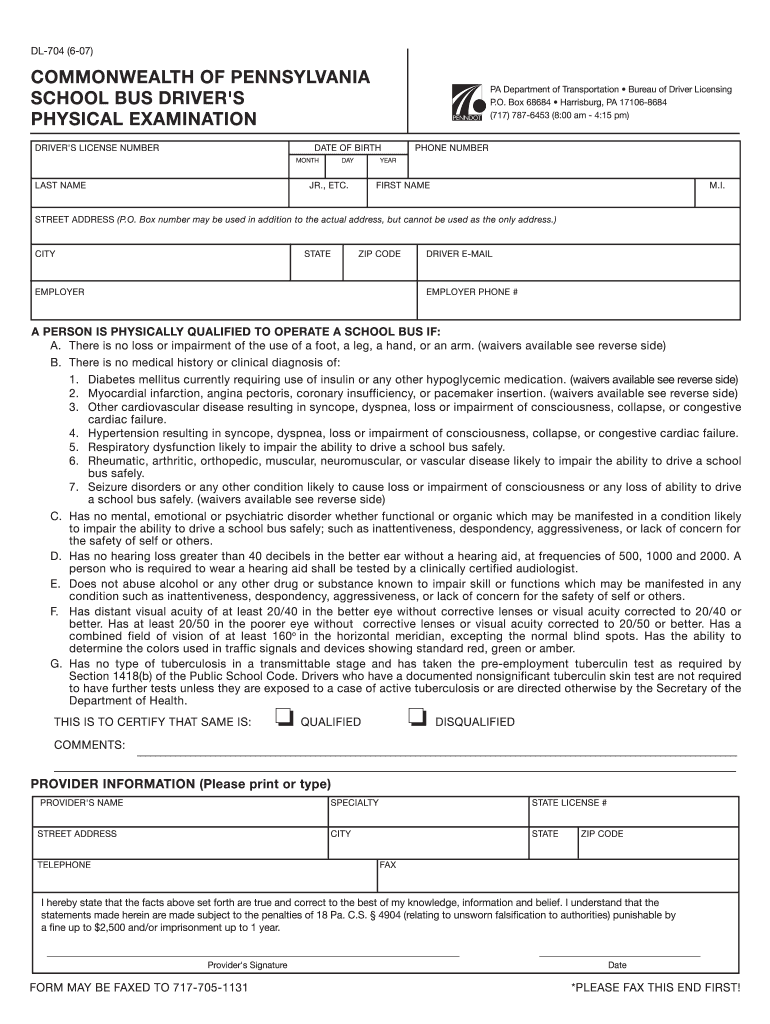
Pa School Bus Physical Form Dl 742


What is the Pa School Bus Physical Form DL 742
The Pa School Bus Physical Form DL 742 is a required document for individuals seeking to operate a school bus in Pennsylvania. This form certifies that the driver has undergone a physical examination and meets the health standards necessary for safely transporting students. It includes sections for medical history, physical examination results, and the signature of a licensed medical professional. The completion of this form is crucial for ensuring the safety and well-being of students during transportation.
How to use the Pa School Bus Physical Form DL 742
Using the Pa School Bus Physical Form DL 742 involves several key steps. First, the prospective bus driver must obtain the form from their school district or the Pennsylvania Department of Transportation website. After acquiring the form, the individual must complete the personal information section before presenting it to a qualified healthcare provider for the required physical examination. Once the examination is complete, the medical professional will fill out the necessary sections, sign the form, and return it to the driver. The completed form should then be submitted to the appropriate school district authority to finalize the process.
Steps to complete the Pa School Bus Physical Form DL 742
Completing the Pa School Bus Physical Form DL 742 involves a systematic approach:
- Obtain the form from your school district or the Pennsylvania Department of Transportation.
- Fill in your personal details, including name, address, and contact information.
- Schedule an appointment with a licensed healthcare provider for a physical examination.
- During the examination, the healthcare provider will assess your health and complete the necessary sections of the form.
- Ensure the healthcare provider signs and dates the form.
- Submit the completed form to your school district’s transportation department.
Legal use of the Pa School Bus Physical Form DL 742
The legal use of the Pa School Bus Physical Form DL 742 is governed by state regulations that mandate physical examinations for school bus drivers. This form serves as a legal document confirming that the driver has met the health requirements established by the Pennsylvania Department of Transportation. Proper completion and submission of this form are essential for compliance with state laws, ensuring that only qualified individuals operate school buses, thereby protecting the safety of students.
Key elements of the Pa School Bus Physical Form DL 742
Key elements of the Pa School Bus Physical Form DL 742 include:
- Personal information of the driver, including name and contact details.
- Medical history section to disclose any pre-existing health conditions.
- Results of the physical examination conducted by a licensed healthcare provider.
- Signature and credentials of the examining medical professional.
- Date of the examination, ensuring it is current and valid for the licensing period.
How to obtain the Pa School Bus Physical Form DL 742
Obtaining the Pa School Bus Physical Form DL 742 is a straightforward process. Interested individuals can request the form from their local school district’s transportation department or access it through the Pennsylvania Department of Transportation’s official website. It is important to ensure that the most current version of the form is used, as updates may occur to comply with changing regulations or health standards.
Quick guide on how to complete pa school bus physical form dl 742
Effortlessly Prepare Pa School Bus Physical Form Dl 742 on Any Device
Web-based document management has gained traction among businesses and individuals alike. It serves as an ideal eco-friendly alternative to traditional printed and signed papers, allowing you to obtain the appropriate form and securely archive it online. airSlate SignNow equips you with all the tools necessary to create, modify, and electronically sign your documents promptly without any holdups. Manage Pa School Bus Physical Form Dl 742 on any device using the airSlate SignNow apps for Android or iOS and streamline any document-related task today.
Edit and eSign Pa School Bus Physical Form Dl 742 with Ease
- Locate Pa School Bus Physical Form Dl 742 and then click Get Form to begin.
- Utilize the tools we provide to complete your form.
- Emphasize relevant sections of your documents or redact sensitive information using the tools that airSlate SignNow offers specifically for this purpose.
- Generate your eSignature with the Sign feature, which takes mere seconds and carries the same legal validity as a conventional ink signature.
- Review all the information and then click the Done button to save your modifications.
- Select your preferred delivery method for your form, whether by email, text (SMS), invite link, or download it to your computer.
Say goodbye to lost or misfiled documents, tedious form searching, or errors that require printing new document copies. airSlate SignNow caters to your document management needs in just a few clicks from any chosen device. Modify and eSign Pa School Bus Physical Form Dl 742 to ensure excellent communication throughout the entire form preparation process with airSlate SignNow.
Create this form in 5 minutes or less
Create this form in 5 minutes!
How to create an eSignature for the pa school bus physical form dl 742
The way to create an electronic signature for a PDF in the online mode
The way to create an electronic signature for a PDF in Chrome
How to create an eSignature for putting it on PDFs in Gmail
How to make an eSignature right from your smart phone
The best way to create an eSignature for a PDF on iOS devices
How to make an eSignature for a PDF on Android OS
People also ask
-
What is dl 742 in the context of airSlate SignNow?
The term dl 742 refers to a specific feature or option available within the airSlate SignNow platform that enhances document management. It enables users to streamline their signing processes, ensuring that documents can be sent, signed, and stored efficiently.
-
How does dl 742 improve document signing processes?
dl 742 optimizes document signing by providing a user-friendly interface and seamless workflow integrations. Users can easily customize their signing procedures, ensuring that every step is automated, which not only saves time but also reduces errors in document handling.
-
What pricing plans are available for using dl 742 with airSlate SignNow?
airSlate SignNow offers competitive pricing plans that include access to features like dl 742. Pricing varies based on the number of users and specific feature sets, allowing businesses to select a plan that best meets their needs.
-
Can I integrate dl 742 with other applications?
Yes, dl 742 can be integrated with various third-party applications to enhance its functionality. This includes popular tools for project management, CRM systems, and cloud storage services, enabling a seamless document workflow.
-
What are the key benefits of using dl 742 for my business?
The primary benefits of using dl 742 include increased efficiency in document management, enhanced security of sensitive information, and improved compliance with legal standards. Its user-friendly design ensures that all team members can adapt quickly.
-
Is support available if I have questions about dl 742?
Absolutely! airSlate SignNow provides comprehensive customer support for dl 742. Whether you need help with setup, troubleshooting, or utilizing features, our support team is available to assist during business hours.
-
What types of documents can I manage using dl 742?
dl 742 supports a wide range of document types, including contracts, agreements, and forms. This versatility makes it suitable for various industries, allowing organizations to easily manage their diverse documentation needs.
Get more for Pa School Bus Physical Form Dl 742
Find out other Pa School Bus Physical Form Dl 742
- eSign New York Government Emergency Contact Form Online
- eSign North Carolina Government Notice To Quit Now
- eSign Oregon Government Business Plan Template Easy
- How Do I eSign Oklahoma Government Separation Agreement
- How Do I eSign Tennessee Healthcare / Medical Living Will
- eSign West Virginia Healthcare / Medical Forbearance Agreement Online
- eSign Alabama Insurance LLC Operating Agreement Easy
- How Can I eSign Alabama Insurance LLC Operating Agreement
- eSign Virginia Government POA Simple
- eSign Hawaii Lawers Rental Application Fast
- eSign Hawaii Lawers Cease And Desist Letter Later
- How To eSign Hawaii Lawers Cease And Desist Letter
- How Can I eSign Hawaii Lawers Cease And Desist Letter
- eSign Hawaii Lawers Cease And Desist Letter Free
- eSign Maine Lawers Resignation Letter Easy
- eSign Louisiana Lawers Last Will And Testament Mobile
- eSign Louisiana Lawers Limited Power Of Attorney Online
- eSign Delaware Insurance Work Order Later
- eSign Delaware Insurance Credit Memo Mobile
- eSign Insurance PPT Georgia Computer