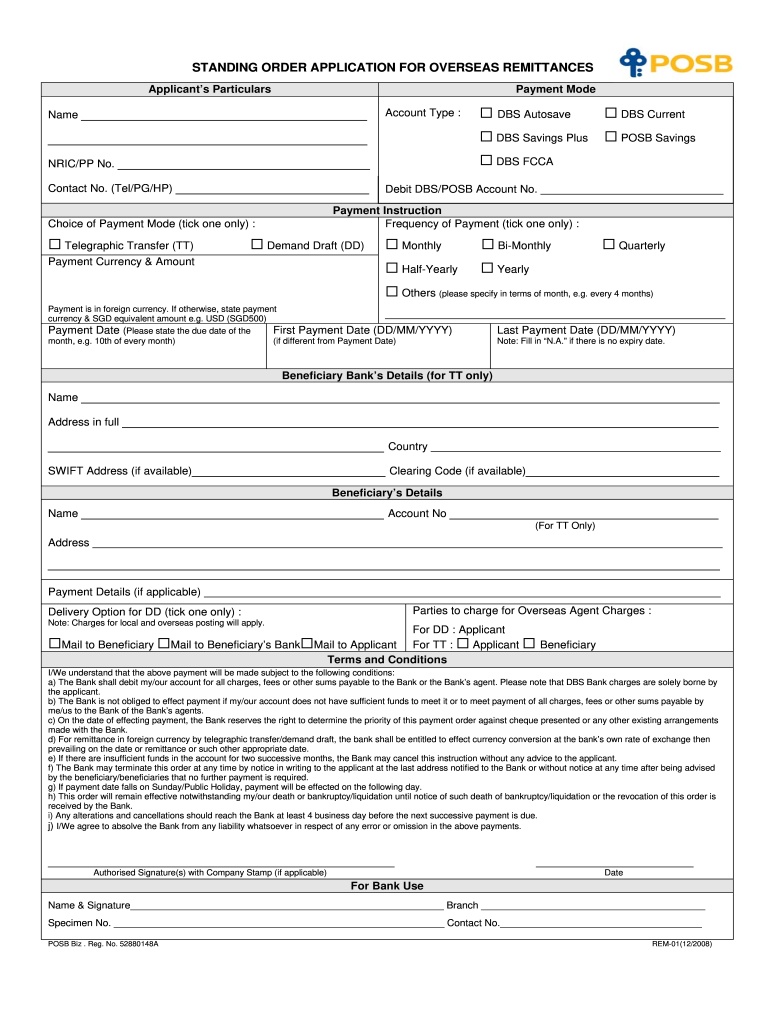
Standing Order Application 2008-2026


What is the Standing Order Application
The standing order application is a formal request that allows individuals or businesses to authorize regular payments to be deducted from their bank account. This process is commonly used for recurring transactions, such as rent, utility bills, or subscription services. By completing a standing order application form, the payer instructs their bank to transfer a specified amount of money to a designated recipient on a regular schedule. This method simplifies payment management and ensures that obligations are met promptly.
Steps to Complete the Standing Order Application
Completing a standing order application involves several key steps to ensure accuracy and compliance. Begin by gathering necessary information, including your bank account details and the recipient's information. Next, fill out the application form with the following details:
- Your name and address
- Bank account number and sort code
- Recipient's name and account details
- Amount to be transferred
- Frequency of payments (e.g., weekly, monthly)
- Start date and any end date if applicable
After completing the form, review it for accuracy, sign it, and submit it to your bank. Ensure you keep a copy for your records.
Legal Use of the Standing Order Application
The standing order application is legally binding once it is signed and submitted to the bank. It is essential to comply with relevant regulations to ensure the legality of the transactions. The application must adhere to guidelines set forth by financial institutions and applicable laws, such as the Electronic Signatures in Global and National Commerce Act (ESIGN). Properly executed standing orders provide a reliable method for making payments and can be used as evidence in case of disputes.
Required Documents
When filling out a standing order application, certain documents may be required to verify your identity and banking details. Typically, you will need:
- A valid government-issued identification (e.g., driver's license, passport)
- Proof of address (e.g., utility bill, lease agreement)
- Your bank account information
Having these documents ready can expedite the application process and help ensure that all information is accurate.
Form Submission Methods
The standing order application can be submitted through various methods, depending on your bank's policies. Common submission methods include:
- Online through your bank's website or mobile app
- By mail, sending the completed form to your bank's designated address
- In-person at a local bank branch
Each method has its advantages, and choosing the right one may depend on your convenience and the urgency of the transaction.
Examples of Using the Standing Order Application
Standing orders are widely used in various scenarios to facilitate regular payments. Common examples include:
- Paying monthly rent to a landlord
- Setting up automatic payments for utility bills
- Contributing to a savings account or investment fund
- Making regular donations to charities
These applications help individuals manage their finances effectively by ensuring that payments are made consistently and on time.
Quick guide on how to complete standing order application for overseas remittances form posb
Discover how to effortlessly navigate the Standing Order Application process with this simple guide
Submitting and finalizing documents electronically is becoming more widespread and is the preferred method for various users. It provides multiple benefits compared to traditional printed materials, such as ease, time savings, enhanced precision, and security.
With platforms like airSlate SignNow, you can find, modify, sign, and dispatch your Standing Order Application without the hassle of endless printing and scanning. Follow this concise guide to commence and complete your form.
Follow these steps to obtain and complete Standing Order Application
- Begin by clicking the Get Form button to access your document in our editor.
- Observe the green label on the left that indicates mandatory fields so you don’t miss any.
- Employ our advanced features to annotate, modify, sign, secure, and enhance your document.
- Safeguard your file or convert it into a fillable form using the appropriate tab functions.
- Review the document and inspect it for errors or inconsistencies.
- Press DONE to complete your edits.
- Rename your document or leave it as is.
- Select the storage service you prefer for your document, send it via USPS, or click the Download Now button to retrieve your file.
If Standing Order Application isn’t what you were looking for, feel free to explore our extensive collection of pre-existing templates that you can fill out with ease. Try our service today!
Create this form in 5 minutes or less
FAQs
-
How do I write qualification details in order to fill out the AIIMS application form if a student is appearing in 12th standard?
There must be provision in the form for those who are taking 12 th board exam this year , so go through the form properly before filling it .
-
How do I respond to a request for a restraining order? Do I need to fill out a form?
As asked of me specifically;The others are right, you will likely need a lawyer. But to answer your question, there is a response form to respond to a restraining order or order of protection. Worst case the form is available at the courthouse where your hearing is set to be heard in, typically at the appropriate clerk's window, which may vary, so ask any of the clerk's when you get there.You only have so many days to respond, and it will specify in the paperwork.You will also have to appear in court on the date your hearing is scheduled.Most courts have a department that will help you respond to forms at no cost. I figure you are asking because you can't afford an attorney which is completely understandable.The problem is that if you aren't represented and the other person is successful in getting a temporary restraining order made permanent in the hearing you will not be allowed at any of the places the petitioner goes, without risking arrest.I hope this helps.Not given as legal advice-
-
How do I fill out an application form to open a bank account?
I want to believe that most banks nowadays have made the process of opening bank account, which used to be cumbersome, less cumbersome. All you need to do is to approach the bank, collect the form, and fill. However if you have any difficulty in filling it, you can always call on one of the banks rep to help you out.
-
How can I fill out the application form for the JMI (Jamia Millia Islamia) 2019?
Form for jamia school have been releaseYou can fill it from jamia siteJamia Millia Islamia And for collegeMost probably the form will out end of this month or next monthBut visit the jamia site regularly.Jamia Millia Islamiacheck whether the form is out or not for the course you want to apply.when notification is out then you have to create the account for entrance and for 2 entrance same account will be used you have to check in the account that the course you want to apply is there in listed or not ….if not then you have to create the different account for that course .If you have any doubts you can freely ask me .
-
How many application forms does a person need to fill out in his/her lifetime?
As many as you want to !
-
How do I fill out an application form for a job at Aersopostale?
Here's a website for you that has information about working at Aeropostale: AéropostaleOne of the answers in the FAQ says that you should visit the store that you'd like to work at so that you can meet the manager and fill out an application. They don't have online applications or printable ones, so going to the store seems like the only option.Good luck! :)
Create this form in 5 minutes!
How to create an eSignature for the standing order application for overseas remittances form posb
How to make an eSignature for your Standing Order Application For Overseas Remittances Form Posb online
How to generate an electronic signature for your Standing Order Application For Overseas Remittances Form Posb in Chrome
How to generate an electronic signature for putting it on the Standing Order Application For Overseas Remittances Form Posb in Gmail
How to create an electronic signature for the Standing Order Application For Overseas Remittances Form Posb right from your mobile device
How to create an eSignature for the Standing Order Application For Overseas Remittances Form Posb on iOS devices
How to create an electronic signature for the Standing Order Application For Overseas Remittances Form Posb on Android OS
People also ask
-
What is a standing order application form?
A standing order application form is a document that allows you to set up automatic payment transactions on a regular basis. This form simplifies recurring payments for services or products, ensuring timely payments without manual intervention. Using the airSlate SignNow platform, you can easily create, customize, and sign standing order application forms.
-
How can I create a standing order application form with airSlate SignNow?
To create a standing order application form using airSlate SignNow, simply log in to your account and select 'Create Document' from the dashboard. You can choose from templates or build your own form using our easy drag-and-drop editor. Once designed, you can send it out for e-signature to streamline the process.
-
What are the benefits of using a standing order application form?
Using a standing order application form allows for hassle-free automated payments, reducing the risk of late fees and missed transactions. It enhances cash flow management by ensuring consistent income or expenditure. Moreover, with airSlate SignNow, you can track and manage all your standing orders efficiently in one secure platform.
-
Are there any costs involved in using the standing order application form feature?
airSlate SignNow offers competitive pricing plans that include access to the standing order application form feature. You can choose from different subscription models based on your business needs. We also provide a free trial, allowing you to explore the benefits without any financial commitment initially.
-
Can I integrate the standing order application form with other software?
Yes, airSlate SignNow allows seamless integrations with various applications such as CRM systems, payment gateways, and other productivity tools. This integration capability ensures that your standing order application form workflow is part of a streamlined business process. Enhance efficiency by connecting with tools your team already uses.
-
Is the standing order application form secure?
Absolutely! Security is a top priority at airSlate SignNow. All standing order application forms are protected with bank-level encryption and secure access controls. This ensures that sensitive information remains safe during the creation, signing, and storage processes.
-
How can I track the status of my standing order application forms?
With airSlate SignNow, you can easily track the status of your standing order application forms in real-time. You will receive notifications when the forms are viewed, signed, or completed. Our dashboard provides an overview of all your transactions, ensuring you stay informed and organized.
Get more for Standing Order Application
- Preference sheet template form
- Form apcd 226 coloradogov colorado
- Formulaire a 0591 f0
- Application for an inspection of file euipo oami europa form
- 92 15 b charter school renewal application english language learning isbe form
- Insurance claim declaration arizona department of housing form
- Pharmaceuticals inc thank you for your interest in quest form
- Afe 20045 form
Find out other Standing Order Application
- eSign Insurance PPT Georgia Computer
- How Do I eSign Hawaii Insurance Operating Agreement
- eSign Hawaii Insurance Stock Certificate Free
- eSign New Hampshire Lawers Promissory Note Template Computer
- Help Me With eSign Iowa Insurance Living Will
- eSign North Dakota Lawers Quitclaim Deed Easy
- eSign Ohio Lawers Agreement Computer
- eSign North Dakota Lawers Separation Agreement Online
- How To eSign North Dakota Lawers Separation Agreement
- eSign Kansas Insurance Moving Checklist Free
- eSign Louisiana Insurance Promissory Note Template Simple
- eSign Texas Lawers Contract Fast
- eSign Texas Lawers Lease Agreement Free
- eSign Maine Insurance Rental Application Free
- How Can I eSign Maryland Insurance IOU
- eSign Washington Lawers Limited Power Of Attorney Computer
- eSign Wisconsin Lawers LLC Operating Agreement Free
- eSign Alabama Legal Quitclaim Deed Online
- eSign Alaska Legal Contract Safe
- How To eSign Alaska Legal Warranty Deed