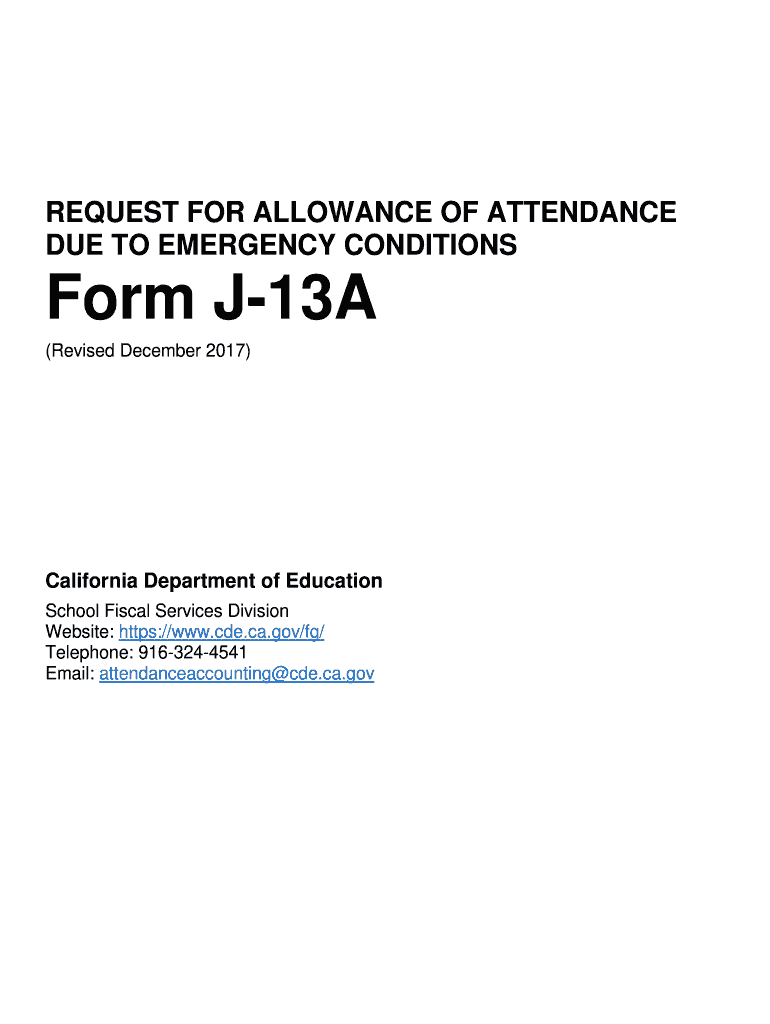
California 13a Form


What is the California 13a Form
The California 13a education form, often referred to as the J 13a form, is a document used to request an allowance for attendance under specific conditions in California's educational system. This form is particularly relevant for schools and educational institutions that seek funding adjustments due to unforeseen circumstances, such as emergencies or significant changes in attendance patterns. The form serves as a formal request to the California Department of Education for financial relief or adjustments based on the criteria outlined in state regulations.
How to use the California 13a Form
Using the California 13a form involves several steps to ensure that the request is properly submitted and meets all necessary requirements. First, gather all relevant data regarding the attendance conditions that warrant the request. This includes accurate attendance records and any supporting documentation that illustrates the impact of the circumstances. Once the information is compiled, complete the form by providing all required details, including the specific allowance being requested. After filling out the form, submit it to the appropriate educational authority for review and processing.
Steps to complete the California 13a Form
Completing the California 13a form requires careful attention to detail. Follow these steps to ensure accuracy:
- Gather necessary documents, including attendance records and justification for the request.
- Fill in the form with accurate information, ensuring all fields are completed.
- Review the form for any errors or missing information.
- Submit the form to the designated authority, either online or via mail, depending on the submission guidelines.
Legal use of the California 13a Form
The California 13a form is legally binding when completed and submitted according to state regulations. It is essential to comply with all legal requirements to ensure that the request for an allowance is considered valid. This includes adhering to deadlines and providing accurate information. The form must also be signed by an authorized representative of the educational institution to confirm its authenticity.
Eligibility Criteria
To be eligible for submitting the California 13a form, educational institutions must meet specific criteria set by the California Department of Education. These criteria typically include being a recognized educational entity within the state and demonstrating that the request for an allowance is based on legitimate attendance issues. Institutions must also provide supporting documentation that validates their claims and justifies the need for financial adjustments.
Form Submission Methods
The California 13a form can be submitted through various methods, depending on the guidelines provided by the California Department of Education. Common submission methods include:
- Online submission through the department's designated portal.
- Mailing the completed form to the appropriate office.
- In-person submission at local educational offices, if applicable.
Examples of using the California 13a Form
There are various scenarios in which the California 13a form may be utilized. For instance, a school may experience a sudden drop in attendance due to a natural disaster, prompting the need for financial adjustments. Another example could be a school facing unexpected closures due to public health concerns, which would also necessitate a request for an allowance. In each case, the form serves as a critical tool for ensuring that educational institutions can maintain financial stability during challenging times.
Quick guide on how to complete california 13a form
Effortlessly manage California 13a Form on any device
Digital document management has become increasingly popular among businesses and individuals. It serves as an ideal eco-friendly substitute for traditional printed and signed documents, allowing you to obtain the correct form and securely save it online. airSlate SignNow equips you with all the necessary tools to create, edit, and electronically sign your documents promptly without delays. Handle California 13a Form on any platform using the airSlate SignNow Android or iOS applications and enhance any document-related process today.
How to edit and electronically sign California 13a Form with ease
- Locate California 13a Form and click on Acquire Form to begin.
- Utilize the tools we offer to complete your document.
- Emphasize pertinent sections of your documents or obscure sensitive information with tools specifically designed for that purpose by airSlate SignNow.
- Create your signature using the Sign tool, which takes just seconds and carries the same legal validity as a conventional wet ink signature.
- Review all the details and click on the Complete button to save your modifications.
- Select your preferred method for submitting your form, whether by email, text message (SMS), invite link, or download it to your PC.
Say goodbye to lost or misplaced files, tedious document searches, or mistakes that necessitate printing new document copies. airSlate SignNow meets all your document management needs in just a few clicks from any device of your choosing. Edit and electronically sign California 13a Form and ensure effective communication at every stage of your document preparation process with airSlate SignNow.
Create this form in 5 minutes or less
Create this form in 5 minutes!
How to create an eSignature for the california 13a form
How to generate an electronic signature for your PDF file in the online mode
How to generate an electronic signature for your PDF file in Chrome
The way to make an eSignature for putting it on PDFs in Gmail
The way to generate an electronic signature straight from your smartphone
How to make an electronic signature for a PDF file on iOS devices
The way to generate an electronic signature for a PDF document on Android
People also ask
-
What is the 13a education form and why is it important?
The 13a education form is a crucial document required for certain educational processes, particularly for compliance in various educational institutions. It ensures that students and educational providers meet regulatory requirements. Understanding this form helps streamline enrollment and maintain institutional standards.
-
How can airSlate SignNow facilitate the completion of the 13a education form?
With airSlate SignNow, you can easily create, send, and eSign the 13a education form digitally. Our platform provides intuitive features that simplify the document workflow, allowing for faster processing and reducing paperwork. This efficiency helps educational providers focus more on student support rather than administrative tasks.
-
Is there a cost associated with using airSlate SignNow for the 13a education form?
Yes, airSlate SignNow offers various pricing plans that fit different business needs, including features for managing the 13a education form. You can choose a plan that best suits your budget, while still getting access to powerful eSigning capabilities. Pricing is competitive, making it a cost-effective solution for educational institutions.
-
What features does airSlate SignNow provide for the 13a education form?
AirSlate SignNow provides features such as customizable templates, secure eSignatures, and real-time tracking for the 13a education form. These tools enhance the signing experience and ensure compliance with educational regulations. Moreover, our solution integrates seamlessly with other applications to streamline your workflows.
-
Can I integrate airSlate SignNow with other applications for managing the 13a education form?
Yes, airSlate SignNow offers numerous integrations with popular software and applications, making it easier to manage the 13a education form alongside your existing tools. This integration ensures that you can send, track, and store documents in one place. It enhances productivity by keeping all your processes connected.
-
What are the benefits of using airSlate SignNow for the 13a education form?
Using airSlate SignNow for the 13a education form offers numerous benefits such as improved efficiency, reduced processing time, and enhanced security. Our electronic signature platform ensures that your documents are legally binding and compliant with applicable laws. Additionally, the user-friendly interface makes it accessible for both staff and students.
-
How secure is airSlate SignNow when handling the 13a education form?
AirSlate SignNow prioritizes security, employing advanced encryption and secure data storage when handling the 13a education form. We comply with strict regulations to ensure that sensitive information remains protected. Users can confidently manage their documents, knowing that their data security is our top concern.
Get more for California 13a Form
Find out other California 13a Form
- Electronic signature Construction Form California Fast
- Help Me With Electronic signature Colorado Construction Rental Application
- Electronic signature Connecticut Construction Business Plan Template Fast
- Electronic signature Delaware Construction Business Letter Template Safe
- Electronic signature Oklahoma Business Operations Stock Certificate Mobile
- Electronic signature Pennsylvania Business Operations Promissory Note Template Later
- Help Me With Electronic signature North Dakota Charity Resignation Letter
- Electronic signature Indiana Construction Business Plan Template Simple
- Electronic signature Wisconsin Charity Lease Agreement Mobile
- Can I Electronic signature Wisconsin Charity Lease Agreement
- Electronic signature Utah Business Operations LLC Operating Agreement Later
- How To Electronic signature Michigan Construction Cease And Desist Letter
- Electronic signature Wisconsin Business Operations LLC Operating Agreement Myself
- Electronic signature Colorado Doctors Emergency Contact Form Secure
- How Do I Electronic signature Georgia Doctors Purchase Order Template
- Electronic signature Doctors PDF Louisiana Now
- How To Electronic signature Massachusetts Doctors Quitclaim Deed
- Electronic signature Minnesota Doctors Last Will And Testament Later
- How To Electronic signature Michigan Doctors LLC Operating Agreement
- How Do I Electronic signature Oregon Construction Business Plan Template