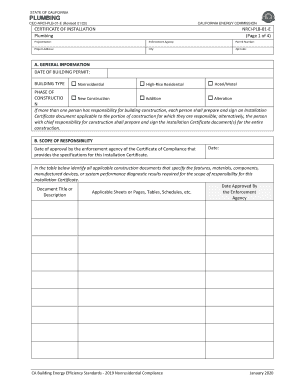
Nrci Plb 01 E 2020-2026


What is the Nrci Plb 01 E
The Nrci Plb 01 E form is a specialized document used primarily in the plumbing industry, particularly in California. It serves as a declaration or application related to plumbing permits and compliance with state regulations. This form is essential for ensuring that plumbing work meets local codes and standards, thereby safeguarding public health and safety. The Nrci Plb 01 E is often required for new installations, modifications, or repairs of plumbing systems.
How to use the Nrci Plb 01 E
Using the Nrci Plb 01 E form involves several straightforward steps. First, gather all necessary information regarding the plumbing project, including details about the property, the scope of work, and any relevant contractor information. Next, fill out the form accurately, ensuring all sections are completed to avoid delays. Once the form is filled out, it can be submitted online or printed for physical submission to the appropriate regulatory authority. It is important to retain a copy for your records.
Steps to complete the Nrci Plb 01 E
Completing the Nrci Plb 01 E form requires careful attention to detail. Follow these steps for successful completion:
- Review the form instructions thoroughly to understand the requirements.
- Provide accurate property information, including address and owner details.
- Detail the plumbing work to be performed, specifying materials and methods.
- Include any necessary contractor licenses or certifications.
- Sign and date the form to validate your submission.
Legal use of the Nrci Plb 01 E
The Nrci Plb 01 E form is legally binding when completed and submitted according to state regulations. To ensure its legal validity, the form must be filled out accurately and submitted to the appropriate local authority. Compliance with all relevant plumbing codes and regulations is crucial, as failure to do so may result in penalties or the rejection of the application. The use of electronic signatures is also recognized, provided that the signing process adheres to the legal standards set forth by the ESIGN Act and UETA.
Required Documents
When submitting the Nrci Plb 01 E form, certain documents may be required to support your application. These typically include:
- Proof of property ownership or authorization from the owner.
- Contractor’s license information, if applicable.
- Detailed project plans or specifications.
- Any prior permits or approvals related to the plumbing work.
Form Submission Methods
The Nrci Plb 01 E can be submitted through various methods to accommodate different preferences. These methods include:
- Online submission through the relevant local authority’s website.
- Mailing a printed copy of the form to the designated office.
- In-person submission at the local building department or regulatory office.
Quick guide on how to complete nrci plb 01 e 464172191
Effortlessly Prepare Nrci Plb 01 E on Any Device
Online document management has become increasingly popular among businesses and individuals. It offers an ideal eco-friendly alternative to traditional printed and signed documents, as you can easily find the necessary form and securely store it online. airSlate SignNow equips you with all the features you need to create, modify, and eSign your documents rapidly without delays. Manage Nrci Plb 01 E on any device using airSlate SignNow's Android or iOS applications and streamline any document-related task today.
How to Alter and eSign Nrci Plb 01 E with Ease
- Find Nrci Plb 01 E and click Get Form to begin.
- Utilize the tools we offer to complete your document.
- Emphasize pertinent sections of the documents or conceal sensitive details with tools that airSlate SignNow provides specifically for such tasks.
- Generate your signature using the Sign tool, which takes mere seconds and carries the same legal validity as a conventional wet ink signature.
- Review all the information and then click on the Done button to save your updates.
- Choose how you wish to send your form, via email, text message (SMS), invitation link, or download it to your computer.
Eliminate concerns about lost or misplaced files, tedious document searches, or errors that necessitate creating new copies. airSlate SignNow meets your document management needs in just a few clicks from any device of your choice. Edit and eSign Nrci Plb 01 E while ensuring excellent communication at every stage of your form preparation process with airSlate SignNow.
Create this form in 5 minutes or less
Find and fill out the correct nrci plb 01 e 464172191
Create this form in 5 minutes!
How to create an eSignature for the nrci plb 01 e 464172191
How to make an electronic signature for a PDF file in the online mode
How to make an electronic signature for a PDF file in Chrome
The best way to create an electronic signature for putting it on PDFs in Gmail
The way to make an electronic signature straight from your smartphone
The best way to generate an eSignature for a PDF file on iOS devices
The way to make an electronic signature for a PDF document on Android
People also ask
-
What is the nrci plb 01 e, and how does it work?
The nrci plb 01 e is a digital solution designed to streamline the process of sending and signing documents electronically. It enables users to quickly create, send, and manage eSignatures, ensuring compliance and security throughout the document workflow.
-
What are the key features of the nrci plb 01 e?
The nrci plb 01 e offers a variety of features including customizable templates, real-time tracking of document status, and advanced security measures like two-factor authentication. Additionally, users can integrate it seamlessly with various productivity tools to enhance workflow efficiency.
-
How does the nrci plb 01 e benefit businesses?
By using the nrci plb 01 e, businesses can signNowly reduce the time and cost associated with traditional document signing processes. It enhances productivity by eliminating manual paperwork and provides a secure way to obtain signatures remotely, enabling faster transaction completions.
-
What are the pricing options for the nrci plb 01 e?
The nrci plb 01 e offers competitive pricing plans tailored to meet the needs of businesses of all sizes. Customers can choose from monthly or annual subscriptions, with a range of features included in each plan to ensure value for their investment.
-
Is the nrci plb 01 e compliant with eSignature laws?
Yes, the nrci plb 01 e complies with the regulations set forth by eSignature laws such as the ESIGN Act and UETA. This compliance ensures that all electronic signatures obtained through the platform are legally binding and recognized as valid in various jurisdictions.
-
Can the nrci plb 01 e integrate with other software tools?
Absolutely, the nrci plb 01 e supports integration with a variety of popular software tools and platforms, including CRM systems, document management software, and cloud storage services. This flexibility allows users to create a cohesive workflow that meets their specific business needs.
-
How secure is the nrci plb 01 e for sensitive documents?
The nrci plb 01 e prioritizes security by implementing robust encryption methods and secure data storage practices. Our platform also offers user authentication options to ensure that only authorized personnel access sensitive documents, maintaining confidentiality and integrity.
Get more for Nrci Plb 01 E
Find out other Nrci Plb 01 E
- Electronic signature Tennessee Healthcare / Medical NDA Now
- Electronic signature Tennessee Healthcare / Medical Lease Termination Letter Online
- Electronic signature Oklahoma Education LLC Operating Agreement Fast
- How To Electronic signature Virginia Healthcare / Medical Contract
- How To Electronic signature Virginia Healthcare / Medical Operating Agreement
- Electronic signature Wisconsin Healthcare / Medical Business Letter Template Mobile
- Can I Electronic signature Wisconsin Healthcare / Medical Operating Agreement
- Electronic signature Alabama High Tech Stock Certificate Fast
- Electronic signature Insurance Document California Computer
- Electronic signature Texas Education Separation Agreement Fast
- Electronic signature Idaho Insurance Letter Of Intent Free
- How To Electronic signature Idaho Insurance POA
- Can I Electronic signature Illinois Insurance Last Will And Testament
- Electronic signature High Tech PPT Connecticut Computer
- Electronic signature Indiana Insurance LLC Operating Agreement Computer
- Electronic signature Iowa Insurance LLC Operating Agreement Secure
- Help Me With Electronic signature Kansas Insurance Living Will
- Electronic signature Insurance Document Kentucky Myself
- Electronic signature Delaware High Tech Quitclaim Deed Online
- Electronic signature Maine Insurance Quitclaim Deed Later