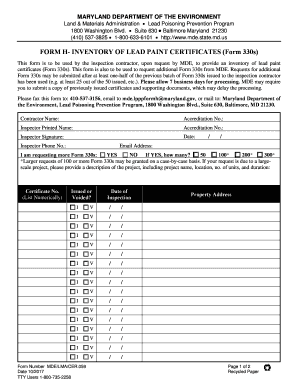
Land & Materials Administration Lead Poisoning Prevention Program Form


Understanding the Land & Materials Administration Lead Poisoning Prevention Program
The Land & Materials Administration Lead Poisoning Prevention Program is designed to mitigate the risks associated with lead exposure, especially in children. This program focuses on identifying and managing lead hazards in residential properties, particularly those built before 1978 when lead-based paints were commonly used. The program provides guidelines and resources for property owners, tenants, and health professionals to ensure safe living environments.
Steps to Complete the Land & Materials Administration Lead Poisoning Prevention Program
Completing the Maryland MDE H inventory form involves several key steps to ensure compliance with the Lead Poisoning Prevention Program. First, gather all necessary information about the property, including its age, previous lead inspections, and any known lead hazards. Next, accurately fill out the form with details regarding the property and any lead-related issues. After completing the form, submit it through the designated channels, whether online, via mail, or in person, ensuring that all required documentation is attached.
Legal Use of the Land & Materials Administration Lead Poisoning Prevention Program
The legal framework surrounding the Lead Poisoning Prevention Program is crucial for its enforcement. Property owners are required to comply with state regulations regarding lead hazard evaluations and remediation. Failure to adhere to these regulations can result in penalties, including fines and potential legal action. Understanding these legal obligations helps ensure that properties are safe and compliant with Maryland laws.
Key Elements of the Land & Materials Administration Lead Poisoning Prevention Program
Several key elements define the Land & Materials Administration Lead Poisoning Prevention Program. These include:
- Lead Hazard Evaluation: Assessing properties for lead-based hazards.
- Remediation Guidelines: Providing protocols for safely addressing lead hazards.
- Public Education: Informing the community about lead risks and prevention strategies.
- Compliance Monitoring: Ensuring that property owners follow state regulations.
Form Submission Methods for the Maryland MDE H Inventory Form
The Maryland MDE H inventory form can be submitted through various methods to accommodate different preferences. Users can choose to submit the form online through the Maryland Department of the Environment's website, or they may opt for traditional methods such as mailing the completed form to the appropriate office. In-person submissions are also accepted at designated locations. Each method has its own requirements, so it is essential to follow the specific guidelines for the chosen submission route.
Examples of Using the Land & Materials Administration Lead Poisoning Prevention Program
Utilizing the Land & Materials Administration Lead Poisoning Prevention Program can take various forms. For instance, a landlord may conduct a lead hazard evaluation before renting a property to ensure compliance with safety regulations. Homeowners might also use the program's resources to assess their homes for lead hazards, especially if they have young children. Additionally, health professionals may refer families to the program for guidance on lead testing and prevention strategies.
Quick guide on how to complete land amp materials administration lead poisoning prevention program
Prepare Land & Materials Administration Lead Poisoning Prevention Program effortlessly on any device
Online document management has gained popularity among businesses and individuals. It offers an ideal eco-friendly substitute for conventional printed and signed documents, allowing you to locate the right form and securely store it online. airSlate SignNow equips you with all necessary tools to create, edit, and eSign your documents swiftly without any delays. Handle Land & Materials Administration Lead Poisoning Prevention Program on any device using the airSlate SignNow Android or iOS applications and enhance any document-related process today.
How to edit and eSign Land & Materials Administration Lead Poisoning Prevention Program with ease
- Obtain Land & Materials Administration Lead Poisoning Prevention Program and click on Get Form to begin.
- Make use of the tools we provide to fill out your form.
- Emphasize important sections of your documents or redact sensitive information using tools specifically designed for that purpose by airSlate SignNow.
- Generate your eSignature with the Sign tool, which takes just seconds and carries the same legal validity as a conventional wet ink signature.
- Review all the details and click on the Done button to save your changes.
- Select your preferred method to send your form, via email, text message (SMS), invitation link, or download it to your computer.
Forget about lost or misplaced documents, tedious form searches, or errors that require reprinting new copies. airSlate SignNow fulfills all your document management needs in just a few clicks from any device you choose. Edit and eSign Land & Materials Administration Lead Poisoning Prevention Program and ensure excellent communication throughout the form preparation process with airSlate SignNow.
Create this form in 5 minutes or less
Create this form in 5 minutes!
How to create an eSignature for the land amp materials administration lead poisoning prevention program
The best way to generate an eSignature for a PDF document in the online mode
The best way to generate an eSignature for a PDF document in Chrome
How to generate an eSignature for putting it on PDFs in Gmail
The best way to create an eSignature from your mobile device
How to create an eSignature for a PDF document on iOS devices
The best way to create an eSignature for a PDF file on Android devices
People also ask
-
What is the Maryland MDE H inventory form?
The Maryland MDE H inventory form is a specific document required for compliance with the Maryland Department of the Environment (MDE). This form helps businesses and organizations report hazardous materials inventory effectively. Utilizing airSlate SignNow can simplify the completion and submission of the Maryland MDE H inventory form.
-
How does airSlate SignNow help with the Maryland MDE H inventory form?
airSlate SignNow provides an intuitive platform that allows users to fill out and eSign the Maryland MDE H inventory form quickly and efficiently. The solution eliminates the need for paper forms and enables seamless document sharing and storage. With customizable templates, you can ensure that your inventory form meets state regulations effortlessly.
-
Is airSlate SignNow affordable for small businesses needing the Maryland MDE H inventory form?
Yes, airSlate SignNow offers cost-effective pricing plans tailored to suit the budgets of small businesses. By providing a scalable solution, companies can choose the plan that fits their needs, making it easier to manage forms like the Maryland MDE H inventory form without breaking the bank.
-
What are the key features for managing the Maryland MDE H inventory form with airSlate SignNow?
Key features include easy document editing, secure eSigning, and automated workflows, which streamline the process of filling out the Maryland MDE H inventory form. The platform also offers real-time tracking of document status, providing transparency and efficiency in your compliance efforts. Additionally, you'll benefit from cloud storage for easy access.
-
Can I integrate airSlate SignNow with other software for the Maryland MDE H inventory form?
Absolutely! airSlate SignNow integrates seamlessly with various software applications, enhancing your workflow for managing the Maryland MDE H inventory form. Whether you use CRM systems, project management tools, or cloud storage solutions, integration can support a cohesive experience and save time during document handling.
-
What are the benefits of using airSlate SignNow for the Maryland MDE H inventory form?
Using airSlate SignNow for the Maryland MDE H inventory form can signNowly increase efficiency and reduce turnaround times. The platform's user-friendly interface ensures that you can easily complete and submit forms while maintaining compliance. Furthermore, the secure cloud-based solution protects sensitive information throughout the process.
-
How can I ensure compliance when using the Maryland MDE H inventory form with airSlate SignNow?
By using airSlate SignNow, you can ensure compliance with Maryland's regulations when completing the Maryland MDE H inventory form. The service includes features that help maintain accurate records, timely submissions, and secure storage of your documents. Regular updates from airSlate also ensure that you're aware of any changes in compliance requirements.
Get more for Land & Materials Administration Lead Poisoning Prevention Program
Find out other Land & Materials Administration Lead Poisoning Prevention Program
- How Do I Electronic signature Alabama Non-Compete Agreement
- How To eSignature North Carolina Sales Receipt Template
- Can I Electronic signature Arizona LLC Operating Agreement
- Electronic signature Louisiana LLC Operating Agreement Myself
- Can I Electronic signature Michigan LLC Operating Agreement
- How Can I Electronic signature Nevada LLC Operating Agreement
- Electronic signature Ohio LLC Operating Agreement Now
- Electronic signature Ohio LLC Operating Agreement Myself
- How Do I Electronic signature Tennessee LLC Operating Agreement
- Help Me With Electronic signature Utah LLC Operating Agreement
- Can I Electronic signature Virginia LLC Operating Agreement
- Electronic signature Wyoming LLC Operating Agreement Mobile
- Electronic signature New Jersey Rental Invoice Template Computer
- Electronic signature Utah Rental Invoice Template Online
- Electronic signature Louisiana Commercial Lease Agreement Template Free
- eSignature Delaware Sales Invoice Template Free
- Help Me With eSignature Oregon Sales Invoice Template
- How Can I eSignature Oregon Sales Invoice Template
- eSignature Pennsylvania Sales Invoice Template Online
- eSignature Pennsylvania Sales Invoice Template Free