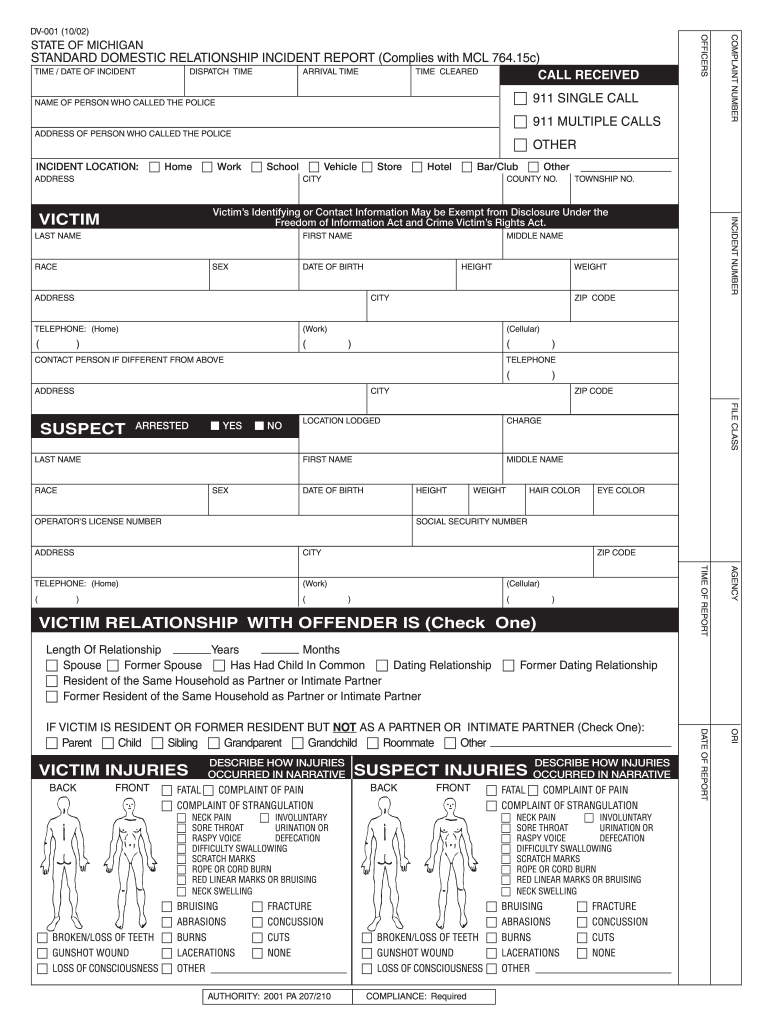
Michigan Dv Form


What is the Michigan DV Form
The Michigan DV form, also known as the Michigan DV-001 form, is a crucial document used in domestic violence cases within the state of Michigan. This form is specifically designed to report incidents of domestic violence and is often utilized by victims seeking legal protection. It serves as an official record that can be submitted to law enforcement or the court system, helping to establish a legal basis for further action, such as obtaining a Personal Protection Order (PPO).
How to Use the Michigan DV Form
Using the Michigan DV form involves several key steps to ensure that it is completed accurately and effectively. First, individuals should gather all relevant information, including details about the incident, the parties involved, and any witnesses. Next, the form must be filled out with clear and concise information, ensuring that all sections are completed. Once the form is completed, it can be submitted to the appropriate authorities, such as local law enforcement or the court, depending on the specific circumstances of the case.
Steps to Complete the Michigan DV Form
Completing the Michigan DV form requires careful attention to detail. Here are the steps to follow:
- Gather necessary information, including dates, times, and descriptions of incidents.
- Fill out the form, ensuring that all required fields are completed.
- Review the form for accuracy and completeness.
- Sign and date the form, acknowledging the information provided is true.
- Submit the form to the appropriate agency or court.
Legal Use of the Michigan DV Form
The Michigan DV form holds legal weight when submitted as part of a domestic violence case. It is essential for victims to understand that this form can be used in court proceedings to demonstrate the occurrence of domestic violence. Proper completion and submission of the form can help in obtaining protective orders and can also serve as evidence in legal actions against the abuser.
Key Elements of the Michigan DV Form
Several key elements must be included in the Michigan DV form to ensure its effectiveness:
- Incident Details: A thorough description of the incident, including dates and times.
- Parties Involved: Names and relationships of all individuals involved.
- Witness Information: Details of any witnesses who can corroborate the events.
- Signature: The signature of the individual completing the form, affirming the truthfulness of the information.
How to Obtain the Michigan DV Form
The Michigan DV form can be obtained through various channels. It is available at local law enforcement agencies, courthouses, and online through official state resources. Individuals seeking the form should ensure they are accessing the most current version to avoid any issues during submission.
Quick guide on how to complete michigan dv form
Effortlessly Prepare Michigan Dv Form on Any Device
Online document management has become increasingly popular among companies and individuals. It serves as an ideal eco-friendly alternative to conventional printed and signed documents, allowing you to obtain the necessary form and securely store it online. airSlate SignNow equips you with all the tools required to create, modify, and electronically sign your documents swiftly without delays. Manage Michigan Dv Form on any platform with the airSlate SignNow Android or iOS applications and simplify your document-related tasks today.
How to Modify and Electronically Sign Michigan Dv Form with Ease
- Obtain Michigan Dv Form and click Get Form to begin.
- Utilize the tools we offer to complete your document.
- Highlight important sections of your documents or redact sensitive information using the tools that airSlate SignNow offers specifically for that purpose.
- Generate your electronic signature using the Sign tool, which takes mere seconds and holds the same legal authority as a traditional wet ink signature.
- Review all the details and then click the Done button to save your changes.
- Choose how you wish to send your form—via email, text message (SMS), invitation link, or by downloading it to your PC.
Eliminate concerns about lost or misplaced documents, tedious form searches, or errors that require new document copies. airSlate SignNow meets your document management needs with just a few clicks from any device you choose. Edit and electronically sign Michigan Dv Form and maintain excellent communication throughout your form preparation process with airSlate SignNow.
Create this form in 5 minutes or less
Create this form in 5 minutes!
How to create an eSignature for the michigan dv form
The best way to make an electronic signature for your PDF file online
The best way to make an electronic signature for your PDF file in Google Chrome
The best way to make an eSignature for signing PDFs in Gmail
The best way to generate an eSignature right from your mobile device
How to generate an electronic signature for a PDF file on iOS
The best way to generate an eSignature for a PDF on Android devices
People also ask
-
What is the Michigan DV form, and why is it important?
The Michigan DV form is a crucial document for filing domestic violence protective orders in Michigan. It ensures that individuals seeking protection can efficiently communicate their needs to the court. Understanding the Michigan DV form is essential for anyone looking to navigate the legal process involving domestic violence.
-
How can airSlate SignNow help with the Michigan DV form?
airSlate SignNow provides a seamless platform to complete and eSign the Michigan DV form electronically. This solution is user-friendly and simplifies the process of submitting legal documents, allowing users to focus on their safety and well-being. By utilizing airSlate SignNow, you can ensure that your documents are signed and filed promptly.
-
What are the pricing options for using airSlate SignNow for the Michigan DV form?
airSlate SignNow offers competitive pricing plans tailored to different business needs, making it an accessible choice for those needing to handle the Michigan DV form. Pricing is based on usage and features, ensuring cost-effectiveness for individuals and organizations alike. You can check our website for detailed pricing tiers.
-
Does airSlate SignNow integrate with other applications for processing the Michigan DV form?
Yes, airSlate SignNow offers integrations with various applications that facilitate the processing of the Michigan DV form. Integrations with services like Google Drive and Dropbox allow for easier document management and storage. This flexibility ensures you can work within the tools you are already familiar with while managing your legal documents.
-
Is it safe to eSign the Michigan DV form using airSlate SignNow?
Absolutely! airSlate SignNow employs robust security measures to protect your data while eSigning the Michigan DV form. We utilize encryption and compliance with legal regulations to ensure that your sensitive information remains secure. You can trust that your documents and personal information are handled with the utmost care.
-
Can I access the Michigan DV form on mobile devices through airSlate SignNow?
Yes, airSlate SignNow is fully optimized for mobile devices, allowing you to access and manage the Michigan DV form on the go. This mobile functionality makes it easy for users to complete and eSign documents from anywhere. The convenience of mobile access means you're never far from the tools you need for effective document management.
-
What features does airSlate SignNow offer for completing the Michigan DV form?
airSlate SignNow provides a range of features tailored to support the completion of the Michigan DV form, including templates, eSignature capabilities, and secure document sharing. These elements streamline the process, ensuring that you can fill out and submit forms quickly and efficiently. Other features may include reminders and progress tracking for better organization.
Get more for Michigan Dv Form
Find out other Michigan Dv Form
- Search Sign Word Later
- Search Sign Word Safe
- Help Me With Search Sign Word
- Search Sign Document Free
- Search Sign Document Simple
- Search Sign Form Simple
- Can I Search Sign Form
- Search Sign PPT Myself
- How To Search Sign PPT
- Search Sign PPT Simple
- Search Sign Presentation Mac
- Send eSign PDF Free
- Send eSign PDF Simple
- Send eSign Document Now
- How To Send eSign Document
- How Do I Send eSign Form
- Fax eSign PDF Online
- Fax eSign Document Online
- Fax eSign Document Mac
- Fax eSign Form Computer