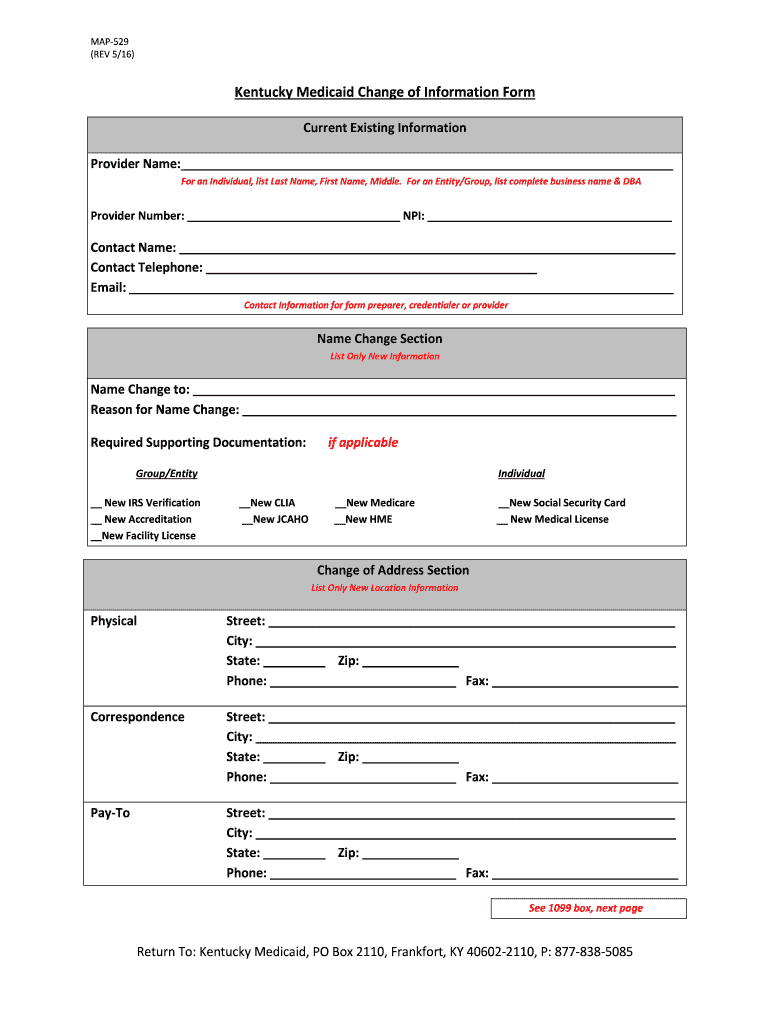
Change of Address Kentucky Medicaid Form 2009


What is the Change Of Address Kentucky Medicaid Form
The Change Of Address Kentucky Medicaid Form is a crucial document for individuals enrolled in the Kentucky Medicaid program who need to update their address. This form ensures that the Kentucky Medicaid program has the most current contact information for beneficiaries, which is essential for receiving important notifications, benefits, and services. Keeping your address updated helps prevent any disruptions in coverage and ensures that you continue to receive timely assistance from the program.
How to use the Change Of Address Kentucky Medicaid Form
Using the Change Of Address Kentucky Medicaid Form involves a straightforward process. First, you need to obtain the form, which can typically be found on the Kentucky Medicaid website or through local Medicaid offices. Once you have the form, fill it out with your new address details, ensuring that all information is accurate. After completing the form, submit it according to the instructions provided, either online, by mail, or in person at your local Medicaid office. This will officially update your address in the Medicaid system.
Steps to complete the Change Of Address Kentucky Medicaid Form
Completing the Change Of Address Kentucky Medicaid Form involves several key steps:
- Obtain the form from the Kentucky Medicaid website or local office.
- Fill in your personal information, including your full name, Medicaid ID number, and old address.
- Provide your new address, ensuring that it is accurate and complete.
- Review the form for any errors or omissions.
- Sign and date the form to confirm the information is correct.
- Submit the completed form via the preferred method: online, by mail, or in person.
Key elements of the Change Of Address Kentucky Medicaid Form
The Change Of Address Kentucky Medicaid Form includes several key elements that are essential for processing your request. These elements typically encompass:
- Personal Information: Your full name, Medicaid ID number, and date of birth.
- Old Address: The address you are currently registered under.
- New Address: The updated address where you wish to receive correspondence.
- Signature: Your signature to verify the accuracy of the information provided.
- Date: The date on which you are submitting the form.
Form Submission Methods
There are several methods available for submitting the Change Of Address Kentucky Medicaid Form. You can choose the method that best suits your needs:
- Online: If available, you may submit the form electronically through the Kentucky Medicaid online portal.
- By Mail: Print the completed form and send it to the designated address provided on the form.
- In Person: Visit your local Medicaid office to submit the form directly to a representative.
Eligibility Criteria
To use the Change Of Address Kentucky Medicaid Form, you must be an active participant in the Kentucky Medicaid program. Eligibility typically includes:
- Being a resident of Kentucky.
- Meeting the income and resource limits set by the Medicaid program.
- Maintaining your Medicaid enrollment status without any lapses.
Quick guide on how to complete change of address kentucky medicaid form
Explore the simpler method to manage your Change Of Address Kentucky Medicaid Form
The traditional methods of finalizing and endorsing documents consume an excessively long period compared to contemporary paperwork management tools. Previously, you had to search for suitable social forms, print them, fill in all the details, and dispatch them via postal service. Now, you can locate, fill out, and sign your Change Of Address Kentucky Medicaid Form in one internet browser tab with airSlate SignNow. Preparing your Change Of Address Kentucky Medicaid Form has never been easier.
Steps to finalize your Change Of Address Kentucky Medicaid Form with airSlate SignNow
- Access the category page you need and find your state-specific Change Of Address Kentucky Medicaid Form. Alternatively, utilize the search bar.
- Ensure the version of the form is accurate by previewing it.
- Click Get form and enter editing mode.
- Fill in your document with the necessary information using the editing tools.
- Review the additional information and click the Sign feature to endorse your form.
- Select the easiest method to create your signature: generate it, sketch your signature, or upload an image of it.
- Click DONE to confirm changes.
- Download the document to your device or proceed to Sharing settings to send it digitally.
Robust online tools like airSlate SignNow streamline the process of completing and submitting your forms. Try it to discover how long document management and approval processes should genuinely take. You will save a considerable amount of time.
Create this form in 5 minutes or less
Find and fill out the correct change of address kentucky medicaid form
FAQs
-
How do I change my address in the Aadhar card?
You can change the following details in Aadhar Card:NameGenderDate of BirthAddressE-mail IDTHINGS TO REMEMBER BEFORE APPLYING FOR AADHAR CARD DETAILS CHANGE:Your Registered Mobile Number is mandatory in the online process.You need to submit Documents for change of – Name, Date of Birth and Address. However, Change in Gender and E-mail ID do not require any document.You have to fill details in both – English and Regional/Local language (Eg. Hindi, Oriya, Bengali etc)Aadhar Card Details are not changed instantly. It is changed after Verification and Validation by the authoritySTEPS TO AADHAR CARD DETAILS CHANGE ONLINE:Click Here for going to the link.Enter your Aadhar Number.Fill Text VerificationClick on Send OTP. OTP is sent on your Registered mobile number.Also Read: Simple Steps to Conduct Aadhar Card Status Enquiry by NameYou will be asked to choose the Aadhar Card Details that you want to change.You can select multiple fields. Select the field and Submit.In next window fill the Correct Detail in both – English and Local language (if asked) and Submit.For Example – Here one has to fill the Email IdNOTE – If you are changing – Name, Date of Birth or Address, you have to upload the scanned documents. Click Here to know the Documents or Check them here.Verify the details that you have filled. If all the details look good then proceed or you can go back and edit once again.You may be asked for BPO Service Provider Selection. Select the provider belonging to your region.At last – You will be given an Update Request Number. Download or Print the document and keep it safe. It is required in checking the status of the complaint in future.So this step completes the process of Aadhar Card details change online.CHECK THE STATUS OF YOUR AADHAR CARD DETAILS CHANGE REQUESTStep 1 – Go the website by Clicking HereStep 2 – Fill the Aadhaar No. and URN – Update Request NumberStep 3 – Click on “Get Status”You are done. The new window on the screen will show the status of your request for change in Aadhar Card Details.
-
How can I sue someone for not filling out a change of address form and using my address as their business address (moved a year ago, CA)?
I do not think you have a lawsuit just because someone did not file a change of address with USPS. As per the previous answer, you would have to had suffered financial loss or injury due to the situation.As information, it is illegal to file a forwarding request on behalf of another person unless you have a power of attorney or are otherwise authorized to do so.To help stop receiving mail for previous residents write “Not at this address” on any first class mail and place it with outgoing mail. and write the names of those who should be receiving mail at your address on the mailbox (you may place it inside the flap where it is only visible to the carrier).Please note that any mail which has “or current resident”, or similar phrasing, will still be delivered to you even though it may also have the previous residents name. If you don’t want it, toss it into recycling.
-
Would change in home address after filling the form of SBI or any other exams turn out to be something wrong?
No it won't be a problem if you have proper justification for that, they are supportive in these things if you have relevant documents for proof.
-
How will changing my address after filling out the IGNOU term end exam form affect me?
You need to contact your regional centre immediately.They will better guide you.All the best.
-
How do I fill out Address Line 1 on an Online Form?
(street number) (street name) (street suffix)101 Main StreetYou can query the post office on your address, best as you know it, for the “standard” way of presenting your address. USPS.com® - ZIP Code Lookup or whatever service is offered in your country. That will tell you the standard way to fill out address lines.
-
Has anyone ever filled out a "Change of Address" form for your address, written in a fake address, and turned it in to the Post Office, without your knowledge?
College kids used to do that all the time (except the addresses weren't fake - they were usually the addresses of someone they dislike) - they think it's cute. They also subscribe to magazines for you without your knowledge. Nowdays, in this digital era, however, the post office has checking/confirming mechanisms in place.
-
Can the current address be changed in the filled out and submitted form in a passport?
Since you have already submitted the application, you can add your changed address with due justification like hostel-leaving certificate, proof of new address, etc. As long as you are frank with the facts, you r version can be accepted.
Create this form in 5 minutes!
How to create an eSignature for the change of address kentucky medicaid form
How to create an electronic signature for the Change Of Address Kentucky Medicaid Form in the online mode
How to generate an electronic signature for your Change Of Address Kentucky Medicaid Form in Google Chrome
How to generate an eSignature for signing the Change Of Address Kentucky Medicaid Form in Gmail
How to create an eSignature for the Change Of Address Kentucky Medicaid Form straight from your smartphone
How to generate an electronic signature for the Change Of Address Kentucky Medicaid Form on iOS devices
How to make an eSignature for the Change Of Address Kentucky Medicaid Form on Android devices
People also ask
-
What is the Change Of Address Kentucky Medicaid Form?
The Change Of Address Kentucky Medicaid Form is a document that beneficiaries must complete to update their personal address information with the Kentucky Medicaid program. This form ensures that you continue to receive important notifications and benefits without any delays.
-
How can airSlate SignNow help with the Change Of Address Kentucky Medicaid Form?
airSlate SignNow offers a seamless way to fill out and eSign the Change Of Address Kentucky Medicaid Form efficiently. Our platform streamlines the process, ensuring that you can submit your form quickly and securely, thereby reducing the chances of errors or delays.
-
Is there a fee to use airSlate SignNow for the Change Of Address Kentucky Medicaid Form?
While airSlate SignNow offers a range of pricing plans, the specific costs depend on the features you choose. We provide a cost-effective solution for managing documents, including the Change Of Address Kentucky Medicaid Form, enabling users to select a plan that fits their individual needs.
-
What features does airSlate SignNow offer for handling the Change Of Address Kentucky Medicaid Form?
Our platform includes features like eSigning, document sharing, and automated reminders, making it easier to handle the Change Of Address Kentucky Medicaid Form. Additionally, our user-friendly interface ensures you can navigate through the process without any hassle.
-
Can I track the progress of my Change Of Address Kentucky Medicaid Form with airSlate SignNow?
Yes! airSlate SignNow allows you to track the status of your Change Of Address Kentucky Medicaid Form from submission to completion. You will receive notifications at each stage of the process, so you are always informed.
-
Are there any integrations available with airSlate SignNow for the Change Of Address Kentucky Medicaid Form?
Absolutely! airSlate SignNow integrates with various applications, making it easy to manage and access your Change Of Address Kentucky Medicaid Form. Whether you need to connect with cloud storage services or project management tools, we've got you covered.
-
How secure is my information when using airSlate SignNow for the Change Of Address Kentucky Medicaid Form?
Your security is a top priority for airSlate SignNow. When you use our platform to complete the Change Of Address Kentucky Medicaid Form, your information is protected through advanced encryption and security protocols, ensuring that your personal data remains confidential.
Get more for Change Of Address Kentucky Medicaid Form
- Justia statement of change of registered office or form
- Charles merwin ampquottreyampquot grayson iii kentuckygov form
- Ky do 1 form
- Ky do 10 form
- Brokers relationship disclosure act flashcardsquizlet form
- Ch13 form of contracts flashcardsquizlet
- Ky do 3a form
- Section 271b14 050 effect of dissolution ky rev stat form
Find out other Change Of Address Kentucky Medicaid Form
- Sign Kentucky New hire forms Myself
- Sign Alabama New hire packet Online
- How Can I Sign California Verification of employment form
- Sign Indiana Home rental application Online
- Sign Idaho Rental application Free
- Sign South Carolina Rental lease application Online
- Sign Arizona Standard rental application Now
- Sign Indiana Real estate document Free
- How To Sign Wisconsin Real estate document
- Sign Montana Real estate investment proposal template Later
- How Do I Sign Washington Real estate investment proposal template
- Can I Sign Washington Real estate investment proposal template
- Sign Wisconsin Real estate investment proposal template Simple
- Can I Sign Kentucky Performance Contract
- How Do I Sign Florida Investment Contract
- Sign Colorado General Power of Attorney Template Simple
- How Do I Sign Florida General Power of Attorney Template
- Sign South Dakota Sponsorship Proposal Template Safe
- Sign West Virginia Sponsorship Proposal Template Free
- Sign Tennessee Investment Contract Safe