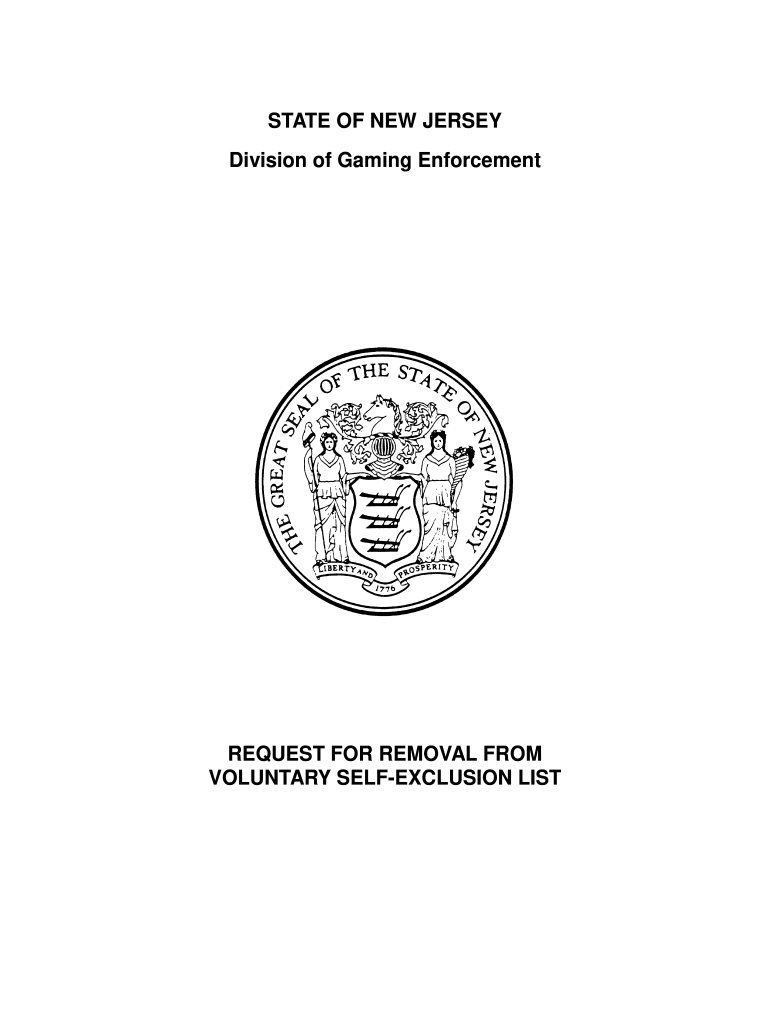
Nj Self Exclusion Removal List Form 2011


What is the Nj Self Exclusion Removal List Form
The Nj Self Exclusion Removal List Form is a legal document that allows individuals to request their removal from the self-exclusion list maintained by the New Jersey Division of Gaming Enforcement. This list is designed to help individuals who have voluntarily chosen to exclude themselves from gambling activities due to issues related to gambling addiction or other personal reasons. By completing this form, individuals can formally request to be reinstated, allowing them to participate in gaming activities again.
How to use the Nj Self Exclusion Removal List Form
Using the Nj Self Exclusion Removal List Form involves several straightforward steps. First, individuals must obtain the form either online or from designated locations. Next, they should carefully fill out the required fields, providing accurate personal information and any necessary details regarding their previous self-exclusion. After completing the form, individuals must submit it according to the specified submission methods, which may include online submission, mailing, or in-person delivery to the appropriate authority.
Steps to complete the Nj Self Exclusion Removal List Form
Completing the Nj Self Exclusion Removal List Form requires attention to detail. Follow these steps:
- Obtain the form from the official New Jersey Division of Gaming Enforcement website or a local office.
- Fill in personal information, including name, address, and date of birth.
- Provide details about the self-exclusion period and the reasons for requesting removal.
- Review the form for accuracy and completeness.
- Sign and date the form to validate your request.
- Submit the form via the chosen method: online, by mail, or in person.
Legal use of the Nj Self Exclusion Removal List Form
The Nj Self Exclusion Removal List Form is legally recognized and must be completed in accordance with New Jersey laws governing self-exclusion from gaming activities. The form serves as a formal request for removal and must be processed by the appropriate regulatory body. It is essential to ensure that all information provided is truthful and accurate, as any discrepancies may lead to delays or denial of the request.
Eligibility Criteria
To be eligible for removal from the self-exclusion list, individuals must meet specific criteria set forth by the New Jersey Division of Gaming Enforcement. Generally, individuals must have completed their self-exclusion period and demonstrate a commitment to responsible gaming. It is advisable for individuals to review the eligibility requirements thoroughly before submitting the form to ensure compliance with state regulations.
Form Submission Methods
The Nj Self Exclusion Removal List Form can be submitted through various methods, providing flexibility for individuals. Options typically include:
- Online submission through the New Jersey Division of Gaming Enforcement's official website.
- Mailing the completed form to the designated office address.
- In-person submission at specified locations, such as gaming enforcement offices.
Quick guide on how to complete nj self exclusion removal list form
Effortlessly Prepare Nj Self Exclusion Removal List Form on Any Device
Digital document management has become increasingly favored by businesses and individuals alike. It serves as an ideal environmentally friendly substitute for conventional printed and signed documents, allowing you to obtain the proper form and securely store it online. airSlate SignNow provides you with all the necessary tools to create, edit, and electronically sign your documents swiftly and without holdups. Manage Nj Self Exclusion Removal List Form on any platform using the airSlate SignNow Android or iOS applications and simplify your document-related processes today.
How to Modify and eSign Nj Self Exclusion Removal List Form with Ease
- Obtain Nj Self Exclusion Removal List Form and then click Get Form to begin.
- Utilize the features we provide to complete your form.
- Emphasize important sections of the documents or obscure sensitive information with tools specifically offered by airSlate SignNow.
- Create your eSignature using the Sign tool, which takes seconds and carries the same legal power as a conventional wet ink signature.
- Review the information carefully and then click on the Done button to save your modifications.
- Choose your preferred delivery method for your form, whether by email, SMS, invite link, or download it to your computer.
Eliminate worries about lost or misplaced documents, cumbersome form searching, or errors requiring new document copies. airSlate SignNow meets all your document management needs with just a few clicks from any device you select. Edit and eSign Nj Self Exclusion Removal List Form to ensure exceptional communication at every stage of your form preparation with airSlate SignNow.
Create this form in 5 minutes or less
Find and fill out the correct nj self exclusion removal list form
Create this form in 5 minutes!
How to create an eSignature for the nj self exclusion removal list form
The way to create an eSignature for a PDF document in the online mode
The way to create an eSignature for a PDF document in Chrome
The best way to generate an eSignature for putting it on PDFs in Gmail
The best way to make an electronic signature straight from your mobile device
The best way to generate an eSignature for a PDF document on iOS devices
The best way to make an electronic signature for a PDF document on Android devices
People also ask
-
What is the Nj Self Exclusion Removal List Form?
The Nj Self Exclusion Removal List Form is a document required for individuals looking to remove their name from the self-exclusion list in New Jersey. This form allows individuals to regain access to gaming establishments after a designated exclusion period has ended. Completing this form accurately is crucial for a smooth removal process.
-
How can I access the Nj Self Exclusion Removal List Form?
You can easily access the Nj Self Exclusion Removal List Form through the official New Jersey Division of Gaming Enforcement website. Additionally, many online services offer assistance in filling out the form correctly. Ensure that you have all necessary documentation ready before starting the application process.
-
What are the benefits of using airSlate SignNow for the Nj Self Exclusion Removal List Form?
Using airSlate SignNow to complete the Nj Self Exclusion Removal List Form offers numerous benefits, including ease of use and efficient document management. With its user-friendly interface, you can quickly fill out and eSign the form, ensuring that all required information is accurately provided. This minimizes errors and speeds up the submission process.
-
Is there a fee associated with the Nj Self Exclusion Removal List Form?
There is no fee to complete the Nj Self Exclusion Removal List Form, but administrative costs may apply depending on the service provider you choose for assistance. While airSlate SignNow offers a cost-effective solution for eSigning and managing documents, always verify any fees associated with other services you might use.
-
What features does airSlate SignNow provide for the Nj Self Exclusion Removal List Form?
airSlate SignNow provides essential features such as eSignature capabilities, document tracking, and secure cloud storage that are ideal for submitting the Nj Self Exclusion Removal List Form. These features ensure that your documents remain secure throughout the signing process and can be easily accessed when needed.
-
Can I integrate airSlate SignNow with other platforms while filling out the Nj Self Exclusion Removal List Form?
Yes, airSlate SignNow offers various integration options with other platforms to enhance your experience while completing the Nj Self Exclusion Removal List Form. Whether it's integrating with document management tools or accounting software, these integrations facilitate a seamless workflow and improve efficiency.
-
How long does it take to process the Nj Self Exclusion Removal List Form?
The processing time for the Nj Self Exclusion Removal List Form varies based on several factors, including the volume of applications received. Typically, it may take several weeks to receive confirmation of your removal from the self-exclusion list. Using airSlate SignNow can help expedite the submission process, potentially leading to faster updates.
Get more for Nj Self Exclusion Removal List Form
- Agreement to vacate premises form
- Post properties application 2009 form
- Motion to show cause in unlawful detainer example form
- Fort dix visiting formpdffillercom
- Na registry online credential inquiry 2009 form
- Ihss direct deposit form
- Barona grant form
- Jv457 childs namecase numbertwentyfourmonth pe form
Find out other Nj Self Exclusion Removal List Form
- eSign Minnesota Banking LLC Operating Agreement Online
- How Do I eSign Mississippi Banking Living Will
- eSign New Jersey Banking Claim Mobile
- eSign New York Banking Promissory Note Template Now
- eSign Ohio Banking LLC Operating Agreement Now
- Sign Maryland Courts Quitclaim Deed Free
- How To Sign Massachusetts Courts Quitclaim Deed
- Can I Sign Massachusetts Courts Quitclaim Deed
- eSign California Business Operations LLC Operating Agreement Myself
- Sign Courts Form Mississippi Secure
- eSign Alabama Car Dealer Executive Summary Template Fast
- eSign Arizona Car Dealer Bill Of Lading Now
- How Can I eSign Alabama Car Dealer Executive Summary Template
- eSign California Car Dealer LLC Operating Agreement Online
- eSign California Car Dealer Lease Agreement Template Fast
- eSign Arkansas Car Dealer Agreement Online
- Sign Montana Courts Contract Safe
- eSign Colorado Car Dealer Affidavit Of Heirship Simple
- eSign Car Dealer Form Georgia Simple
- eSign Florida Car Dealer Profit And Loss Statement Myself