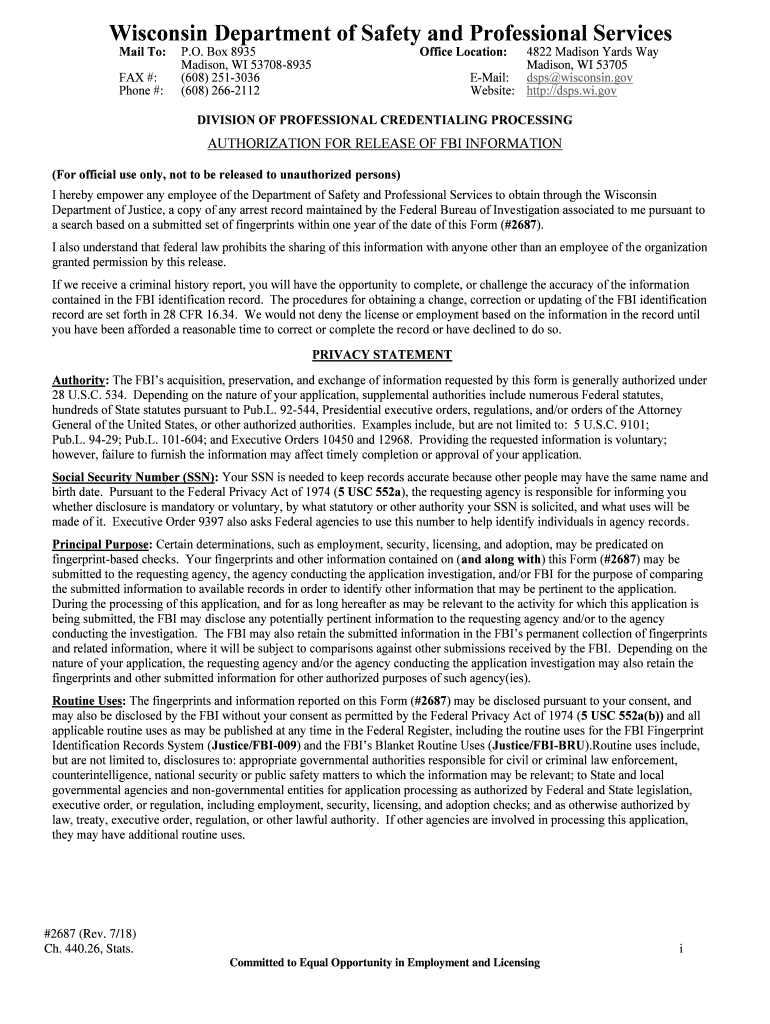
Wisconsin 2687 2018-2026


What is the Wisconsin 2687
The Wisconsin nursing license form 2687 is an official document used by nursing professionals in Wisconsin to authorize the release of their personal information for background checks, particularly in relation to their licensing process. This form is essential for ensuring that the Wisconsin Department of Safety and Professional Services can verify the credentials and background of applicants seeking nursing licensure. The form plays a crucial role in maintaining the integrity and safety of nursing practices within the state.
How to use the Wisconsin 2687
To use the Wisconsin nursing license form 2687, individuals must first download the form from the appropriate state website or obtain a physical copy. After filling out the required information, including personal details and consent for background checks, the form must be signed and submitted to the relevant authority. It is important to ensure that all information is accurate and complete to avoid delays in the licensing process.
Steps to complete the Wisconsin 2687
Completing the Wisconsin nursing license form 2687 involves several key steps:
- Download or obtain a copy of the form.
- Fill in personal information, including name, address, and social security number.
- Provide details regarding your nursing education and qualifications.
- Sign the form to authorize the release of your information.
- Submit the completed form to the Wisconsin Department of Safety and Professional Services either online, by mail, or in person.
Legal use of the Wisconsin 2687
The Wisconsin nursing license form 2687 is legally binding when properly executed. It complies with state laws regarding the release of personal information for background checks. The form must be signed by the individual, and any falsification of information can lead to legal consequences, including denial of licensure. Understanding the legal implications of this form is crucial for applicants to ensure compliance with state regulations.
Key elements of the Wisconsin 2687
Key elements of the Wisconsin nursing license form 2687 include:
- Applicant's full name and contact information.
- Social security number for identification purposes.
- Details of nursing education and professional qualifications.
- Signature of the applicant to authorize the release of information.
- Instructions for submission to the Wisconsin Department of Safety and Professional Services.
Who Issues the Form
The Wisconsin nursing license form 2687 is issued by the Wisconsin Department of Safety and Professional Services. This department is responsible for regulating nursing professionals and ensuring that all applicants meet the necessary qualifications and standards for licensure. The department plays a vital role in maintaining the quality and safety of healthcare services in Wisconsin.
Quick guide on how to complete wisconsin 2687
Easily Prepare Wisconsin 2687 on Any Device
Digital document management has become increasingly favored by businesses and individuals. It offers a superb eco-friendly substitute for traditional printed and signed papers, as you can access the correct format and securely save it online. airSlate SignNow provides all the tools necessary to create, modify, and eSign your documents swiftly, eliminating any delays. Manage Wisconsin 2687 on any device using the airSlate SignNow Android or iOS applications and enhance any document-based procedure today.
The Easiest Way to Modify and eSign Wisconsin 2687 Effortlessly
- Locate Wisconsin 2687 and click on Get Form to begin.
- Utilize the tools we provide to fill out your document.
- Emphasize important sections of the documents or obscure sensitive information with tools that airSlate SignNow offers specifically for that purpose.
- Create your signature using the Sign tool, which takes only seconds and holds the same legal validity as a traditional wet ink signature.
- Review all details and click on the Done button to save your modifications.
- Choose your preferred method to send your form, whether by email, text message (SMS), invitation link, or download it to your computer.
Eliminate concerns about lost or misplaced files, tedious form searching, or mistakes that necessitate printing new document copies. airSlate SignNow addresses your document management needs in just a few clicks from any device you prefer. Modify and eSign Wisconsin 2687 while ensuring excellent communication throughout your form preparation process with airSlate SignNow.
Create this form in 5 minutes or less
Find and fill out the correct wisconsin 2687
Create this form in 5 minutes!
How to create an eSignature for the wisconsin 2687
How to generate an eSignature for your PDF online
How to generate an eSignature for your PDF in Google Chrome
How to generate an electronic signature for signing PDFs in Gmail
How to make an eSignature straight from your smartphone
The best way to create an electronic signature for a PDF on iOS
How to make an eSignature for a PDF document on Android
People also ask
-
What is the Wisconsin nursing license form 2687?
The Wisconsin nursing license form 2687 is a specific document required for nursing license applications in Wisconsin. This form collects essential information needed for the licensing process, ensuring compliance with state regulations for nursing professionals.
-
How can I fill out the Wisconsin nursing license form 2687 electronically?
You can easily fill out the Wisconsin nursing license form 2687 electronically using airSlate SignNow. Our platform allows you to upload the form, fill in the necessary details, and eSign it digitally, streamlining the application process while maintaining compliance.
-
What are the benefits of using airSlate SignNow for the Wisconsin nursing license form 2687?
Using airSlate SignNow for the Wisconsin nursing license form 2687 simplifies your application process. Our solution reduces paperwork, enhances document security, and offers easy tracking of the form's status, making it a cost-effective choice for nursing professionals.
-
Is there a cost associated with using airSlate SignNow for the Wisconsin nursing license form 2687?
Yes, there is a nominal fee associated with using airSlate SignNow for the Wisconsin nursing license form 2687. Our pricing plans are designed to be affordable, offering various features to suit different needs, whether you're an individual or an organization.
-
Can I integrate airSlate SignNow with other tools for processing the Wisconsin nursing license form 2687?
Absolutely! airSlate SignNow can be integrated with various tools and applications, enhancing your workflow when processing the Wisconsin nursing license form 2687. This interoperability helps ensure that your document management is seamless and efficient.
-
How does airSlate SignNow enhance the security of the Wisconsin nursing license form 2687?
airSlate SignNow prioritizes security by implementing robust encryption protocols for all documents, including the Wisconsin nursing license form 2687. Our platform ensures that all sensitive information is protected against unauthorized access throughout the eSigning process.
-
How do I check the status of my Wisconsin nursing license form 2687 after submission?
After you submit the Wisconsin nursing license form 2687 through airSlate SignNow, you can easily check the status of your submission. The platform provides tracking features that allow you to monitor when the form is viewed, signed, or completed.
Get more for Wisconsin 2687
Find out other Wisconsin 2687
- eSign Hawaii Application for University Free
- eSign Hawaii Application for University Secure
- eSign Hawaii Medical Power of Attorney Template Free
- eSign Washington Nanny Contract Template Free
- eSignature Ohio Guaranty Agreement Myself
- eSignature California Bank Loan Proposal Template Now
- Can I eSign Indiana Medical History
- eSign Idaho Emergency Contract Form Myself
- eSign Hawaii General Patient Information Fast
- Help Me With eSign Rhode Island Accident Medical Claim Form
- eSignature Colorado Demand for Payment Letter Mobile
- eSignature Colorado Demand for Payment Letter Secure
- eSign Delaware Shareholder Agreement Template Now
- eSign Wyoming Shareholder Agreement Template Safe
- eSign Kentucky Strategic Alliance Agreement Secure
- Can I eSign Alaska Equipment Rental Agreement Template
- eSign Michigan Equipment Rental Agreement Template Later
- Help Me With eSignature Washington IOU
- eSign Indiana Home Improvement Contract Myself
- eSign North Dakota Architectural Proposal Template Online