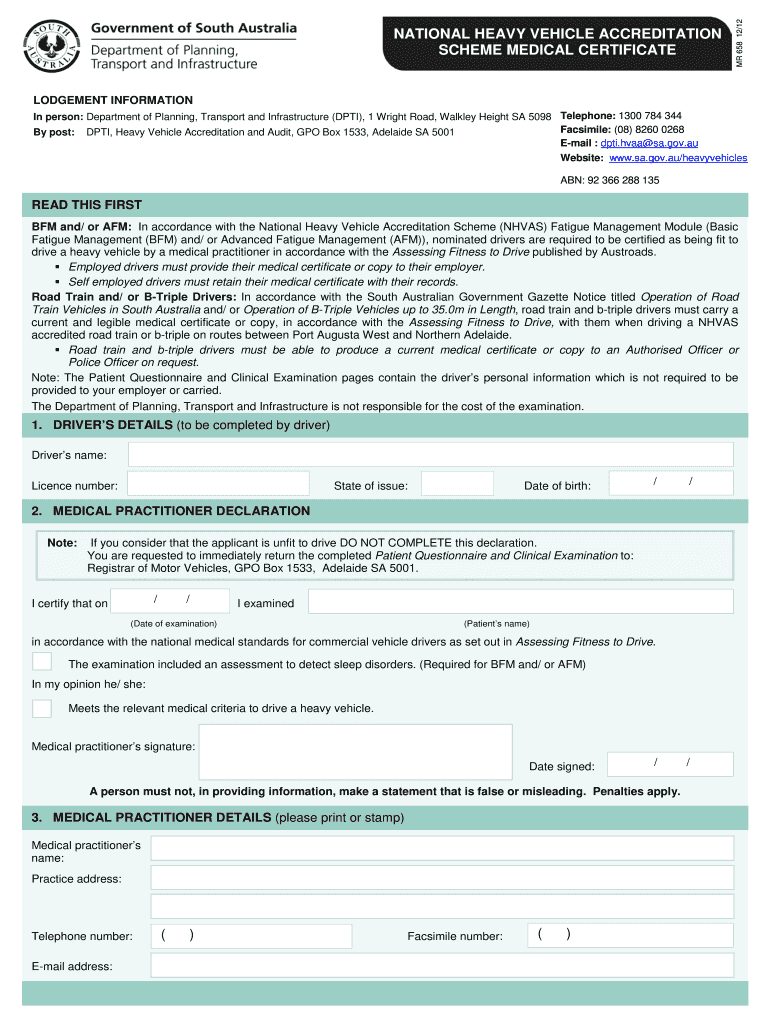
Heavy Vehicle Medical Form


What is the Heavy Vehicle Medical Form
The heavy vehicle medical form is a critical document designed to assess the health and fitness of individuals operating heavy vehicles. This form is a requirement under the national heavy vehicle accreditation scheme, ensuring that drivers meet the necessary health standards for safe operation. It typically includes sections for personal information, medical history, and a physical examination report, which must be completed by a qualified healthcare professional.
How to obtain the Heavy Vehicle Medical Form
To obtain the heavy vehicle medical form, individuals can typically access it through official state transportation department websites or authorized medical examination centers. Many states provide downloadable versions of the form in PDF format, which can be printed and filled out. It is essential to ensure that the correct version of the form is used, as requirements may vary by state.
Steps to complete the Heavy Vehicle Medical Form
Completing the heavy vehicle medical form involves several key steps:
- Gather necessary personal information, including your name, address, and driver's license number.
- Schedule an appointment with a licensed medical professional who is authorized to perform the required health assessment.
- During the appointment, the healthcare provider will evaluate your medical history and conduct a physical examination.
- After the examination, the provider will fill out the relevant sections of the form, confirming your fitness to drive heavy vehicles.
- Review the completed form for accuracy and ensure it is signed by both you and the healthcare provider.
Legal use of the Heavy Vehicle Medical Form
The heavy vehicle medical form must be completed in compliance with state and federal regulations to be considered legally valid. This includes ensuring that the form is signed by a qualified medical professional and that all information is accurate and truthful. Digital signatures may be accepted if they comply with the Electronic Signatures in Global and National Commerce (ESIGN) Act, ensuring that the form can be submitted electronically while maintaining its legal standing.
Key elements of the Heavy Vehicle Medical Form
Key elements of the heavy vehicle medical form typically include:
- Personal Information: Full name, date of birth, and contact details.
- Medical History: A detailed account of any pre-existing medical conditions, medications, and previous surgeries.
- Physical Examination Results: Findings from the medical evaluation, including vision and hearing tests.
- Healthcare Provider Information: Name, signature, and contact details of the medical professional who conducted the examination.
State-specific rules for the Heavy Vehicle Medical Form
State-specific rules regarding the heavy vehicle medical form can vary significantly. Each state may have its own regulations regarding the frequency of required medical examinations, specific health criteria, and the qualifications of healthcare providers authorized to complete the form. It is crucial for drivers to familiarize themselves with their state's requirements to ensure compliance and avoid penalties.
Quick guide on how to complete heavy vehicle medical form
Effortlessly Prepare Heavy Vehicle Medical Form on Any Device
Digital document management has become increasingly popular among companies and individuals. It offers an ideal environmentally friendly alternative to conventional printed and signed documents, as you can easily find the correct form and securely store it online. airSlate SignNow provides you with all the tools necessary to create, modify, and eSign your documents swiftly without delays. Manage Heavy Vehicle Medical Form on any platform using airSlate SignNow's Android or iOS applications and simplify any document-based process today.
The Easiest Way to Modify and eSign Heavy Vehicle Medical Form Seamlessly
- Obtain Heavy Vehicle Medical Form and click Get Form to begin.
- Utilize the tools we provide to fill out your form.
- Highlight important sections of your documents or conceal sensitive information with tools that airSlate SignNow specifically provides for that purpose.
- Create your eSignature using the Sign tool, which takes just seconds and holds the same legal significance as a traditional wet ink signature.
- Review the information and click on the Done button to save your changes.
- Choose your preferred method to send your form, whether by email, SMS, invitation link, or download it to your computer.
Say goodbye to lost or misfiled documents, tedious form searches, or mistakes that require printing new document copies. airSlate SignNow meets your document management needs in just a few clicks from any device of your choice. Modify and eSign Heavy Vehicle Medical Form and ensure outstanding communication at any stage of your form preparation process with airSlate SignNow.
Create this form in 5 minutes or less
Create this form in 5 minutes!
How to create an eSignature for the heavy vehicle medical form
How to make an eSignature for a PDF file online
How to make an eSignature for a PDF file in Google Chrome
The way to create an electronic signature for signing PDFs in Gmail
The best way to create an eSignature straight from your mobile device
The best way to make an eSignature for a PDF file on iOS
The best way to create an eSignature for a PDF document on Android devices
People also ask
-
What is the WA heavy vehicle driver medical form?
The WA heavy vehicle driver medical form is a required document for individuals seeking to operate heavy vehicles in Western Australia. This form ensures that drivers meet the necessary health standards to legally drive these vehicles, safeguarding both the driver and road users.
-
How can airSlate SignNow help with the WA heavy vehicle driver medical form?
airSlate SignNow simplifies the process of filling out and eSigning the WA heavy vehicle driver medical form by providing a user-friendly platform. With our solution, you can easily send the form for signature, streamline compliance checks, and reduce paperwork hassle.
-
Is there a cost associated with using airSlate SignNow for the WA heavy vehicle driver medical form?
Yes, there are pricing plans available for using airSlate SignNow, which allow you to efficiently manage documents like the WA heavy vehicle driver medical form. Our plans are designed to be cost-effective, catering to different business needs without sacrificing quality.
-
What features does airSlate SignNow offer for managing the WA heavy vehicle driver medical form?
airSlate SignNow offers features such as customizable templates, secure eSigning, and document tracking, making it ideal for managing the WA heavy vehicle driver medical form. These features enhance the efficiency of document workflows and ensure that you remain compliant with legal requirements.
-
Can the WA heavy vehicle driver medical form be integrated with other software?
Yes, airSlate SignNow provides integrations with various applications, allowing seamless management of the WA heavy vehicle driver medical form along with other business tools. This interoperability helps streamline operations and increases productivity in your organization.
-
What benefits does using airSlate SignNow provide for the WA heavy vehicle driver medical form?
Using airSlate SignNow for the WA heavy vehicle driver medical form offers benefits such as improved efficiency, reduced turnaround time, and enhanced document security. Our platform ensures that forms are completed and signed quickly, helping you stay compliant while saving time.
-
How secure is the process of eSigning the WA heavy vehicle driver medical form with airSlate SignNow?
The eSigning process for the WA heavy vehicle driver medical form with airSlate SignNow is highly secure, utilizing encryption techniques and authentication methods to protect sensitive information. We prioritize the security of your documents, ensuring that only authorized users have access.
Get more for Heavy Vehicle Medical Form
Find out other Heavy Vehicle Medical Form
- Can I eSign Hawaii Car Dealer Word
- How To eSign Hawaii Car Dealer PPT
- How To eSign Hawaii Car Dealer PPT
- How Do I eSign Hawaii Car Dealer PPT
- Help Me With eSign Hawaii Car Dealer PPT
- How Can I eSign Hawaii Car Dealer Presentation
- How Do I eSign Hawaii Business Operations PDF
- How Can I eSign Hawaii Business Operations PDF
- How To eSign Hawaii Business Operations Form
- How Do I eSign Hawaii Business Operations Form
- Help Me With eSign Hawaii Business Operations Presentation
- How Do I eSign Idaho Car Dealer Document
- How Do I eSign Indiana Car Dealer Document
- How To eSign Michigan Car Dealer Document
- Can I eSign Michigan Car Dealer PPT
- How Can I eSign Michigan Car Dealer Form
- Help Me With eSign Kansas Business Operations PPT
- How Can I eSign Mississippi Car Dealer Form
- Can I eSign Nebraska Car Dealer Document
- Help Me With eSign Ohio Car Dealer Document