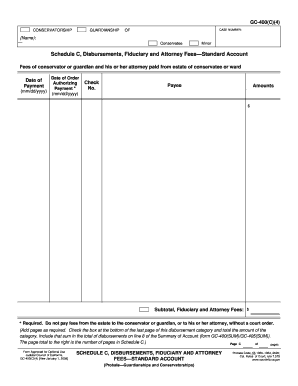
GC 400C4 Schedule C, Disbursements, Fiduciary and Attorney Fees Standard Account Judicial Council Forms


What is the GC 400C4 Schedule C, Disbursements, Fiduciary And Attorney Fees Standard Account Judicial Council Forms
The GC 400C4 Schedule C is a crucial document used in the context of fiduciary accounts and attorney fees within the judicial system. This form is specifically designed to outline disbursements related to fiduciary responsibilities, ensuring transparency and accountability in financial transactions. It serves as a standardized method for documenting expenses incurred by fiduciaries, such as attorneys, during the management of a fiduciary account. Understanding this form is essential for anyone involved in fiduciary duties, as it helps maintain compliance with legal standards and provides a clear record of financial activities.
Steps to complete the GC 400C4 Schedule C, Disbursements, Fiduciary And Attorney Fees Standard Account Judicial Council Forms
Completing the GC 400C4 Schedule C involves several important steps to ensure accuracy and compliance. First, gather all relevant financial documents and receipts related to the fiduciary account. Next, accurately fill out each section of the form, detailing all disbursements and fees associated with the fiduciary responsibilities. It is important to double-check for any errors or omissions. After completing the form, sign it to validate the information provided. Finally, submit the form according to the guidelines set forth by the judicial council, ensuring that it is filed within the required deadlines.
Legal use of the GC 400C4 Schedule C, Disbursements, Fiduciary And Attorney Fees Standard Account Judicial Council Forms
The legal use of the GC 400C4 Schedule C is essential for maintaining compliance with fiduciary regulations. This form is recognized by courts and legal entities as a legitimate document for reporting financial activities related to fiduciary accounts. By accurately completing and submitting this form, fiduciaries can demonstrate adherence to legal standards, thereby protecting themselves from potential disputes or penalties. It is crucial to understand the legal implications of the information provided on this form, as it can impact the fiduciary's responsibilities and liabilities.
Key elements of the GC 400C4 Schedule C, Disbursements, Fiduciary And Attorney Fees Standard Account Judicial Council Forms
Key elements of the GC 400C4 Schedule C include detailed sections for itemizing disbursements, specifying the nature of each expense, and providing the total amount. Additionally, the form requires the signatures of the fiduciary and any involved parties, ensuring accountability. It may also include sections for notes or explanations regarding specific disbursements, which can be vital for clarity and transparency. Understanding these elements is important for accurate completion and compliance with legal requirements.
How to obtain the GC 400C4 Schedule C, Disbursements, Fiduciary And Attorney Fees Standard Account Judicial Council Forms
The GC 400C4 Schedule C can be obtained through the official channels of the judicial council or relevant state court websites. These forms are often available for download in PDF format, allowing users to print and fill them out manually. In some jurisdictions, it may also be possible to access the form through online legal resources or directly from court clerks. Ensuring that you have the most current version of the form is essential for compliance and accuracy.
Quick guide on how to complete gc 400c4 schedule c disbursements fiduciary and attorney fees standard account judicial council forms
Effortlessly Prepare GC 400C4 Schedule C, Disbursements, Fiduciary And Attorney Fees Standard Account Judicial Council Forms on Any Device
Managing documents online has gained traction among businesses and individuals alike. It serves as an ideal eco-friendly alternative to traditional printed and signed documents, allowing you to obtain the necessary forms and securely store them online. airSlate SignNow provides all the tools you need to create, modify, and electronically sign your documents quickly and efficiently. Manage GC 400C4 Schedule C, Disbursements, Fiduciary And Attorney Fees Standard Account Judicial Council Forms on any device using airSlate SignNow's Android or iOS applications and streamline any document-related task today.
The Easiest Way to Edit and Electronically Sign GC 400C4 Schedule C, Disbursements, Fiduciary And Attorney Fees Standard Account Judicial Council Forms Effortlessly
- Locate GC 400C4 Schedule C, Disbursements, Fiduciary And Attorney Fees Standard Account Judicial Council Forms and click Get Form to begin.
- Utilize the tools we offer to complete your form.
- Select important sections of your documents or redact sensitive information using tools that airSlate SignNow provides specifically for this purpose.
- Create your signature with the Sign tool, which takes only seconds and holds the same legal validity as a traditional ink signature.
- Review all information and click the Done button to save your modifications.
- Choose how you want to share your form—via email, SMS, invite link, or download it to your computer.
Say goodbye to lost or misfiled documents, tedious form searches, or mistakes that necessitate printing new copies. airSlate SignNow fulfills all your document management requirements in just a few clicks from any device you prefer. Edit and electronically sign GC 400C4 Schedule C, Disbursements, Fiduciary And Attorney Fees Standard Account Judicial Council Forms to ensure effective communication at every stage of the form preparation process with airSlate SignNow.
Create this form in 5 minutes or less
Create this form in 5 minutes!
How to create an eSignature for the gc 400c4 schedule c disbursements fiduciary and attorney fees standard account judicial council forms
The best way to create an eSignature for your PDF file in the online mode
The best way to create an eSignature for your PDF file in Chrome
The best way to make an eSignature for putting it on PDFs in Gmail
The best way to make an eSignature from your smartphone
The way to generate an electronic signature for a PDF file on iOS devices
The best way to make an eSignature for a PDF file on Android
People also ask
-
What is the gc 400 4 c and how does it work?
The gc 400 4 c is a powerful eSignature solution that enables businesses to seamlessly send and sign documents electronically. With its user-friendly interface, you can manage your signing processes efficiently, ensuring a smooth experience for all parties involved.
-
What are the key features of gc 400 4 c?
gc 400 4 c offers a variety of features, including customizable templates, secure storage, and real-time tracking of document status. These capabilities ensure that your signing process is efficient, secure, and compliant with legal standards.
-
How much does gc 400 4 c cost?
The pricing for gc 400 4 c is designed to be cost-effective, making it accessible for businesses of all sizes. You can choose from several pricing plans based on your needs, with options for monthly and annual subscriptions to suit your budget.
-
Can gc 400 4 c integrate with other software?
Yes, gc 400 4 c supports integration with a wide range of applications, including CRM systems, document management tools, and cloud storage services. This allows you to streamline your workflows and enhance your productivity by connecting with your existing software.
-
What industries can benefit from using gc 400 4 c?
gc 400 4 c is versatile and can benefit various industries, including real estate, healthcare, finance, and legal. Its robust features and compliance with industry standards make it an ideal choice for any business that requires secure document signing.
-
Is the gc 400 4 c secure for sensitive documents?
Absolutely! Security is a top priority with gc 400 4 c. It utilizes advanced encryption protocols to protect your sensitive documents and ensures that all transactions are compliant with eSignature laws, providing peace of mind for your business.
-
How can I get started with gc 400 4 c?
Getting started with gc 400 4 c is easy. You can sign up for a free trial on our website to explore its features. Once you’re ready, choose a suitable plan and experience the convenience of electronic document signing.
Get more for GC 400C4 Schedule C, Disbursements, Fiduciary And Attorney Fees Standard Account Judicial Council Forms
- Race engine spec form burns stainless
- Forcible detainer amp eviction pdf cameron county co cameron tx form
- Fa form no 2 revised mrv rype department of foreign
- Virginia driver training certificate dts b form
- Mortgage 05m form
- Notice under section 213 of hmc act 1955 form
- Herbalife nutrition club rules form
- Differentiation amp intervention resources form
Find out other GC 400C4 Schedule C, Disbursements, Fiduciary And Attorney Fees Standard Account Judicial Council Forms
- eSign Nevada Plumbing Business Letter Template Later
- eSign Nevada Plumbing Lease Agreement Form Myself
- eSign Plumbing PPT New Jersey Later
- eSign New York Plumbing Rental Lease Agreement Simple
- eSign North Dakota Plumbing Emergency Contact Form Mobile
- How To eSign North Dakota Plumbing Emergency Contact Form
- eSign Utah Orthodontists Credit Memo Easy
- How To eSign Oklahoma Plumbing Business Plan Template
- eSign Vermont Orthodontists Rental Application Now
- Help Me With eSign Oregon Plumbing Business Plan Template
- eSign Pennsylvania Plumbing RFP Easy
- Can I eSign Pennsylvania Plumbing RFP
- eSign Pennsylvania Plumbing Work Order Free
- Can I eSign Pennsylvania Plumbing Purchase Order Template
- Help Me With eSign South Carolina Plumbing Promissory Note Template
- How To eSign South Dakota Plumbing Quitclaim Deed
- How To eSign South Dakota Plumbing Affidavit Of Heirship
- eSign South Dakota Plumbing Emergency Contact Form Myself
- eSign Texas Plumbing Resignation Letter Free
- eSign West Virginia Orthodontists Living Will Secure