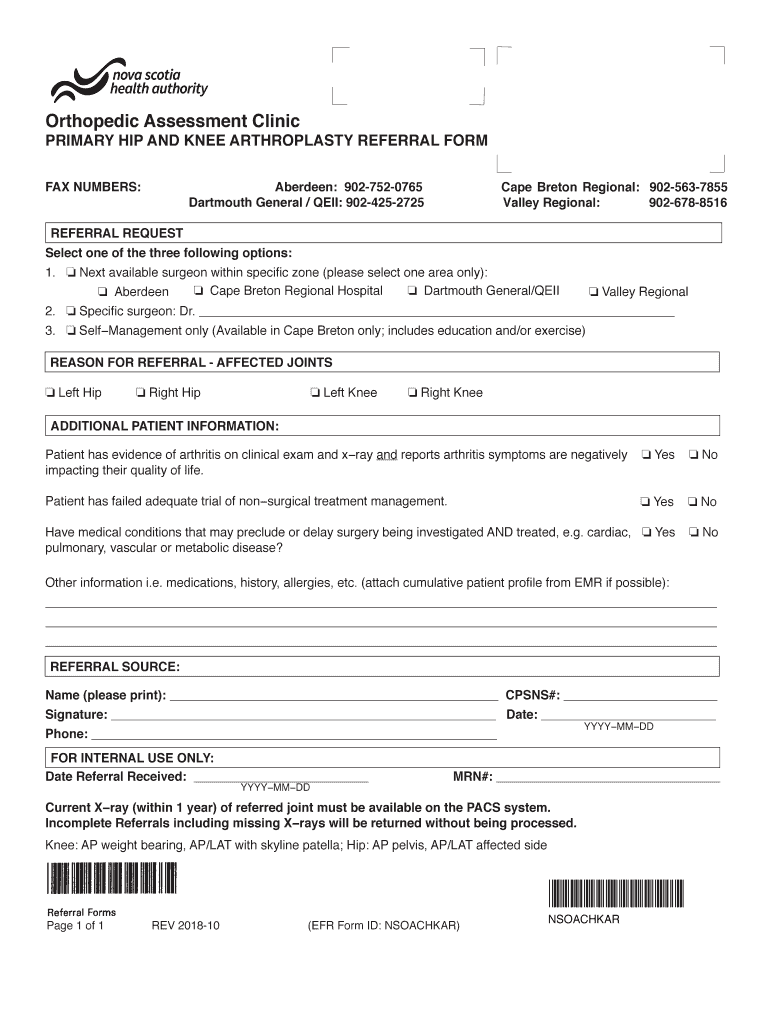
Orthopedic Assessment Clinic PRIMARY HIP and KNEE Form


What is the Orthopedic Assessment Clinic Primary Hip and Knee?
The Orthopedic Assessment Clinic Primary Hip and Knee form is a crucial document used in the evaluation of patients with hip and knee issues. This form is designed to collect comprehensive information regarding a patient's medical history, current symptoms, and previous treatments. It serves as a foundational tool for healthcare professionals to assess the patient's condition accurately and develop an appropriate treatment plan. The form typically includes sections for personal details, medical history, and specific questions related to the patient's hip and knee functionality.
How to Use the Orthopedic Assessment Clinic Primary Hip and Knee
Using the Orthopedic Assessment Clinic Primary Hip and Knee form is straightforward. Patients need to fill out the form with accurate and detailed information. It is essential to answer all questions honestly to ensure a thorough assessment. The form can be completed digitally, allowing for easy submission to healthcare providers. Once completed, the form should be reviewed for accuracy before being submitted for evaluation. Healthcare professionals will then use the information provided to guide their assessment and treatment recommendations.
Steps to Complete the Orthopedic Assessment Clinic Primary Hip and Knee
Completing the Orthopedic Assessment Clinic Primary Hip and Knee form involves several key steps:
- Gather personal information, including name, contact details, and insurance information.
- Provide a detailed medical history, including any previous surgeries or treatments related to the hip and knee.
- Answer specific questions regarding current symptoms, such as pain levels, mobility issues, and any limitations experienced.
- Review the completed form for accuracy and completeness.
- Submit the form electronically or as directed by the healthcare provider.
Legal Use of the Orthopedic Assessment Clinic Primary Hip and Knee
The Orthopedic Assessment Clinic Primary Hip and Knee form is legally recognized when completed and submitted according to established guidelines. For it to be considered valid, the form must be filled out truthfully and signed by the patient. Electronic signatures are acceptable and carry the same legal weight as handwritten signatures, provided that the electronic signature complies with relevant laws such as the ESIGN Act and UETA. This ensures that the form is legally binding and can be used in medical evaluations and treatment planning.
Key Elements of the Orthopedic Assessment Clinic Primary Hip and Knee
Several key elements make up the Orthopedic Assessment Clinic Primary Hip and Knee form, ensuring it captures all necessary information for a comprehensive assessment:
- Personal Information: Basic details about the patient, including name, age, and contact information.
- Medical History: A section dedicated to previous medical conditions, surgeries, and treatments related to the hip and knee.
- Current Symptoms: Questions addressing the specific issues the patient is facing, including pain levels and mobility limitations.
- Functional Assessment: An evaluation of the patient's ability to perform daily activities and any impact on quality of life.
Examples of Using the Orthopedic Assessment Clinic Primary Hip and Knee
The Orthopedic Assessment Clinic Primary Hip and Knee form can be utilized in various scenarios, including:
- Initial consultations for patients experiencing hip or knee pain.
- Follow-up assessments for patients undergoing rehabilitation or treatment.
- Pre-surgical evaluations to determine the necessity of orthopedic procedures.
Quick guide on how to complete orthopedic assessment clinic primary hip and knee
Easily Prepare Orthopedic Assessment Clinic PRIMARY HIP AND KNEE on Any Device
Online document management has become increasingly popular among businesses and individuals alike. It offers an excellent eco-friendly alternative to traditional printed and signed papers, allowing you to access the correct form and securely store it online. airSlate SignNow provides you with all the necessary tools to create, modify, and eSign your documents quickly and efficiently. Manage Orthopedic Assessment Clinic PRIMARY HIP AND KNEE on any platform using airSlate SignNow's Android or iOS applications and enhance any document-driven process today.
The Easiest Way to Modify and eSign Orthopedic Assessment Clinic PRIMARY HIP AND KNEE
- Obtain Orthopedic Assessment Clinic PRIMARY HIP AND KNEE and click on Get Form to begin.
- Utilize the tools we provide to complete your form.
- Highlight important sections of the documents or conceal sensitive information with tools specifically designed for that purpose by airSlate SignNow.
- Create your eSignature using the Sign tool, which takes just seconds and holds the same legal validity as a conventional ink signature.
- Verify the details and click on the Done button to save your changes.
- Select how you wish to send your form, whether by email, SMS, invite link, or download it to your computer.
Say goodbye to lost or misfiled documents, frustrating form searches, or mistakes that require printing new document copies. airSlate SignNow meets all your document management needs with just a few clicks from any device you prefer. Modify and eSign Orthopedic Assessment Clinic PRIMARY HIP AND KNEE to ensure exceptional communication at every stage of the document preparation process with airSlate SignNow.
Create this form in 5 minutes or less
Create this form in 5 minutes!
How to create an eSignature for the orthopedic assessment clinic primary hip and knee
The best way to generate an electronic signature for a PDF file online
The best way to generate an electronic signature for a PDF file in Google Chrome
The way to create an electronic signature for signing PDFs in Gmail
The best way to make an eSignature straight from your mobile device
The way to make an eSignature for a PDF file on iOS
The best way to make an eSignature for a PDF document on Android devices
People also ask
-
What is included in the knee assessment PDF?
The knee assessment PDF typically includes detailed guidelines on evaluating knee function, specific tests for assessing ligaments and tendons, as well as grading criteria. This structured document allows professionals to effectively analyze patients' knee conditions. It enhances the overall assessment process by providing standardization and clarity.
-
How can I obtain the knee assessment PDF through airSlate SignNow?
To obtain the knee assessment PDF, simply visit our platform, choose the appropriate template, and easily customize it as needed. Once designed, you can download and share the knee assessment PDF with your colleagues or patients. This streamlined process ensures quick access to essential documentation.
-
Is there a cost associated with downloading the knee assessment PDF?
Generally, accessing the knee assessment PDF is included within your subscription to airSlate SignNow. Different pricing tiers may apply based on the features you choose, but the PDF itself is a valuable tool that comes at no additional cost. For detailed pricing information, please visit our website.
-
Can I customize the knee assessment PDF template?
Absolutely! One of the key features of the airSlate SignNow platform is the ability to customize your knee assessment PDF. You can add your branding, modify the content, and adjust the layout to suit your specific needs. This ensures the final document aligns perfectly with your practice.
-
What are the benefits of using the knee assessment PDF?
Using the knee assessment PDF can greatly enhance your evaluation process by ensuring consistent and thorough assessments. It allows for better documentation of findings and can improve communication with patients about their conditions. Ultimately, this leads to more informed treatment decisions.
-
Does airSlate SignNow integrate with other healthcare software for the knee assessment PDF?
Yes, airSlate SignNow offers integrations with various healthcare software solutions, allowing you to streamline your workflow when working with the knee assessment PDF. This capability enables secure sharing of documents and improves the efficiency of patient care. Check our integration page for more specifics on compatible software.
-
How secure is the knee assessment PDF when shared through airSlate SignNow?
The security of your knee assessment PDF is a top priority at airSlate SignNow. We utilize encryption and secure access protocols to protect sensitive information in all documents. You can confidently share and store your assessments without worrying about privacy bsignNowes.
Get more for Orthopedic Assessment Clinic PRIMARY HIP AND KNEE
Find out other Orthopedic Assessment Clinic PRIMARY HIP AND KNEE
- Sign North Carolina Construction Affidavit Of Heirship Later
- Sign Oregon Construction Emergency Contact Form Easy
- Sign Rhode Island Construction Business Plan Template Myself
- Sign Vermont Construction Rental Lease Agreement Safe
- Sign Utah Construction Cease And Desist Letter Computer
- Help Me With Sign Utah Construction Cease And Desist Letter
- Sign Wisconsin Construction Purchase Order Template Simple
- Sign Arkansas Doctors LLC Operating Agreement Free
- Sign California Doctors Lease Termination Letter Online
- Sign Iowa Doctors LLC Operating Agreement Online
- Sign Illinois Doctors Affidavit Of Heirship Secure
- Sign Maryland Doctors Quitclaim Deed Later
- How Can I Sign Maryland Doctors Quitclaim Deed
- Can I Sign Missouri Doctors Last Will And Testament
- Sign New Mexico Doctors Living Will Free
- Sign New York Doctors Executive Summary Template Mobile
- Sign New York Doctors Residential Lease Agreement Safe
- Sign New York Doctors Executive Summary Template Fast
- How Can I Sign New York Doctors Residential Lease Agreement
- Sign New York Doctors Purchase Order Template Online