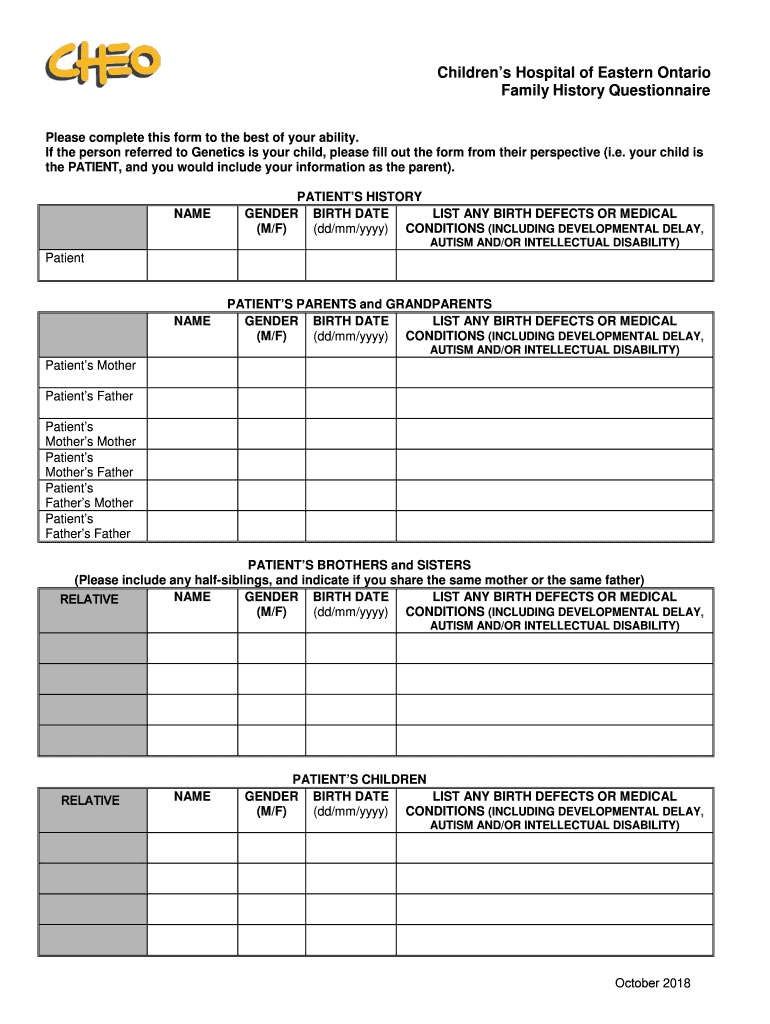
Health Risk Assessment for School Aged Children & Youth Form


What is the Health Risk Assessment for School-Aged Children & Youth
The Health Risk Assessment for School-Aged Children & Youth is a structured tool designed to evaluate the health and well-being of children and adolescents. This assessment focuses on identifying potential health risks and areas that may require intervention. It typically includes questions about physical health, mental well-being, lifestyle choices, and family health history. By gathering this information, healthcare providers can better understand the needs of young patients and tailor appropriate care strategies.
How to Use the Health Risk Assessment for School-Aged Children & Youth
Using the Health Risk Assessment involves several key steps. First, the assessment should be administered in a supportive environment, ensuring that children feel comfortable answering questions honestly. Healthcare providers or school professionals can facilitate the process by explaining the purpose of the assessment and how the information will be used. Once completed, the results should be reviewed with the child and their guardians to discuss any identified risks and potential next steps for health improvement.
Steps to Complete the Health Risk Assessment for School-Aged Children & Youth
Completing the Health Risk Assessment involves a series of straightforward steps:
- Gather necessary materials, including the assessment form and any relevant health records.
- Ensure a quiet and private space for the child to complete the assessment.
- Guide the child through the questions, offering clarification as needed.
- Collect the completed assessment and review the responses for accuracy.
- Discuss the findings with the child and their guardians, focusing on any areas of concern.
Legal Use of the Health Risk Assessment for School-Aged Children & Youth
The legal use of the Health Risk Assessment is governed by various regulations that ensure confidentiality and proper handling of sensitive information. It is essential for healthcare providers to comply with laws such as HIPAA (Health Insurance Portability and Accountability Act) to protect the privacy of children's health information. Additionally, parental consent may be required before conducting the assessment, especially for minors. Understanding these legal frameworks helps maintain trust and accountability in the assessment process.
Key Elements of the Health Risk Assessment for School-Aged Children & Youth
Key elements of the Health Risk Assessment include:
- Demographic Information: Basic details about the child, such as age, gender, and ethnicity.
- Health History: Questions regarding past medical conditions, surgeries, and family health history.
- Lifestyle Factors: Inquiries about diet, physical activity, substance use, and sleep patterns.
- Mental Health: Assessments of emotional well-being, stress levels, and social interactions.
Examples of Using the Health Risk Assessment for School-Aged Children & Youth
Examples of using the Health Risk Assessment can be found in various settings, such as schools and pediatric clinics. In schools, the assessment may be part of a routine health screening program aimed at identifying students who may benefit from additional support. In clinical settings, healthcare providers may use the assessment to develop personalized care plans for young patients, addressing specific health concerns and promoting overall wellness.
Quick guide on how to complete health risk assessment for school aged children ampamp youth
Complete Health Risk Assessment For School Aged Children & Youth effortlessly on any device
Digital document management has gained popularity among businesses and individuals alike. It offers an ideal environmentally-friendly substitute for traditional printed and signed paperwork, allowing you to locate the appropriate form and securely store it online. airSlate SignNow equips you with all the necessary tools to create, modify, and eSign your documents promptly without delays. Manage Health Risk Assessment For School Aged Children & Youth on any platform with the airSlate SignNow apps for Android or iOS and simplify your document-related tasks today.
How to adjust and eSign Health Risk Assessment For School Aged Children & Youth with ease
- Locate Health Risk Assessment For School Aged Children & Youth and click on Get Form to begin.
- Utilize the tools we offer to complete your form.
- Highlight pertinent sections of your documents or obscure sensitive information with tools specifically designed for that purpose by airSlate SignNow.
- Create your signature with the Sign feature, which takes just a few seconds and carries the same legal validity as a conventional wet ink signature.
- Review the details and click on the Done button to save your changes.
- Select how you wish to share your form, whether by email, SMS, or invitation link, or download it to your computer.
Eliminate the worry of lost or misplaced documents, cumbersome form searches, or errors that require reprinting new copies. airSlate SignNow fulfills all your document management needs in a few clicks from any device of your choosing. Modify and eSign Health Risk Assessment For School Aged Children & Youth to ensure effective communication throughout your form preparation process with airSlate SignNow.
Create this form in 5 minutes or less
Create this form in 5 minutes!
How to create an eSignature for the health risk assessment for school aged children ampamp youth
The best way to generate an eSignature for your PDF in the online mode
The best way to generate an eSignature for your PDF in Chrome
How to generate an electronic signature for putting it on PDFs in Gmail
The way to create an eSignature straight from your smart phone
How to create an electronic signature for a PDF on iOS devices
The way to create an eSignature for a PDF document on Android OS
People also ask
-
What services does childrens hospital eastern ontario provide?
The childrens hospital eastern ontario provides a wide range of pediatric services, including emergency care, specialized clinics, and inpatient care. They focus on delivering high-quality medical services tailored to children's needs. Additionally, the hospital emphasizes family-centered care, ensuring that parents are actively involved in their child's treatment plan.
-
How can I access services at childrens hospital eastern ontario?
To access services at childrens hospital eastern ontario, you will usually need a referral from a healthcare provider for specialized services. For emergency care, you can visit the emergency department without an appointment. It’s recommended to check the hospital's website for specific instructions on appointments and available services.
-
Are there any costs associated with visiting childrens hospital eastern ontario?
Costs for services at childrens hospital eastern ontario may vary depending on the type of care provided. While many services may be covered by public healthcare, it's advisable to confirm coverage through your insurance provider. For uninsured services or consultations, pricing information can be obtained directly from the hospital's billing office.
-
What features make childrens hospital eastern ontario stand out?
Childrens hospital eastern ontario is renowned for its specialized pediatric care and state-of-the-art facilities. Their team of experienced healthcare professionals is dedicated exclusively to children's health, ensuring a supportive and understanding environment. Additionally, the hospital integrates advanced medical technologies for diagnosis and treatment, maximizing patient outcomes.
-
Can I find support services at childrens hospital eastern ontario?
Yes, childrens hospital eastern ontario offers various support services for patients and families. These include social work, child life services, and counseling to help families cope with medical challenges. The hospital is committed to providing comprehensive support to ensure the emotional and psychological well-being of patients.
-
Does childrens hospital eastern ontario have partnerships with other healthcare providers?
Childrens hospital eastern ontario collaborates with various healthcare providers and institutions to offer comprehensive pediatric care. These partnerships allow for shared resources and specialized expertise, enhancing the quality of services available to patients. By working closely with local and regional providers, the hospital strives to ensure seamless continuity of care.
-
What are the visiting hours and policies at childrens hospital eastern ontario?
Visiting hours at childrens hospital eastern ontario may vary based on the unit and patient needs. Typically, the hospital encourages family visits to promote healing; however, policies may restrict visitors during specific times for safety. It's advisable to check the hospital’s official website or contact the admissions desk for the most current visiting policies.
Get more for Health Risk Assessment For School Aged Children & Youth
- Motor vehicle bill of sale 025 legal access plans form
- Office ally business associate agreement form
- Clp consent form
- Atoms and bonding chapter test form
- Form 295 1014 riverside county planning department
- Gcps scheme form
- Energy statement state treasureramp39s office california treasurer ca form
- Sublease agreement this is an agreement to sublet real property according to the terms below form
Find out other Health Risk Assessment For School Aged Children & Youth
- How To eSign Arizona Lawers PDF
- How To eSign Utah Government Word
- How Can I eSign Connecticut Lawers Presentation
- Help Me With eSign Hawaii Lawers Word
- How Can I eSign Hawaii Lawers Document
- How To eSign Hawaii Lawers PPT
- Help Me With eSign Hawaii Insurance PPT
- Help Me With eSign Idaho Insurance Presentation
- Can I eSign Indiana Insurance Form
- How To eSign Maryland Insurance PPT
- Can I eSign Arkansas Life Sciences PDF
- How Can I eSign Arkansas Life Sciences PDF
- Can I eSign Connecticut Legal Form
- How Do I eSign Connecticut Legal Form
- How Do I eSign Hawaii Life Sciences Word
- Can I eSign Hawaii Life Sciences Word
- How Do I eSign Hawaii Life Sciences Document
- How Do I eSign North Carolina Insurance Document
- How Can I eSign Hawaii Legal Word
- Help Me With eSign Hawaii Legal Document