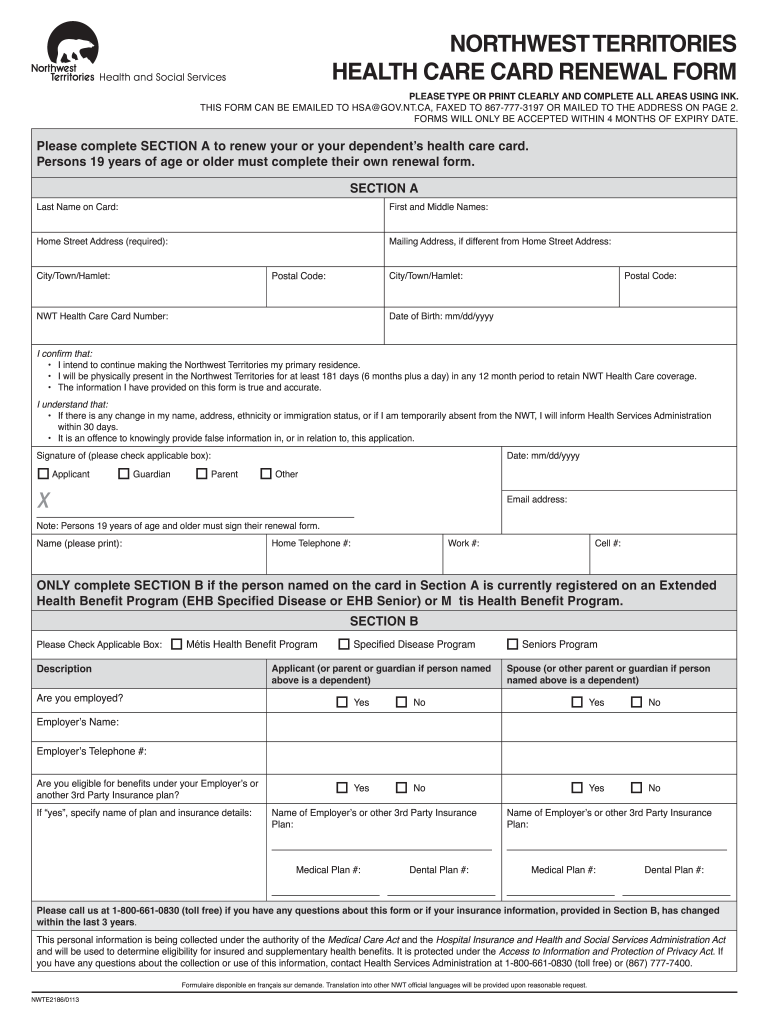
Health Card Renewal Form


What is the Health Card Renewal Form
The health card renewal form is a crucial document used to update or renew an individual's health card, ensuring continued access to healthcare services. This form is typically required by state health departments and serves to verify personal information, residency, and eligibility for health benefits. Completing this form accurately is essential for maintaining valid health coverage and receiving necessary medical services.
How to use the Health Card Renewal Form
Using the health card renewal form involves several straightforward steps. First, gather all necessary personal information, including your current health card number, identification details, and any relevant residency documentation. Next, fill out the form with accurate information, ensuring that all fields are completed. After filling out the form, review it for any errors before submitting it through the appropriate channel, whether online, by mail, or in person, depending on your state's requirements.
Steps to complete the Health Card Renewal Form
Completing the health card renewal form requires careful attention to detail. Follow these steps:
- Obtain the health card renewal form from your state’s health department website or office.
- Fill in your personal information, including your full name, address, and date of birth.
- Provide your current health card number and any other required identification numbers.
- Attach any necessary supporting documents, such as proof of residency or identification.
- Review the completed form for accuracy and completeness.
- Submit the form according to your state’s guidelines.
Required Documents
When renewing your health card, certain documents may be required to support your application. Commonly requested documents include:
- Proof of identity (e.g., driver's license, state ID)
- Proof of residency (e.g., utility bill, lease agreement)
- Current health card number
- Any additional documentation specified by your state’s health department
Form Submission Methods
The health card renewal form can typically be submitted through various methods, depending on state regulations. Common submission methods include:
- Online: Many states offer an online portal for electronic submission of the renewal form.
- By Mail: You can print the completed form and send it to the designated health department address.
- In-Person: Some individuals may prefer to submit their forms directly at local health department offices.
Legal use of the Health Card Renewal Form
The health card renewal form is legally binding once submitted and accepted by the appropriate health authority. It is essential to ensure that all information provided is truthful and accurate, as providing false information can lead to penalties or denial of health services. Compliance with state regulations regarding the renewal process is crucial for maintaining valid health coverage.
Quick guide on how to complete health card renewal form
Complete Health Card Renewal Form effortlessly on any device
Managing documents online has gained popularity among businesses and individuals. It presents a perfect eco-conscious option to traditional printed and signed papers, as you can access the correct format and securely keep it online. airSlate SignNow equips you with all the tools necessary to create, modify, and eSign your documents rapidly without delays. Handle Health Card Renewal Form on any device using airSlate SignNow Android or iOS applications and enhance any document-centric process today.
The easiest way to modify and eSign Health Card Renewal Form without breaking a sweat
- Obtain Health Card Renewal Form and click on Get Form to begin.
- Make use of the tools we offer to complete your form.
- Highlight signNow sections of the documents or blackout sensitive information with tools that airSlate SignNow provides specifically for that purpose.
- Create your eSignature using the Sign tool, which takes seconds and carries the same legal validity as a conventional wet ink signature.
- Review the information and click on the Done button to save your modifications.
- Select how you would like to send your form, via email, SMS, or invitation link, or download it to your computer.
Forget about lost or misplaced documents, tedious form hunting, or mistakes that require printing new copies. airSlate SignNow meets your document management needs in just a few clicks from any device you prefer. Edit and eSign Health Card Renewal Form and ensure exceptional communication at any stage of your form preparation process with airSlate SignNow.
Create this form in 5 minutes or less
Create this form in 5 minutes!
How to create an eSignature for the health card renewal form
The best way to make an electronic signature for a PDF document in the online mode
The best way to make an electronic signature for a PDF document in Chrome
The best way to generate an eSignature for putting it on PDFs in Gmail
The way to create an electronic signature straight from your mobile device
How to generate an eSignature for a PDF document on iOS devices
The way to create an electronic signature for a PDF document on Android devices
People also ask
-
What is a health card renewal form?
A health card renewal form is a document used by individuals to renew their existing health card. This form typically requires personal information and may need to be submitted annually or biannually, depending on your local regulations. Using airSlate SignNow simplifies this process, allowing you to eSign and submit your health card renewal form quickly and efficiently.
-
How can airSlate SignNow help with health card renewal forms?
airSlate SignNow provides a user-friendly platform that enables you to electronically sign and send health card renewal forms directly. Its intuitive interface makes it easy for users to fill out the necessary details and manage document workflows seamlessly. This eliminates the hassle of printing and mailing, ensuring faster processing of your health card renewal.
-
Is there a cost associated with using airSlate SignNow for health card renewal forms?
Yes, airSlate SignNow offers various pricing plans tailored to meet different user needs. Each plan provides features that streamline the process of handling documents, including health card renewal forms. By utilizing airSlate SignNow, businesses can save costs signNowly compared to traditional methods of document management.
-
What are the benefits of using airSlate SignNow for my health card renewal form?
Using airSlate SignNow for your health card renewal form presents multiple benefits, including ease of use, time savings, and enhanced security. The platform allows for quick access and validation, reducing processing delays. Additionally, eSigning your documents ensures they are legally binding, with a secure audit trail for your peace of mind.
-
Can I integrate airSlate SignNow with other applications for health card renewal forms?
Absolutely! airSlate SignNow offers integrations with popular software tools that businesses use. This means you can seamlessly connect your existing systems to automate the workflow of your health card renewal forms, improving efficiency and reducing the risk of errors.
-
What features does airSlate SignNow offer for managing health card renewal forms?
airSlate SignNow provides a variety of features for managing health card renewal forms, including customizable templates, bulk sending options, and real-time tracking. These tools help streamline your document processes, making it easy to manage multiple health card renewals without unnecessary complications. Additionally, you can store and retrieve documents conveniently within the platform.
-
Is airSlate SignNow compliant with health data regulations when handling health card renewal forms?
Yes, airSlate SignNow is committed to maintaining compliance with health data regulations such as HIPAA. When you use the platform to manage your health card renewal forms, you can rest assured that your sensitive information is handled securely and in accordance with relevant privacy laws. This compliance is crucial for protecting both individual and organizational data.
Get more for Health Card Renewal Form
- Operating room orientation checklist form
- Application for privilege license the town of belville form
- Canon ip100 manual form
- Bidder acknowledgement certification form 5112 bidsynccom
- Obs 555 bidsynccom form
- Chp 215 artpdf bidsynccom form
- Dpr 486 dvbe form
- Dv 131 m request to modify protective order form
Find out other Health Card Renewal Form
- Electronic signature Oklahoma Hold Harmless (Indemnity) Agreement Free
- Electronic signature Rhode Island Hold Harmless (Indemnity) Agreement Myself
- Electronic signature California Toll Manufacturing Agreement Now
- How Do I Electronic signature Kansas Toll Manufacturing Agreement
- Can I Electronic signature Arizona Warranty Deed
- How Can I Electronic signature Connecticut Warranty Deed
- How To Electronic signature Hawaii Warranty Deed
- Electronic signature Oklahoma Warranty Deed Myself
- Can I Electronic signature Texas Warranty Deed
- How To Electronic signature Arkansas Quitclaim Deed
- Electronic signature Washington Toll Manufacturing Agreement Simple
- Can I Electronic signature Delaware Quitclaim Deed
- Electronic signature Iowa Quitclaim Deed Easy
- Electronic signature Kentucky Quitclaim Deed Safe
- Electronic signature Maine Quitclaim Deed Easy
- How Can I Electronic signature Montana Quitclaim Deed
- How To Electronic signature Pennsylvania Quitclaim Deed
- Electronic signature Utah Quitclaim Deed Now
- How To Electronic signature West Virginia Quitclaim Deed
- Electronic signature Indiana Postnuptial Agreement Template Later