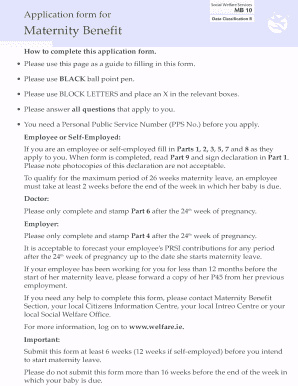
Ireland Maternity Form 2015-2026


What is the Ireland Maternity Form
The Ireland maternity benefit form, commonly referred to as the MB10 form, is a crucial document for individuals seeking financial support during maternity leave. This form allows eligible employees to apply for maternity benefits provided by the government. The maternity benefit aims to support new parents by offering financial assistance during the early stages of a child's life. Understanding the purpose and importance of this form is essential for those navigating maternity leave in Ireland.
How to use the Ireland Maternity Form
Using the Ireland maternity benefit form involves several steps to ensure accurate completion and submission. Begin by gathering necessary personal information, including your PPS number, employment details, and the expected date of delivery. The next step is to fill out the MB10 form accurately, providing all required information. After completing the form, review it for any errors before submission. The form can be submitted online or via mail, depending on your preference. Utilizing a digital platform can streamline this process, ensuring that your application is submitted promptly and securely.
Steps to complete the Ireland Maternity Form
Completing the Ireland maternity benefit form requires careful attention to detail. Follow these steps for a smooth application process:
- Gather all necessary documents, including proof of employment and identification.
- Access the MB10 form, available for download online.
- Fill out the form, ensuring all sections are completed accurately.
- Review the form for any mistakes or missing information.
- Submit the completed form either online or by mailing it to the appropriate office.
Eligibility Criteria
To qualify for maternity benefits in Ireland, applicants must meet specific eligibility criteria. Generally, you must have made sufficient social insurance contributions and be in employment during the qualifying period. Additionally, you should be on maternity leave and not receiving any other maternity-related payments. Understanding these criteria is vital to ensure that your application is accepted and processed without delays.
Required Documents
When applying for the Ireland maternity benefit, several documents are necessary to support your application. These typically include:
- Your Personal Public Service (PPS) number.
- Proof of employment, such as a recent payslip or employment contract.
- Identification documents, such as a passport or driver's license.
- Any additional documentation that may be required by the maternity benefit office.
Form Submission Methods
The Ireland maternity benefit form can be submitted through various methods, providing flexibility for applicants. You can choose to submit the MB10 form online via the relevant government portal, which often allows for quicker processing. Alternatively, you can print the form and send it by mail to the designated office. Ensure that you check the submission guidelines to select the most suitable method for your situation.
Quick guide on how to complete ireland maternity form
Prepare Ireland Maternity Form with ease on any device
Web-based document management has become increasingly favored by businesses and individuals alike. It serves as a perfect environmentally friendly alternative to conventional printed and signed documents, enabling you to locate the correct form and securely store it online. airSlate SignNow provides you with all the tools required to create, modify, and electronically sign your documents swiftly without delays. Manage Ireland Maternity Form on any device with the airSlate SignNow applications for Android or iOS and streamline your document-related processes today.
The simplest method to modify and electronically sign Ireland Maternity Form effortlessly
- Locate Ireland Maternity Form and select Get Form to commence.
- Utilize the tools we offer to complete your document.
- Highlight essential sections of the documents or obscure sensitive data with the tools that airSlate SignNow provides specifically for that purpose.
- Create your signature using the Sign feature, which takes only a few seconds and carries the same legal validity as a traditional handwritten signature.
- Verify the details and click on the Done button to save your changes.
- Select your preferred method to send your form, whether by email, SMS, invitation link, or download it to your computer.
Eliminate concerns about lost or misplaced documents, cumbersome form searches, or errors that necessitate printing new copies. airSlate SignNow meets your document management needs in just a few clicks from any device you prefer. Modify and electronically sign Ireland Maternity Form and guarantee excellent communication at every step of your form preparation journey with airSlate SignNow.
Create this form in 5 minutes or less
Find and fill out the correct ireland maternity form
Create this form in 5 minutes!
How to create an eSignature for the ireland maternity form
The way to create an electronic signature for a PDF online
The way to create an electronic signature for a PDF in Google Chrome
How to create an eSignature for signing PDFs in Gmail
The way to make an eSignature right from your smartphone
The best way to create an eSignature for a PDF on iOS
The way to make an eSignature for a PDF on Android
People also ask
-
What is a maternity benefit form?
A maternity benefit form is a document that women can fill out to apply for maternity benefits provided by their employer or government. It typically includes information about the applicant's employment status, expected due date, and leave plans. Using airSlate SignNow, you can easily create, send, and eSign your maternity benefit form online.
-
How do I create a maternity benefit form using airSlate SignNow?
Creating a maternity benefit form with airSlate SignNow is simple. You can start from a template or build your own form from scratch. The platform allows you to add necessary fields, such as signatures and dates, then customize it to match your company's needs, ensuring a seamless experience for everyone involved.
-
Is there a cost associated with using airSlate SignNow for maternity benefit forms?
Yes, airSlate SignNow offers various pricing plans depending on your organization's size and needs. These plans provide access to features that streamline the process of creating, sending, and managing maternity benefit forms. You can choose a plan that fits your budget and take advantage of our cost-effective solutions.
-
What features does airSlate SignNow offer for maternity benefit forms?
AirSlate SignNow offers a range of features specifically designed to enhance your experience with maternity benefit forms. These include eSignature capabilities, template customization, automated reminders for approvals, and secure cloud storage. These tools are crafted to simplify the paperwork and ensure timely processing of your maternity benefits.
-
How can airSlate SignNow improve the management of maternity benefit forms?
AirSlate SignNow improves the management of maternity benefit forms by providing a centralized platform to create, sign, and track documents. This reduces paperwork, minimizes errors, and ensures that all forms are correctly filled and submitted on time. By utilizing this solution, businesses can improve efficiency and response times to maternity benefit requests.
-
Can I integrate airSlate SignNow with other HR systems for maternity benefit management?
Yes, airSlate SignNow easily integrates with various HR management systems, enhancing your workflow for maternity benefit forms. This integration allows you to synchronize employee data and streamline the submission and approval process. You can connect with existing systems to ensure you've got everything you need to manage maternity benefits efficiently.
-
What are the benefits of using airSlate SignNow for maternity benefit forms?
Using airSlate SignNow for maternity benefit forms offers several benefits, such as improved collaboration, faster processing times, and secure document handling. Teams can easily share and eSign documents from any device, ensuring that everyone stays informed throughout the process. This leads to an overall better experience for both employees and HR departments.
Get more for Ireland Maternity Form
Find out other Ireland Maternity Form
- eSignature Florida Car Dealer Business Plan Template Myself
- Can I eSignature Vermont Banking Rental Application
- eSignature West Virginia Banking Limited Power Of Attorney Fast
- eSignature West Virginia Banking Limited Power Of Attorney Easy
- Can I eSignature Wisconsin Banking Limited Power Of Attorney
- eSignature Kansas Business Operations Promissory Note Template Now
- eSignature Kansas Car Dealer Contract Now
- eSignature Iowa Car Dealer Limited Power Of Attorney Easy
- How Do I eSignature Iowa Car Dealer Limited Power Of Attorney
- eSignature Maine Business Operations Living Will Online
- eSignature Louisiana Car Dealer Profit And Loss Statement Easy
- How To eSignature Maryland Business Operations Business Letter Template
- How Do I eSignature Arizona Charity Rental Application
- How To eSignature Minnesota Car Dealer Bill Of Lading
- eSignature Delaware Charity Quitclaim Deed Computer
- eSignature Colorado Charity LLC Operating Agreement Now
- eSignature Missouri Car Dealer Purchase Order Template Easy
- eSignature Indiana Charity Residential Lease Agreement Simple
- How Can I eSignature Maine Charity Quitclaim Deed
- How Do I eSignature Michigan Charity LLC Operating Agreement