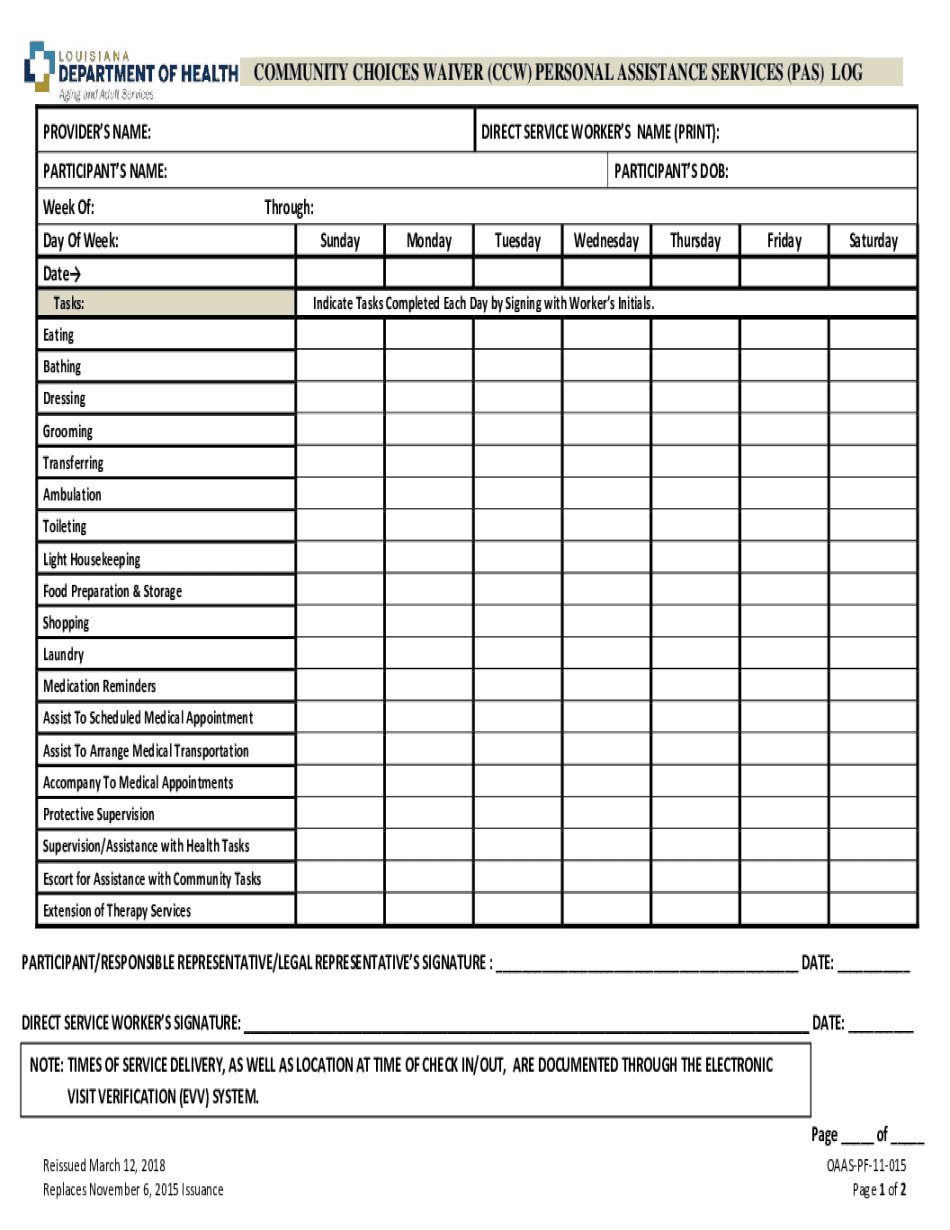
COMMUNITY CHOICES WAIVER CCW PERSONAL ASSISTANCE SERVICES PAS LOG 2018


Understanding the Community Choices Waiver CCW Personal Assistance Services PAS Log
The Community Choices Waiver (CCW) Personal Assistance Services (PAS) Log is a critical document for individuals receiving personal assistance services under the CCW program in Louisiana. This log is used to record the services provided to individuals, ensuring that all assistance is documented accurately. It serves as a formal record that can be reviewed by state agencies to verify compliance with program requirements. Proper use of the PAS Log is essential for maintaining eligibility and ensuring that individuals receive the necessary support.
Steps to Complete the Community Choices Waiver CCW Personal Assistance Services PAS Log
Completing the CCW PAS Log involves several important steps to ensure accuracy and compliance. First, gather all relevant information about the services provided, including the date, time, and type of assistance. Next, fill out the log with clear and precise entries for each service instance. It is crucial to include the names of the service providers and any relevant notes about the assistance given. Finally, review the log for completeness and accuracy before submitting it as required by the Louisiana Department of Health.
Legal Use of the Community Choices Waiver CCW Personal Assistance Services PAS Log
The CCW PAS Log must be used in accordance with state regulations to ensure legal compliance. This document serves as an official record that may be requested during audits or reviews by state agencies. Proper documentation helps protect both the service recipient and the provider, ensuring that all services rendered are accounted for and meet the standards set forth by the Louisiana Department of Health. Failure to maintain accurate logs may result in penalties or loss of services.
Key Elements of the Community Choices Waiver CCW Personal Assistance Services PAS Log
Several key elements must be included in the CCW PAS Log to ensure it meets regulatory standards. These elements include:
- Date: The specific date when services were provided.
- Time: The duration of the services rendered.
- Type of Service: A description of the assistance provided.
- Provider Information: Names and signatures of the individuals providing the assistance.
- Notes: Any additional comments or observations relevant to the services.
Obtaining the Community Choices Waiver CCW Personal Assistance Services PAS Log
The CCW PAS Log can be obtained through the Louisiana Department of Health's website or by contacting local health offices. It is important to ensure you are using the most current version of the log to comply with state requirements. Additionally, many service providers may have their own templates that align with state standards, which can also be utilized for documentation purposes.
State-Specific Rules for the Community Choices Waiver CCW Personal Assistance Services PAS Log
Each state may have specific rules governing the use of the CCW PAS Log. In Louisiana, it is essential to adhere to the guidelines outlined by the Department of Health. These rules include how to document services, the frequency of log submissions, and the retention period for records. Understanding these regulations is crucial for both recipients and providers to ensure compliance and avoid potential issues with service eligibility.
Quick guide on how to complete community choices waiver ccw personal assistance services pas log
Complete COMMUNITY CHOICES WAIVER CCW PERSONAL ASSISTANCE SERVICES PAS LOG effortlessly on any device
Digital document management has gained traction among organizations and individuals. It serves as an ideal eco-friendly alternative to conventional printed and signed materials, allowing you to find the right form and securely store it online. airSlate SignNow equips you with all the necessary tools to create, alter, and electronically sign your documents quickly without delays. Manage COMMUNITY CHOICES WAIVER CCW PERSONAL ASSISTANCE SERVICES PAS LOG on any platform using airSlate SignNow's Android or iOS applications and streamline any document-related tasks today.
How to modify and eSign COMMUNITY CHOICES WAIVER CCW PERSONAL ASSISTANCE SERVICES PAS LOG easily
- Find COMMUNITY CHOICES WAIVER CCW PERSONAL ASSISTANCE SERVICES PAS LOG and select Get Form to begin.
- Utilize the tools at your disposal to fill out your form.
- Emphasize relevant sections of the documents or obscure sensitive information with tools that airSlate SignNow provides specifically for that purpose.
- Generate your eSignature using the Sign tool, which takes mere seconds and carries the same legal validity as a traditional handwritten signature.
- Review the details and click on the Done button to save your changes.
- Select your preferred method to submit your form, whether by email, SMS, invitation link, or download it to your computer.
Forget about lost or misplaced files, tedious form searching, or errors that necessitate printing new document copies. airSlate SignNow meets your document management needs within a few clicks from any device you choose. Edit and eSign COMMUNITY CHOICES WAIVER CCW PERSONAL ASSISTANCE SERVICES PAS LOG and ensure exceptional communication at every stage of your form preparation process with airSlate SignNow.
Create this form in 5 minutes or less
Find and fill out the correct community choices waiver ccw personal assistance services pas log
Create this form in 5 minutes!
How to create an eSignature for the community choices waiver ccw personal assistance services pas log
The best way to make an eSignature for a PDF file online
The best way to make an eSignature for a PDF file in Google Chrome
The way to create an electronic signature for signing PDFs in Gmail
The best way to generate an eSignature straight from your mobile device
How to make an eSignature for a PDF file on iOS
The best way to generate an eSignature for a PDF document on Android devices
People also ask
-
What are 'ccw louisiana service logs writable pdf' and how do they work?
The 'ccw louisiana service logs writable pdf' are digital forms designed for users to easily complete and manage their concealed carry weapon service logs. Users can fill out the log fields in a PDF format, making it easy to keep track of all required information securely and efficiently.
-
How can airSlate SignNow help with ccw louisiana service logs writable pdf?
airSlate SignNow offers a streamlined platform that allows users to create, edit, and sign 'ccw louisiana service logs writable pdf' documents seamlessly. With our solution, you can ensure that your logs are properly filled out and signed, simplifying compliance and record-keeping.
-
Are there any costs associated with using airSlate SignNow for ccw louisiana service logs writable pdf?
Yes, airSlate SignNow offers various pricing plans that cater to different needs, including those who need 'ccw louisiana service logs writable pdf' capabilities. We provide a cost-effective solution, allowing you to choose a plan based on your volume of document usage and business requirements.
-
Can I integrate airSlate SignNow with other software for managing ccw louisiana service logs writable pdf?
Absolutely! airSlate SignNow provides integrations with a variety of popular applications that facilitate the processing of 'ccw louisiana service logs writable pdf.' This allows for enhanced productivity by connecting with your existing workflows and platforms.
-
Is it possible to customize ccw louisiana service logs writable pdf within airSlate SignNow?
Yes, you can fully customize your 'ccw louisiana service logs writable pdf' forms on airSlate SignNow. This flexibility ensures that you can tailor the logs to fit your specific requirements, making documentation easier and uniquely suited to your needs.
-
What security measures are in place for ccw louisiana service logs writable pdf?
airSlate SignNow prioritizes security by implementing strong encryption and secure cloud storage for all 'ccw louisiana service logs writable pdf' files. Your data is protected at all times, ensuring that sensitive information remains confidential and secure.
-
Can I access my ccw louisiana service logs writable pdf on mobile devices?
Yes, airSlate SignNow allows you to access your 'ccw louisiana service logs writable pdf' on mobile devices through our user-friendly app. This mobile accessibility means you can complete and sign documents on-the-go, making it convenient for busy users.
Get more for COMMUNITY CHOICES WAIVER CCW PERSONAL ASSISTANCE SERVICES PAS LOG
Find out other COMMUNITY CHOICES WAIVER CCW PERSONAL ASSISTANCE SERVICES PAS LOG
- eSign California Finance & Tax Accounting IOU Free
- How To eSign North Dakota Education Rental Application
- How To eSign South Dakota Construction Promissory Note Template
- eSign Education Word Oregon Secure
- How Do I eSign Hawaii Finance & Tax Accounting NDA
- eSign Georgia Finance & Tax Accounting POA Fast
- eSign Georgia Finance & Tax Accounting POA Simple
- How To eSign Oregon Education LLC Operating Agreement
- eSign Illinois Finance & Tax Accounting Resignation Letter Now
- eSign Texas Construction POA Mobile
- eSign Kansas Finance & Tax Accounting Stock Certificate Now
- eSign Tennessee Education Warranty Deed Online
- eSign Tennessee Education Warranty Deed Now
- eSign Texas Education LLC Operating Agreement Fast
- eSign Utah Education Warranty Deed Online
- eSign Utah Education Warranty Deed Later
- eSign West Virginia Construction Lease Agreement Online
- How To eSign West Virginia Construction Job Offer
- eSign West Virginia Construction Letter Of Intent Online
- eSign West Virginia Construction Arbitration Agreement Myself