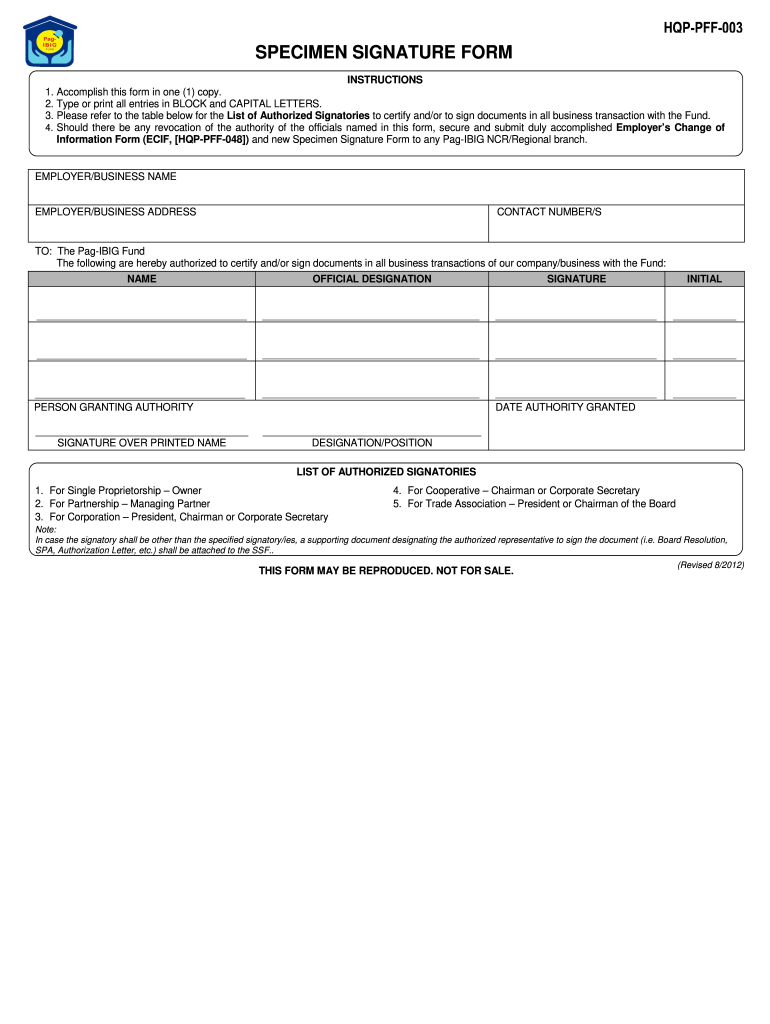
Specimen Signature Form 2020


What is the specimen signature form?
The specimen signature form is a document used to provide a sample of an individual's signature for verification purposes. This form is often required by banks, financial institutions, and various organizations to authenticate the identity of a signer. It serves as a reference point to compare against signatures on future documents, ensuring that transactions and agreements are executed by the authorized individual.
How to use the specimen signature form
Using the specimen signature form involves a few straightforward steps. First, obtain the form from the relevant institution or organization that requires it. Next, fill out your personal information, including your name and any identification numbers, as specified. Finally, sign the form in the designated area, ensuring that your signature matches your usual signing style. This completed form can then be submitted as required by the requesting entity.
Steps to complete the specimen signature form
Completing the specimen signature form involves the following steps:
- Download or request the form from the institution requiring it.
- Fill in your personal details, such as your full name and address.
- Provide any additional information, like account numbers or identification numbers, if requested.
- Sign the form in the designated area, ensuring your signature is consistent with your usual signing style.
- Review the form for accuracy before submission.
Legal use of the specimen signature form
The specimen signature form is legally binding when completed correctly. It must comply with relevant regulations, such as the ESIGN Act and UETA, which govern electronic signatures in the United States. By signing the form, you authorize the institution to use your signature for verification in future transactions. It is essential to ensure that the form is filled out accurately to avoid any potential legal complications.
Key elements of the specimen signature form
Several key elements are crucial to the specimen signature form:
- Personal Information: This includes your name, address, and any identification numbers.
- Signature Area: A designated space where you must provide your signature.
- Date: The date on which the form is completed and signed.
- Witness or Notary Section: Some forms may require a witness or notary signature for added verification.
Form submission methods
The specimen signature form can typically be submitted through various methods, depending on the institution's requirements. Common submission methods include:
- Online: Many institutions allow for electronic submission via their secure portals.
- Mail: You can print the completed form and send it via postal service to the designated address.
- In-Person: Some organizations may require you to submit the form in person, especially if additional verification is needed.
Quick guide on how to complete specimen signature form
Complete Specimen Signature Form effortlessly on any gadget
Managing documents online has gained popularity among businesses and individuals alike. It offers an ideal eco-friendly alternative to traditional printed and signed paperwork, allowing you to obtain the correct format and securely store it on the internet. airSlate SignNow equips you with all the necessary tools to create, modify, and electronically sign your documents swiftly, without delays. Handle Specimen Signature Form on any device using airSlate SignNow's Android or iOS applications and streamline any document-related task today.
How to modify and eSign Specimen Signature Form with ease
- Obtain Specimen Signature Form and click on Get Form to begin.
- Utilize the tools we offer to fill out your document.
- Highlight important sections of your documents or obscure sensitive information using tools that airSlate SignNow provides specifically for this purpose.
- Create your eSignature with the Sign tool, which takes just seconds and holds the same legal validity as a conventional wet ink signature.
- Review all the details and click on the Done button to save your modifications.
- Select your preferred method to share your form, either via email, SMS, or invitation link, or download it to your computer.
Eliminate worries about lost or misplaced files, tedious form searches, or mistakes that necessitate printing new copies. airSlate SignNow addresses all your document management needs within a few clicks from your chosen device. Edit and eSign Specimen Signature Form to ensure seamless communication at every stage of the form preparation process with airSlate SignNow.
Create this form in 5 minutes or less
Find and fill out the correct specimen signature form
Create this form in 5 minutes!
How to create an eSignature for the specimen signature form
The way to generate an eSignature for a PDF document in the online mode
The way to generate an eSignature for a PDF document in Chrome
How to generate an eSignature for putting it on PDFs in Gmail
How to generate an eSignature from your mobile device
The way to create an eSignature for a PDF document on iOS devices
How to generate an eSignature for a PDF file on Android devices
People also ask
-
What is a specimen signature form?
A specimen signature form is a document that captures an individual's signature for verification purposes. This form is essential for businesses that require authenticated signatures to validate documents, contracts, or transactions. With airSlate SignNow, creating and managing specimen signature forms is fast and easy.
-
How can airSlate SignNow help with creating specimen signature forms?
airSlate SignNow offers an intuitive platform to create and customize specimen signature forms quickly. Using our user-friendly interface, you can design forms tailored to your specific needs and ensure they are securely signed electronically. Plus, we provide templates to streamline the process.
-
Are there any costs associated with using the specimen signature form feature?
The specimen signature form feature is included in various pricing plans offered by airSlate SignNow. We provide transparent pricing, allowing businesses to choose a plan that fits their budget and needs. Explore our pricing page to find the best option for utilizing the specimen signature form.
-
What are the benefits of using a specimen signature form?
Utilizing a specimen signature form enhances security and authenticity in business transactions. It ensures that all signatures are verified and can be matched against recorded signatures when needed. This minimizes the risk of fraud and streamlines document processing for your business.
-
Can I integrate specimen signature forms with other applications?
Yes, airSlate SignNow allows seamless integration with various applications to enhance your workflow. You can easily connect with popular platforms like Google Drive, Salesforce, and Dropbox for efficient document management. This integration enables you to use specimen signature forms alongside your existing business tools.
-
Is it easy to send specimen signature forms for signing?
Absolutely! airSlate SignNow simplifies the process of sending specimen signature forms for electronic signatures. You can quickly send forms via email or share links, making it easy for recipients to review and sign from any device.
-
What types of businesses use specimen signature forms?
A wide range of businesses, including legal firms, financial institutions, and healthcare providers, utilize specimen signature forms to validate signatures on important documents. By implementing airSlate SignNow, these organizations can ensure compliance and enhance their document management practices.
Get more for Specimen Signature Form
Find out other Specimen Signature Form
- Sign Alaska Plumbing Moving Checklist Later
- Sign Arkansas Plumbing Business Plan Template Secure
- Sign Arizona Plumbing RFP Mobile
- Sign Arizona Plumbing Rental Application Secure
- Sign Colorado Plumbing Emergency Contact Form Now
- Sign Colorado Plumbing Emergency Contact Form Free
- How Can I Sign Connecticut Plumbing LLC Operating Agreement
- Sign Illinois Plumbing Business Plan Template Fast
- Sign Plumbing PPT Idaho Free
- How Do I Sign Wyoming Life Sciences Confidentiality Agreement
- Sign Iowa Plumbing Contract Safe
- Sign Iowa Plumbing Quitclaim Deed Computer
- Sign Maine Plumbing LLC Operating Agreement Secure
- How To Sign Maine Plumbing POA
- Sign Maryland Plumbing Letter Of Intent Myself
- Sign Hawaii Orthodontists Claim Free
- Sign Nevada Plumbing Job Offer Easy
- Sign Nevada Plumbing Job Offer Safe
- Sign New Jersey Plumbing Resignation Letter Online
- Sign New York Plumbing Cease And Desist Letter Free