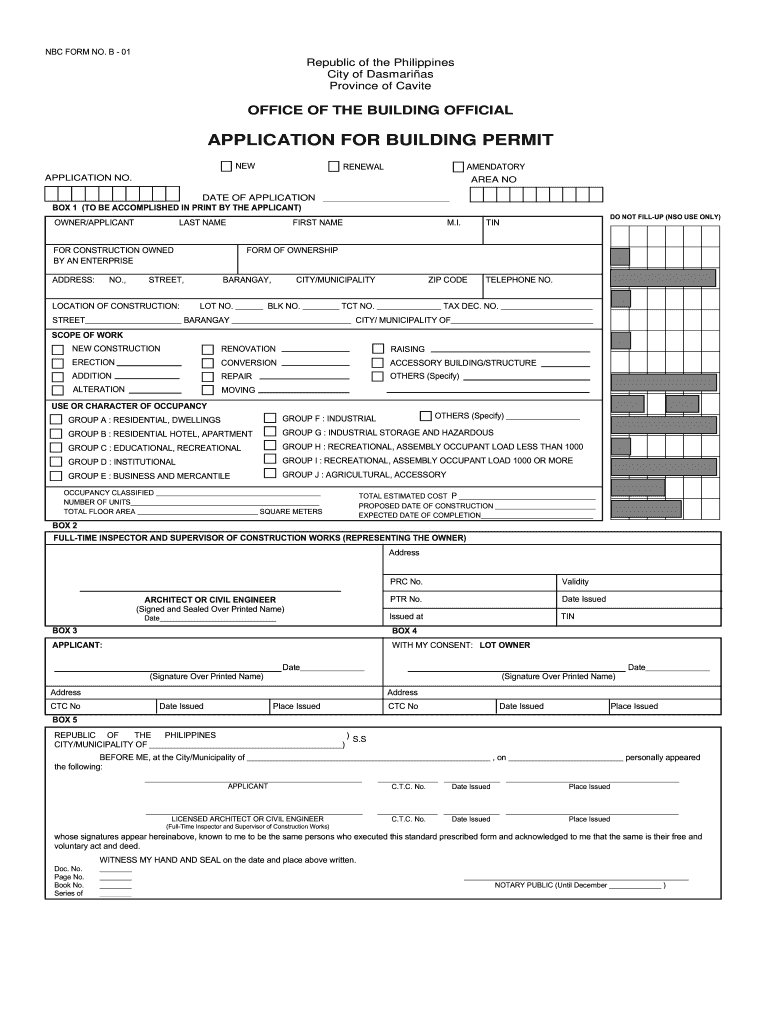
Nbc Form


What is the NBC Form?
The NBC form refers to a series of application forms used primarily in the United States for various legal and administrative purposes. These forms are essential for processes such as building permits, tax filings, and other official documentation. Each NBC form serves a specific function, ensuring that individuals and businesses comply with local regulations and requirements. Understanding the purpose and structure of each NBC form is crucial for successful completion and submission.
Steps to Complete the NBC Form
Completing the NBC form requires careful attention to detail to ensure accuracy and compliance. Here are the general steps to follow:
- Gather necessary information: Collect all required personal and business information, including identification numbers and relevant documentation.
- Download the appropriate NBC form: Ensure you have the correct version of the form, such as the NBC form no A-03 or NBC form B-01.
- Fill out the form: Carefully enter all information in the designated fields, ensuring clarity and accuracy.
- Review the form: Double-check all entries for errors or omissions before submission.
- Sign and date the form: Ensure that all necessary signatures are included, as this validates the document.
Legal Use of the NBC Form
The legal use of the NBC form is governed by specific regulations that vary by state and application type. For an NBC form to be considered valid, it must meet certain legal requirements, including proper signatures and adherence to local laws. Additionally, electronic signatures are recognized as legally binding under the ESIGN and UETA Acts, provided that the signing process meets established criteria. This ensures that the NBC form can be submitted digitally without compromising its legal standing.
Examples of Using the NBC Form
There are various scenarios in which the NBC form may be utilized, including:
- Applying for a building permit using the NBC form B-01, which outlines construction plans and compliance with zoning laws.
- Submitting an application for business licenses through the NBC form no A-03, necessary for operating legally in a specific jurisdiction.
- Filing tax-related documents using the NBC form no 96006 E, which may be required for certain tax exemptions or deductions.
Form Submission Methods
Submitting the NBC form can be done through various methods, depending on the specific form and local regulations:
- Online: Many NBC forms can be submitted electronically through designated government websites, allowing for faster processing.
- Mail: Completed forms can often be mailed to the appropriate government office, ensuring that they are sent to the correct address.
- In-Person: Some forms may require in-person submission at local offices, where applicants can receive immediate assistance and confirmation.
Required Documents
When completing the NBC form, certain documents may be required to support the application. Commonly needed documents include:
- Proof of identity, such as a driver's license or passport.
- Supporting documentation for the specific application, such as construction plans for building permits.
- Financial statements or tax documents, if applicable.
Quick guide on how to complete nbc form
Complete Nbc Form effortlessly on any device
Digital document management has gained popularity among businesses and individuals. It serves as an ideal eco-friendly alternative to conventional printed and signed documents, allowing you to obtain the necessary form and securely keep it online. airSlate SignNow equips you with all the resources you need to create, edit, and electronically sign your documents quickly without delays. Handle Nbc Form on any device using airSlate SignNow's Android or iOS applications and enhance any document-focused workflow today.
How to edit and electronically sign Nbc Form with ease
- Obtain Nbc Form and click on Get Form to begin.
- Utilize the tools we provide to fill out your form.
- Emphasize important sections of your documents or obscure sensitive details using the tools that airSlate SignNow offers for that purpose.
- Generate your electronic signature using the Sign feature, which takes just seconds and holds the same legal validity as a conventional ink signature.
- Review all the details and then click on the Done button to save your changes.
- Choose how you wish to send your form, via email, SMS, invite link, or download it to your computer.
Say goodbye to lost or misfiled documents, tedious form searches, or errors that necessitate printing new copies. airSlate SignNow meets all your document management needs in just a few clicks from any device you prefer. Edit and electronically sign Nbc Form to ensure excellent communication throughout your form preparation process with airSlate SignNow.
Create this form in 5 minutes or less
Create this form in 5 minutes!
How to create an eSignature for the nbc form
The way to generate an eSignature for your PDF online
The way to generate an eSignature for your PDF in Google Chrome
How to generate an electronic signature for signing PDFs in Gmail
How to generate an eSignature straight from your smartphone
The way to create an electronic signature for a PDF on iOS
How to generate an eSignature for a PDF document on Android
People also ask
-
What are NBC forms and how can airSlate SignNow help?
NBC forms are specialized documents used for various administrative and legal purposes. With airSlate SignNow, you can easily create, send, and eSign these forms, ensuring compliance and efficiency in your business processes.
-
What features does airSlate SignNow offer for managing NBC forms?
AirSlate SignNow provides a range of features for NBC forms, including customizable templates, real-time collaboration, and secure eSignature functionality. These features make it convenient for businesses to streamline their documentation processes while maintaining security.
-
Is airSlate SignNow cost-effective for handling NBC forms?
Yes, airSlate SignNow is designed to be a cost-effective solution for managing NBC forms. With various pricing plans, businesses can choose an option that fits their budget while still accessing powerful features for document management and eSigning.
-
Can I integrate airSlate SignNow with other applications for NBC forms?
Absolutely! airSlate SignNow offers seamless integrations with a variety of applications, enhancing your workflow for managing NBC forms. Whether you're using CRM tools, project management software, or cloud storage solutions, you can easily connect and automate your processes.
-
How does airSlate SignNow ensure the security of NBC forms?
AirSlate SignNow prioritizes security by providing encryption, secure access controls, and compliance with industry standards. This means your NBC forms are protected at all times, giving you peace of mind when sharing and eSigning important documents.
-
What benefits does eSigning NBC forms with airSlate SignNow provide?
eSigning NBC forms with airSlate SignNow streamlines the document flow, reduces turnaround times, and eliminates the need for paper-based processes. This efficiency not only saves time but also enhances productivity within your organization.
-
Can I track the status of NBC forms sent through airSlate SignNow?
Yes, airSlate SignNow offers tracking features that allow you to monitor the status of your NBC forms. You can easily see when a document is sent, viewed, signed, or completed, providing you with complete visibility into your document management process.
Get more for Nbc Form
Find out other Nbc Form
- eSignature Delaware Business Operations Forbearance Agreement Fast
- How To eSignature Ohio Banking Business Plan Template
- eSignature Georgia Business Operations Limited Power Of Attorney Online
- Help Me With eSignature South Carolina Banking Job Offer
- eSignature Tennessee Banking Affidavit Of Heirship Online
- eSignature Florida Car Dealer Business Plan Template Myself
- Can I eSignature Vermont Banking Rental Application
- eSignature West Virginia Banking Limited Power Of Attorney Fast
- eSignature West Virginia Banking Limited Power Of Attorney Easy
- Can I eSignature Wisconsin Banking Limited Power Of Attorney
- eSignature Kansas Business Operations Promissory Note Template Now
- eSignature Kansas Car Dealer Contract Now
- eSignature Iowa Car Dealer Limited Power Of Attorney Easy
- How Do I eSignature Iowa Car Dealer Limited Power Of Attorney
- eSignature Maine Business Operations Living Will Online
- eSignature Louisiana Car Dealer Profit And Loss Statement Easy
- How To eSignature Maryland Business Operations Business Letter Template
- How Do I eSignature Arizona Charity Rental Application
- How To eSignature Minnesota Car Dealer Bill Of Lading
- eSignature Delaware Charity Quitclaim Deed Computer