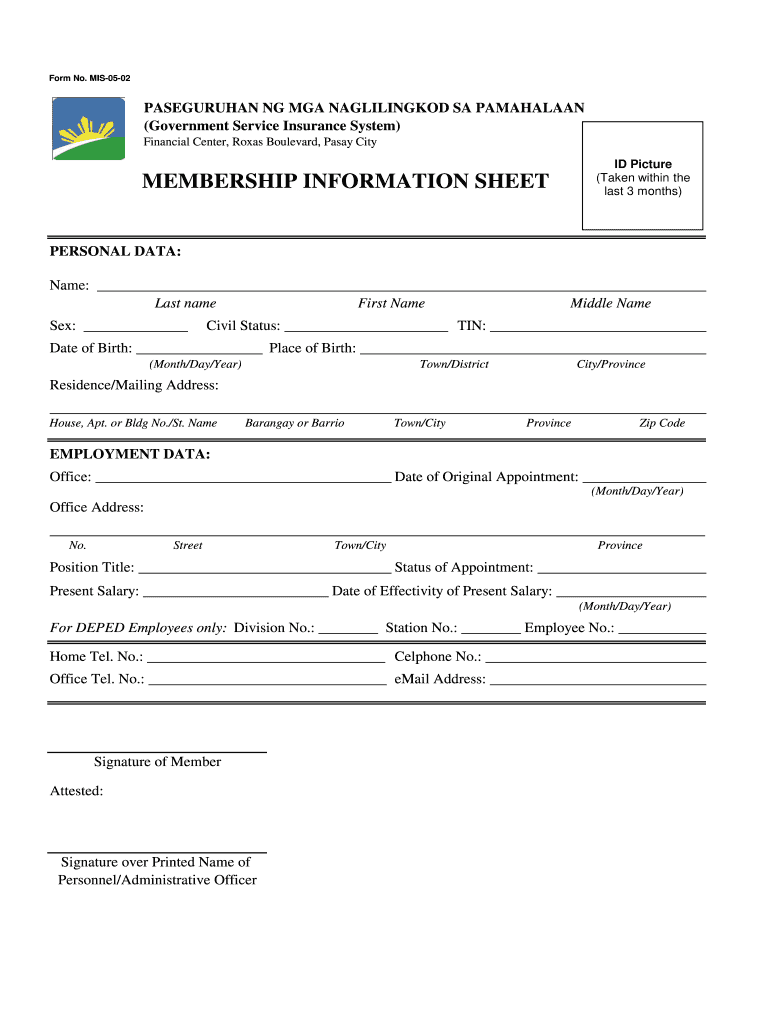
Gsis Membership Information Sheet


What is the Gsis Membership Information Sheet
The Gsis Membership Information Sheet, often referred to as form no mis 05 02, is a crucial document used by members of the Government Service Insurance System (GSIS) in the Philippines. This form collects essential information regarding a member’s personal details, employment history, and contributions. It serves as a foundational document for various transactions and benefits within the GSIS framework, ensuring that members receive their entitled services and assistance.
How to Obtain the Gsis Membership Information Sheet
To obtain the Gsis Membership Information Sheet, individuals can visit the official GSIS website or their nearest GSIS office. The form is typically available in both digital and physical formats. Members may also request the form through official communication channels, ensuring they have the most current version. It is important to verify that the form is up-to-date to avoid any issues during submission.
Steps to Complete the Gsis Membership Information Sheet
Completing the Gsis Membership Information Sheet involves several key steps:
- Gather all necessary personal information, including full name, date of birth, and employment details.
- Fill in the required sections accurately, ensuring that all information is current and complete.
- Review the form for any errors or omissions before finalizing it.
- Submit the completed form to the appropriate GSIS office or through the designated online platform.
Legal Use of the Gsis Membership Information Sheet
The Gsis Membership Information Sheet is legally recognized as a valid document for processing various claims and benefits under the GSIS. For the form to be considered legally binding, it must be completed accurately and submitted through the proper channels. Compliance with GSIS regulations ensures that members can access their rights and entitlements without legal complications.
Key Elements of the Gsis Membership Information Sheet
Several key elements are essential to the Gsis Membership Information Sheet:
- Personal Information: This includes the member's name, address, and contact details.
- Employment History: A record of the member's employment, including positions held and duration.
- Contribution Details: Information regarding the member's contributions to the GSIS.
- Signature: The member's signature is required to validate the information provided.
Form Submission Methods
Members can submit the Gsis Membership Information Sheet through various methods:
- Online Submission: Members can fill out and submit the form electronically via the GSIS online portal.
- Mail: The completed form can be mailed to the nearest GSIS office.
- In-Person: Members may also choose to submit the form directly at a GSIS office.
Quick guide on how to complete gsis membership information sheet 2020
Complete Gsis Membership Information Sheet effortlessly on any device
Web-based document management has become favored by businesses and individuals alike. It offers an ideal eco-friendly solution to traditional printed and signed documents, as you can find the appropriate form and securely save it online. airSlate SignNow delivers all the necessary tools to generate, adjust, and eSign your documents swiftly without delays. Manage Gsis Membership Information Sheet on any platform with airSlate SignNow's Android or iOS applications and enhance any document-centric process today.
How to adjust and eSign Gsis Membership Information Sheet with ease
- Obtain Gsis Membership Information Sheet and select Get Form to begin.
- Utilize the tools we provide to complete your document.
- Emphasize important sections of your documents or obscure sensitive information with tools that airSlate SignNow offers specifically for that purpose.
- Create your signature with the Sign tool, which takes seconds and holds the same legal validity as a conventional wet ink signature.
- Verify the information and click the Done button to save your changes.
- Select how you wish to send your form, via email, text message (SMS), or invitation link, or download it to your computer.
Eliminate concerns about lost or misplaced documents, tedious form searching, or errors that necessitate printing new copies. airSlate SignNow meets all your document management requirements in a few clicks from any device you prefer. Edit and eSign Gsis Membership Information Sheet and guarantee excellent communication at every stage of your form preparation process with airSlate SignNow.
Create this form in 5 minutes or less
Create this form in 5 minutes!
How to create an eSignature for the gsis membership information sheet 2020
The way to generate an eSignature for your PDF file online
The way to generate an eSignature for your PDF file in Google Chrome
How to make an eSignature for signing PDFs in Gmail
How to generate an eSignature straight from your mobile device
The way to create an electronic signature for a PDF file on iOS
How to generate an eSignature for a PDF document on Android devices
People also ask
-
What is form no mis 05 02, and how does it work with airSlate SignNow?
Form no mis 05 02 is a specific document used for compliance and reporting in various sectors. With airSlate SignNow, you can easily create, send, and eSign this form, streamlining your workflow while ensuring compliance with regulations. The platform allows for secure document management and quick access to necessary templates.
-
What are the pricing options for using airSlate SignNow with form no mis 05 02?
airSlate SignNow offers various pricing plans that cater to different business sizes and needs, starting with a free trial. By selecting a suitable plan, you can use features specifically designed for managing form no mis 05 02 efficiently while managing costs effectively. It's a cost-effective solution for organizations looking to streamline their document processes.
-
Can I customize form no mis 05 02 using airSlate SignNow's features?
Yes, airSlate SignNow allows you to fully customize form no mis 05 02 to meet your specific requirements. Users can add fields, edit text, and upload logos, ensuring the form aligns with your brand and use case. This flexibility makes it easier to tailor the document for your audience.
-
What are the benefits of using airSlate SignNow for form no mis 05 02?
Using airSlate SignNow for form no mis 05 02 offers numerous benefits, including enhanced efficiency, improved tracking, and secure storage. The platform simplifies the signing process and reduces the turnaround time for document handling. By digitizing the form, you minimize the risk of errors and increase overall productivity.
-
How does airSlate SignNow ensure the security of form no mis 05 02?
airSlate SignNow employs advanced security measures such as encryption and multi-factor authentication to protect documents like form no mis 05 02. These robust security features safeguard sensitive information and ensure that only authorized personnel can access and sign the document. Your data's integrity is a top priority.
-
Can I integrate airSlate SignNow with other applications for managing form no mis 05 02?
Absolutely! airSlate SignNow supports integrations with numerous applications, making it easy to manage form no mis 05 02 alongside your existing tools. This connectivity allows for seamless workflows between platforms, enhancing overall efficiency and streamlining your document processing.
-
Is it easy to track the status of form no mis 05 02 documents in airSlate SignNow?
Yes, airSlate SignNow provides real-time tracking for form no mis 05 02 documents, allowing you to monitor their status at any time. Users can see who has viewed, signed, or completed the form, ensuring greater accountability and transparency during the signing process. This feature signNowly aids in follow-ups and ensuring timely returns.
Get more for Gsis Membership Information Sheet
Find out other Gsis Membership Information Sheet
- Can I Sign Florida Memorandum of Agreement Template
- How Do I Sign Hawaii Memorandum of Agreement Template
- Sign Kentucky Accident Medical Claim Form Fast
- Sign Texas Memorandum of Agreement Template Computer
- How Do I Sign Utah Deed of Trust Template
- Sign Minnesota Declaration of Trust Template Simple
- Sign Texas Shareholder Agreement Template Now
- Sign Wisconsin Shareholder Agreement Template Simple
- Sign Nebraska Strategic Alliance Agreement Easy
- Sign Nevada Strategic Alliance Agreement Online
- How To Sign Alabama Home Repair Contract
- Sign Delaware Equipment Rental Agreement Template Fast
- Sign Nevada Home Repair Contract Easy
- Sign Oregon Construction Contract Template Online
- Sign Wisconsin Construction Contract Template Simple
- Sign Arkansas Business Insurance Quotation Form Now
- Sign Arkansas Car Insurance Quotation Form Online
- Can I Sign California Car Insurance Quotation Form
- Sign Illinois Car Insurance Quotation Form Fast
- Can I Sign Maryland Car Insurance Quotation Form