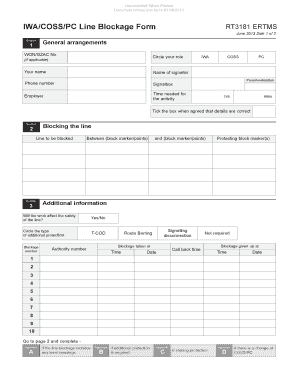
Line Blockage Form 2013-2026


What is the Line Blockage Form
The line blockage form is a critical document used in the railway industry to request permission for blocking a railway line for maintenance or other operational needs. This form ensures that all relevant parties are informed and that safety protocols are followed during the blockage period. It is essential for maintaining the integrity of railway operations and ensuring the safety of both workers and passengers.
How to use the Line Blockage Form
To effectively use the line blockage form, start by clearly identifying the specific railway line and the duration of the blockage. Fill in all required fields accurately, including the reason for the blockage and any safety measures that will be implemented. Once completed, submit the form to the appropriate railway authority for approval. It is advisable to keep a copy for your records and follow up to ensure the request has been processed.
Steps to complete the Line Blockage Form
Completing the line blockage form involves several key steps:
- Gather necessary information, including the line number and blockage dates.
- Provide detailed reasons for the blockage, ensuring clarity and completeness.
- Include any safety protocols or measures that will be in place during the blockage.
- Review the form for accuracy before submission.
- Submit the completed form to the designated authority.
Legal use of the Line Blockage Form
The legal use of the line blockage form is governed by regulations that ensure compliance with safety standards and operational protocols. Properly completing and submitting this form is essential for legal protection in case of accidents or incidents during the blockage period. It serves as a formal record that can be referenced in legal matters, ensuring that all parties involved have acknowledged the planned disruption.
Key elements of the Line Blockage Form
Key elements of the line blockage form typically include:
- Line Identification: Specific details about the railway line being blocked.
- Blockage Duration: Start and end dates of the blockage.
- Reason for Blockage: Detailed explanation of the necessity for the blockage.
- Safety Measures: Description of safety protocols to be implemented during the blockage.
- Contact Information: Details of the individual or organization responsible for the blockage.
Form Submission Methods
The line blockage form can typically be submitted through various methods, including:
- Online Submission: Many railway authorities offer online portals for submitting forms electronically.
- Mail: The form can be printed and sent via postal service to the relevant authority.
- In-Person: Submitting the form in person may be required in some cases, especially for urgent requests.
Quick guide on how to complete line blockage form
Easily Create Line Blockage Form on Any Device
Digital document management has become increasingly favored by companies and individuals alike. It serves as an excellent environmentally friendly substitute for traditional printed and signed paperwork, as you can access the necessary form and securely store it online. airSlate SignNow provides you with all the tools you require to create, modify, and electronically sign your documents promptly without interruptions. Manage Line Blockage Form across any device using the airSlate SignNow Android or iOS applications and enhance any document-related process today.
Steps to Edit and Electronically Sign Line Blockage Form Effortlessly
- Obtain Line Blockage Form and click Get Form to begin.
- Utilize the tools we offer to complete your form.
- Emphasize pertinent sections of the documents or conceal sensitive information with tools specifically designed by airSlate SignNow for this purpose.
- Create your signature using the Sign tool, which takes mere seconds and carries the same legal validity as a conventional handwritten signature.
- Review the details and click on the Done button to save your modifications.
- Choose your preferred method to send your form, whether by email, SMS, or invitation link, or download it to your computer.
Eliminate the worry of lost or misfiled documents, tedious form searches, or mistakes that require printing new copies. airSlate SignNow meets your document management needs in just a few clicks from any device you prefer. Edit and electronically sign Line Blockage Form to ensure excellent communication at every step of your form preparation process with airSlate SignNow.
Create this form in 5 minutes or less
Find and fill out the correct line blockage form
Create this form in 5 minutes!
How to create an eSignature for the line blockage form
How to create an electronic signature for a PDF file in the online mode
How to create an electronic signature for a PDF file in Chrome
How to create an electronic signature for putting it on PDFs in Gmail
The best way to create an eSignature from your smartphone
How to create an eSignature for a PDF file on iOS devices
The best way to create an eSignature for a PDF file on Android
People also ask
-
What is a line blockage form?
A line blockage form is a document used to officially report and request resolution for blockages in service lines. With airSlate SignNow, you can easily create, send, and eSign these forms, streamlining communication and ensuring prompt actions to resolve issues.
-
How does airSlate SignNow help with line blockage forms?
airSlate SignNow simplifies the process of managing line blockage forms by providing an intuitive platform for drafting and signing documents. Our eSignature solutions allow for seamless collaboration, ensuring that all stakeholders can review and approve necessary forms quickly and efficiently.
-
What are the benefits of using airSlate SignNow for line blockage forms?
Using airSlate SignNow for line blockage forms enhances efficiency by eliminating paper-based processes, reducing errors, and speeding up approvals. Additionally, our platform offers customizable templates, making it easier to fill out and eSign forms accurately.
-
Is there a cost associated with using airSlate SignNow for line blockage forms?
Yes, airSlate SignNow offers various pricing plans to accommodate different business needs. Our pricing is competitive and designed to provide value, especially for organizations needing to manage multiple line blockage forms and documents on a regular basis.
-
Can I integrate airSlate SignNow with other software for line blockage forms?
Absolutely! airSlate SignNow provides integrations with numerous third-party applications, which means you can streamline your workflow when handling line blockage forms. This interoperability allows you to connect with tools you already use to enhance productivity and data management.
-
How secure is airSlate SignNow when handling line blockage forms?
Security is a top priority for airSlate SignNow. We utilize robust encryption and comply with industry standards to ensure your line blockage forms and sensitive data are protected at all times, giving you peace of mind in your document management.
-
Can I track the status of line blockage forms using airSlate SignNow?
Yes, airSlate SignNow offers real-time tracking features that allow you to monitor the status of your line blockage forms. This functionality enables you to see who has viewed, signed, or pending actions, ensuring complete visibility throughout the process.
Get more for Line Blockage Form
Find out other Line Blockage Form
- eSignature Georgia Shareholder Agreement Template Mobile
- Help Me With eSignature Arkansas Cooperative Agreement Template
- eSignature Maryland Cooperative Agreement Template Simple
- eSignature Massachusetts Redemption Agreement Simple
- eSignature North Carolina Redemption Agreement Mobile
- eSignature Utah Equipment Rental Agreement Template Now
- Help Me With eSignature Texas Construction Contract Template
- eSignature Illinois Architectural Proposal Template Simple
- Can I eSignature Indiana Home Improvement Contract
- How Do I eSignature Maryland Home Improvement Contract
- eSignature Missouri Business Insurance Quotation Form Mobile
- eSignature Iowa Car Insurance Quotation Form Online
- eSignature Missouri Car Insurance Quotation Form Online
- eSignature New Jersey Car Insurance Quotation Form Now
- eSignature Hawaii Life-Insurance Quote Form Easy
- How To eSignature Delaware Certeficate of Insurance Request
- eSignature New York Fundraising Registration Form Simple
- How To Integrate Sign in Banking
- How To Use Sign in Banking
- Help Me With Use Sign in Banking