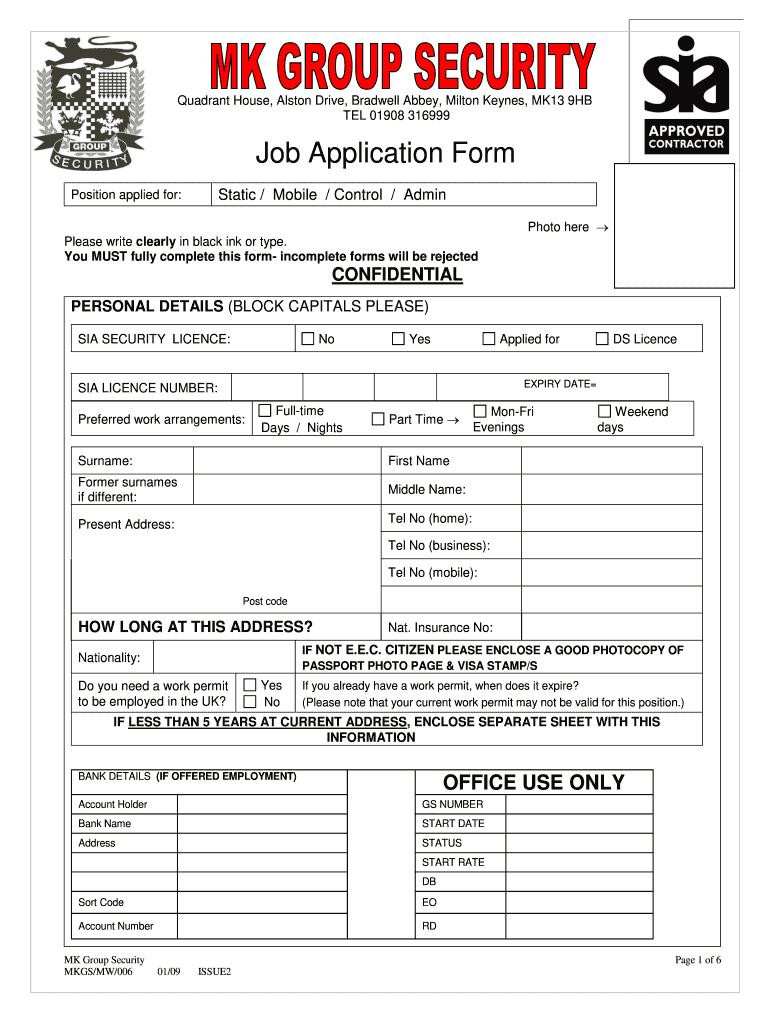
Security Application Form


What is the Security Application Form
The security job application form is a specialized document used by individuals seeking employment in the security industry. This form collects essential information about the applicant, including personal details, work history, and qualifications relevant to security positions. It is designed to assess the suitability of candidates for roles that may involve safeguarding property, personnel, or information. Completing this form accurately is crucial, as it serves as the first step in the hiring process for security companies.
Steps to Complete the Security Application Form
Filling out the security application form involves several key steps to ensure all necessary information is provided. Begin by gathering personal identification details, such as your full name, address, and contact information. Next, outline your employment history, including previous security roles, relevant training, and certifications. Be prepared to disclose any criminal history, as this is often a requirement in the security industry. Finally, review the form for accuracy and completeness before submission.
Legal Use of the Security Application Form
The legal use of the security application form is governed by various regulations that ensure compliance with employment laws. It is essential that the information provided is truthful and complete, as any discrepancies can lead to disqualification or legal repercussions. The form must also adhere to privacy laws, ensuring that personal data is handled securely and used solely for the purpose of evaluating employment eligibility. Understanding these legal requirements helps protect both the applicant and the employer.
Required Documents
When submitting a security job application form, certain documents may be required to support your application. Commonly requested items include a valid government-issued identification, proof of any relevant certifications, and a resume detailing your work experience. Depending on the specific security position, additional documents such as a background check or references may also be necessary. Ensuring you have all required documents ready can streamline the application process.
Application Process & Approval Time
The application process for a security job typically begins with the submission of the completed security application form. After submission, the hiring company will review your application and may conduct background checks or interviews. The approval time can vary based on the company's hiring policies and the number of applicants. Generally, candidates can expect to hear back within a few weeks. Staying informed about the status of your application can help manage expectations during this period.
Eligibility Criteria
Eligibility criteria for positions in the security industry may vary by employer and state regulations. Common requirements include a minimum age of eighteen, a clean criminal record, and relevant training or certification in security practices. Some positions may also require specific physical fitness levels or prior experience in law enforcement or security roles. Understanding these criteria can help applicants assess their suitability for various security positions.
Quick guide on how to complete security application form
Effortlessly prepare Security Application Form on any device
Online document management has gained traction among businesses and individuals alike. It serves as an ideal eco-friendly substitute for traditional printed and signed documents, allowing you to access the correct form and securely store it online. airSlate SignNow equips you with all the tools necessary to swiftly produce, modify, and electronically sign your documents without any delays. Manage Security Application Form on any platform using airSlate SignNow's Android or iOS applications and enhance any document-related process today.
The easiest way to modify and electronically sign Security Application Form without hassle
- Obtain Security Application Form then click Get Form to begin.
- Utilize the tools we offer to complete your form.
- Mark important sections of your documents or obscure sensitive information with tools that airSlate SignNow specifically provides for that purpose.
- Generate your signature using the Sign feature, which takes mere seconds and holds the same legal authority as a conventional wet ink signature.
- Review the information and then click on the Done button to save your modifications.
- Choose how you wish to send your form, whether by email, SMS, invite link, or download it to your computer.
Forget about lost or misplaced documents, tedious form navigation, or errors that require new document copies. airSlate SignNow addresses all your document management needs in just a few clicks from any device you choose. Edit and electronically sign Security Application Form, ensuring effective communication at every phase of your form preparation process with airSlate SignNow.
Create this form in 5 minutes or less
Create this form in 5 minutes!
How to create an eSignature for the security application form
How to make an electronic signature for your PDF online
How to make an electronic signature for your PDF in Google Chrome
The best way to generate an electronic signature for signing PDFs in Gmail
The way to create an eSignature right from your smartphone
The best way to generate an electronic signature for a PDF on iOS
The way to create an eSignature for a PDF on Android
People also ask
-
What is a security job application form?
A security job application form is a document designed for applicants seeking positions in the security industry. It typically includes sections for personal information, work experience, and references. Using a streamlined eSigning solution like airSlate SignNow can speed up the submission and review of these forms.
-
How does airSlate SignNow enhance the security job application process?
airSlate SignNow enhances the security job application process by providing a secure platform for sending and signing documents electronically. This reduces the risk of document loss and ensures that sensitive applicant information is protected. Plus, it allows for quicker processing time for hiring managers.
-
What features does airSlate SignNow offer for managing security job application forms?
airSlate SignNow offers a range of features for managing security job application forms, including easy document creation, automated reminders, and secure eSigning. These features help organizations streamline their hiring process, ensuring that every application is handled efficiently and professionally.
-
Is there a cost associated with using airSlate SignNow for security job application forms?
Yes, there is a cost associated with using airSlate SignNow, but it is considered a cost-effective solution for businesses. Pricing varies based on the features and number of users, but the investment is often outweighed by the time and resources saved in managing security job applications efficiently.
-
Can airSlate SignNow integrate with other HR software for security job applications?
Absolutely! airSlate SignNow readily integrates with various HR software solutions, making it easier to manage security job application forms comprehensively. This integration helps streamline workflows, making data transfer seamless between platforms and enhancing overall productivity.
-
How secure is the airSlate SignNow platform for handling security job application forms?
The airSlate SignNow platform is designed with security in mind, offering high-level encryption and compliance with industry standards. This ensures that sensitive information in security job application forms is protected from unauthorized access and bsignNowes. Organizations can trust airSlate SignNow with their applicant data.
-
What benefits does using an electronic security job application form provide?
Using an electronic security job application form through airSlate SignNow offers numerous benefits, including faster processing, reduced paper usage, and improved storage capabilities. It also allows for real-time updates and better tracking of application statuses, making the hiring process more efficient.
Get more for Security Application Form
- Ol 16s 2012 form
- Ol 902 instructions form
- Application for recertification general ls calbar ca form
- Ceqa appendix g environmental checklist form
- Vendor application ds 1890 form
- Abc 227 form
- Application and order for continuance of status conference settlement conference andor trial local form ala fl 055
- Partial exemption certificate farm form
Find out other Security Application Form
- eSignature Minnesota Mortgage Quote Request Simple
- eSignature New Jersey Mortgage Quote Request Online
- Can I eSignature Kentucky Temporary Employment Contract Template
- eSignature Minnesota Email Cover Letter Template Fast
- How To eSignature New York Job Applicant Rejection Letter
- How Do I eSignature Kentucky Executive Summary Template
- eSignature Hawaii CV Form Template Mobile
- eSignature Nevada CV Form Template Online
- eSignature Delaware Software Development Proposal Template Now
- eSignature Kentucky Product Development Agreement Simple
- eSignature Georgia Mobile App Design Proposal Template Myself
- eSignature Indiana Mobile App Design Proposal Template Now
- eSignature Utah Mobile App Design Proposal Template Now
- eSignature Kentucky Intellectual Property Sale Agreement Online
- How Do I eSignature Arkansas IT Consulting Agreement
- eSignature Arkansas IT Consulting Agreement Safe
- eSignature Delaware IT Consulting Agreement Online
- eSignature New Jersey IT Consulting Agreement Online
- How Can I eSignature Nevada Software Distribution Agreement
- eSignature Hawaii Web Hosting Agreement Online